SilverStone TJ08 Техническая информация онлайн
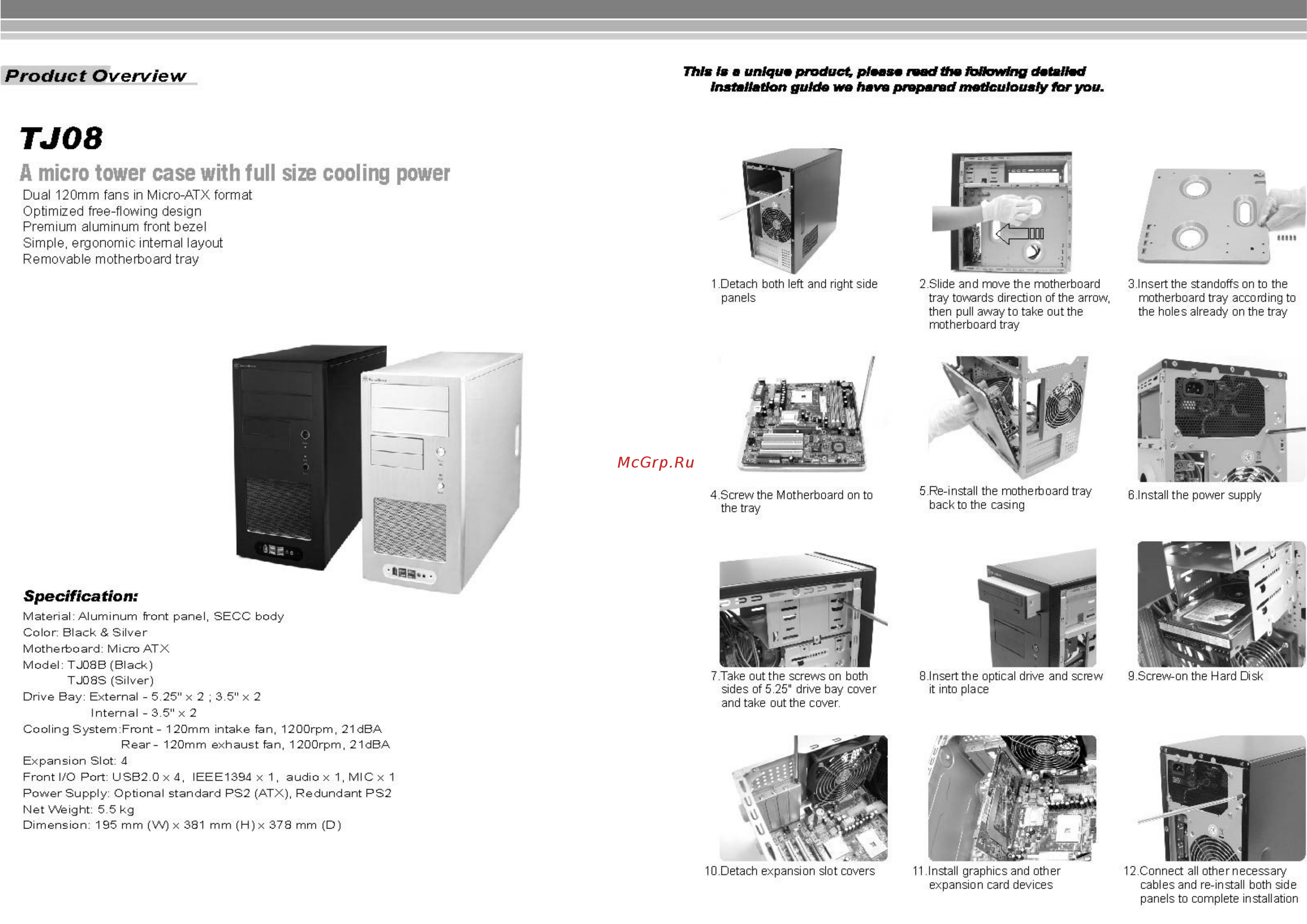
Похожие устройства
- SilverStone TJ08 Инструкция по эксплуатации
- SilverStone SST-TJ08B Инструкция по эксплуатации
- SilverStone SST-TJ08B Техническая информация
- SilverStone SST-TJ08S Инструкция по эксплуатации
- SilverStone SST-TJ08S Техническая информация
- SilverStone TJ09 Инструкция по эксплуатации
- SilverStone TJ09 Техническая информация
- SilverStone SST-TJ09B Инструкция по эксплуатации
- SilverStone SST-TJ09B Техническая информация
- SilverStone SST-TJ09S Инструкция по эксплуатации
- SilverStone SST-TJ09S Техническая информация
- SilverStone SST-TJ09B-W Инструкция по эксплуатации
- SilverStone SST-TJ09B-W Техническая информация
- SilverStone TJ10 Инструкция по эксплуатации
- SilverStone TJ10 Техническая информация
- SilverStone SST-TJ10B Инструкция по эксплуатации
- SilverStone SST-TJ10B Техническая информация
- Daikin RXYQ144PATJ Спецификация
- Daikin RXYQ144PATJ Руководство по вводу в эксплуатацию
- Daikin RXYQ144PATJ Инструкция по монтажу
Product Overview This is a unique product please read ths foäowfng detailed installation guide we have prepared meticulously for you TJ08 A micro tower case with full size cooling power Dual 120mm fans in Micro ATX format Optimized free flowing design Premium aluminum front bezel Simple ergonomic internal layout Removable motherboard tray 1 Detach both left and right side panels 2 Slide and move the motherboard tray towards direction of the arrow then pull away to take out the motherboard tray 4 Screw the Motherboard on to the tray 5 Re install the motherboard tray back to the casing 7 Take out the screws on both sides of 5 25 drive bay cover and take out the cover 8 Insert the optical drive and screw it into place 3 Insert the standoffs on to the motherboard tray according to the holes already on the tray Specification Material Aluminum front panel SECC body Color Black Silver Motherboard Micro ATX Model TJ08B Black TJ08S Silver Drive Bay External 5 25 x 2 3 5 x 2 Internal 3 5 x 2 Cooling System Front 120mm intake fan 1200rpm 21dBA Rear 120mm exhaust fan 1200rpm 21dBA Expansion Slot 4 Front I O Port USB2 0 x 4 IEEE1394 x 1 audio x 1 MIC x 1 Power Supply Optional standard PS2 ATX Redundant PS2 Net Weight 5 5 kg Dimension 195 mm W x 381 mm H x 378 mm D 11 Install graphics and other expansion card devices 12 Connect all other necessary cables and re install both side panels to complete installation
