Grundig 40 VLE 5421 BG Инструкция по эксплуатации онлайн
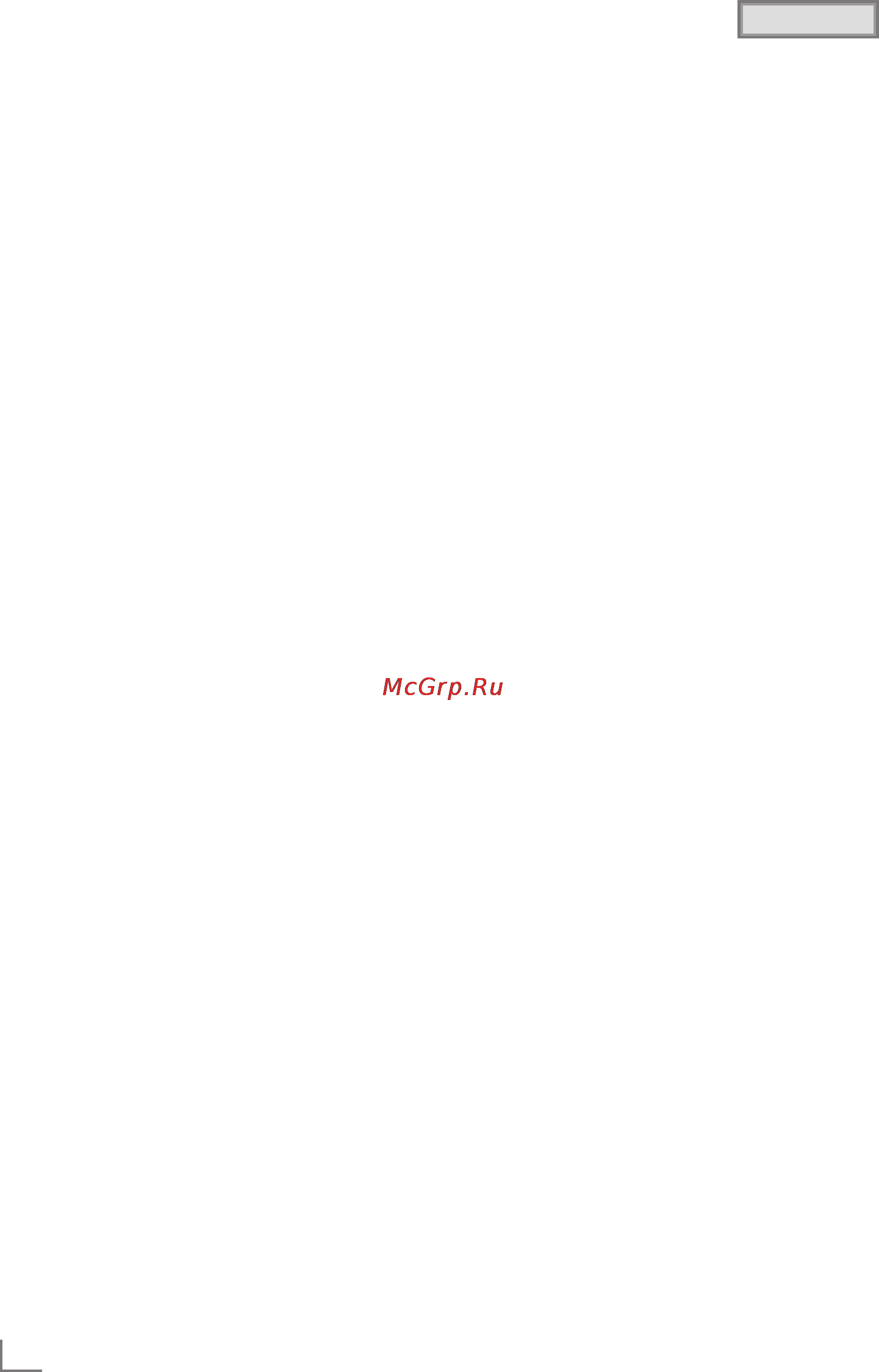
ENGLISH
2
3 Setup AND SAFETY
3 Notes on still images
4 Service information for dealers
4 Environmental note
4 Note for the Product Package
4 Licence
5 CONNECTION AND PREPARATION
5 Connecting the antenna
(sockets A)
5 Connecting external data media
(socket B)
6 Connecting a BluRay player or a game pad (socket
C)
6 Inserting the CA module (slot D)
6 Connecting the power cord
6 Inserting batteries into the remote control
7 OVERVIEW
7 The remote control – Main functions
8 Navigation in the menus
9 SETTINGS
9 Initial set-up and tuning television channels
9 Selecting language, country and operating mode
9 Tuning the television channels from satellite (DVB-S/
S2)
10 Tuning terrestrial television channels (DVB-T)
10 Tuning television channels from the cable provider
(DVB-C)
12 TELEVISION - OPERATION
12 Basic functions
12 Zoom function
12 Eco mode
12 Zapping function
13 Electronic TV guide
14 USB OPERATION
14 File formats
14 The file browser
15 Basic playback functions
16 INFORMATION
16 Product Fiche
16 Other information
CONTENTS
-------------------------------------------------------------------------------------------------------------------------------------
Dear Customers,
This instruction manual describes the most important
connections, settings, and functions for your new television.
The more detailed instruction manual is available under www.
grundig.com in the "Downloads" section.
ENGLISH
Содержание
- Connection and preparation 1
- Content 1
- English 1
- Informatio 1
- Overvie 1
- Setting 1
- Setup and safet 1
- Television operatio 1
- Usb operatio 1
- English 2
- Notes on still images 2
- Setup and safet 2
- Use a damp soft cloth to clean the screen 2
- English 3
- Environmental note 3
- Licence 3
- Note for the product package 3
- Service information for dealers 3
- Setup and safet 3
- Connecting external data media socket b 4
- Connecting the antenna sockets a 4
- Connection and preparatio 4
- English 4
- Connecting a bluray player or a game pad socket c 5
- Connecting the power cord 5
- Connection and preparatio 5
- English 5
- Inserting batteries into the remote control 5
- Inserting the ca module slot d 5
- English 6
- Overvie 6
- The remote control main functions 6
- English 7
- Navigation in the menus 7
- Overvie 7
- English 8
- Initial set up and tuning television chan nels 8
- Selecting language country and oper ating mode 8
- Setting 8
- Tuning the television channels from satellite dvb s s2 8
- English 9
- Setting 9
- Tuning television channels from the cable provider dvb c 9
- Tuning terrestrial television channels dvb t 9
- English 10
- Setting 10
- Adjusting the volume 11
- Basic functions 11
- Eco mode 11
- English 11
- Television operatio 11
- Zapping function 11
- Zoom function 11
- Electronic tv guide 12
- English 12
- Television operatio 12
- English 13
- File formats 13
- The file browser 13
- Usb operatio 13
- Basic playback functions 14
- English 14
- Usb operatio 14
- Energy efficiency class 15
- English 15
- Informatio 15
- Other information 15
Похожие устройства
- Philips 47 PFL6877T/60 Инструкция по эксплуатации
- Grundig 22 VLE 5421 BG Инструкция по эксплуатации
- Panasonic TX-PR50 UT50 Инструкция по эксплуатации
- Ferroli DOMINA F 30 Инструкция по эксплуатации
- Grundig 22 VLE 5421 SG Инструкция по эксплуатации
- Ferroli DOMINA F 24 Инструкция по эксплуатации
- Grundig 22 VLE 5421 WG Инструкция по эксплуатации
- Philips BDP3300K/51 Инструкция по эксплуатации
- Ferroli DOMINA C 30 Инструкция по эксплуатации
- Grundig 40 VLE 4324 BF Инструкция по эксплуатации
- Philips BDP7700/51 Инструкция по эксплуатации
- Ferroli DOMINA C 24 Инструкция по эксплуатации
- Grundig 32 VLE 4324 BF Инструкция по эксплуатации
- Ferroli DOMINA PLUS C 24 E Инструкция по эксплуатации
- Grundig 55 CLE 9486 SL Инструкция по эксплуатации
- Candy AQUA 100F/4 Инструкция по эксплуатации
- Ferroli DOMITOP F24 Инструкция по эксплуатации
- Grundig 47 CLE 9486 SL Инструкция по эксплуатации
- Ferroli DOMITOP C24 Инструкция по эксплуатации
- Grundig 42 CLE 9486 SL Инструкция по эксплуатации
Скачать
Случайные обсуждения
