Assistant AH-1071 Green Инструкция по эксплуатации онлайн
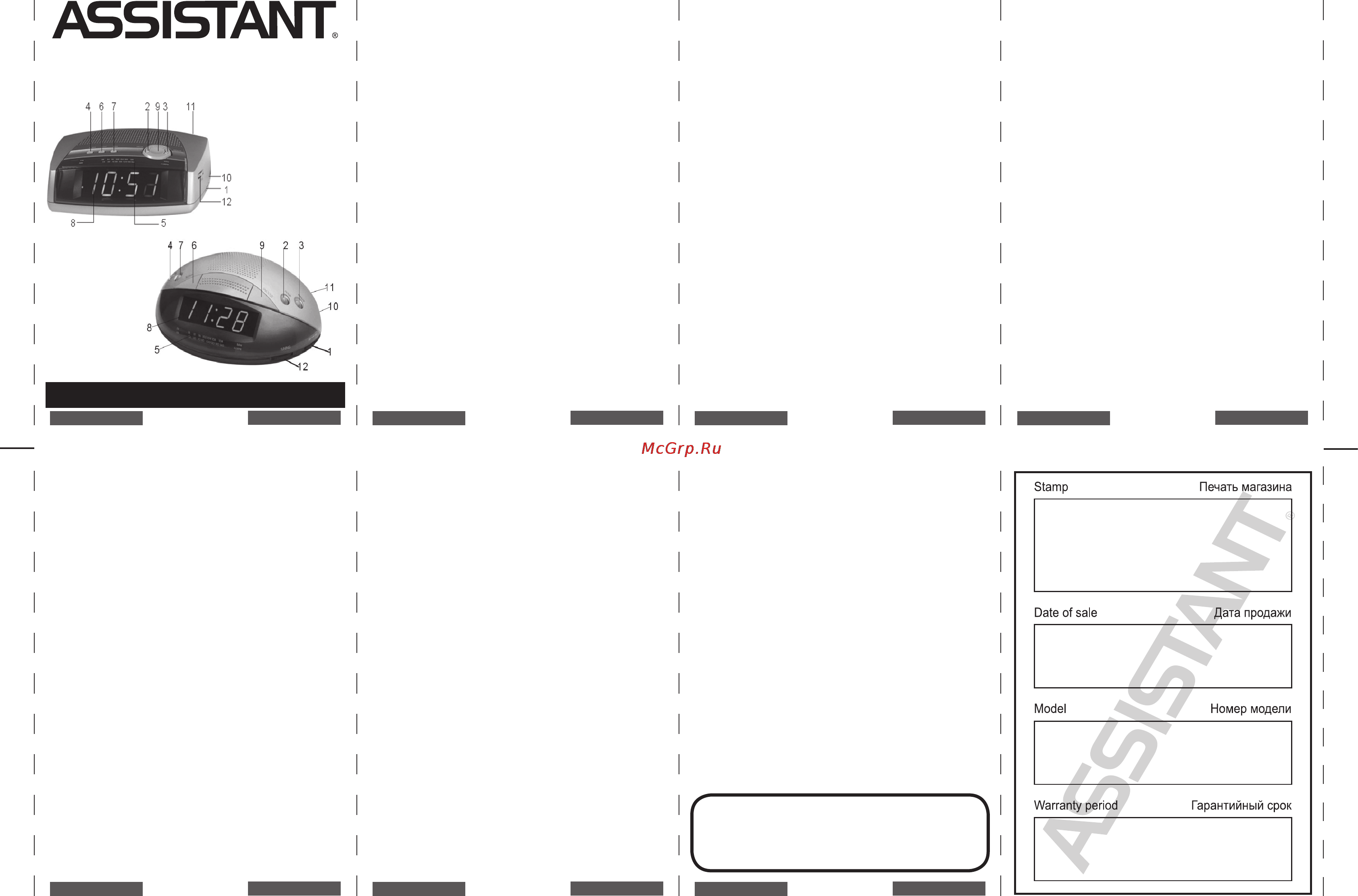
POWER SUPPLY
This unit is designed to operate from AC
230V~50HZ household mains supply, the 9V
type 006p battery is used for clock back-up
only.
RADIO OPERATION
1. To turn on, slide the Function switch (11)
to the “ON” position.
2. Slide the Band selector switch (1) to the
FM, AM position.
3. Adjust the Volume control (10) to the
desired volume level.
4. Turn the Tuning control (12) to the fre-
quency of the desired station.
5. To turn the radio o, slide the Function
switch (11) to the “OFF” position.
CLOCK SETTING
1. To set the hours, while holding the Time
set button (7) down, press the Hour set but-
ton (2) until the desired hour is displayed.
Release both buttons.
2. To set the minutes, while holding
the Time set button (7) down, press the
Minutes set button (3) until the correct
time appears on the display (8). Release
both buttons.
WAKE TO RADIO OR BUZZER
1. Select the desired radio station and vol-
ume level.
2. Hold the Alarm set/o button (4) down
and press the Hour set button (2) to set the
desired alarm hour, and hold the Alarm set/
o button (4) and press the Minute set but-
ton (3) to your desired minute setting.
3. Slide the Function switch (11) to the
“AUTO” position. The radio will then turn on
to wake yon up at the preset time.
4. To wake to buzzer instead of radio, make
sure to turn the Volume control (10) o.
english
– 2 –
english
LED CLOCK RADIO
Model AH-1071, АН-1079
english
– 3 –
english
5. To turn the radio or buzzer o slide the
Function switch (11) to the “OFF” position or
press the Alarm set/o button (4).
SNOOZE REPEAT ALARM
1. When the buzzer sounds or the radio
turns on, pressing the Snooze button (9)
will turn o the buzzer or radio temporary.
Approximately 9 minutes later, the buzzer or
radio will turn on again.
2. To cancel the snooze operation, slide
the Function switch (11) to the “OFF” position
or press the Alarm set/o button (4).
SLEEP TO RADIO
1. Select the desired radio station.
2. Slide the Function switch (11) to the
“AUTO” or “OFF” position.
3. Press the Sleep button (6) and the clock
display will show 59 minutes as the default
sleep period. The sleep period can be re-
duced as desired by pressing the minute set
button (3) while holding the Sleep button (6)
down.
4. The sleep period can also be set up to
1hour 59 minutes by pressing the Hour set
button (2) once while holding the sleep but-
ton (6) down.
5. The radio will play for the desired period
and then turn itself o automatically.
6. To turn the radio o prior to the end of
the preset period, imply press the Snooze
button (9) once.
SLEEP AND WAKE TO RADIO
1. Select your desired radio station.
2. Slide the Function switch (11) to the
“AUTO” Position.
3. Set the desired wake-up time as de-
scribed above.
4. Press the Sleep button (6) and set the
desired sleep period.
ANTENNA
This radio has built-in ferrite antenna for
AM radio band and its reception is direction-
al. Therefore, changing the orientation of the
unit may improve the reception. The FM ra-
dio also has a exible wire antenna on the
back of the unit, and it should be extended
to its full length for best reception.
english
– 4 –
english
english
– 6 –
english
english
– 7 –
english
english
– 5 –
english
english
– 1 –
english
OPERATION MANUAL
LOCATIONS OF RADIO
AND CONTROLS
1. Band selector switch
2. Hour set button
3. Minute set button
4. Alarm set o button
5. Dial scale
6. Sleep button
7. Time set button
8. Digital display
9. Snooze button
10. Volume control
11. Function control
12. Tuning control
WWW.TIWELL.COM
WWW.ASSISTANT.UA
Содержание
- Antenna 1
- Clock setting 1
- Led clock radio 1
- Locations of radio and controls 1
- Operation manual 1
- Power supply 1
- Radio operation 1
- Sleep and wake to radio 1
- Sleep to radio 1
- Snooze repeat alarm 1
- Wake to radio or buzzer 1
- Www assistant ua 1
- Www tiwell com 1
- Автоматическое выключение 2
- Автоматическое отключение 2
- Антенна 2
- Внешний вид и расположение 2
- И включение радио 2
- Инструкция по эксплуатации 2
- Источник питания 2
- Настройки радио 2
- Радио 2
- Сетевые часы с радиоприемником 2
- Сигнала будильника 2
- Слип функция 2
- Установка будильника и использование радио в качестве будильника 2
- Установки часов 2
- Функция отложенного 2
- Элементов управления 2
- Antenne 3
- Aufmachung und anordnung der bedienelemente 3
- Automatisches ausschalten 3
- Bedienungsanleitung 3
- Benutzung des rundfunkes als 3
- Einstellung des weckers und 3
- Funktion des verschobenen 3
- Netzuhr mit dem 3
- Rundfunkabstimmung 3
- Rundfunkempfänger 3
- Signales des weckers 3
- Sleepfunktion automatisches ausschalten des rundfunkes 3
- Stromquelle 3
- Uhreinstellungen 3
- Und einschalten des rundfunkes 3
- Wecker 3
- Led годинник з радіоприймачем 4
- Інструкція з експлуатації 4
- Автоматичне вмикання та 4
- Антена 4
- Будильника 4
- Вимикання радіо 4
- Встанновлення годинника 4
- Джерело живлення 4
- Зовнішній вигляд і розташування елементів 4
- Керування 4
- Налаштування радіо 4
- Сигналу будильника 4
- Сліп функція автоматичне 4
- Установка будильника та використання радіо у якості 4
- Функція відкладенного 4
Похожие устройства
- Grundig GNL 41930 X Инструкция по эксплуатации
- Ariston EGIS PLUS 24 CF Инструкция по эксплуатации
- Uniel UTR-21W Black Инструкция по эксплуатации
- Grundig GWA 48430 Инструкция по эксплуатации
- Ariston BS II 15 FF Инструкция по эксплуатации
- Grundig GWA 47430 Инструкция по эксплуатации
- Ezetil KCExtreme28D/B Инструкция по эксплуатации
- Ariston BS II 24 FF Инструкция по эксплуатации
- Grundig GWN 58652 C Инструкция по эксплуатации
- Ariston BS II 24 CF Инструкция по эксплуатации
- Grundig GWN 58472 C Инструкция по эксплуатации
- Ariston CLAS SYSTEM 15 Инструкция по эксплуатации
- Grundig GWN 57642 C Инструкция по эксплуатации
- Ariston CLAS SYSTEM 24 Инструкция по эксплуатации
- Grundig GWN 47430 Инструкция по эксплуатации
- Ariston CLAS SYSTEM 28 Инструкция по эксплуатации
- Ezetil KCExtr.16D/B Инструкция по эксплуатации
- Grundig GWN 47230 Инструкция по эксплуатации
- Ariston CLAS SYSTEM 32 Инструкция по эксплуатации
- Coolfort СF-0118 Инструкция по эксплуатации
