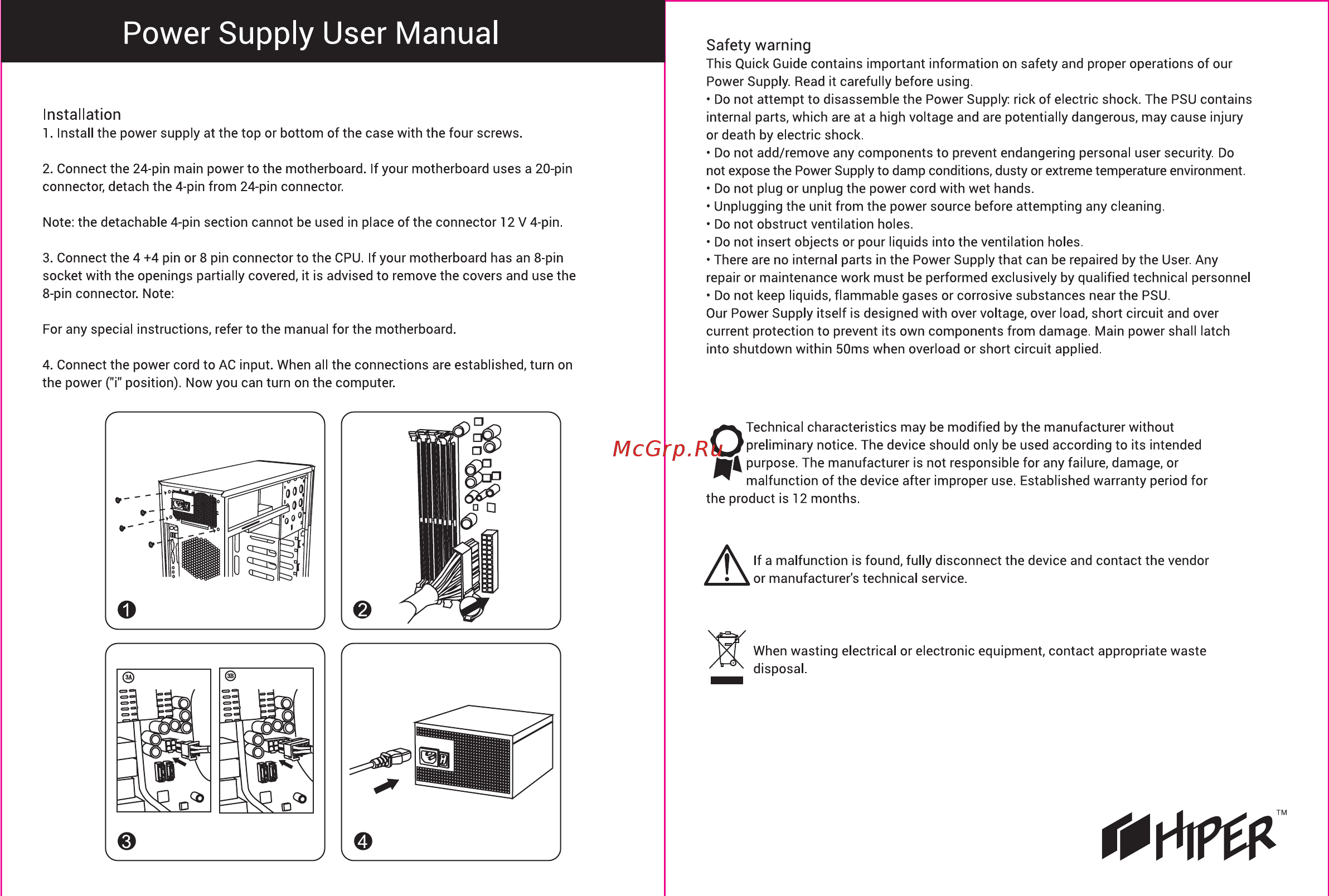Hiper 450W HP-450TFX Инструкция по эксплуатации онлайн
Содержание
Похожие устройства
- HP Neverstop Laser 1000n (5HG74A) Инструкция по эксплуатации
- HP Neverstop Laser 1200n (5HG87A) Инструкция по эксплуатации
- Asus VivoBook S S532FL-BQ170T Инструкция по эксплуатации
- Asus VivoBook Flip TP412FA-EC013T Инструкция по эксплуатации
- Asus VivoBook R521JP-EJ039T Инструкция по эксплуатации
- Acer Aspire 3 A315-55KG-35FC NX.HEHER.006 Инструкция по эксплуатации
- HyperPC M4 (iA1660 - 1) Инструкция по эксплуатации
- HyperPC M5 (iA1660S - 1) Инструкция по эксплуатации
- HyperPC M6 (iA1660S - 1) Инструкция по эксплуатации
- HyperPC M8 (iA2060S - 1) Инструкция по эксплуатации
- HyperPC M9 (iA2060S - 1) Инструкция по эксплуатации
- HyperPC M10 (iA2070S - 1) Инструкция по эксплуатации
- HyperPC M11 (iA2070S - 1) Инструкция по эксплуатации
- HyperPC M12 (iA2080S - 1) Инструкция по эксплуатации
- HyperPC M13 (iA2080S - 1) Инструкция по эксплуатации
- HyperPC M14 (iA2080Ti - 1) Инструкция по эксплуатации
- HyperPC M2 (A1650 - 1) Инструкция по эксплуатации
- HyperPC M3 (A1660 - 1) Инструкция по эксплуатации
- HyperPC M4 (A1660 - 1) Инструкция по эксплуатации
- HyperPC M5 (A1660S - 1) Инструкция по эксплуатации
Power Supply User Manual Installation 1 Install the power supply at the top or bottom of the case with the four screws 2 Connect the 24 pin main power to the motherboard If your motherboard uses a 20 pin connector detach the 4 pin from 24 pin connector Note the detachable 4 pin section cannot be used in place of the connector 12 V 4 pin 3 Connect the 4 4 pin or 8 pin connector to the CPU If your motherboard has an 8 pin socket with the openings partially covered it is advised to remove the covers and use the 8 pin connector Note For any special instructions refer to the manual for the motherboard Safety warning This Quick Guide contains important information on safety and proper operations of our Power Supply Read it carefully before using Do not attempt to disassemble the Power Supply rick of electric shock The PSU contains internal parts which are at a high voltage and are potentially dangerous may cause injury or death by electric shock Do not add remove any components to prevent endangering personal user security Do not expose the Power Supply to damp conditions dusty or extreme temperature environment Do not plug or unplug the power cord with wet hands Unplugging the unit from the power source before attempting any cleaning Do not obstruct ventilation holes Do not insert objects or pour liquids into the ventilation holes There are no internal parts in the Power Supply that can be repaired by the User Any repair or maintenance work must be performed exclusively by qualified technical personnel Do not keep liquids flammable gases or corrosive substances near the PSU Our Power Supply itself is designed with over voltage over load short circuit and over current protection to prevent its own components from damage Main power shall latch into shutdown within 50ms when overload or short circuit applied 4 Connect the power cord to AC input When all the connections are established turn on the power i position Now you can turn on the computer Technical characteristics may be modified by the manufacturer without preliminary notice The device should only be used according to its intended purpose The manufacturer is not responsible for any failure damage or malfunction of the device after improper use Established warranty period for the product is 12 months O A If a malfunction is found fully disconnect the device and contact the vendor or manufacturer s technical service When wasting electrical or electronic equipment contact appropriate waste disposal 0 __