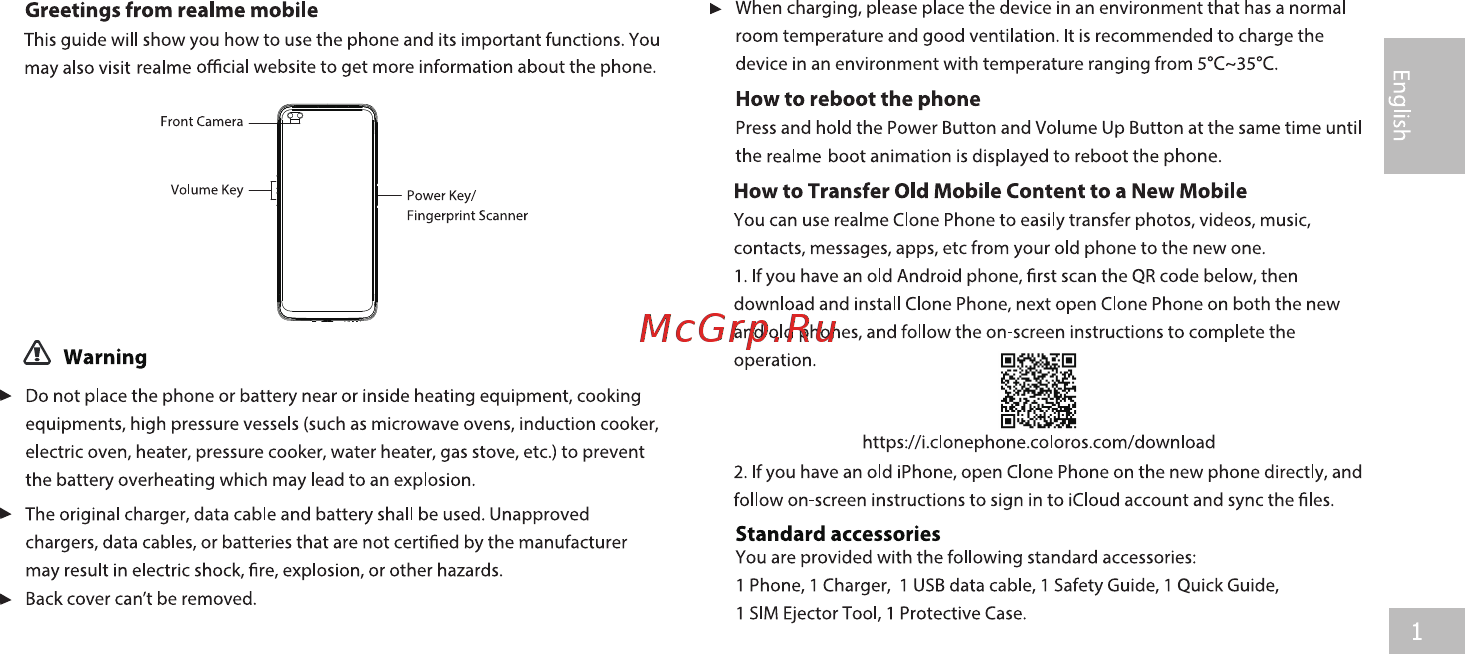Realme X3 Super Zoom 12+256GB Glacier Blue (RMX2086) Инструкция по эксплуатации онлайн
Содержание
- Greetings from realme mobile 1
- How to reboot the phone 1
- Howto transfer old mobile content to a new mobile 1
- Is warning 1
- Standard accessories 1
- Specification 2
- Cành bào 3
- Câch khai dông lai diên thoai 3
- Làm thé nào dé tôi cô thé truyèn nôi dung duoc lu u trip trên diên thoai cû cùa tôi sang diên thoai moi 3
- Ng dén vôi reaime 3
- Phu kiên kèm theo 3
- Tnamese 3
- Thông sô diên thoai 4
- A il rrsfuun ci hu2i an ten a j 5
- A u truvi avm wflvi vi terra 41 ahlij ffo 5
- Inpipmjjjbuq i 5
- M an u n5 ti la u tn i 5
- Si4a ia u5ijgm5tii 3nuwaaa realme 5
- Su i afla3a 1 su 5
- Tin vuat a 3 trail a d n 5
- U ay аушдтии 6
- Й1 sar 6
- Aksesori sedia ada 7
- Bagaimanakah saya boleh memindahkan apa yang disimpan pada 7
- Cara untuk muía semula telefon 7
- Selamat menggunakan telefon pintar realme 7
- Telefon lama saya ke telefon baru 7
- Nilaisar 8
- Spesifikasi perisian 8
- Gqso 0 8 ф а 8 р зэ ээ 8сйзэ о8ф 10
- Шёоер 10
- Ii t álfríl 11
- Llpúll j xlla 11
- Reaime 11
- Ijaai a jiuj real me 13
- Jljâl ys sar 14
- Bbgot btctbtp i ppwbotb rgp bbfpptwmb5 15
- Bengali 15
- C lw 1 i 15
- Fww cvm y 15
- I m5 r44h3 ih 4 mit w 15
- Is h 3 4 31 15
- Lii l o i 15
- Realme t4h4i5i i4 15
- Accessoires standards 17
- Comment redémarrer le téléphone 17
- Comment transferer le contenu d un ancien téléphone vers un nouveau 17
- Français 17
- Reaime mobile vous souhaite la bienvenue 17
- Î avertissement 17
- Paramètres de fonctionnement 18
- Valeurs sar 18
- Nepali 19
- Real me d4 4ic а чм ji i 19
- Fâ4l эт etati 20
- Sar ятя 20
- Russian 21
- Благодарим за выбор смартфона геа1те 21
- Как перезагрузить телефон 21
- Как перенести информацию из памяти старого телефона на новый телефон 21
- Комплектация 21
- Л внимание 21
- Спецификации 22
- Kazakh 23
- Realme уялы телефонын тандаганыцызга рахмет 23
- Емес 23
- Еск телефонда сакд агандарымды жаца телефонга цалай ж беруге болады 23
- Ескерту 23
- Стандартты керек жарацтар 23
- Телефонды emipin kocy жолы 23
- Hîmhïh параметрлер 24
- Sar мандер 24
- Ukraine 25
- Вас eirae realme mobile 25
- Д попередження 25
- Стандартн аксесуари 25
- Як перезавантажити телефон 25
- Як перенести вмкт ваш о го старого мобшьного телефону на новий моб льний 25
- Значения sar 26
- Специф1кац я 26
- Some content may differ from your device depending on the region service provider or software version and is subject to change without prior notice 27
- Lillllllllllllllilllllll 28
- Reaime 28
- Енеc b 28
- Real me 29
Похожие устройства
- Lenovo IdeaPad L340-15IRH Gaming (81LK00A0RU) Инструкция по эксплуатации
- Lenovo IdeaPad L340-17IRH Gaming (81LL0031RU) Инструкция по эксплуатации
- Lenovo IdeaPad L340-17IRH Gaming (81LL003FRU) Инструкция по эксплуатации
- Lenovo IdeaPad L340-17IRH Gaming (81LL003SRK) Инструкция по эксплуатации
- Lenovo IdeaPad L340-15API (81LW005DRU) Инструкция по эксплуатации
- Lenovo IdeaPad L340-15API (81LW005HRU) Инструкция по эксплуатации
- Lenovo IdeaPad L340-15API (81LW005JRU) Инструкция по эксплуатации
- Lenovo IdeaPad L340-15API (81LW005KRU) Инструкция по эксплуатации
- Lenovo IdeaPad L340-15API (81LW00A3RK) Инструкция по эксплуатации
- Lenovo IdeaPad L340-15API (81LW00GWRU) Инструкция по эксплуатации
- Lenovo IdeaPad L340-15API (81LW00GXRK) Инструкция по эксплуатации
- Lenovo IdeaPad L340-15API (81LW00GYRK) Инструкция по эксплуатации
- Lenovo IdeaPad L340-15API (81LW00H0RU) Инструкция по эксплуатации
- Lenovo IdeaPad S540-14IML (81NF006SRK) Инструкция по эксплуатации
- Lenovo IdeaPad S540-13IML (81XA002MRU) Инструкция по эксплуатации
- Lenovo IdeaPad S540-13IML (81XA002PRU) Инструкция по эксплуатации
- Lenovo IdeaPad S540-13API (81XC0013RU) Инструкция по эксплуатации
- Lenovo IdeaPad S540-13API (81XC0015RU) Инструкция по эксплуатации
- Lenovo IdeaPad L3 15IML05 (81Y3001PRU) Инструкция по эксплуатации
- Lenovo IdeaPad L3 15IML05 (81Y300DARU) Инструкция по эксплуатации
Greetings from realme mobile When charging please place the device in an environment that has a normal This guide will show you how to use the phone and its important functions You room temperature and good ventilation It is recommended to charge the may also visit realme official website to get more information about the phone device in an environment with temperature ranging from 5 C 35 C How to reboot the phone Press and hold the Power Button and Volume Up Button at the same time until the realme boot animation is displayed to reboot the phone Howto Transfer Old Mobile Content to a New Mobile You can use realme Clone Phone to easily transfer photos videos music contacts messages apps etc from your old phone to the new one 1 If you have an old Android phone first scan the QR code below then download and install Clone Phone next open Clone Phone on both the new and old phones and follow the on screen instructions to complete the IS Warning Do not place the phone or battery near or inside heating equipment cooking equipments high pressure vessels such as microwave ovens induction cooker electric oven heater pressure cooker water heater gas stove etc to prevent the battery overheating which may lead to an explosion The original charger data cable and battery shall be used Unapproved chargers data cables or batteries that are not certified by the manufacturer may result in electric shock fire explosion or other hazards Back cover can t be removed https i clonephone coloros com download 2 If you have an old iPhone open Clone Phone on the new phone directly and follow on screen instructions to sign in to iCloud account and sync the files Standard accessories You are provided with the following standard accessories 1 Phone 1 Charger 1 USB data cable 1 Safety Guide 1 Quick Guide 1 SIM Ejector Tool 1 Protective Case