Canyon CNS-TDS06DG Инструкция по эксплуатации онлайн
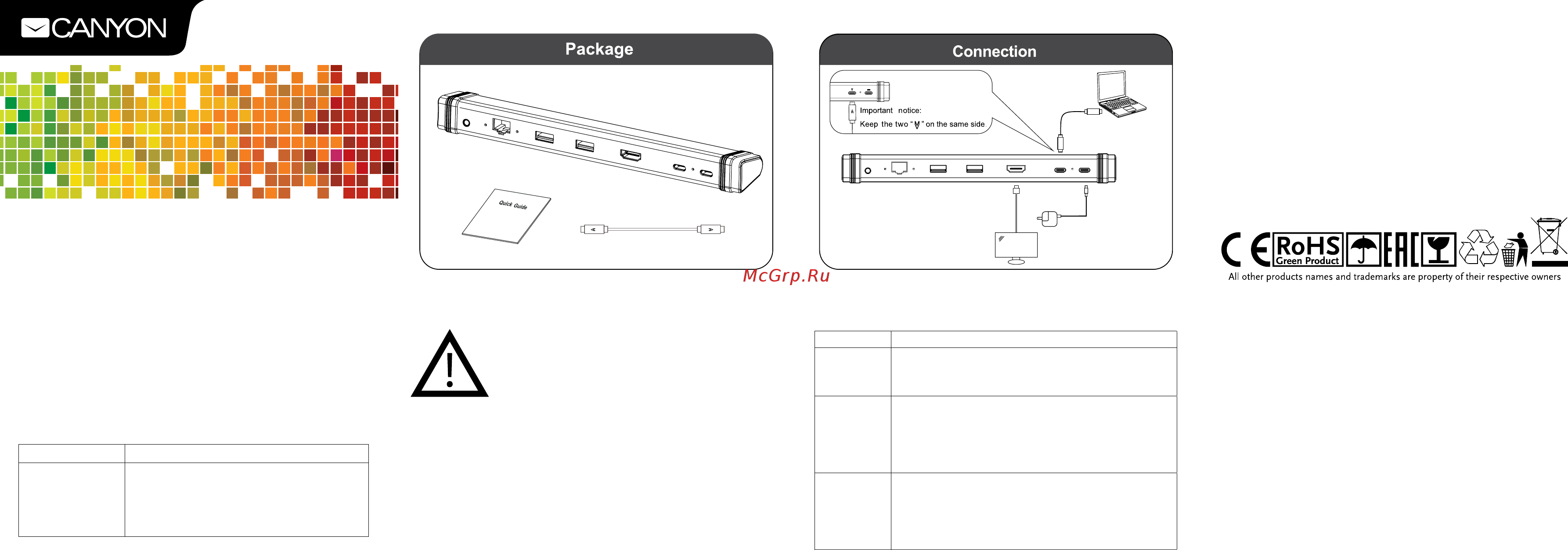
USB Type C multiport Hub 6-IN-1
Quick Guide v 1.0
CNS-TDS06DG
Warranty
EN: For the detailed information regarding warranty terms, please
refer to: http://canyon.eu/warranty-terms/
BG: За повече информация относно гаранционните условия,
моля посетете: http://canyon.bg/ogranicheniya-na-garantsiyata/
CZ: Kompletní záruční podmínky najdete na stránce:
http://czech.canyon.eu/zarucni-podminky/
HU: A részletes garanciális információk megtekintéséhez látogasson
el a http://hungary.canyon.eu/a-korlatozott-jotallas/
PL: Szczegółowe informacje na temat warunków gwarancji można
znaleźć w: http://canyon.eu/warranty-terms/
RO: Pentru conditiile specice de garantie, vizitati:
http://canyon.ro/garantie-produse/
RU: Дополнительная информация об использовании и гарантии
доступна на сайте http://canyon.ru/usloviya-garantii/
SAFETY INSTRUCTIONS
Read carefully and follow all instructions before using
this product.
1. Do not expose the device to excessive moisture,
water or dust. Do not install in rooms with high
humidity and dust level.
2. Do not expose the device to heat: do not place it
close to heating appliances, and do not expose it to direct sun rays.
3. Clean the device with dry cloth only.
Warning
It is forbidden to dismantle the device. Attempt to repair this device is
not recommended and leads to warranty waste.
Troubleshooting
Problem Solution
Multiport hub
does not
work
Remove the device from the system and install it
again.
Check the device, connecting it to another USB C port
The device
does not
work when
connected
with hub
Your computer’s OS may not support some devices
Some devices that do not support guiding function
may cause the computer to lock under the boot
interface. Please remove all USB devices that
connected to the hub and try again
No internet
connection
via RJ45
Please check if internet could access when your Route
connects to device with RJ45 interface directly
Please check the status of the wireless network
connection and check if the IP address gets the
address assigned by the router
Package content Connection
Multiport hub
Silicone rings
Connection cable
Quick guide
Connect the multiport hub to the PC /
laptop / USB C port
Features:
• 6-in-1 Hub: USB 3.0 Type A х
2, 4K UHD HDMI (4K, 30Hz),
USB-C PD 60W, output:
5V/9V/12V/20V-3A,
Ethernet output 1000 Mbit/s,
3,5 mm audio output
• Compatible with Mac OS,
Windows OS.No proprietary
drivers needed.
Manufacturer: Asbisc Enterprises PLC, 43, Kolonakiou Street,
Diamond Court 4103 Ayios Athanasios http://canyon.eu
If the actions from the above list do not contribute to problem solving,
please contact the support team at
Canyon http://canyon.eu/ask-your-question/
WARRANTY
The warranty period starts from the day of the product purchase from
Canyon authorized Seller. The date of purchase is the date specied
on your sales receipt or on the waybill. During the warranty period,
repair, replacement or refund for the purchase shall be performed at
the etion of Canyon. In order to obtain warranty service, the goods
must be returned to the Seller at the place of purchase together with
proof of purchase (receit or bill of lading). 2 years warranty from
the date of purchase by the consumer. The service life is 2 years.
Additional information about the use and warranty is available at
https://canyon.eu/warranty-terms/
EN
Содержание
- Cns tds06dg 1
- En for the detailed information regarding warranty terms please refer to http canyon eu warranty terms bg за повече информация относно гаранционните условия моля посетете http canyon bg ogranicheniya na garantsiyata cz kompletní záruční podmínky najdete na stránce http czech canyon eu zarucni podminky hu a részletes garanciális információk megtekintéséhez látogasson el a http hungary canyon eu a korlatozott jotallas pl szczegółowe informacje na temat warunków gwarancji można znaleźć w http canyon eu warranty terms ro pentru conditiile specifice de garantie vizitati http canyon ro garantie produse ru дополнительная информация об использовании и гарантии доступна на сайте http canyon ru usloviya garantii 1
- Quick guide v 1 1
- Usb type c multiport hub 6 in 1 1
- Warranty 1
Похожие устройства
- Fellowes Smart Suites MONITOR RISER PLUS (CRC80208) Инструкция по эксплуатации
- Fellowes LCD/TFT MONITOR RISER (CRC91450) Инструкция по эксплуатации
- Fellowes Smart Suites MONITOR RISER (CRC80201) Инструкция по эксплуатации
- A4Tech KLS-7MUU Silver/Black Инструкция по эксплуатации
- Xiaomi Mi Motion-Activated Night Light MJYD01YL Инструкция по эксплуатации
- Keenetic Viva (KN-1910) Инструкция по эксплуатации
- Keenetic Duo (KN-2110) Инструкция по эксплуатации
- Steelseries QcK+PUBG Miramar Edition (63808) Инструкция по эксплуатации
- Steelseries QcK+CS:GO Howl Edition (63403) Инструкция по эксплуатации
- Fellowes Designer Suites Monitor Riser (CRC80381) Инструкция по эксплуатации
- Era NLED-456-10W-BK-S Руководство по эксплуатации
- Mart Fortuna (1255457) Инструкция по эксплуатации
- Mart Soprano (1255451) Инструкция по эксплуатации
- Cozistyle Leather Black Инструкция по эксплуатации
- Cozistyle Leather Red Инструкция по эксплуатации
- Cozistyle Smart Sleeve CANVAS Neutral Gray Инструкция по эксплуатации
- Cozistyle Canvas Stand MacBook Air 13 Ivy Green Инструкция по эксплуатации
- Cozistyle Green for iP8 Plus/ 7 Plus Black Инструкция по эксплуатации
- Cozistyle Green for iP8 Plus/ 7 Plus Tan Инструкция по эксплуатации
- Cozistyle Green for iP8 / 7 Black Инструкция по эксплуатации
