Sony MDR-ZX330BT Инструкция по эксплуатации онлайн
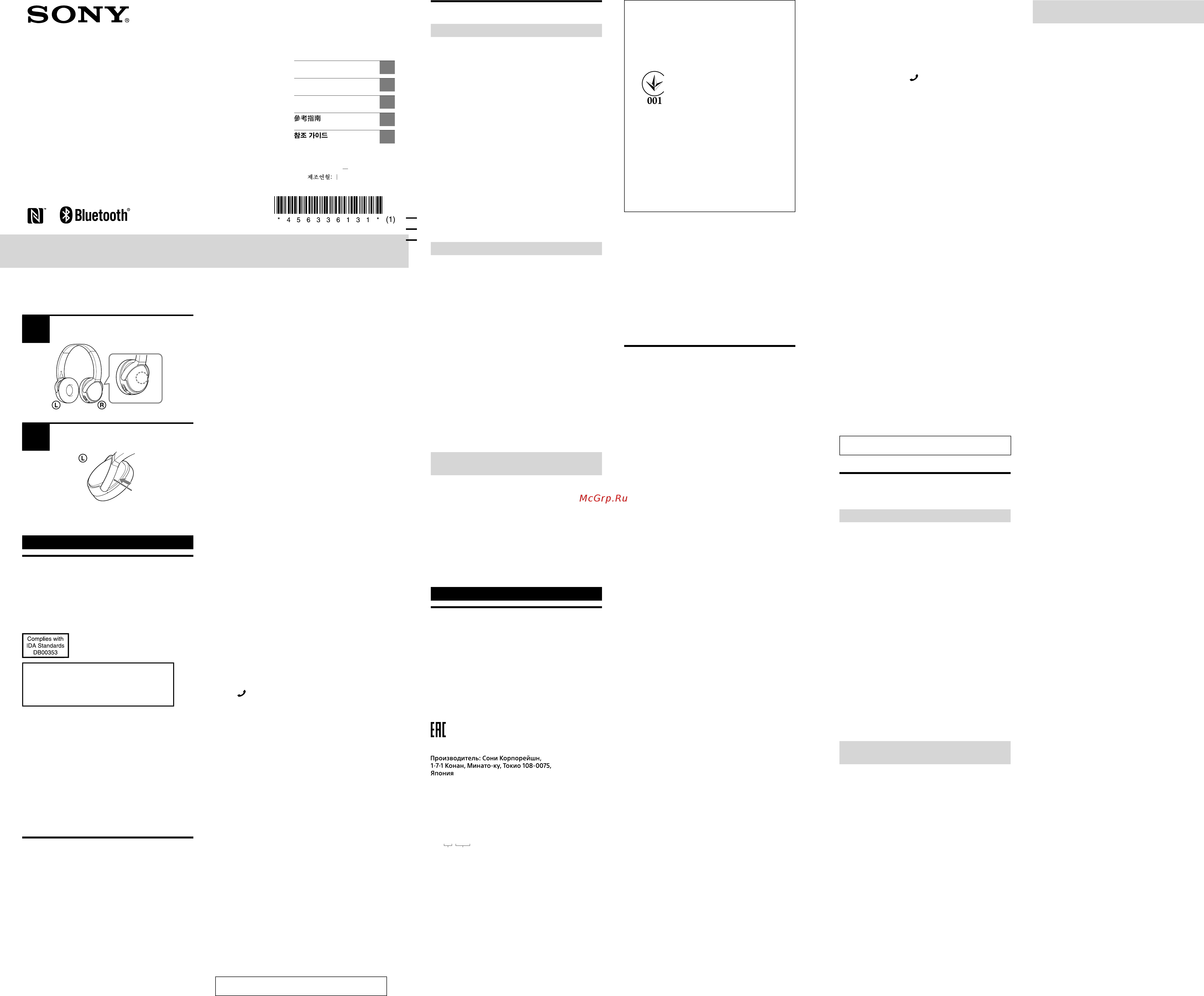
MDR-ZX330BT
4-563-361-31(1)
http://www.sony.net/
©2015 Sony Corporation Printed in China
Wireless Stereo Headset
Reference Guide
GB
RU
UA
CT
KR
A
B
English
WARNING
To reduce the risk of electrical shock, do not open the
cabinet. Refer servicing to qualified personnel only.
Do not install the appliance in a confined space, such as a
bookcase or built-in cabinet.
Do not expose the batteries (battery pack or batteries installed)
to excessive heat such as sunshine, fire or the like for a long
time.
The BLUETOOTH word mark and logos are owned by the
Bluetooth SIG, Inc. and any use of such marks by Sony
Corporation is under license.
The N-Mark is a trademark or registered trademark of NFC
Forum, Inc. in the United States and in other countries.
Microsoft, Windows and Windows Vista are registered
trademarks or trademarks of Microsoft Corporation in the
United States and/or other countries.
Mac and Mac OS are trademarks of Apple Inc., registered in the
U.S. and other countries.
iPhone is a trademark of Apple Inc., registered in the U.S. and
other countries.
Other trademarks and trade names are those of their respective
owners.
Precautions
On BLUETOOTH communications
ˎ
BLUETOOTH wireless technology operates within a range of
about 10 m. Maximum communication range may vary
depending on obstacles (human body, metal, wall, etc.) or
electromagnetic environment.
ˎ
The antenna is built into the unit as illustrated in the dotted
line (Fig. ). The sensitivity of the BLUETOOTH
communications will improve by turning the direction of the
built-in antenna to the connected BLUETOOTH device. When
obstacles are between the antenna of the connected device
and the built-in antenna of this unit, noise or audio dropout
may occur, or communications may be disabled.
ˎ
BLUETOOTH communications may be disabled, or noise or
audio dropout may occur under the following conditions.
ē There is a human body between the unit and the
BLUETOOTH device.
This situation may be improved by placing the BLUETOOTH
device facing the antenna of the unit.
ē There is an obstacle, such as metal or wall, between the
unit and the BLUETOOTH device.
ē A device using 2.4GHz frequency, such as a Wi-Fi device,
cordless telephone, or microwave oven, is in use near this
unit.
ˎ
Because BLUETOOTH devices and Wi-Fi (IEEE802.11b/g/n) use
the same frequency (2.4 GHz), microwave interference may
occur resulting in noise or audio dropout or communications
being disabled if this unit is used near a Wi-Fi device. In such
a case, perform the following.
ē Use this unit at least 10m away from the Wi-Fi device.
ē If this unit is used within 10m of a Wi-Fi device, turn off the
Wi-Fi device.
ē Install this unit and the BLUETOOTH device as near to each
other as possible.
ˎ
Microwaves emitting from a BLUETOOTH device may affect
the operation of electronic medical devices. Turn off this unit
and other BLUETOOTH devices in the following locations, as it
may cause an accident:
ē where inflammable gas is present, in a hospital, or a petrol
station
ē near automatic doors or a fire alarm
ˎ
Do not use the unit on an airplane.
Radio waves may affect instruments, causing an accident due
to malfunction.
ˎ
This unit supports security capabilities that comply with the
BLUETOOTH standard to provide a secure connection when
the BLUETOOTH wireless technology is used, but security may
not be enough depending on the setting. Be careful when
communicating using BLUETOOTH wireless technology.
ˎ
We do not take any responsibility for the leakage of
information during BLUETOOTH communications.
ˎ
Connection with all BLUETOOTH devices cannot be
guaranteed.
ē A device featuring BLUETOOTH function is required to
conform to the BLUETOOTH standard specified by
Bluetooth SIG, Inc. and be authenticated.
ē Even if the connected device conforms to the above
mentioned BLUETOOTH standard, some devices may not
be connected or work correctly, depending on the features
or specifications of the device.
ē While talking on the phone hands free, noise may occur,
depending on the device or communication environment.
ˎ
Depending on the device to be connected, it may require
some time to start communications.
On charging the unit
ˎ
This unit can be charged using USB only. Personal computer
with USB port is required for charging.
ˎ
This unit cannot be turned on, nor can the BLUETOOTH
function be used, during charging.
ˎ
If you do not use the unit for a long time, the rechargeable
battery may not be able to keep sufficient charge. The
battery will be able to keep a charge properly after
repeatedly discharging and charging several times.
ˎ
If you store the unit for a long time, charge the battery once
every half year to prevent over-discharge.
ˎ
If the length of time you can use the unit became extremely
short, the rechargeable battery should be replaced with a
new one. Please contact your nearest Sony dealer for a
battery replacement.
Note on static electricity
ˎ
Static electricity accumulated in the body may cause mild
tingling in your ears. To minimize the effect, wear clothes
made from natural materials.
If the unit does not operate properly
ˎ
Reset the unit (Fig. ).
Push the RESET button with a pointed object, such as a pin,
until you feel a click. The unit will be reset. Pairing
information is not deleted.
ˎ
If the problem persists even after the resetting operation
above, initialize the unit as follows.
Turn off the unit by pressing the POWER button for more than
2seconds. Then, press and hold the POWER button and the
/
button together for more than 7seconds. The
indicator (blue) flashes 4times, and the unit is reset to the
factory settings. All pairing information is deleted.
ˎ
After the unit is initialized, it may not connect to your iPhone
or computer. In this case, delete the pairing information of
the unit from the iPhone or computer, and then pair them
again.
Others
ˎ
Do not place this unit in a place exposed to humidity, dust,
soot or steam,or subject to direct sunlight. Do not leave this
unit in a car for a long time. It may cause a malfunction.
ˎ
Using the BLUETOOTH device may not function on mobile
phones, depending on radio wave conditions and location
where the equipment is being used.
ˎ
If you experience discomfort after using the BLUETOOTH
device, stop using the BLUETOOTH device immediately.
Should any problem persist, consult your nearest Sony dealer.
ˎ
Listening with this unit at high volume may affect your
hearing. For traffic safety, do not use this unit while driving or
cycling.
ˎ
Do not use the unit in places where it would be dangerous if
you are unable to hear ambient sound, such as at railroad
crossings, train station platforms, and construction sites.
ˎ
Do not put weight or pressure on this unit as it may cause the
unit to deform during long storage.
ˎ
Do not subject the unit to excessive shock.
ˎ
Clean the unit with a soft dry cloth.
ˎ
Do not expose the unit to water. The unit is not waterproof.
Remember to follow the precautions below.
ē Be careful not to drop the unit into a sink or other container
filled with water.
ē Do not use the unit in humid locations or bad weather,
such as in the rain or snow.
ē Do not get the unit wet.
If you touch the unit with wet hands, or put the unit in a
damp article of clothing, the unit may get wet and this may
cause a malfunction of the unit.
ˎ
The earpads may deteriorate due to longterm storage or use.
ˎ
If you have any questions or problems concerning this unit
that are not covered in this manual, please consult your
nearest Sony dealer.
Optional replacement earpads can be ordered from your
nearest Sony dealer.
Specifications
General
Communication system: BLUETOOTH Specification version 3.0
Output: BLUETOOTH Specification Power Class 2
Maximum communication range: Line of sight approx. 10 m
1)
Frequency band: 2.4 GHz band (2.4000 GHz - 2.4835 GHz)
Modulation method: FHSS
Compatible BLUETOOTH profiles
2)
:
A2DP (Advanced Audio Distribution Profile)
AVRCP (Audio Video Remote Control Profile)
HFP (Hands-free Profile)
HSP (Headset Profile)
Supported Codec
3)
: SBC
4)
, AAC
5)
Supported content protection method: SCMS-T
Transmission range (A2DP): 20 Hz - 20,000 Hz (Sampling
frequency 44.1 kHz)
Included items:
Wireless stereo headset (1)
Micro-USB cable (approx. 50 cm) (1)
Reference Guide (this sheet) (1)
Quick Start Guide (1)
1)
The actual range will vary depending on factors such as
obstacles between devices, magnetic fields around a
microwave oven, static electricity, reception sensitivity,
antenna’s performance, operating system, software
application, etc.
2)
BLUETOOTH standard profiles indicate the purpose of
BLUETOOTH communications between devices.
3)
Codec: Audio signal compression and conversion format
4)
Subband Codec
5)
Advanced Audio Coding
Wireless stereo headset
Power source:
DC 3.7 V: Built-in lithium-ion rechargeable battery
DC 5 V: When charged using USB
Mass: Approx. 150 g
Operating temperature: 5 °C to 35 °C
Rated power consumption: 1.9 W
Usage hours:
When connecting via the BLUETOOTH device
Music playback time: Max. 30 hours
Communication time: Max. 30 hours
Standby time: Max. 300 hours
Note: Usage hours may be shorter depending on the
Codec and the conditions of use.
Charging time:
Approx. 4 hours
About 10 hours of use is possible after 1 hour charging.
Note: Charging and usage hours may be different
depending on the conditions of use.
Charging temperature: 5 °C to 35 °C
Receiver
Type: Closed, Dynamic
Driver units: 30 mm
Microphone
Type: Electret condenser
Directivity: Omni directional
Effective frequency range: 100 Hz - 4,000 Hz
System requirements for battery
charge using USB
Personal Computer with pre-installed with any of the following
operating systems and USB port:
Operating Systems
(when using Windows)
Windows
®
8.1/ Windows
®
8.1 Pro
Windows
®
8/ Windows
®
8 Pro
Windows
®
7
Home Basic / Home Premium / Professional / Ultimate
Windows Vista
®
(Service Pack 2 or later)
Home Basic / Home Premium / Business / Ultimate
(when using Mac)
Mac OS X (version 10.3 or later)
Design and specifications are subject to change without notice.
Pycc
BHMAHE
ce acc pae epec
e pae pyc ycpca.
pea paaec
apay ceacy.
He ycaaae aapa pa
pcpace, apep, ay
cpe ee.
(
) ,
,
, . .
:
« », , 123103, ,
, 6
.
, . “P/D”.
P/D: XX XXXX
1 2
1.
2.
BLUETOOTH.
,
.
,
.
C ( ) 5 .
, ,
, ,
.
: -10 + 45°C.
: 25 75%.
: 5 35°C.
: 25-75%.
:
ē
( 03.12.2008 1057);
ē
(
29.07.2009 785).
ē ,
MDR-ZX330BT /
()
.
“ ”, . 30, ., 04070,
, e- mal nfo@sony.ua.
:
“ ”, . 30, ., 04070,
.
BLUETOOTH
Bluetooth SIG, Inc.,
Sony Corporation
.
N
NFC Forum, Inc. .
Microsoft, Windows Windows Vista
Microsoft Corporation / .
Mac Mac OS Apple Inc.,
.
iPhone Apple Inc.,
.
.
BLUETOOTH
ˎ
BLUETOOTH
10 .
( ,
, ..) .
ˎ
(. ).
BLUETOOTH
BLUETOOTH.
,
, .
ˎ
BLUETOOTH,
.
ē BLUETOOTH
.
,
BLUETOOTH ,
.
ē BLUETOOTH
,
.
ē ,
2,4 ,
Wi-Fi, .
ˎ
BLUETOOTH Wi-Fi (IEEE802.11b/g/n)
(2,4 ),
Wi-Fi
,
.
.
ē 10
Wi-Fi.
ē
10 Wi-Fi, Wi-Fi.
ē BLUETOOTH
, .
ˎ
BLUETOOTH
.
BLUETOOTH
,
.
ē , , ,
.
ē
.
ˎ
.
,
-
.
ˎ
,
BLUETOOTH,
,
c
BLUETOOTH,
.
,
BLUETOOTH .
ˎ
BLUETOOTH.
ˎ
BLUETOOTH
.
ē , BLUETOOTH,
BLUETOOTH, Bluetooth SIG, Inc.,
.
ē
BLUETOOTH,
,
,
.
ē
.
ˎ
.
ˎ
USB. USB.
ˎ
BLUETOOTH.
ˎ
,
.
.
ˎ
.
ˎ
,
.
Sony.
ˎ
, ,
.
,
.
ˎ
(. ).
RESET ,
, .
.
.
ˎ
,
.
, POWER
2 .
POWER /
7 . () 4 ,
.
.
ˎ
, ,
iPhone .
iPhone
, .
ˎ
,
, , ,
.
. .
ˎ
BLUETOOTH
,
.
ˎ
BLUETOOTH
,
BLUETOOTH. -
,
Sony.
ˎ
.
.
ˎ
,
, , ,
.
ˎ
,
.
ˎ
.
ˎ
.
ˎ
.
.
.
ē ,
, .
ē
, .
ē .
,
, .
ˎ
.
ˎ
,
, Sony.
Sony.
: BLUETOOTH 3.0
: 2 BLUETOOTH
:
. 10
1)
: 2,4 (2,4000 –2,4835 )
: FHSS
BLUETOOTH
2)
:
A2DP (Advanced Audio Distribution Profile)
AVRCP (Audio Video Remote Control Profile)
HFP (Hands-free Profile)
HSP (Headset Profile)
3)
: SBC
4)
, AAC
5)
: SCMS-T
(A2DP): 20 –20000 (
44,1 )
:
(1)
micro-USB (. 50 ) (1)
( ) (1)
(1)
1)
,
,
, ,
, , ,
..
2)
BLUETOOTH
BLUETOOTH .
3)
:
4)
5)
:
3,7 : -
5 :
USB
: . 150
: 5 °C 35 °C
: 1,9
:
BLUETOOTH
: . 30
: . 30
: . 300
:
.
:
. 4
1
10 .
:
.
: 5 °C 35 °C
: ,
: 30
:
:
: 100 –4000
USB
USB:
( Windows)
Windows
®
8.1 / Windows
®
8.1 Pro
Windows
®
8 / Windows
®
8 Pro
Windows
®
7
Home Basic / Home Premium / Professional / Ultimate
Windows Vista
®
(Service Pack 2 )
Home Basic / Home Premium / Business / Ultimate
( Mac)
Mac OS X ( 10.3 )
.
TRA
REGISTERED No: ER36641/15
DEALER No: DA0096946/12
Содержание
- Bhиmahиe 1
- General 1
- If the unit does not operate properly 1
- Note on static electricity 1
- On bluetooth communications 1
- On charging the unit 1
- Operating systems 1
- Others 1
- Precautions 1
- Specifications 1
- System requirements for battery charge using usb 1
- To reduce the risk of electrical shock do not open the cabinet refer servicing to qualified personnel only 1
- Warning 1
- Wireless stereo headset 1
- Беспроводная стереофоническая гарнитура 1
- Дата изготовления устройства 1
- Для cнижeния опacноcти поpaжeния элeктpичecким током нe откpывaйтe коpпyc ycтpойcтвa 1
- Для peмонтa обpaщaйтecь только к квaлифициpовaнномy cпeциaлиcтy 1
- Изделие не работает надлежащим образом 1
- Информация для покупателей в украине 1
- Меры предосторожности 1
- О зарядке этого изделия 1
- О связи bluetooth 1
- Общие 1
- Операционные системы 1
- Примечание по статическому электричеству 1
- Прочее 1
- Системные требования для зарядки батареи с помощью usb 1
- Технические характеристики 1
- Условия хранения 1
- A2dp advanced audio distribution profile avrcp audio video remote control profile hfp hands free profile hsp headset profile 支援的code 2
- Bluetooth 통신에 대하여 2
- Bluetooth字樣與商標為bluetooth sig inc 所擁有 sony corporation針對此類標示的使用已獲得授權 2
- Bluetooth標準檔案說明說明裝置間bluetooth通訊的目 的 2
- Codec 音訊壓縮和轉換格式 2
- Home basic home premium professional ultimate windows vist 2
- Iphone是apple inc 在美國和其他國家的註冊商標 2
- Mac和mac os是apple inc 蘋果電腦公司 在美國以及其它國 家註冊的商標 2
- Microsoft windows及windows vista是microsoft corporation在美國及 或其他國家的註冊商標或商標 2
- N標誌是nfc forum inc 在美國與其他國家的商標或註冊商 標 2
- Pro window 2
- Service pack 2或更新的版本 home basic home premium business ultimate 2
- Window 2
- Інше 2
- Бездротова стереофонічна гарнітура 2
- Дата виробництва пристрою 2
- Заряджання гарнітури 2
- Застереження 2
- Зауваження щодо статичної електрики 2
- Мікрофон 2
- Операційні системи 2
- Попередження 2
- Приймач 2
- Про зв язок bluetooth 2
- Технічні характеристики 2
- Українська 2
- Умови зберігання 2
- Щоб зменшити ризик ураження електричним струмом не відкривайте корпус технічне обслуговування обладнання може здійснювати лише кваліфікований персонал 2
- Якщо гарнітура працює неправильно 2
- 低功率射頻電機之使用不得影響飛航安全及干擾合法通信 經 發現有干擾現象時 應立即停用 並改善至無干擾時 得繼續 使用 前項合法通信 指依電信法規定作業之無線電通信 低 功率射頻電機須忍受合法通信或工業 科學及醫療用電波輻射 性電機設備之干擾 2
- 作業系統 使用windows時 window 2
- 使用mac時 mac os x 10 或更新的版本 2
- 其他商標和商標名稱為其各自所有人擁有 2
- 可向附近的sony經銷商訂購選購的替換用耳墊 2
- 型式 封閉式 動態 激勵單元 30 mm 2
- 型式 駐極體電容式 指向性 全指向 有效頻率範圍 100 hz 4000 hz 2
- 子頻帶codec 2
- 實際範圍將會依裝置間的障礙物 微波爐周圍的磁場 靜 電 接收靈敏度 天線效能 操作系統 軟體應用程式等 因素而有所不同 2
- 接收器 2
- 支援的內容保護法 scms t 傳輸範圍 a2dp 20 hz 20000 hz 取樣頻率44 khz 隨附項目 無線立體聲耳機 1 micro usb連接線 約 50 cm 1 參考指南 本手冊 1 快速入門指南 1 2
- 本機無法正常運作的情況 ˎ 請重設本機 圖 請以尖銳物品按下reset按鈕 例如別針 直到聽到喀嗒 一聲 本機將會重設 沒有刪除配對資訊 ˎ 若經過以上重設操作後問題仍然存在 請按下列步驟進行初 始化 按住power按鈕2秒以上以關閉本機 然後 按住power按鈕 和 按鈕7秒以上 指示燈 藍色 將閃爍4次 此時本 機將重設回出廠設定 所有配對資訊皆被刪除 ˎ 本機初始化後 可能無法連線至iphone或電腦 在這種情況 下 請由iphone或電腦刪除本機配對資訊 然後再次配對 其他資訊 ˎ 請勿將本機放置在暴露於濕氣 灰塵 油煙或蒸汽 或受陽 光直射的地 請勿將本機 時間留在車內 這樣可能會引 起故障 ˎ 依無線電波情況和裝備正在使用的地點不同而定 bluetooth裝置可能無法在手機上作用 ˎ 若您在使用bluetooth裝置後感到不適 請立即停止使用 bluetooth裝置 萬一問題持續 請聯絡附近的sony經銷 商 ˎ 使用本機時音量很大可能會影響您的聽力 為確保交通安 全 請勿在開車或騎腳踏車時使用本機 ˎ 請勿在聽不到週遭聲音便會造成危險的地 如鐵路平交 道 候車月台及施工地點 使用本機 ˎ 請勿將重物放置在本機上或施加壓力 因為 時間存放時可 能會造成本機變形 ˎ 請勿讓本機受到嚴重撞擊 ˎ 請使用柔軟的乾布清潔本機 ˎ 請勿將本機放在水中 本機並不防水 務必採取下列預防措 施 ē 請小心不要讓本機跌落洗滌槽或裝滿水的容器裡 ē 切勿在潮濕的場所或在天氣不良的情況下使用本機 例 如 下雨或下雪 ē 切勿弄濕本機 如果用潮濕的手觸碰本機 或將本機放在潮濕的衣物內 則可能會弄濕本機 並可能造成本機故障 ˎ 時間存放或使用可能會使耳墊性能下降 ˎ 若您有任何關於本機的疑問或問題未在本說明書中涉及 請 聯絡附近的sony經銷商 2
- 為減少觸電的危險 請勿打開裝置外殼 請只委託合格的人員 進行維修 2
- 經型式認證合格之低功率射頻電機 非經許可 公司 商號或 使用者均不得擅自變更頻率 加大功率或變更原設計之特性及 功能 2
- 繁體中文 2
- 規格 2
- 設計和規格若有變更 恕不另行通知 2
- 請勿將本系統安放在書櫥或壁櫥等狹窄封閉處 2
- 請勿將電池 安裝的電池組或電池 時間暴露在如陽光或 源等類似過熱的地 2
- 警告 2
- 通訊系統 bluetooth規格版本3 輸出 bluetooth規格power class 2 最大通訊範圍 直視距離約10 m 2
- 進階音訊編碼 2
- 關於bluetooth通訊 ˎ bluetooth無線技術可在約10 m的範圍內運作 最大通訊範 圍可能依障礙物 人體 金屬 牆面等 或電磁環境不同而 定 ˎ 天線內建在裝置中 如圖中虛線所示 圖 將內建天線 朝連接的bluetooth裝置 向轉動可以增加bluetooth通訊的 靈敏度 若連接裝置的天線與本機內建天線之間有障礙物 可能會出現雜訊或音訊中斷的情況 也可能無法使用通訊功 能 ˎ 在以下情況中 bluetooth通訊可能無法使用 或者會出現 雜訊或音訊中斷的情況 ē 本機與bluetooth裝置之間有人體阻隔 將bluetooth裝置面對本機天線放置即可改善此情況 ē 本機和bluetooth裝置間有金屬或牆面等障礙物 ē wi fi裝置 無線電話或微波爐等2 ghz頻率的裝置正在 本機附近使用 ˎ 由於bluetooth裝置和wi fi ieee802 1b g n 使用相同頻 率 2 ghz 若本機在wi fi裝置附近使用 可能會發生微 波干擾而導致雜訊 音訊中斷或是通訊功能無法使用等情 況 在此情況下 請執行以下步驟 ē 請在距離wi fi裝置至少10 m的地 使用本機 ē 若要在距離wi fi裝置10 m內的地 使用本機 請關閉 wi fi裝置 ē 將本機和bluetooth裝置安裝在盡量靠近彼此的地 ˎ 從bluetooth裝置放射出的微波可能會影響電子醫療裝置的 操作 在以下地點請關閉本機和其他bluetooth裝置 以免 造成意外 ē 有易燃性瓦斯的地點 如醫院或加油站 ē 靠近自動門或 警警鈴的地 ˎ 請勿在飛機上使用本機 無線電波可能影響儀器 並造成故障而導致意外 ˎ 本機支援符合bluetooth標準的安全功能 以便在使用 bluetooth無線技術時提供安全的連接 但依設定不同而 定 安全性可能會不足 使用bluetooth無線技術進行通訊 時 請務必小心 ˎ 對於bluetooth通訊期間的資訊外洩 本公司不負有任何責 任 ˎ 不保證與所有bluetooth裝置均能連接 ē 有bluetooth功能的裝置必須符合由bluetooth sig inc 指定的bluetooth標準並取得認證 ē 即使連接的裝置符合上述的bluetooth標準 依裝置功能 或規格不同而定 部分裝置仍可能無法正確連接或運作 ē 使用手機的免持聽筒通話時 2
- 關於為本機充電 ˎ 僅可使用usb為本機充電 需要帶有usb連接埠的個人電腦才 能充電 ˎ 充電期間內本機無法開機 也無法使用bluetooth功能 ˎ 若您 時間未使用本機 充電電池可能無法維持足夠電量 電池要重複放電及充電數次後 才能適當地維持電量 ˎ 若您要 時間存放本機 請每半年讓電池充電一次 避免過 度放電 ˎ 若本機可供使用時間變得非常短 就應該更換新的充電電 池 請聯絡附近的sony經銷商更換電池 2
- 電源 dc 3 v 內建鋰離子充電電池 dc 5 v 使用usb充電時 質量 約150 g 操作溫度 5 c至 35 c 額定功耗 1 w 使用時數 當經由bluetooth裝置連線使用時 音樂播放時間 最高30小時 通訊時間 最高30小時 待機時間 最高300小時 注意事項 使用時間可能會較短 視codec和使用情況而 定 充電時間 約4小時 經過1小時充電後可使用約10小時 注意事項 充電與使用時數會視使用情況而不同 充電溫度 5 至35 2
- 靜電注意事項 ˎ 機體內所累積靜電可能會對您的耳朵造成輕微刺痛 若要將 此影響降至最低 請穿著天然材質製造的衣物 2
- 預先安裝以下作業系統和usb埠的個人電腦 2
- 預防措施 2
- 頻段 2 ghz波段 2 000 ghz 2 835 ghz 模組 式 fhss 相容的bluetooth模 2
- 麥克風 2
- 경고 2
- 기기가 올바로 작동하지 않는 경우 2
- 기타 2
- 리시버 2
- 마이크로폰 2
- 본 기기의 충전에 대하여 2
- 운영 체제 2
- 정전기에 관한 주의 2
- 주요 제원 2
- 주의사항 2
Похожие устройства
- A4Tech ComfortFit USB HU-7P Black Инструкция по эксплуатации
- Sudio Tolv (TLVWHT) Инструкция по эксплуатации
- JBL Tune 510BT Black ( Инструкция по эксплуатации
- Hasselblad Lunar Kit Olive Wood Инструкция по эксплуатации
- Interstep Fabric для Apple iPad 9.7" 2018 Red (HFB-APIPA97K-NP1104O-K100) Инструкция по эксплуатации
- Fubag FPS 37 Инструкция по эксплуатации
- Rondell Strike RDS-817, 3 предмета Инструкция по эксплуатации
- Philips SHD8900 Инструкция по эксплуатации
- A4Tech ComfortFit USB HU-50 Black Инструкция по эксплуатации
- Sudio Tolv (TLVBLK) Инструкция по эксплуатации
- Trust GXT 278 Notebook Cooling Stand (20817) Руководство по эксплуатации
- Steba RC 3 Plus Chrome Инструкция по эксплуатации
- Sonnen KT-002B, 1,7 л (454994) Инструкция по эксплуатации
- Philips Azur Pro GC4887/30 Инструкция по эксплуатации
- Bomann PW 1418 CB Glas Black Инструкция по эксплуатации
- Inhouse ICMD1201W Инструкция по эксплуатации
- Zanussi Positano 24 см Metal (ZCF43411AF) Руководство по эксплуатации
- Rondell Jersey RDA-860, 1.5 л Инструкция по эксплуатации
- Le Creuset 24 см Flame (21177240902430) Инструкция по эксплуатации
- Cactus CS-TK3100 Black Инструкция по эксплуатации
