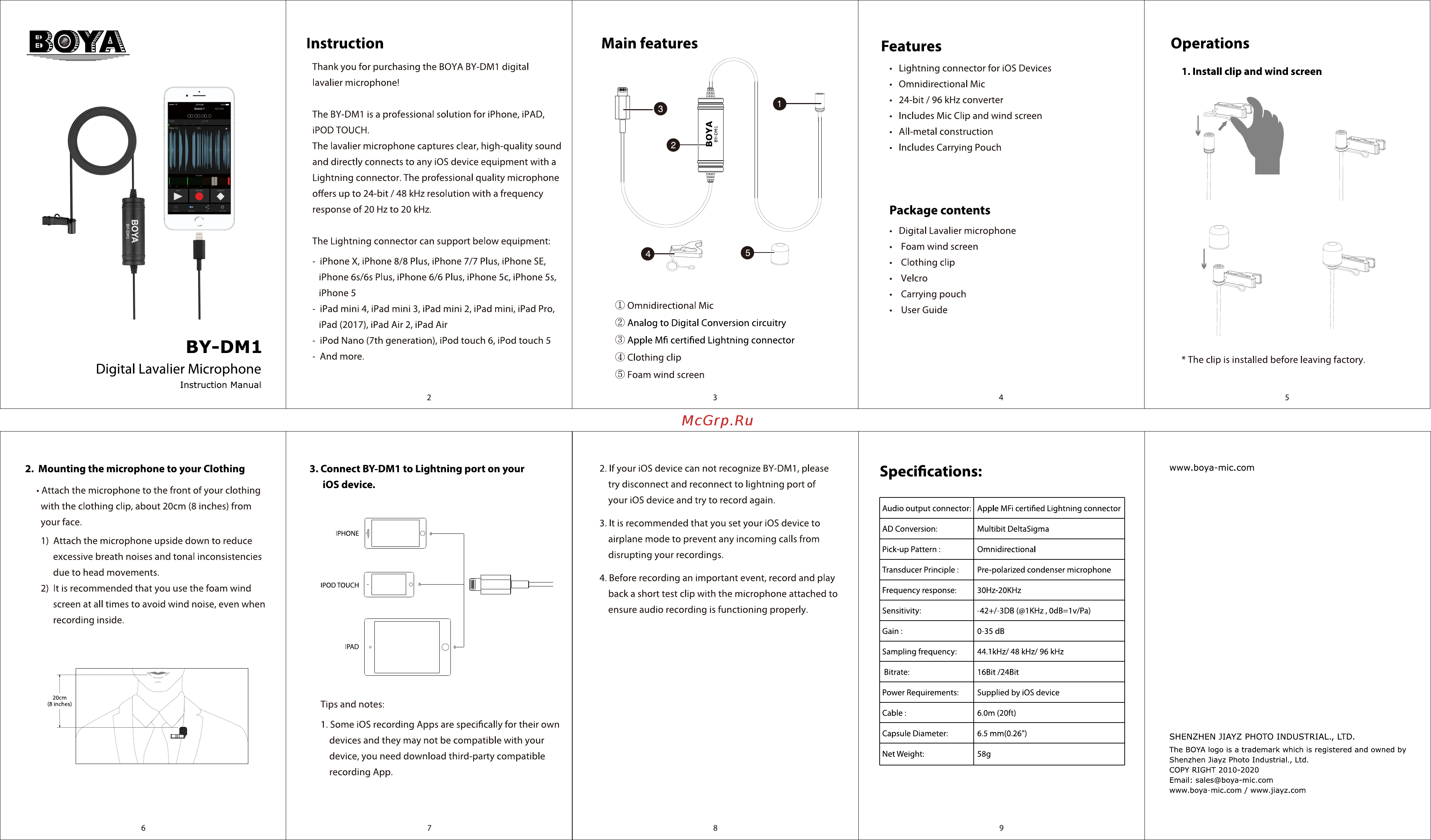Boya BY-DM1 Инструкция по эксплуатации онлайн
Содержание
Похожие устройства
- Doko DS08MU Краткое руководство
- Doko DS08MU Руководство по SmartDC
- Doko DS08MU Руководство пользователя
- Doko DS08FU Краткое руководство
- Doko DS08FU Руководство пользователя
- Doko DS08FU Руководство по SmartDC
- Doko DS13FS Руководство по SmartDC
- Doko DS13FS Краткое руководство
- Doko DS13FS Руководство пользователя
- Doko DS13MU Краткое руководство
- Doko DS13MU Руководство по SmartDC
- Doko DS13MU Руководство пользователя
- Doko DC1310F Краткое руководство
- Doko DC1310F Руководство по SmartDC PRO
- Doko DC1310F Руководство по SmartDC
- Doko DC1310F Руководство пользователя
- Doko DC817M Руководство по SmartDC
- Doko DC817M Руководство по SmartDC PRO
- Doko DC817M Краткое руководство
- Doko DC817M Руководство пользователя
Instruction Main features Features Thank you for purchasing the BOYA BY DM1 digital Lightning connector for iOS Devices lavalier microphone Omnidirectional Mic 24 bit 96 kHz converter The BY DM1 is a professional solution for iPhone PAD Includes Mic Clip and wind screen POD TOUCH All metal construction The lavalier microphone captures clear high quality sound Includes Carrying Pouch and directly connects to any iOS device equipment with a Lightning connector The professional quality microphone offers up to 24 bit 148 kHz resolution with a frequency Package contents response of 20 Hz to 20 kHz Digital Lavalier microphone The Lightning connector can support below equipment Foam wind screen iPhone X iPhone 8 8 Plus iPhone 7 7 Plus iPhone SE Clothing clip iPhone 6s 6s Plus iPhone 6 6 Plus iPhone 5c iPhone 5s Velcro iPhone 5 Carrying pouch iPad mini 4 iPad mini 3 iPad mini 2 iPad mini iPad Pro iPad 2017 iPad Air 2 iPad Air BY DM1 CD Omnidirectional Mic iPod Nano 7th generation iPod touch 6 iPod touch 5 3 Apple Mfi certified Lightning connector And more Clothing clip Digital Lavalier Microphone User Guide 2 Analog to Digital Conversion circuitry 5 Foam wind screen Instruction Manual 2 2 Mounting the microphone to your Clothing Attach the microphone to the front of your clothing 3 Connect BY DM1 to Lightning port on your iOS device 2 If your iOS device can not recognize BY DM1 please your iOS device and try to record again with the clothing clip about 20cm 8 inches from your face www boya mic com Specifications try disconnect and reconnect to lightning port of 3 It is recommended that you set your iOS device to Audio output connector Apple MFi certified Lightning connector AD Conversion Multibit DeltaSigma Pick up Pattern Omnidirectional Transducer Principle Pre polarized condenser microphone airplane mode to prevent any incoming calls from 1 Attach the microphone upside down to reduce disrupting your recordings excessive breath noises and tonal inconsistencies due to head movements 4 Before recording an important event record and play 2 It is recommended that you use the foam wind screen at all times to avoid wind noise even when back a short test clip with the microphone attached to Frequency response 30Hz 20KHz ensure audio recording is functioning properly Sensitivity 42 3DB 1 KHz OdB 1 v Pa recording inside Gain 0 35 dB Sampling frequency 44 1 kHz 48 kHz 96 kHz Bitrate 16Bit 24Bit Power Requirements Supplied by iOS device Cable 6 0m 20ft Capsule Diameter 6 5 mm 0 26 Net Weight 58g Tips and notes 1 Some iOS recording Apps are specifically for their own devices and they may not be compatible with your device you need download third party compatible SHENZHEN JIAYZ PHOTO INDUSTRIAL LTD The BOYA logo is a trademark which is registered and owned by Shenzhen Jiayz Photo Industrial Ltd COPY RIGHT 2010 2020 Email sales boya mic com www boya mic com www jiayz com recording App 9