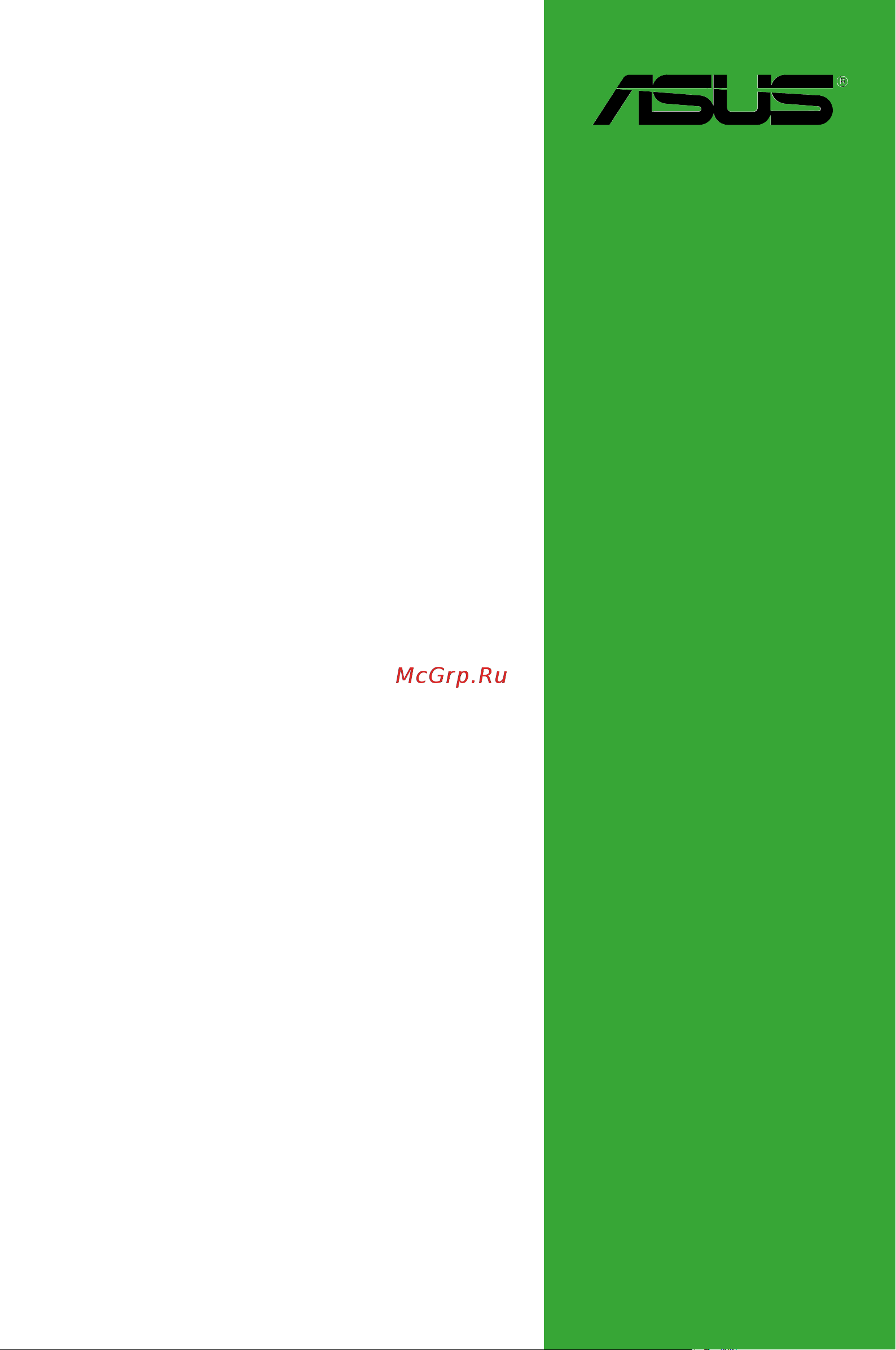Asus Pro H310M-R R2.0 WI-FI Руководство Пользователя онлайн
Содержание
- Motherboard 1
- E14979 first edition january 2019 2
- Appendix 3
- Chapter 1 product introduction 3
- Chapter 2 bios information 3
- Contents 3
- About this guide 4
- Electrical safety 4
- How this guide is organized 4
- Operation safety 4
- Safety information 4
- Conventions used in this guide 5
- Typography 5
- Where to find more information 5
- Check your motherboard package for the following items 6
- Package contents 6
- Pro h310m r r2 wi fi specifications summary 6
- Bespoke motherboard design business focused features 7
- Easy assembly design 7
- Pro h310m r r2 wi fi specifications summary 7
- Pro h310m r r2 wi fi specifications summary 8
- Asus pro h310m r r2 wi fi 9
- Chapter 1 product introduction 9
- Motherboard overview 9
- Product introduction 9
- Rear panel connectors 12
- Activity link led speed led 13
- Asus pro h310m r r2 wi fi 13
- Audio 2 4 5 or 7 channel configuration 13
- Displayport this port is for a displayport compatible devices 13
- Lan port led indications lan port led indications 13
- Lan rj 45 port this port allows gigabit connection to a local area network lan through a network hub 13
- Line in port light blue this port connects to the tape cd dvd player or other audio sources 13
- Line out port lime this port connects to a headphone or a speaker in the 4 5 and 7 channel configurations the function of this port becomes front speaker out 13
- Microphone port pink this port connects to a microphone 13
- Status description status description 13
- Usb 2 ports these 4 pin universal serial bus usb ports are for usb 2 1 devices 13
- Wi fi ports connect the bundled asus 1t1r wi fi antenna connectors to this ports 13
- And celero 15
- Asus pro h310m r r2 wi fi 15
- Central processing unit cpu 15
- Core i7 core i5 core i3 pentiu 15
- Installing the cpu 15
- Processors 15
- This motherboard comes with a surface mount lga1151 socket designed for the 8th generation inte 15
- Channel sockets 16
- Chapter 1 product introduction 16
- Overview 16
- Recommended memory configuration 16
- System memory 16
- This motherboard comes with two double data rate 4 ddr4 dual inline memory module dimm sockets the figure illustrates the location of the ddr4 dimm sockets 16
- Asus pro h310m r r2 wi fi 17
- Installing a dimm 17
- To remove a dimm 17
- Bios information 18
- Bios setup program 18
- Chapter 2 bios information 18
- Entering bios setup after post 18
- Entering bios setup at startup 18
- Bios menu screen 19
- Discard changes exit 20
- Exit menu 20
- Launch efi shell from usb drives 20
- Load optimized defaults 20
- Save changes reset 20
- Appendix 21
- Fcc compliance information 21
- Identification of the assembled product rtl8821ce 21
- Notices 21
- Rf exposure warning 21
- Class b ite 22
- Compliance statement of innovation science and economic development canada ised 22
- D é claration de conformit é de innovation sciences et d é veloppement é conomique canada ised 22
- Kc korea warning statement 22
- Vcci japan compliance statement 22
- Asus recycling takeback services 23
- Google license terms 23
- Regional notice for california 23
- Warning 23
- Japan rf equipment statement 24
- Ncc taiwan wireless statement 24
- Pr é cautions d emploi de l appareil 24
- 應避免影響附近雷達系統之操作 24
- 經型式認證合格之低功率射頻電機 非經許可 公司 商號或使用者均不得擅自變更頻 率 加大功率或變更原設計之特性及功能 低功率射頻電機之使用不得影響飛航安全及干 擾合法通信 經發現有干擾現象時 應立即停用 並改善至無干擾時方得繼續使用 前項 合法通信 指依電信法規定作業之無線電通信 低功率射頻電機須忍受合法通信或工業 科學及醫療用電波輻射性電機設備之干擾 24
- Asus pro h310m r r2 wi fi 25
- Https www asus com support 25
- האבה המישרב תוטרופמה תוצראב םירוגס םינבמ ךותב 25
- שומישל 5150 5350mhz םירדתה תעוצרב תולעופה wi fi תותשר ליבגהל שי 25
- תא אורקל ןתינ 2014 53 eu הנקת לש םייטנוולרה םיפיעסה ראשלו תוינויחה תבותכב יפוריאה דוחיאה רובע תירוטלוגרה תומיאתה תרהצה לש אלמה חסונה 25
- תושירדל םאות הז רישכמ יכ תאזב הריהצמ asustek computer inc 25
- تسا دوجوم سردآ نیا رد اپورا 25
- ریاس و یساسا یاهزاین اب هاگتسد نیا هک دنک یم ملاعا اجنیا رد asustek computer inc هیداحتا هینایب نیا زا یوریپ لماک نتم دراد تقباطم 2014 53 eu هینایب هب طوبرم تاررقم 25
- قفاوتلا نلاعلإ لماكلا صنلا رفوتی 2014 53 e u هیجوتب ةصاخلا ةلصلا تاذ ىرخلأا 25
- ماكحلأاو ةیساسلأا تابلطتملا عم قفاوتی زاهجلا اذه نأ asustek computer ةكرش رقت 25
- ىلع يبورولأا داحتلاا نع رداصلا 25
- Appendix 26
- Mm 0 0 r 4 26
- Rtl8821ce output power table 26
- Asus computer gmbh germany and austria 27
- Asus computer international america 27
- Asus contact information 27
- Asustek computer inc 27
- Technical support 27
Похожие устройства
- Asus PRIME H310-PLUS R2.0 Руководство Пользователя
- Asus PRIME B360M-A/CSM Руководство Пользователя
- Asus PRIME B360M-A/CSM Краткое Руководство
- Asus PRIME B360M-A Краткое Руководство
- Asus PRIME B360M-A Руководство Пользователя
- Asus Prime X299-A II Руководство Пользователя
- Asus Prime TRX40-Pro Руководство Пользователя
- Asus PRIME H310M2 R2.0/CSM Краткое Руководство
- Asus PRIME H310M-K R2.0/CSM Краткое Руководство
- Asus PRIME H310M-K R2.0/CSM Руководство Пользователя
- Asus PRIME H310M-K R2.0 Краткое Руководство
- Asus PRIME H310M-K R2.0 Руководство Пользователя
- Asus PRIME H310T R2.0 Руководство Пользователя
- Asus PRIME H310M-C R2.0 Краткое Руководство
- Asus PRIME H310M-C R2.0 Руководство Пользователя
- Asus PRIME H310M-C R2.0/CSM Краткое Руководство
- Asus PRIME H310M-C R2.0/CSM Руководство Пользователя
- Asus PRIME H310M-F R2.0 Краткое Руководство
- Asus PRIME H310M-F R2.0 Руководство Пользователя
- Asus PRIME H310M-D R2.0/CSM Краткое Руководство