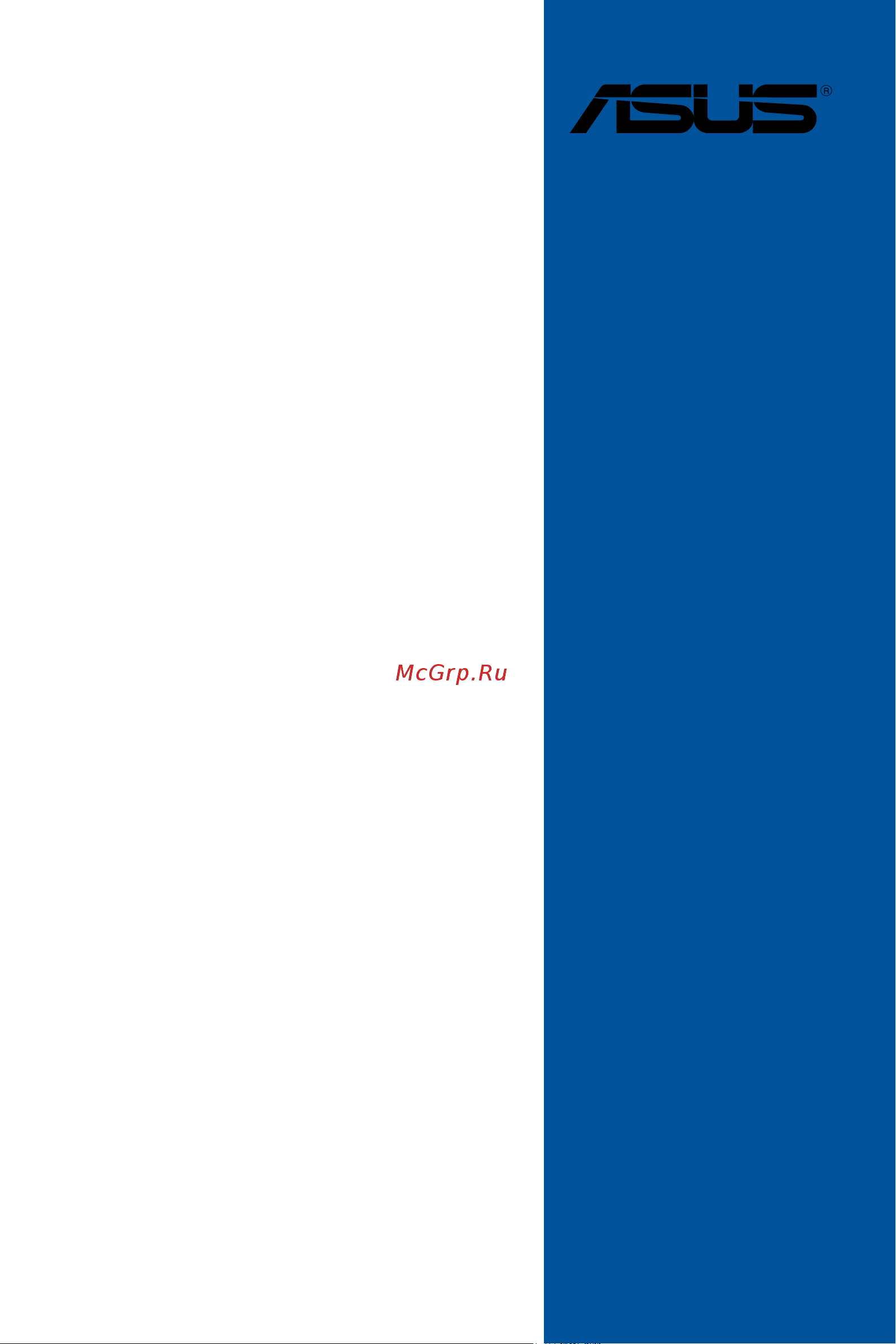Asus ROG Strix X299-E Gaming II Руководство по BIOS онлайн
Содержание
- Motherboard 1
- E15994 first edition october 2019 2
- Rog strix x299 e gaming bios manual 2
- Contents 3
- An error message appears on the screen during the system bootup and requests you to run the bios setup 5
- Bios basic input and output system stores system hardware settings such as storage device configuration overclocking settings advanced power management and boot device configuration that are needed for system startup in the motherboard cmos in normal circumstances the default bios settings apply to most conditions to ensure optimal performance do not change the default bios settings except in the following circumstances 5
- Bios setup 5
- Knowing bios 5
- Rog strix x299 e gaming bios manual 5
- You have installed a new system component that requires further bios settings or update 5
- Bios menu screen 6
- Bios setup program 6
- Entering bios at startup 6
- Entering bios setup after post 6
- Hotkey 6
- Key to enter bios 6
- Post continues with its routines 6
- Press the power button to turn the system off then back on do this option only if you failed to enter bios setup using the first two options 6
- Press the reset button on the system chassis 6
- Rog strix x299 e gaming bios manual 6
- Simultaneously 6
- To enter bios setup after post 6
- Use the bios setup to update the bios or configure its parameters the bios screen include navigation keys and brief onscreen help to guide you in using the bios setup program 6
- Advanced mode 7
- Rog strix x299 e gaming bios manual 7
- The advanced mode provides advanced options for experienced end users to configure the bios settings the figure below shows an example of the advanced mode refer to the following sections for the detailed configurations 7
- The default screen for entering the bios setup program can be changed refer to the setup mode item in section boot menu for details 7
- Ai oc guide f11 8
- Language 8
- Menu bar 8
- Menu items 8
- My favorites f3 8
- Q fan control f6 8
- Submenu items 8
- Aura f4 9
- Configuration fields 9
- General help 9
- Hot keys 9
- Scroll bar 9
- Search f9 9
- Search on faq 9
- Ez tuning wizard 10
- Last modified button 10
- Rog strix x299 e gaming bios manual 10
- This button allows you to view and configure the raid settings of your system 10
- This button shows the items that you last modified and saved in bios setup 10
- Ez mode 11
- Hotkey 11
- Hotkey for the advanced bios settings 11
- Rog strix x299 e gaming bios manual 11
- The boot device options vary depending on the devices you installed to the system 11
- Q fan control 12
- Rog strix x299 e gaming bios manual 12
- The q fan control allows you to set a fan profile or manually configure the operating speed of your cpu and chassis fans 12
- Configuring fans manually 13
- Ai oc guide 14
- Clicking on enable ai will enable ai overclocking 14
- Rog strix x299 e gaming bios manual 14
- The ai oc guide allows you to enable the ai overclocking feature or view a quick guide of the ai overclocking feature which highlights the recommended setup procedure and descriptions of the ai overclocking 14
- The screenshot shown in this section is for reference purposes only and may not exactly match what you see on your screen 14
- This function is only enabled when using an unlocked cpu 14
- Creating raid 15
- Ez tuning wizard 15
- My favorites 18
- Adding items to my favorites 19
- Main menu 20
- Administrator password 21
- Security 21
- User password 22
- Ai tweaker menu 23
- Overclocking presets 23
- Rog strix x299 e gaming bios manual 23
- Scroll down to display other bios items 23
- Select this item to load various settings suitably tuned for your needs 23
- The ai tweaker menu items allow you to configure overclocking related items 23
- Ai overclock tuner 24
- Asus multicore enhancement 24
- Avx 512 instruction core ratio negative offset 24
- Avx instruction core ratio negative offset 24
- Cpu core ratio 25
- Bclk frequency dram frequency ratio 26
- Cpu svid support 26
- Dram frequency 26
- Max cpu cache ratio 26
- Min cpu cache ratio 26
- Dram timing control 27
- External digi power control 35
- Internal cpu power management 38
- Tweaker s paradise 39
- Ai features 41
- Extreme over voltage 41
- Cpu cache voltage 42
- Cpu core voltage 42
- Cpu input voltage 43
- Dram voltage cha chb 43
- Dram voltage chc chd 43
- Uncore voltage offset 43
- Uncore voltage offset prefix 43
- Cpu system agent voltage 44
- Cpu vccio voltage 44
- Pch core voltage 44
- Pll reference offset mode sig 44
- Pll reference offset value 44
- Advanced menu 45
- Adjacent cache line prefetch 46
- Cpu configuration 46
- Execute disable bit 46
- Hardware prefetcher 46
- Hyper threading all 46
- Max cpuid value limit 46
- Active processor cores 47
- Boot performance mode 47
- Cpu power management configuration 47
- Maximum cpu core temperature 47
- Msr lock control 48
- Dmi link aspm control 49
- Pch dmi aspm 49
- Pch pci express 49
- Pci express native power management 49
- Peg aspm 49
- Platform misc configuration 49
- Sa pci express 49
- Acs control 50
- Dmi opi configuration 50
- Intel vt for directed i o vt d 50
- Peg port configuration 50
- System agent sa configuration 50
- Pch configuration 51
- Pch storage configuration 51
- Pci express configuration 51
- Sata controller s 51
- Aggressive lpm support 52
- S m a r t self test 52
- Sata mode selection 52
- Sata6g_1 sata6g_8 52
- Cpu storage configuration 53
- M _2 3 53
- Pciex16_1 3 53
- Asmedia back 1a 1c usb 3 gen2 controller 54
- Asmedia back 2a usb 3 gen2 controller 54
- Asmedia front 1c usb 3 gen2 controller 54
- Hd audio controller 54
- Onboard devices configuration 54
- Usb power deliver in soft off state s5 54
- Usb type c power switch 54
- Bluetooth controller 55
- Intel lan controller 55
- Rgb led lighting 55
- Wi fi 6 802 1ax 55
- Apm configuration 56
- Erp ready 56
- Power on by pci e 56
- Power on by rtc 56
- Realtek 2 g lan controller 56
- Restore ac power loss 56
- Legacy usb support 57
- Usb configuration 57
- Usb mass storage driver support 57
- Usb single port control 57
- Hdd ssd smart information 58
- Nvme configuration 58
- Pch fw configuration 58
- Ptt configuration 58
- Intel r rapid storage technology 59
- Network stack 59
- Network stack configuration 59
- Cpu core voltage 3 v voltage 5v voltage 12v voltage x xxxx v 60
- Cpu fan speed cpu optional fan speed chassis fan 1 2 speed m fan speed water pump speed aio pump speed hs fan speed extension fan 1 6 speed xxxx rpm 60
- Cpu temperature cpu package motherboard temperature vrm temperature pch temperature t sensor temperature ext_sensor1 3 temperature xxx c xxx f 60
- Monitor menu 60
- Q fan configuration 61
- Boot menu 71
- Fast boot 71
- Above 4g decoding 72
- Boot configuration 72
- Csm compatibility support module 73
- Secure boot 74
- Ami native nvme driver support 76
- Boot option priorities 76
- Boot override 76
- Asus ez flash 3 utility 77
- Flexkey 77
- Setup animator 77
- Tool menu 77
- Rog strix x299 e gaming bios manual 78
- Secure erase 78
- Secure erase on the advanced mode menu 78
- Ssd speeds may lower over time as with any storage medium due to data processing secure erase completely and safely cleans your ssd restoring it to factory performance levels 78
- Asus user profile 79
- Load from profile 79
- Load save profile from to usb drive 79
- Profile name 79
- Save to profile 79
- Asus armoury crate 80
- Asus spd information 80
- Download install armoury crate app 80
- Bus interface 81
- Gpu post 81
- Graphics card information 81
- Discard changes exit 82
- Exit menu 82
- Launch efi shell from usb drives 82
- Load optimized defaults 82
- Save changes reset 82
- Ez update 83
- Updating bios 83
- Asus ez flash 3 84
- Follow the onscreen instructions to complete the update 85
- Reboot the system when the update process is done 85
- Rog strix x299 e gaming bios manual 85
- Select via internet 85
- To update the bios by internet 85
- Asus crashfree bios 3 86
- Recovering the bios 86
Похожие устройства
- Asus ROG Strix X299-E Gaming II Руководство пользователя
- Asus ROG STRIX X299-XE GAMING Руководство пользователя
- Asus ROG STRIX X370-I GAMING Краткое Руководство по началу работы
- Daikin RZAG71N7V1B Инструкция по монтажу
- Daikin RZAG71N7V1B Справочное руководство для монтажника
- Daikin RZAG100N7V1B Инструкция по монтажу
- Daikin RZAG100N7V1B Справочное руководство для монтажника
- Daikin RZAG125N7V1B Инструкция по монтажу
- Daikin RZAG125N7V1B Справочное руководство для монтажника
- Daikin RZAG140N7V1B Инструкция по монтажу
- Daikin RZAG140N7V1B Справочное руководство для монтажника
- Daikin RZAG71N7Y1B Инструкция по монтажу
- Daikin RZAG71N7Y1B Справочное руководство для монтажника
- Daikin RZAG100N7Y1B Инструкция по монтажу
- Daikin RZAG125N7Y1B Инструкция по монтажу
- Daikin RZAG100N7Y1B Справочное руководство для монтажника
- Daikin RZAG140N7Y1B Справочное руководство для монтажника
- Daikin RZAG125N7Y1B Справочное руководство для монтажника
- Daikin RZAG140N7Y1B Инструкция по монтажу
- Daikin RZASG71M2V1B Справочное руководство для монтажника
Скачать
Случайные обсуждения