Asus Tinker Board Краткое Руководство по началу работы онлайн
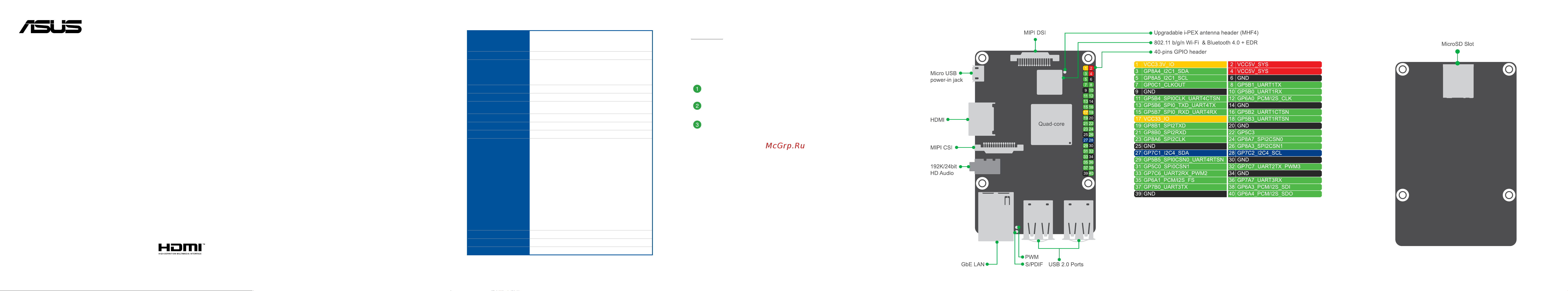
Copyright © ASUSTeK Computer Inc.
All Rights Reserved
E17573
Revised Edition V5
November 2020
TINKER BOARD
Thank you for purchasing ASUS Tinker Board!
Tinker Board is more than a dream for the DIY-obsessed: it’s a gateway to new ideas and
new relationships. Experienced makers will love Tinker Board’s performance-to-price ratio
and strong brand heritage, while novices and younger users will appreciate its accessibility
and ease of use. But all will come together to create — Together We Make!
Package contents
Check your Tinker Board package for the following items:
1 x Tinker Board/2G 1 x Heatsink*
1 x Shielding bag 1 x Quick start guide
* Beware of high temperatures when only using the bundled heat sink.
Safety Information
• Power supply used with the Tinker shall comply with relevant regulations and
applicable standards.
• DO NOT overclock the board, as this may cause damage to the board.
• Ensure that the board is placed in a well ventilated environment.
• The board should be placed on a flat, stable, non-conductive surface.
• Avoid handling the board while powered. Handle the board by the edges to
minimize risk of Electronic Static Damage (ESD).
• Do not use both the system Micro USB power-in jack and the 40-pin GPIO +5V
pins (pin 2 and 4, red) for power input at the same time. Please refer to the Top
view illustration for the location of the pins.
• If you wish to use the 40-pin GPIO +5V (pin 2 and 4, red) as a power input source,
please make sure the power input rating for each pin complies with the standard
of +5V / 3A (+/-5% deviation). A power rating value that exceeds the rating valued
mentioned, or an unstable power source may result in damage to your system or
hardware. Please refer to the Top view illustration for the location of the pins.
Processor
Rockchip RK3288 Arm
®
Cortex
®
-A17 Quad-core SoC*
* Quad-core up to 1.6Ghz or single-core up to 1.8Ghz.
* The CPU will operate at full capacity, take note of heat
dissipation and AC adaptor stability.
GPU
Arm
®
Mali™-T760 MP4 GPU
Display
1 x HDMI™* supports up to 4K
1 x 15-pin MIPI DSI supports up to HD
* HDMI™ supports a maximum resolution of up to 4K, and the
iGPU only supports H.264/H.265 4K hardware decoders.
Memory Size
Dual-CH LPDDR3 2GB
Storage
Micro SD(TF) card slot
Connectivity
RTL8211E-VB-CG GB LAN
AW-NB177NF 802.11 b/g/n wireless & BT 4.0 + EDR
Audio
RTL ALC4040 Codec with 1 x 3.5mm audio jack (optional)
USB
4 x USB 2.0 ports
Camera Interface
1 x 15-pin MIPI CSI slot for camera
Internal Headers
1 x 40-pin header includes:
- up to 28 x GPIO pins
- up to 2 x SPI bus
- up to 2 x I2C bus
- up to 4 x UART
- up to 2 x PWM
- up to 1 x PCM/I2S
- 2 x 5V power pins
- 2 x 3.3V power pins
- 8 x ground pins
1 x 2-pin contact point includes:
- 1 x PWM signal
- 1 x S/PDIF signal
Power Connector
Micro USB
OS Support
Debian / Android
Dimension
3.37” x 2.125” (85 x 56 mm)
ASUS Tinker Board specifications summary Getting Started
Requirement:
• 1 x Micro SD card with at least 8GB capacity
• 1 x Micro USB cable and a 5V/2A USB power adapter with LPS marking
• 1 x Monitor with HDMI cable
• 1 x Keyboard and Mouse set
Insert the micro SD card into a Windows® PC
Download the OS image from the Tinker Board website and burn it into the
micro SD card using a third-party ISO software, such as Win32DiskImager.
Insert the bootable micro SD card into your Tinker Board, then connect the
power supply, keyboard, mouse, and monitor to boot up.
Top view Bottom view
15060-88900400
Innovatively enjoy a whole new digital experience
享受創新的數位體驗
享受創新的數字体驗
Profitez d’une toute nouvelle expérience numérique et innovante
Наслаждайтесь новыми инновационными технологиями
いまだかつてない新感覚のデジタル体験を提供します。
Sperimentate un’esperienza di interazione digitale completamente nuova!
Иновативно, наслаждавайте се на изцяло ново цифрово изживяване
Zcela nový převratný digitální zážitek
Nyd en hel ny digital oplevelse
Geniet innovatief van een volledig nieuwe digitale ervaring
Naudi innovatiivselt kogu uut digitaalset kogemust
Nauti innovatiivisesta, aivan uudesta digitaalisesta kokemuksesta
Genießen Sie ein rundum neues Digitalerlebnis
Καινοτομική απόλαυση μιας εξολοκλήρου νέας εμπειρίας
Vadonatúj digitális élmény
Menikmati pengalaman digital yang benar-benar baru secara inovatif
Толығымен жаңа сандық тәжірибеге инновациялық түрде қол жеткізіңіз
완전히 새로운 디지털 세계를 획기적으로 즐겨보세요.
Gūstiet pilnīgi jaunu digitālo baudījumu inovatīvā veidā
Mėgaukitės visiškai naujais skaitmeniniais potyriais
Få glede av en helt ny, innovativ digital opplevelse
Korzystaj z zupełnie nowego cyfrowego rozwiązania
Desfrute de uma nova experiência digital de forma inovadora
Bucuraţi-vă în cel mai inovator mod de noua experienţă digitală
Inovativno uživajte u celom, novom, digitalnom iskustvu
Inovatívne si vychutnávajte úplne nový digitálny zážitok
Sea el primero en disfrutar de una nueva experiencia digital total
Innovativ njutning av en helt ny digital upplevelse
Tamamen yeni yaratıcı bir dijital deneyim yaşayın
Tận hưởng trải nghiệm số hoàn toàn mới theo cách cải tiến
เพิดเพินับารสร ้างสรร์ประสบาร์ดิิตอให่ั�งหด
Содержание
- 1 x micro sd card with at least 8gb capacity 1 x micro usb cable and a 5v 2a usb power adapter with lps marking 1 x monitor with hdmi cable 1 x keyboard and mouse set 1
- Asus tinker board specifications summary getting started 1
- Avoid handling the board while powered handle the board by the edges to minimize risk of electronic static damage esd 1
- Check your tinker board package for the following items 1
- Do not overclock the board as this may cause damage to the board 1
- Do not use both the system micro usb power in jack and the 40 pin gpio 5v pins pin 2 and 4 red for power input at the same time please refer to the top view illustration for the location of the pins 1
- Download the os image from the tinker board website and burn it into the micro sd card using a third party iso software such as win32diskimager 1
- Ensure that the board is placed in a well ventilated environment 1
- If you wish to use the 40 pin gpio 5v pin 2 and 4 red as a power input source please make sure the power input rating for each pin complies with the standard of 5v 3a 5 deviation a power rating value that exceeds the rating valued mentioned or an unstable power source may result in damage to your system or hardware please refer to the top view illustration for the location of the pins 1
- Insert the bootable micro sd card into your tinker board then connect the power supply keyboard mouse and monitor to boot up 1
- Insert the micro sd card into a windows pc 1
- Package contents 1
- Power supply used with the tinker shall comply with relevant regulations and applicable standards 1
- Requirement 1
- Safety information 1
- Thank you for purchasing asus tinker board 1
- The board should be placed on a flat stable non conductive surface 1
- Tinker board 1
- Tinker board is more than a dream for the diy obsessed it s a gateway to new ideas and new relationships experienced makers will love tinker board s performance to price ratio and strong brand heritage while novices and younger users will appreciate its accessibility and ease of use but all will come together to create together we make 1
- Top view bottom view 1
- X shielding bag 1 x quick start guide 1
- X tinker board 2g 1 x heatsink 1
- ركتبم لكشبو ا مامت ةديدج ةيمقر ةبرجتب عتمتسا 1
- Asustek computer inc bu aygıtın 2014 53 eu yönergesinin temel gereksinimlerine ve diğer ilgili hükümlerine uygun olduğunu bildirir ab uygunluk bildiriminin tam metni şu adreste bulunabilir https www asus com support 2
- Asustek computer inc заявляє що цей пристрій відповідає основним вимогам та іншим відповідним вимогам директиви 2014 53 eu повний текст декларації відповідності нормам єс доступний на https www asus com support 2
- Asustek computer inc ขอประก าศในท น ว าอ ปก รณ น ม ค ว าม สอดค ล องก บค ว าม ต องก ารท จ ำาเป นแล ะเง อนไขท เก ยว ข องอ น ๆ ของบท บ ญญ ต ข อก ำาหนด 2014 53 eu เน อหาท สม บ รณ ของประก าศค ว าม สอดค ล องก บ eu ม อย ท https www asus com support 2
- Basitleştirilmiş ab uyumluluk bildirimi 2
- Contains module 2381 14 4076 2
- Declaration of conformity 2
- Https www asus com support 2
- Notices 2
- Спрощена декларація про відповідність нормам єс 2
- הז רישכמ יכ תאזב הריהצמ asustek computer inc לש םייטנוולרה םיפיעסה ראשלו תוינויחה תושירדל םאות תרהצה לש אלמה חסונה תא אורקל ןתינ 2014 53 eu הנקת תבותכב יפוריאה דוחיאה רובע תירוטלוגרה תומיאתה https www asus com support 2
- عم قفاوتي زاهجلا اذه نأ asustek computer ةكرش رقت هيجوتب ةصاخلا ةلصلا تاذ ىرخلأا ماكحلأاو ةيساسلأا تابلطتملا داحتلاا نع رداصلا قفاوتلا نلاعلإ لماكلا صنلا رفوتي 2014 53 e u ىلع يبورولأا 2
- هاگتسد نيا هک دنک یم ملاعا اجنيا رد asustek computer inc 2014 53 eu هينايب هب طوبرم تاررقم رياس و یساسا یاهزاين اب سردآ نيا رد اپورا هيداحتا هينايب نيا زا یوريپ لماک نتم دراد تقباطم تسا دوجوم https www asus com support 2
- ประกาศเก ยวก บความสอดคล องของสหภาพย โรปแบบย อ 2
Похожие устройства
- Asus ROG Strix Helios GUNDAM EDITION Руководство пользователя
- Asus ROG Strix Helios White Edition Руководство пользователя
- Asus ROG Z11 Руководство пользователя
- Asus ROG Strix Riser Cable Руководство пользователя
- Asus ROG Strix Helios Руководство пользователя
- Asus TUF Gaming GT301 Руководство пользователя
- Asus TUF Gaming GT501 White Edition Руководство пользователя
- Asus TUF Gaming GT501VC Краткое Руководство Пользователя
- Daikin RZQG140L9V1 Инструкция по эксплуатации
- Daikin RZQG140L9V1 Инструкция по монтажу
- Daikin RZQG140L9V1 Справочное руководство для монтажника
- Daikin RZQG140L9V1 Сервис мануал
- Daikin RZQG125L9V1B Инструкция по эксплуатации
- Daikin RZQG125L9V1B Справочное руководство для монтажника
- Daikin RZQG100L8Y1B Инструкция по эксплуатации
- Daikin RZQG100L8Y1B Инструкция по монтажу
- Daikin RZQG100L8Y1B Сервис мануал
- Daikin RZQG100L8Y1B Технические данные
- Daikin RZQG125L9V1B Сервис мануал
- Asus ROG STRIX LC II 240 Краткое Руководство
