Asus PCE-AC88 Краткое Руководство онлайн
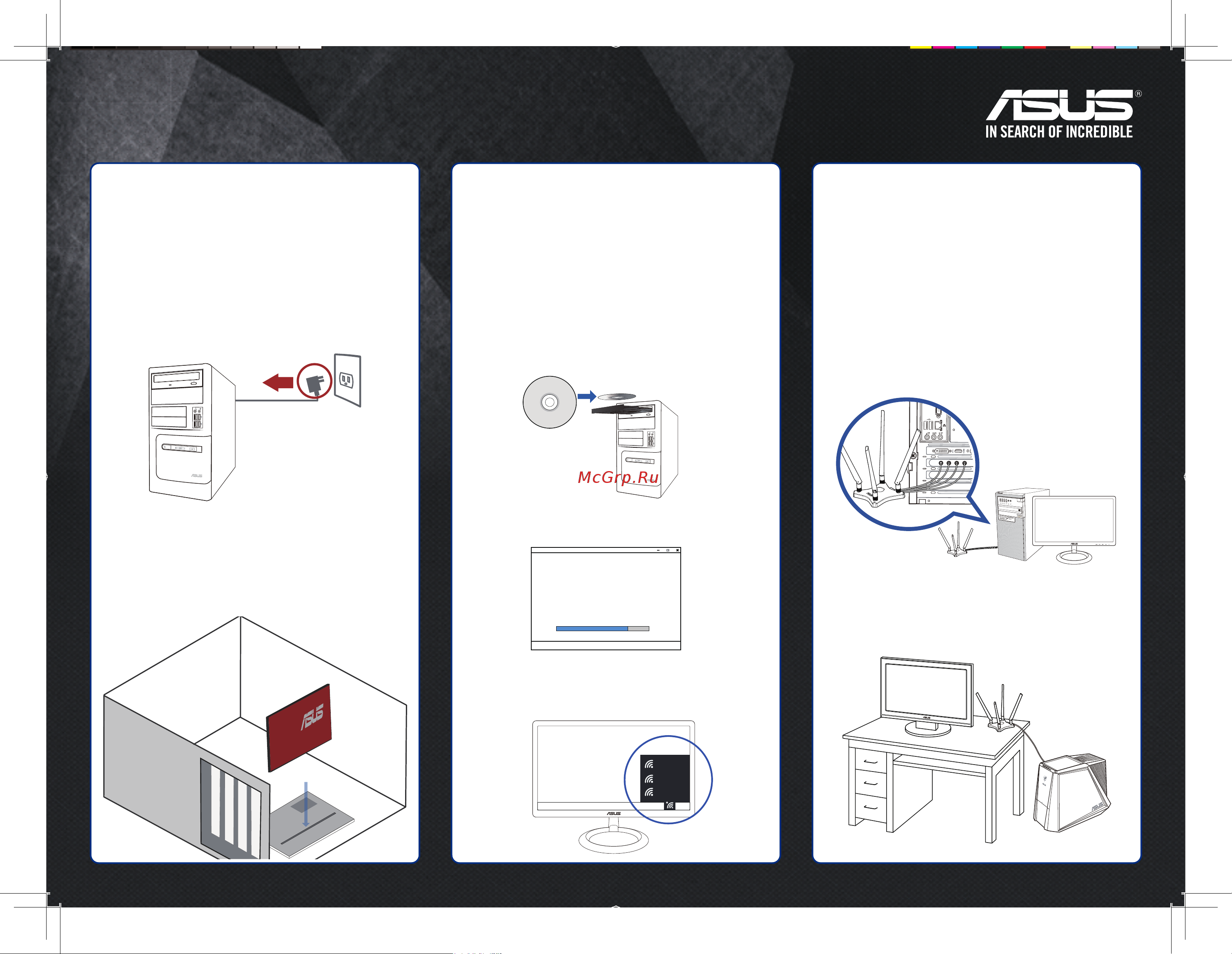
Fast. Easy. Setup!
PCE-AC88 Quick Start Guide
123
Hardware
installation
Driver
Installation
Connect to
wireless network
Insert the PCE-AC88 network
card into the PCI-E slot, ensuring
that it si completely seated on
the slot.
Turn o your computer, unplug
the power cord, and open the
system cover.
When the setup is completed,
your computer now has Wi-Fi
functionality.
Turn on your computer. Insert the
support CD into the optical drive
or
download the driver from:
https://www.asus.com/Networking/PCE-
AC88/HelpDesk_Download/
To install the antennas properly:
1. Install the antennas to the
antenna base.
2. Connect the antenna base to
the PCE-AC88 network card.
Adjust the magnetic antenna base
to get the best signal with your
router.
Double click setup.exe to install
the driver.
InstallShield Wizard
Q11075_PCE-AC88_QSG_3p.indd 1 2016-03-07 17:05:02
This guide applies to Model Name: PCE-AC88
Содержание
- Download the driver from 1
- Fast easy setup 1
- Hardware installation driver installation connect to wireless network 1
- Area country region hotline number service hours 4
- Networks global hotline information 4
- Fcc radiation exposure statement 5
- Federal communications commission statement 5
- Japan rf equipment statement 5
- O o o o o 5
- O o o o o o 5
- Prohibition of co location 5
- Vcci japan compliance statement class b ite 5
- Warning 5
- X o o o o o 5
- 屋外での使用について 5
- 本製品は 5ghz 帯域での通信に対応しています 電波法の定めにより5 ghz 5 ghz 帯域の電波は屋外で使用が禁じられています 5
- 本製品は電波法及びこれに基づく命令の定めるところに従い使用してください 日本国外 では その国の法律または規制により 本製品を使用ができないことがあります このよ うな国では 本製品を運用した結果 罰せられることがありますが 当社は一切責任を負 いかねますのでご了承ください 5
- 法律および規制遵守 5
- 產品之限用物質含有情況 之相關資訊 請參考下表 5
- 电子电气产品有害物质限制使用标识 5
- Article 12 6
- Article 14 6
- Hazardous moving parts warning 6
- Ic radiation exposure statement 6
- Ic warning statement 6
- Ncc warning statement 6
- Precautions for the use of the device 6
- Précautions d emploi de l appareil 6
- Safety information 6
- 低功率電波輻射性電機管理辦法 6
- Asustek computer inc 7
- Authorised distributors in turkey 7
- Authorised representative in europe 7
- Canada avis d industry canada ic 7
- Manufacturer 7
- Ukraine warnings 7
- Antenna list 8
- Fcc statement 8
- Federal communication commission interference statement 8
- Ic statement 8
- Important note fcc radiation exposure statement 8
- Important note ic radiation exposure statement 8
- Ncc statement 8
- Simplifed eu declaration of conformity 8
Похожие устройства
- Asus PCE-N15 Руководство Пользователя
- Asus USB-C2500 Краткое Руководство
- Daikin EKHWS150D3V3 Приложение к руководству для дополнительного оборудования
- Daikin EKHWS150D3V3 Инструкция по монтажу
- Daikin EKHWS180D3V3 Инструкция по монтажу
- Daikin EKHWS180D3V3 Приложение к руководству для дополнительного оборудования
- Daikin EKHWS200D3V3 Приложение к руководству для дополнительного оборудования
- Daikin EKHWS200D3V3 Инструкция по монтажу
- Daikin EKHWS250D3V3 Приложение к руководству для дополнительного оборудования
- Daikin EKHWS250D3V3 Инструкция по монтажу
- Daikin EKHWS300D3V3 Приложение к руководству для дополнительного оборудования
- Daikin EKHWS300D3V3 Инструкция по монтажу
- Daikin EKRTETS Инструкция по монтажу
- Daikin EKRTR1 Инструкция по монтажу
- Daikin EKRTR1 Инструкция по эксплуатации
- Daikin EKRTR1 Приложение к руководству для дополнительного оборудования
- Daikin EKRTWA Инструкция по монтажу
- Daikin EKRTWA Инструкция по эксплуатации
- Daikin EKRTWA Приложение к руководству для дополнительного оборудования
- Daikin EKRUCBS Инструкция по монтажу
