Akuvox С317S 10" [32/83] Web password modification
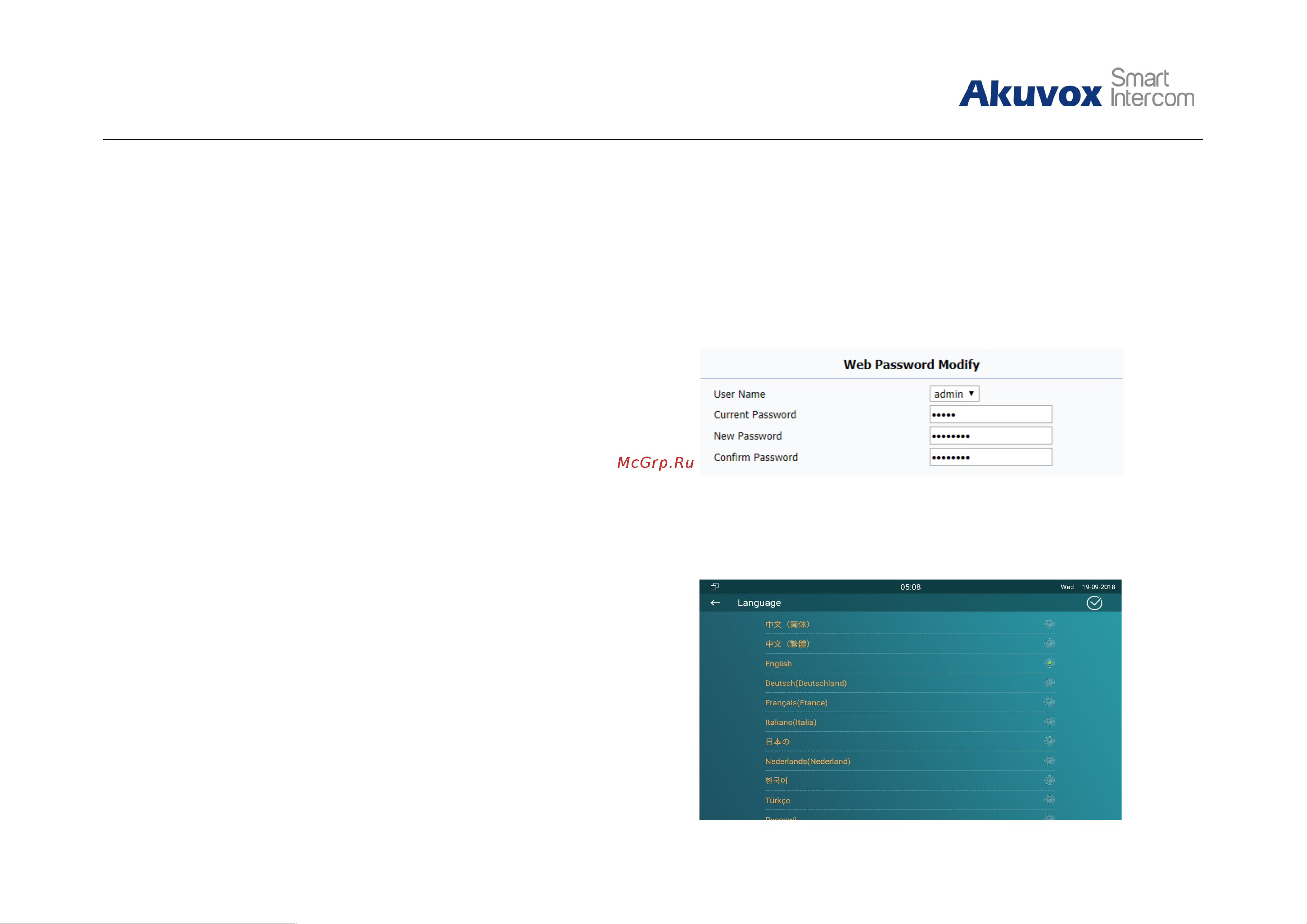
21
C317X
Ad i G id
② to prevent someone from entering the setting interface, and then
confirm the new one ③ and click submit ④ to save.
3.3.3. Web Password Modification
Access the website, go to Security - Basic to modify the default
website password “admin.” Enter the original password and new
password, and confirm the new password again.
Confirm Password: To enter the new password again to confirm
there is no mistake.
3.4. Phone Configuration
3.4.1. Language
On the device, go to More - Settings - Language to choose a
suitable phone screen display language, and it is English by default.
Figure 3.3.3-1 Web Password
Figure 3.4.1-1 Phone language
Содержание
- About this manual 3
- Content 4
- Automatic autop 66 10
- Call log 66 10
- Dhcp autop 64 10
- Logs 66 10
- Manual autop 65 10
- Pcap 68 10
- Pnp autop 64 10
- System log 67 10
- Product description 12
- Product overview 12
- Connector introduction 13
- Daily use 14
- Starting 14
- Calling from call list 16
- Making a call 16
- Calling from all call 17
- Calling from missed call 17
- Calling from device 18
- Calling from keypad 19
- Calling from localphonebook 19
- During the session 20
- Receive an incoming call 20
- Receiving a call 20
- Checking the monitor 21
- Monitor 21
- Message 22
- Creating a message 23
- Text message 23
- Deleting a message 24
- Arming 26
- Arming mode 26
- Disarm code 27
- Alarm log 28
- Status 28
- Accessing the system settings 29
- Advanced system setting 29
- Basic features 29
- Accessing the device website 30
- Accessing the website setting 30
- Obtaining ip address 30
- Password modification 31
- Setting code modification 31
- System code modification 31
- Language 32
- Phone configuration 32
- Web password modification 32
- Network 35
- Network status 35
- Network settings 36
- Local rtp 37
- Wifi setting optional 37
- Display settings 38
- Door bell sound 39
- Sound settings 39
- Capture 41
- Key set of c317x monitor 42
- Adding a contact 43
- Local phonebook 43
- Editing a contact 45
- Black list 46
- Contact import export 46
- Intercom call 48
- Ip direct call 48
- Sip call 48
- Account status 49
- Sip account 50
- Sip server 51
- Outbound proxy server 52
- Transport type 52
- Auto answer 53
- Assistance call 54
- Multicast 55
- Monitor settings 56
- Security 56
- Access control 57
- Akuvox 57
- Face id 57
- Local relay 58
- Reboot 59
- Remote relay 59
- Advanced features 61
- Installing custom apk 61
- Phone configuration 61
- Discovery setting 62
- Call forwarding 63
- Intercom 63
- Intercom 65
- Subscribe 65
- Audio codec 66
- Video codec 66
- User agent 67
- Encryption 68
- Call related 69
- Remote control 69
- Access control 70
- Session time out 70
- Web relay 70
- Arming zone setting 71
- Remote relay by http 71
- Security 71
- Basic upgrade 73
- Motion detector 73
- Upgrade 73
- Dhcp autop 75
- Pnp autop 75
- Manual autop 76
- Automatic autop 77
- Call log 77
- System log 78
- Abbreviations 80
- Ad i g id 80
- Ad i g id 81
Похожие устройства
- Akuvox С317S 10" Инструкции по Монтажу
- Akuvox C317A Руководство Пользователя
- Akuvox C317A Инструкция по Монтажу
- Akuvox IT82R Краткое Руководство и Инструкции по Монтажу
- Akuvox IT82R Описание Продукта
- Akuvox IT82R Монтажный чертеж модели
- Akuvox IT82R Руководство Пользователя
- Akuvox IT82C Монтажный чертеж модели
- Akuvox IT82C Описание Продукта
- Akuvox IT82C Краткое Руководство и Инструкции по Монтажу
- Akuvox IT82C Руководство Пользователя
- Akuvox IT83R Монтажный чертеж модели
- Akuvox IT83R Руководство Пользователя
- Akuvox IT83A Монтажный чертеж модели
- Akuvox IT83A Руководство Пользователя
- Akuvox SP-R55G Краткое Руководство Пользователя
- WINIA WVC-410BLL Инструкция по эксплуатации
- WINIA RGJ-120RW Инструкция по эксплуатации
- Candy CDB30/1X Инструкция по эксплуатации
- Candy CDF30/1X Инструкция по эксплуатации
![Akuvox С317S 10" [32/83] Web password modification](/img/pdf.png)