Daikin ATKS35E2V1B Инструкция по эксплуатации онлайн
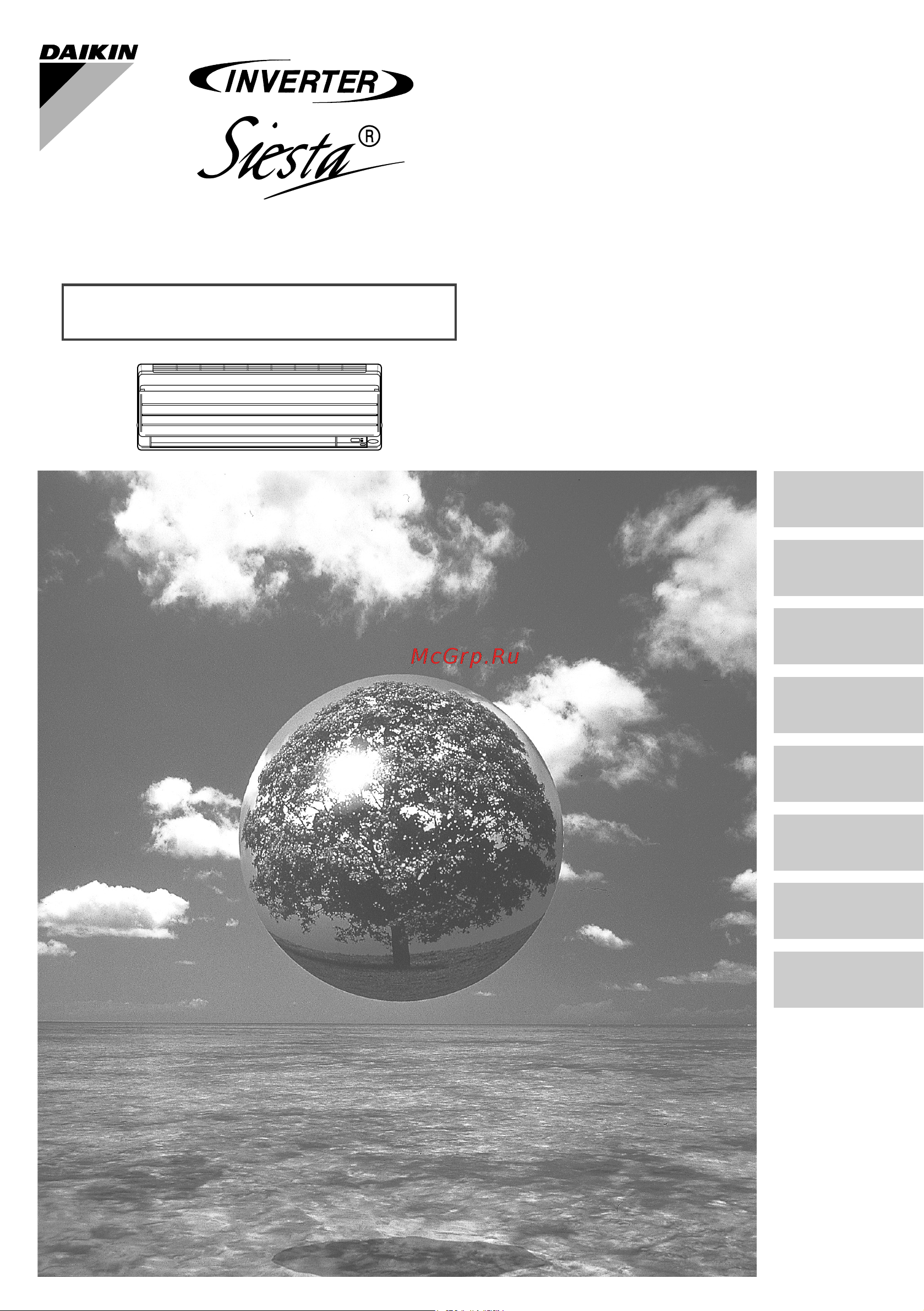
Deutsch
English
Français
Nederlands
Español
Italiano
ΕλληνικÜ
Portugues
MODELS
DAIKIN ROOM AIR CONDITIONER
Operation Manual
ATXS20E2V1B ATKS20E2V1B
ATXS25E2V1B ATKS25E2V1B
ATXS35E2V1B ATKS35E2V1B
ATXS50E2V1B
ATXS20EV1B7
ATXS25EV1B7
ATXS35EV1B7
ATXS50EV1B7
00_CV_3P212420-1A.fm Page 1 Wednesday, April 30, 2008 9:30 AM
Содержание
- Operation manual 1
- Contents 2
- Operation 2
- Read before operation 2
- Trouble shooting 2
- Caution 3
- Safety precautions 3
- Warning 3
- Consider nuisance to your neighbours from noises 4
- Electrical work 4
- Installation site 4
- System relocation 4
- Indoor unit 5
- Names of parts 5
- Outdoor unit 6
- Arc433b61 6 7
- Remote controller 7
- Attention 8
- Preparation before operation 8
- To set the batteries 8
- Attention 9
- Choose a place from where the sig nals reach the unit 9
- Fix the holder to a wall a pillar or similar location with the screws procured locally 9
- Place the remote controller in the remote controller holder 9
- Preparation before operation 9
- To fix the remote controller holder on the wall 9
- To operate the remote controller 9
- 10 to 46 c 10
- 10 to 46 c indoor temperature 18 to 32 c indoor humidity 80 max 10
- A safety device may work to stop the operation 10
- A safety device may work to stop the operation in multi system it may work to stop the operation of the out door unit only condensation may occur on the indoor unit and drip 10
- Be careful not to cool heat the room too much keeping the temperature setting at a moderate level helps save energy cover windows with a blind or a curtain blocking sunlight and air from outdoors increases the cooling heating effect clogged air filters cause inefficient operation and waste energy clean them once in about every two weeks 10
- C for heating 2 10
- Cancel 10
- Comfort 10
- Condensation may occur on the indoor unit and drip 10
- For cooling 2 10
- If you are not going to use the air conditioner for a long period for example in spring or autumn turn the breaker off 10
- Indoor temperature 10 to 30 c 10
- Mode fan 10
- Mode operating conditions if operation is continued out of this range 10
- Operation outside this humidity or temperature range may cause a safety device to disable the system 10
- Outdoor temperature 10
- Please note 10
- Press clock button 10
- Recommended temperature setting 10
- Sensor 10
- The air conditioner always consumes 15 35 watts of electricity even while it is not operating 10
- Tips for saving energy 10
- To 46 c 10
- To set the clock 10
- Turn the breaker on 10
- Use the air conditioner in the following conditions 10
- _en_3p212420 1a fm page 9 wednesday april 30 2008 4 41 pm 10
- Auto dry cool heat fan operation 11
- Press mode selector button and select a operation mode 11
- Press on off button 11
- Press on off button again 11
- Press temperature adjustment button 11
- To change the temperature setting 11
- To start operation 11
- To stop operation 11
- Press fan setting button 12
- To change the airflow rate setting 12
- Adjusting the airflow direction 13
- Press swing button 13
- To adjust the horizontal blades flaps 13
- To adjust the vertical blades louvers 13
- When the flaps have reached the desired position press swing button once more 13
- Always use a remote controller to adjust the flaps angle if you attempt to move it forcibly with hand when it is swinging the mechanism may be broken 14
- Cool dry the flap will go up heat the flap will go down 14
- In dry mode or cool mode 14
- In fan mode 14
- In heat mode 14
- Notes on comfort airflow operation 14
- Notes on flaps and louvers angles 14
- Press comfort airflow button 14
- Press comfort airflow button again 14
- To cancel comfort airflow operation 14
- To start comfort airflow operation 14
- _en_3p212420 1a fm page 13 wednesday april 30 2008 4 41 pm 14
- Powerful operation 15
- To cancel powerful operation 15
- To start powerful operation 15
- Outdoor unit quiet operation 16
- To cancel outdoor unit quiet operation 16
- To start outdoor unit quiet operation 16
- Econo operation 17
- To cancel econo opera tion 17
- To start econo operation 17
- Intelligent eye operation 18
- Press sensor button 18
- Press sensor button again 18
- To cancel the intelligent eye operation 18
- To start intelligent eye operation 18
- Caution 19
- Intelligent eye is useful for energy saving 19
- Intelligent eye operation 19
- Notes on intelligent eye 19
- Timer operation 20
- To cancel the off timer operation 20
- To use off timer operation 20
- Attention 21
- Timer operation 21
- To cancel on timer operation 21
- To combine on timer and off timer 21
- To use on timer operation 21
- Night quiet mode available only for cooling operation 22
- Note for multi system 22
- Outdoor unit quiet operatio 22
- Selecting the operation mode 22
- Example room a is the priority room in the examples 23
- Operation mode priority 23
- Priority room setting 23
- Priority when powerful operation is used 23
- Priority when using outdoor unit quiet operation 23
- The priority room setting requires initial programming during installation please consult your retailer or dealer for assistance 23
- Attach the front panel 24
- Before cleaning be sure to stop the operation and turn the breaker off 24
- Care and cleaning 24
- Caution 24
- Clean the front panel 24
- Front panel 24
- Indoor unit outdoor unit and remote controller 24
- Open the front panel 24
- Remove the front panel 24
- Wipe them with dry soft cloth 24
- Air filter 25
- Filters 25
- Maintenance 25
- Replacement 25
- Titanium apatite photocatalytic air purifying filte 25
- After operation stops turn off the breaker for the room air conditioner 26
- Before a long idle period 26
- Clean the air filters and set them again 26
- Operate the fan only for several hours on a fine day to dry out the inside 26
- Take out batteries from the remote controller 26
- Case explanation 27
- These cases are not troubles 27
- This happens when smells of the room furniture or cigarettes are absorbed into the unit and discharged with the airflow 27
- Trouble shooting 27
- Case check 28
- Check again 28
- Call the service shop immediately 29
- Disposal requirements 29
- Important information regarding the refrigerant used 29
- The power cord is abnormally hot or damaged an abnormal sound is heard during operation the safety breaker a fuse or the earth leakage breaker cuts off the operation frequently a switch or a button often fails to work properly there is a burning smell water leaks from the indoor unit 29
- Turn the breaker off and call the service shop 29
- Warning 29
- We recommend periodical maintenance 29
- A short beep and two consecutive beeps indicate non corresponding codes 30
- Fault diagnosis 30
- In the arc433 series the temperature display sections on the main unit indicate corresponding codes 30
- The code indication changes as shown below and notifies with a long beep 30
- To cancel the code display hold the timer cancel button down for 5 seconds the code display also cancel itself if the button is not pressed for 1 minute 30
- Diagnosis marked 31
- Do not apply to some cases for details refer to the service guide 31
- Turn the power off and then on again if the led display recurs the outdoor unit pcb is faulty 31
Похожие устройства
- Daikin ATKS35E2V1B Сервис мануал
- Daikin FDXS25CVMB Технические данные
- Daikin FDXS25CVMB Инструкция по эксплуатации
- Daikin FDXS25CVMB Сервис мануал
- Daikin FDXS35CVMB Технические данные
- Daikin FDXS35CVMB Инструкция по эксплуатации
- Daikin FDXS35CVMB Сервис мануал
- Daikin FDKS25CVMB Технические данные
- Daikin FDKS25CVMB Инструкция по эксплуатации
- Daikin FDKS25CVMB Сервис мануал
- Daikin FDKS35CVMB Технические данные
- Daikin FDKS35CVMB Инструкция по эксплуатации
- Daikin FDKS35CVMB Сервис мануал
- Daikin FTKD25DVM Инструкция по эксплуатации
- Daikin FTKD25DVM Сервис мануал
- Daikin FTKD25DVM Руководство по эксплуатации
- Daikin FTKD35DVM Инструкция по эксплуатации
- Daikin FTKD35DVM Сервис мануал
- Daikin FTKD35DVM Руководство по эксплуатации
- Евроавтоматика CLG-13T 230V Инструкция по эксплуатации
