DOD MyCam3 Инструкция по эксплуатации онлайн
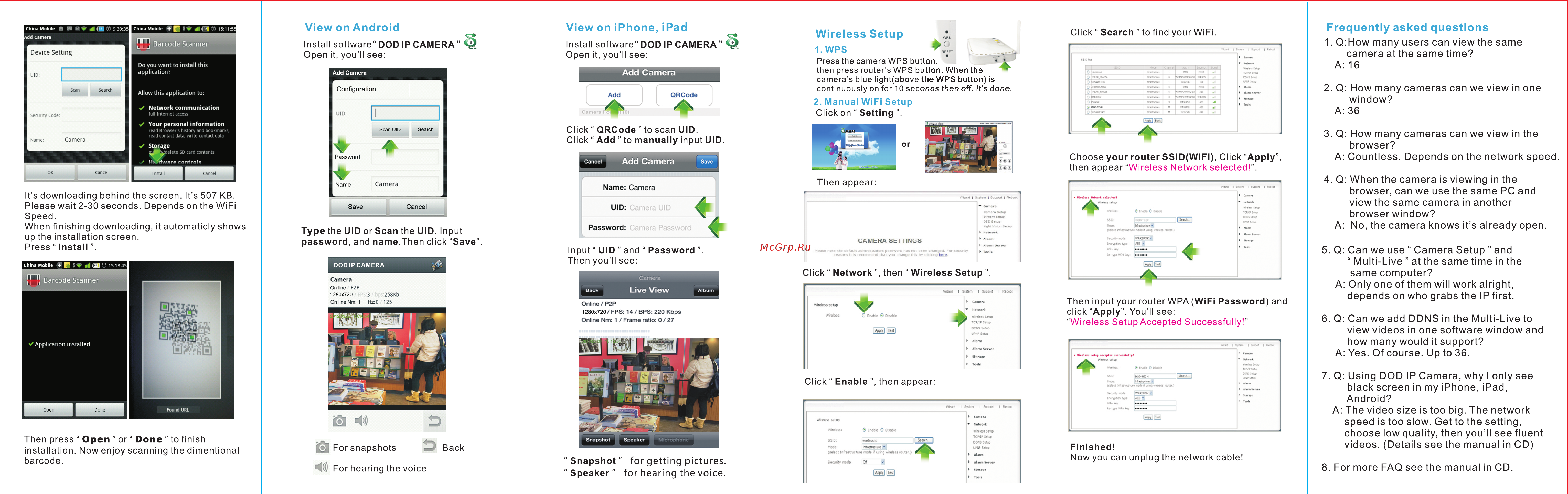
Содержание
- A countless depends on the network speed 1
- A no the camera knows it s already open 1
- A only one of them will work alright 1
- A the video size is too big the network 1
- Black screen in my iphone ipad android 1
- Browser 1
- Browser can we use the same pc and view the same camera in another browser window 1
- Camera at the same time 1
- Depends on who grabs the ip first 1
- For more faq see the manual in cd 1
- Frequently asked questions 1
- Multi live at the same time in the same computer 1
- Q can we add ddns in the multi live to 1
- Q can we use camera setup and 1
- Q how many cameras can we view in one 1
- Q how many cameras can we view in the 1
- Q how many users can view the same 1
- Q using dod ip camera why i only see 1
- Q when the camera is viewing in the 1
- Speed is too slow get to the setting choose low quality then you ll see fluent videos details see the manual in cd 1
- View on android 1
- View on iphone ipad 1
- View videos in one software window and how many would it support 1
- Window 1
- Wireless setup 1
Похожие устройства
- DOD MyCam3 Краткое руководство
- Daikin SOL-PAC Инструкция по монтажу
- Falcon Eye FE-101it Инструкция по эксплуатации
- Falcon Eye FE-70w Инструкция по эксплуатации
- Falcon Eye FE-100Q Инструкция по эксплуатации
- Falcon Eye FE-IS91A/100M Инструкция по эксплуатации
- Falcon Eye FE-IS80C/30M Инструкция по эксплуатации
- Falcon Eye FE-I80C/15M Инструкция по эксплуатации
- Falcon Eye FE-I90A/15M Инструкция по эксплуатации
- Falcon Eye FE-IS82A/30M Инструкция по эксплуатации
- Falcon Eye FE-IS90/30MLN Инструкция по эксплуатации
- Falcon Eye FE-IS91P/50MLN Инструкция по эксплуатации
- Falcon Eye FE-DP91A Инструкция по эксплуатации
- Falcon Eye FE-DV91A/15M Инструкция по эксплуатации
- Falcon Eye FE-DV720/15M Инструкция по эксплуатации
- Falcon Eye FE-DP720 Инструкция по эксплуатации
- Falcon Eye FE-DP90 Инструкция по эксплуатации
- Falcon Eye FE-DVP90 Инструкция по эксплуатации
- Falcon Eye FE-DV90/15M Инструкция по эксплуатации
- Falcon Eye FE-ID90A/10М Инструкция по эксплуатации
View on Android View on iPhone iPad Install software DOD IP CAMERA Open it you ll see Install software DOD IP CAMERA Open it you ll see Click Search to find your WiFi Wireless Setup WpS I WPS 1 Q How many users can view the same camera at the same time A 16 V Press the camera WPS button then press router s WPS button When the camera s blue light above the WPS button is continuously on for 10 seconds then off It s done 2 Q How many cameras can we view in one window A 36 2 Manual WiFi Setup Click on Setting Click QRCode toscan UID Click Add to manually input UID Choose your router SSID WiFi Click Apply then appear Wireless Network selected China Mobile H rtlKH 15 13 49 ii ii Barcode Scanner rwic H Muro I Sytwn I SllOOOrt I Type the UID or Scan the UID Input password and name Then click Save DOD IP CAMERA CAMERA SETTINGS Input UID and Password Then you ll see 1280x720 not th Jdmrxttrjtw piuwOfd hat not b n chang o F reasons it is recommend that you change this by chckmg fmg Click Network then Wireless Setup Camera Camera On line P2P Back 3 258Kb On line Nm 1 Hz 0 125 3 Q How many cameras can we view in the browser A Countless Depends on the network speed 4 Q When the camera is viewing in the browser can we use the same PC and view the same camera in another browser window A No the camera knows it s already open Then appear It s downloading behind the screen It s 507 KB Please wait 2 30 seconds Depends on the WiFi Speed When finishing downloading it automaticly shows up the installation screen Press Install Frequently asked questions Live View Album Then input your router WPA WiFi Password and click Apply You ll see Wireless Setup Accepted Successfully Online P2P 1280x720 FPS 14 BPS 220 Kbps Online Nm 1 Frame ratio 0 27 Application installed 5 Q Can we use Camera Setup and Multi Live at the same time in the same computer A Only one of them will work alright depends on who grabs the IP first 6 Q Can we add DDNS in the Multi Live to view videos in one software window and how many would it support A Yes Of course Up to 36 Click Enable then appear Then press Open or Done to finish installation Now enjoy scanning the dimentional barcode Bl For snapshots Back For hearing the voice Snapshot for getting pictures Speaker for hearing the voice Finished Now you can unplug the network cable 7 Q Using DOD IP Camera why I only see black screen in my iPhone iPad Android A The video size is too big The network speed is too slow Get to the setting choose low quality then you ll see fluent videos Details see the manual in CD 8 For more FAQ see the manual in CD
