Daikin UATYA25BBAY1 Инструкция по эксплуатации онлайн
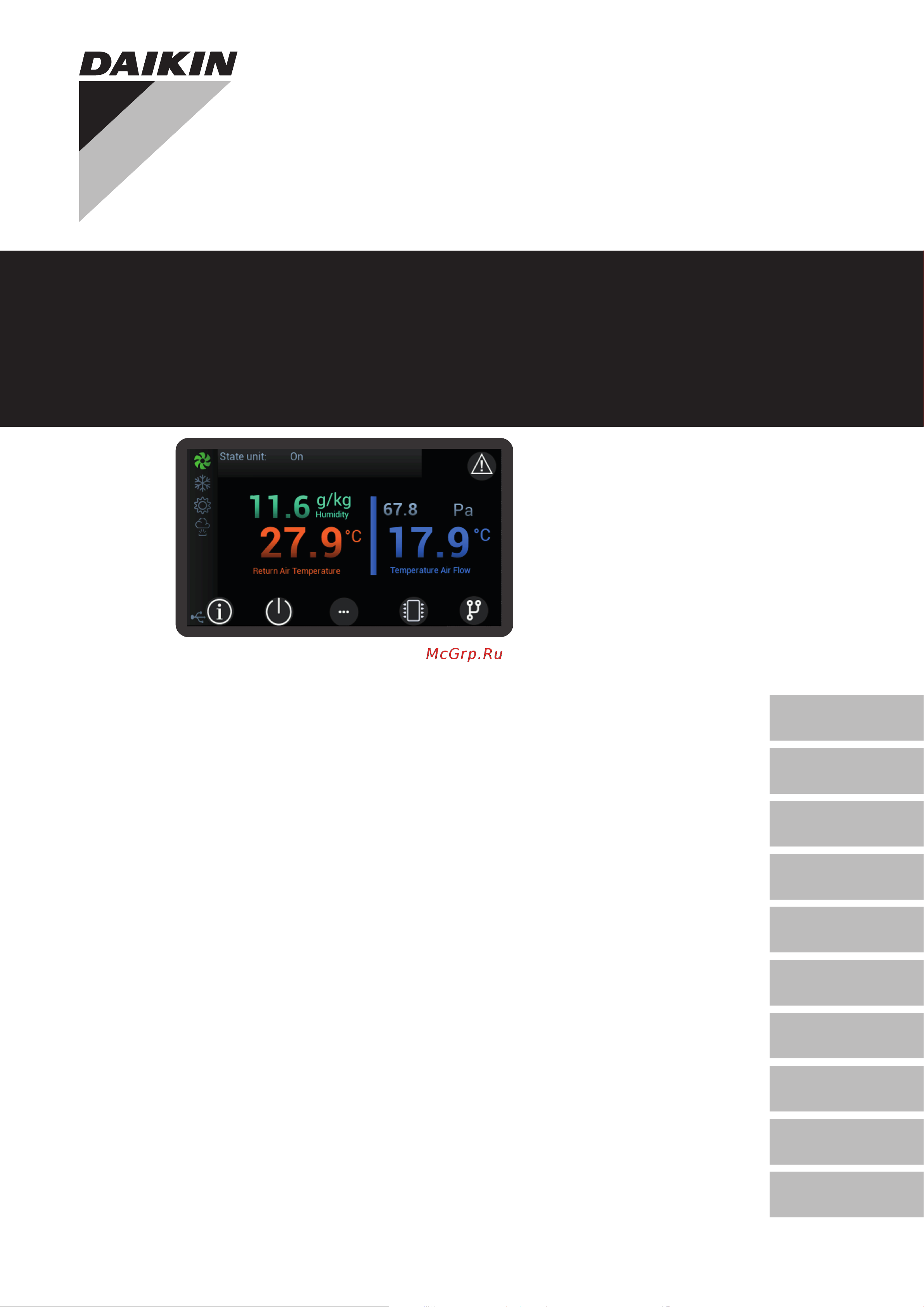
Operation manual
Rooftop Packaged Unit
R-32 rooftop series – Base,
2-,3- and 4-damper versions
Made-To-Stock models
UATYA-BBAY1
UATYA-BBC2Y1
UATYA-BBC3Y1
Made-To-Order models
BASE
FC2
FC3
FC4
Operation manual
Rooftop Packaged Unit
English
Bedienungsanleitung
Roof-Top-Monoblock-Einheit
Deutsch
Mode d’emploi
Roof top unité de type monobloc
Français
Gebruikershandleiding
Eenheid monoblok-rooftop
Nederlands
Manual de operación
Unidad monobloque Roof Top
Español
Manuale d'uso
Rooftop unità monoblocco
Italiano
Εγχειρίδιο λειτουργίας
Μονάδα οροφής μονομπλόκ
ελληνικά
Manual de operação
Rooftop unidade monobloco
Português
Návod k použití
Rooftop monolitní jednotka
Čeština
Használati útmutató
Tetőtéri egység
Magyar
Содержание
- Made to order models 1
- Operation manual 1
- R 32 rooftop series base 2 3 and 4 damper versions made to stock models 1
- Rooftop packaged unit 1
- Air humidification 28 3
- Change language 7 3
- Change of set points 7 3
- Changing the date and time 8 3
- Contents 3
- General 5 3
- Graphic conventions 9 3
- Graphics on the display 9 3
- Humidity control 26 3
- Introduction 16 3
- Introduction 5 3
- Main functions 6 3
- Menu browsing 13 3
- Quick commissioning 6 3
- Screen tree 11 3
- Set point management 17 3
- Setting of time bands 8 3
- Software functions 16 3
- Switching the unit on and off 6 3
- Temperature control 20 3
- The screens 11 3
- Air dehumidification 28 4
- Alarm table 36 4
- Auxiliary heating 33 4
- Damper management 30 4
- Introduction 36 4
- Power supply control 29 4
- C pco controller functions 5
- General 5
- Introduction 5
- Main functions 6
- Quick commissioning 6
- Switch the unit on and off from external ok signal 6
- Switch the unit on and off from the bms 6
- Switch the unit on and off from the display 6
- Switching the unit on and off 6
- Switchingtheunitonandoff 6
- Switchtheunitonandofffromexternaloksignal 6
- Switchtheunitonandofffromthebms 6
- Switchtheunitonandofffromthedisplay 6
- Change language 7
- Change of set points 7
- Setpoint editing from bms 7
- Setpoint editing from display 7
- Changing the date and time 8
- Setting of time bands 8
- Graphic conventions 9
- Graphics on the display 9
- Icons and symbols 9
- Screen tree 11
- The screens 11
- The user interface gives access to all information and setup parameters relating to unit operation the manual describes the access procedure to the desired information and to the parameter pages where the various functions can be set up 11
- The user interface gives access to all information and setup parameters relating to unit operation the manual describes the access procedure to the desired information and to the parameter pages where the various functions can be set up as explained in the description of icons the home page gives direct access to the most significant information and functions most parameters and settings are featured in the screen which are broken down in one main menu and various sub menus a tree diagram of the screens is provided below to help the user browse and easily locate the screens of the user interface 11
- Screen menu 12
- Demand 13
- Menu browsing 13
- Synoptic panel 14
- Introduction 16
- Software functions 16
- Dynamic set point 17
- Parameter min max um description 17
- Set point management 17
- Dynamic setpoint from external air probe in cooling mode 18
- Dynamicsetpointfromexternalairprobeincoolingmode 18
- Parameter value um description 18
- Dynamic setpoint from external air probe in heating mode 19
- Dynamicsetpointfromexternalairprobeinheatingmode 19
- Parameter value um description 19
- Parameter min max um description 20
- Temperature control 20
- Parameter value um description 21
- Thermoregulation in cooling mode 21
- Parameter value um description 22
- Parameter value um description 23
- Thermoregulation in heating mode 23
- Parameter value um description 24
- Disabling heating sources depending on external air temperature 25
- Disablingheatingsourcesdependingonexternalairtemperature 25
- Parameter value um description 25
- Humidity control 26
- Parameter min max um description 26
- Parameter value um description 27
- Relative humidity control with proportional control 27
- Air dehumidification 28
- Air humidification 28
- Airdehumidification 28
- Airhumidification 28
- Ancillary built in humidifier functions 28
- Ancillarybuilt inhumidifierfunctions 28
- Fast restart 29
- Min max voltage 29
- Phase sequence 29
- Power supply control 29
- Damper management 30
- Parameter min max um description 30
- Damper control 31
- Damper management 31
- Unit start up 31
- Washing 31
- Recirculation 32
- Auxiliary heating 33
- Auxiliaryheating 33
- Parameter min max um description 33
- Controlled devices 34
- Post heating 34
- Activation according to time bands 35
- Parameter min max um description 35
- Alarm table 36
- Code description code description 36
- Introduction 36
- Code description code description 37
- Allgemeines 40 38
- Baumstruktur der masken 46 38
- Ein aus der einheit 41 38
- Einleitung 40 38
- Einleitung 51 38
- Einstellung der zeitabschnitte 43 38
- Feuchtigkeitskontrolle 61 38
- Funktionen der software 51 38
- Grafikaufdemdisplay 44 38
- Grafische konventionen 44 38
- Hauptfunktionen 41 38
- Inhaltsverzeichnis 38
- Kontrolle der temperatur 55 38
- Luftbefeuchtung 63 38
- Masken 46 38
- Schnelle inbetriebnahme 41 38
- Sollwertverwaltung 52 38
- Sprachenwechsel 42 38
- Wechseln zwischen den menüs 48 38
- Ändern der sollwerte 42 38
- Änderung datum und uhrzeit 43 38
- Alarmtabelle 71 39
- Einleitung 71 39
- Hilfsheizung 68 39
- Kontrolle der stromversorgung 64 39
- Luftentfeuchtung 63 39
- Steuerung der schieber 65 39
- Allgemeines 40
- Einleitung 40
- Funktionen des controllers c pco 40
- Ein aus der einheit 41
- Einschalten ausschalten der einheit über bms 41
- Einschalten ausschalten der einheit über display 41
- Einschalten ausschalten der einheit über externe zustimmung 41
- Einschalten ausschaltendereinheitüberexternezustimmung 41
- Hauptfunktionen 41
- Schnelle inbetriebnahme 41
- Sprachenwechsel 42
- Ändern der sollwerte 42
- Ändern der sollwerte über bms 42
- Ändern der sollwerte über display 42
- Einstellung der zeitabschnitte 43
- Einstellungderzeitabschnitte 43
- Änderung datum und uhrzeit 43
- Grafik auf dem display 44
- Grafische konventionen 44
- Grafischekonventionen 44
- Icons und symbole 44
- Baumstruktur der masken 46
- Masken 46
- Über die benutzeroberfläche erhält man zugriff auf alle informationen und die einstellung der parameter die den betrieb der einheit betreffen das handbuch beschreibt wie auf die relevanten informationen und parameter für die einstellungen der verschiedenen funktionen zugegriffen werden kann 46
- Über die benutzeroberfläche erhält man zugriff auf alle informationen und die einstellung der parameter die den betrieb der einheit betreffen das handbuch beschreibt wie auf die relevanten informationen und parameter für die einstellungen der verschiedenen funktionen zugegriffen werden kann wie in der beschreibung der icons angegeben können die wichtigsten informationen und funktionen direkt von der hauptmaske aus aufgerufen werden die meisten parameter und einstellungen sind in den masken enthalten die in ein hauptmenü und verschiedene untermenüs unterteilt sind um sich leicht zwischen den masken der benutzeroberfläche zu bewegen und zu orientieren ist in der folge ist ein diagramm des baumstruktur der masken aufgeführt 46
- Das maskenmenü 47
- Anforderung 48
- Wechseln zwischen den menüs 48
- Übersicht 49
- Einleitung 51
- Funktionen der software 51
- Dynamischer sollwert 52
- Parameter min max um beschreibung 52
- Sollwertverwaltung 52
- Dynamischer sollwert von außenluftfühler im kühlbetrieb 53
- Parameter wert um beschreibung 53
- Dynamischer sollwert von außenluftfühler im heizbetrieb 54
- Parameter wert um beschreibung 54
- Kontrolle der temperatur 55
- Parameter min max um beschreibung 55
- Parameter wert um beschreibung 56
- Wärmeregulierung auf kühlen 56
- Parameter wert um beschreibung 57
- Parameter wert um beschreibung 58
- Wärmeregulierung in betriebsart heizen 58
- Parameter wert um beschreibung 59
- Deaktivierung des heizbetriebs in abhängigkeit von der außenlufttemperatur 60
- Parameter wert um beschreibung 60
- Feuchtigkeitskontrolle 61
- Parameter min max um beschreibung 61
- Kontrolle der relativen feuchtigkeit mit proportionalregelung 62
- Parameter wert um beschreibung 62
- Luftbefeuchtung 63
- Luftentfeuchtung 63
- Zusatzfunktionen des eingebauten befeuchters 63
- Zusatzfunktionendeseingebautenbefeuchters 63
- Fast restart 64
- Kontrolle der stromversorgung 64
- Mindest höchstspannung 64
- Phasensequenz 64
- Parameter min max um beschreibung 65
- Steuerung der schieber 65
- Spülung 66
- Starten der einheit 66
- Steuerung der schieber 66
- Luftumwälzung 67
- Hilfsheizung 68
- Parameter min max um beschreibung 68
- Gesteuerte vorrichtungen 69
- Nachheizen 69
- Aktivierung in zeitabschnitten 70
- Aktivierunginzeitabschnitten 70
- Parameter min max um beschreibung 70
- Alarmtabelle 71
- Code beschreibung code beschreibung 71
- Einleitung 71
- Code beschreibung code beschreibung 72
- Changement de date et d heure 78 73
- Changement de langue 77 73
- Changement des points de consigne 77 73
- Contrôle de l humidité 96 73
- Contrôle de la température 90 73
- Conventions graphiques 79 73
- Démarrage et arrêt de l unité 76 73
- En général 75 73
- Fonctions du logiciel 86 73
- Fonctions principales 76 73
- Gestion du point de consigne 87 73
- Graphisme à l écran 79 73
- Humidification de l air 98 73
- Instructions rapides 76 73
- Introduction 75 73
- Introduction 86 73
- L arbre des écrans 81 73
- Les masques 81 73
- Paramétrage des plages horaires 78 73
- Se déplacer dans les menus 83 73
- Sommaire 73
- Chauffage auxiliaire 103 74
- Contrôle alimentation électrique 99 74
- Déshumidification de l air 98 74
- Gestion des volets 100 74
- Introduction 106 74
- Tableau des alarmes 106 74
- En général 75
- Fonctions du contrôleur c pco 75
- Introduction 75
- Allumer et éteindre l unité depuis l écran 76
- Allumer et éteindre l unité depuis le bms 76
- Allumer et éteindre l unité depuis un signal externe 76
- Allumeretéteindrel unitédepuisunsignalexterne 76
- Démarrage et arrêt de l unité 76
- Fonctions principales 76
- Instructions rapides 76
- Changement de langue 77
- Changement des points de consigne 77
- Changement des points de consigne depuis l écran 77
- Changement des points de consigne depuis le bms 77
- Changement de date et d heure 78
- Paramétrage des plages horaires 78
- Conventions graphiques 79
- Graphisme à l écran 79
- Icônes et symboles 79
- L arbre des écrans 81
- Les masques 81
- Par le biais de l interface utilisateur il est possible d accéder à toutes les informations et au paramétrage des paramètres relatifs au fonctionnement de l unité le manuel illustre comment accéder aux informations pertinentes et aux paramètres pour les réglages des différentes fonctions 81
- Par le biais de l interface utilisateur il est possible d accéder à toutes les informations et au paramétrage des paramètres relatifs au fonctionnement de l unité le manuel illustre comment accéder aux informations pertinentes et aux paramètres pour les réglages des différentes fonctions comme il est dit dans la description des icônes à partir de l écran principal on peut accéder directement aux informations et aux fonctions les plus importantes la plupart des paramètres et des paramétrages sont présents dans les écrans divisés en menu principal et en différents sous menus pour naviguer et s orienter aisément parmi les écrans de l interface utilisateur voici ci après un schéma de l arbre des écrans 81
- Le menu des écrans 82
- Demande 83
- Se déplacer dans les menus 83
- Synoptique 84
- Fonctions du logiciel 86
- Introduction 86
- Gestion du point de consigne 87
- Paramètre min max um description 87
- Point de consigne dynamique 87
- Paramètre valeur um description 88
- Point de consigne dynamique de la sonde de l air extérieur en rafraîchissement 88
- Pointdeconsignedynamiquedelasondedel airextérieurenrafraîchissement 88
- Paramètre valeur um description 89
- Point de consigne dynamique de la sonde de l air extérieur en chauffage 89
- Pointdeconsignedynamiquedelasondedel airextérieurenchauffage 89
- Contrôle de la température 90
- Paramètre min max um description 90
- Paramètre valeur um description 91
- Thermorégulation en rafraîchissement 91
- Thermorégulationenrafraîchissement 91
- Paramètre valeur um description 92
- Paramètre valeur um description 93
- Thermorégulation en chauffage 93
- Thermorégulationenchauffage 93
- Paramètre valeur um description 94
- Désactivation du chauffage en fonction de la température de l air extérieur 95
- Désactivationduchauffageenfonctiondelatempératuredel airextérieur 95
- Paramètre valeur um description 95
- Contrôle de l humidité 96
- Paramètre min max um description 96
- Contrôle de l humidité relative avec réglage proportionnel 97
- Paramètre valeur um description 97
- Déshumidification de l air 98
- Déshumidificationdel air 98
- Fonctions accessoires de l humidificateur intégré 98
- Fonctionsaccessoiresdel humidificateurintégré 98
- Humidification de l air 98
- Humidificationdel air 98
- Contrôle alimentation électrique 99
- Fast restart 99
- Séquence phases 99
- Tension minimale maximale 99
- Tensionminimalemaximale 99
- Gestion des volets 100
- Paramètre min max um description 100
- Contrôle des volets 101
- Démarrage de l unité 101
- Gestion des volets 101
- Lavage 101
- Recirculation 102
- Chauffage auxiliaire 103
- Chauffageauxiliaire 103
- Paramètre min max um description 103
- Dispositifs gérés 104
- Post chauffage 104
- Activation avec plages horaires 105
- Paramètre min max um description 105
- Code description code description 106
- Introduction 106
- Tableau des alarmes 106
- Code description code description 107
- Algemeen 110 108
- Beheer van de setpoints 122 108
- Datum en tijd instellen 113 108
- De maskers 116 108
- De maskerstructuur 116 108
- Grafische conventies 114 108
- Grafischeaspectenvanhetdisplay 114 108
- Het apparaat aan en uitschakelen 111 108
- Hoofdfuncties 111 108
- Inhoudsopgave 108
- Introductie 110 108
- Introductie 121 108
- Luchtbevochtiging 133 108
- Navigatie tussen de menu s 118 108
- Setpoints wijzigen 112 108
- Snelle inbedrijfstelling 111 108
- Softwarefuncties 121 108
- Taalinstelling 112 108
- Temperatuurregeling 125 108
- Tijdsintervallen instellen 113 108
- Vochtigheidsregeling 131 108
- Alarmtabel 141 109
- Besturing van de schuifkleppen 135 109
- Bijverwarming 138 109
- Introductie 141 109
- Luchtontvochtiging 133 109
- Regeling van de elektrische voeding 134 109
- Algemeen 110
- Functies van de c pco controller 110
- Introductie 110
- Het apparaat aan en uitschakelen 111
- Het apparaat aan en uitschakelen via een extern vrijgavesignaal 111
- Het apparaat aan en uitschakelen via het bms 111
- Het apparaat aan en uitschakelen via het display 111
- Hetapparaataan enuitschakelenviaeenexternvrijgavesignaal 111
- Hoofdfuncties 111
- Snelle inbedrijfstelling 111
- Setpoints wijzigen 112
- Setpoints wijzigen via het bms 112
- Setpoints wijzigen via het display 112
- Taalinstelling 112
- Datum en tijd instellen 113
- Tijdsintervallen instellen 113
- Grafische aspecten van het display 114
- Grafische conventies 114
- Grafischeconventies 114
- Iconen en symbolen 114
- De maskers 116
- De maskerstructuur 116
- Via de gebruikersinterface krijgt u toegang tot alle informatie en instellingen van de operationele parameters van de unit de handleiding beschrijft hoe u toegang krijgt tot de gewenste informatie en tot de parameters voor aanpassing van de verschillende functies 116
- Via de gebruikersinterface krijgt u toegang tot alle informatie en instellingen van de operationele parameters van de unit de handleiding beschrijft hoe u toegang krijgt tot de gewenste informatie en tot de parameters voor aanpassing van de verschillende functies zoals vermeld in de beschrijving van de iconen krijgt u vanuit het hoofdmasker rechtstreeks toegang tot de belangrijkste informatie en functies de meeste parameters en instellingen worden getoond op maskers onderverdeeld in een hoofdmenu en verschillende submenu s om gemakkelijk door de maskers van de gebruikersinterface te navigeren wordt hieronder een hiërarchisch schema van de maskerstructuur weergegeven 116
- Het maskermenu 117
- Navigatie tussen de menu s 118
- Verzoek 118
- Synopsis 119
- Introductie 121
- Softwarefuncties 121
- Beheer van de setpoints 122
- Dynamische instelling 122
- Parameter min max me beschrijving 122
- Dynamisch setpoint van buitenluchtsonde bij koeling 123
- Me beschrijving 123
- Parameter 123
- Dynamisch setpoint van buitenluchtsonde bij verwarming 124
- Me beschrijving 124
- Parameter 124
- Parameter min max me beschrijving 125
- Temperatuurregeling 125
- Me beschrijving 126
- Parameter 126
- Temperatuurregeling bij koeling 126
- Me beschrijving 127
- Parameter 127
- Me beschrijving 128
- Parameter 128
- Temperatuurregeling bij verwarming 128
- Me beschrijving 129
- Parameter 129
- Me beschrijving 130
- Parameter 130
- Uitschakeling van de verwarming in functie van de buitenluchttemperatuur 130
- Parameter min max me beschrijving 131
- Vochtigheidsregeling 131
- Me beschrijving 132
- Parameter 132
- Relatieve vochtigheidsregeling met proportionele regeling 132
- Aanvullende functies van de geïntegreerde luchtbevochtiger 133
- Luchtbevochtiging 133
- Luchtontvochtiging 133
- Fasevolgorde 134
- Minimale maximale spanning 134
- Minimale maximalespanning 134
- Regeling van de elektrische voeding 134
- Snelle herstart 134
- Besturing van de schuifkleppen 135
- Parameter min max me beschrijving 135
- Besturing van de schuifkleppen 136
- Reiniging 136
- Starten van de unit 136
- Recirculatie 137
- Bijverwarming 138
- Parameter min max me beschrijving 138
- Bestuurde apparaten 139
- Naverwarming 139
- Activering met tijdsintervallen 140
- Parameter min max me beschrijving 140
- Alarmtabel 141
- Code beschrijving code beschrijving 141
- Introductie 141
- Code beschrijving code beschrijving 142
- Cambio de fecha y hora 148 143
- Cambio de idioma 147 143
- Cambio de las consignas 147 143
- Configuración de las franjas horarias 148 143
- Control de la humedad 166 143
- Control de la temperatura 160 143
- Convenciones gráficas 149 143
- El árbol de las máscaras 151 143
- Encendido y apagado de la unidad 146 143
- Funciones del software 156 143
- Funciones principales 146 143
- General 145 143
- Gestión de consignas 157 143
- Gráficoenlapantalla 149 143
- Humidificación del aire 168 143
- Instrucciones rapidas 146 143
- Introducción 145 143
- Introducción 156 143
- Las máscaras 151 143
- Moverse entre los menús 153 143
- Índice 143
- Calefacción auxiliar 173 144
- Control de la alimentación eléctrica 169 144
- Deshumidificación del aire 168 144
- Gestión de las compuertas 170 144
- Introducción 176 144
- Tabla de alarmas 176 144
- Funciones del controlador c pco 145
- General 145
- Introducción 145
- Encender y apagar la unidad desde bms 146
- Encender y apagar la unidad desde la pantalla 146
- Encender y apagar la unidad por autorización externa 146
- Encenderyapagarlaunidadporautorizaciónexterna 146
- Encendido y apagado de la unidad 146
- Funciones principales 146
- Instrucciones rapidas 146
- Cambio de consignas por bms 147
- Cambio de consignas por pantalla 147
- Cambio de idioma 147
- Cambio de las consignas 147
- Cambio de fecha y hora 148
- Configuración de las franjas horarias 148
- Configuracióndelasfranjashorarias 148
- Convenciones gráficas 149
- Convencionesgráficas 149
- Gráfico en la pantalla 149
- Iconos y símbolos 149
- A través de la interfaz del usuario es posible acceder a toda la información y a la configuración de los parámetros relativos al funcionamiento de la unidad en el manual se indica cómo acceder a la información de interés y a los parámetros para la regulación de las distintas funciones 151
- A través de la interfaz del usuario es posible acceder a toda la información y a la configuración de los parámetros relativos al funcionamiento de la unidad en el manual se indica cómo acceder a la información de interés y a los parámetros para la regulación de las distintas funciones como se indica en la descripción de los iconos desde la máscara principal es posible acceder a la información y las funciones más importantes la mayoría de los parámetros y configuraciones se encuentran en máscaras divididas en un menú principal y varios submenús para navegar y orientarse fácilmente entre las máscaras de la interfaz del usuario se presenta a continuación un esquema del árbol de las máscaras 151
- El árbol de las máscaras 151
- Las máscaras 151
- El menú de las máscaras 152
- Moverse entre los menús 153
- Solicitud 153
- Sinóptico 154
- Funciones del software 156
- Introducción 156
- Consigna dinámica 157
- Gestión de consignas 157
- Parámetro mín máx um descripción 157
- Consigna dinámica por sonda de aire externo en enfriamiento 158
- Consignadinámicaporsondadeaireexternoenenfriamiento 158
- Parámetro valor um descripción 158
- Consigna dinámica por sonda de aire externo en calentamiento 159
- Consignadinámicaporsondadeaireexternoencalentamiento 159
- Parámetro valor um descripción 159
- Control de la temperatura 160
- Parámetro mín máx um descripción 160
- Parámetro valor um descripción 161
- Termorregulación en enfriamiento 161
- Parámetro valor um descripción 162
- Parámetro valor um descripción 163
- Termorregulación en calentamiento 163
- Parámetro valor um descripción 164
- Desactivación del calentamiento en función de la temperatura del aire externo 165
- Desactivacióndelcalentamientoenfuncióndelatemperaturadelaireexterno 165
- Parámetro valor um descripción 165
- Control de la humedad 166
- Parámetro mín máx um descripción 166
- Control de la humedad relativa con regulación proporcional 167
- Parámetro valor um descripción 167
- Deshumidificación del aire 168
- Deshumidificacióndelaire 168
- Funciones auxiliares del humidificador integrado 168
- Funcionesauxiliaresdelhumidificadorintegrado 168
- Humidificación del aire 168
- Humidificacióndelaire 168
- Control de la alimentación eléctrica 169
- Fast restart 169
- Secuencia de fases 169
- Tensión mínima máxima 169
- Tensiónmínima máxima 169
- Gestión de las compuertas 170
- Parámetro mín máx um descripción 170
- Arranque de la unidad 171
- Control de las compuertas 171
- Gestión de las compuertas 171
- Lavado 171
- Recirculación 172
- Calefacción auxiliar 173
- Calefacciónauxiliar 173
- Parámetro mín máx um descripción 173
- Dispositivos gestionados 174
- Poscalentamiento 174
- Activación con franjas horarias 175
- Parámetro mín máx um descripción 175
- Códig 176
- Descripción 176
- Introducción 176
- Tabla de alarmas 176
- Códig 177
- Descripción 177
- Accensione e spegnimento dell unità 181 178
- Cambio data e ora 183 178
- Cambio dei setpoint 182 178
- Cambio lingua 182 178
- Controllo dell umidità 201 178
- Controllo della temperatura 195 178
- Convenzioni grafiche 184 178
- Funzioni del software 191 178
- Funzioni principali 181 178
- Generale 180 178
- Gestione del set point 192 178
- Graficasuldisplay 184 178
- Impostazione delle fasce orarie 183 178
- Introduzione 180 178
- Introduzione 191 178
- Istruzioni rapide 181 178
- L albero delle maschere 186 178
- Le maschere 186 178
- Muoversi tra i menù 188 178
- Sommario 178
- Umidificazione dell aria 203 178
- Controllo alimentazione elettrica 204 179
- Deumidificazione dell aria 203 179
- Gestione delle serrande 205 179
- Introduzione 211 179
- Riscaldamento ausiliario 208 179
- Tabella allarmi 211 179
- Funzioni del controllore c pco 180
- Generale 180
- Introduzione 180
- Accendere e spegnere l unità da bms 181
- Accendere e spegnere l unità da consenso esterno 181
- Accendere e spegnere l unità da display 181
- Accensione e spegnimento dell unità 181
- Funzioni principali 181
- Istruzioni rapide 181
- Istruzionirapide 181
- Cambio dei setpoint 182
- Cambio dei setpoint da bms 182
- Cambio dei setpoint da display 182
- Cambio lingua 182
- Cambio data e ora 183
- Impostazione delle fasce orarie 183
- Convenzioni grafiche 184
- Convenzionigrafiche 184
- Grafica sul display 184
- Icone e simboli 184
- L albero delle maschere 186
- Le maschere 186
- Per mezzo dell interfaccia utente è possibile accedere a tutte le informazioni e all impostazione dei parametri relativi al funzionamento dell unità nel manuale è riportato come accedere alle informazioni d interesse e ai parametri per le regolazioni delle vari funzioni 186
- Per mezzo dell interfaccia utente è possibile accedere a tutte le informazioni e all impostazione dei parametri relativi al funzionamento dell unità nel manuale è riportato come accedere alle informazioni d interesse e ai parametri per le regolazioni delle vari funzioni come riportato nella descrizione delle icone dalla maschera principale si può accedere direttamente alle informazioni e funzioni più importanti la maggior parte dei parametri e delle impostazioni sono presenti nelle maschere divise in un menù principale e vari sottomenù per navigare e orientarsi agevolmente tra le maschere dell interfaccia utente di seguito è riportato uno schema dell albero delle maschere 186
- Il menu delle maschere 187
- Muoversi tra i menù 188
- Richiesta 188
- Sinottico 189
- Funzioni del software 191
- Funzionidelsoftware 191
- Introduzione 191
- Gestione del set point 192
- Parametro min max um descrizione 192
- Set dinamico 192
- Parametro valore um descrizione 193
- Setpoint dinamico da sonda aria esterna in raffrescamento 193
- Setpointdinamicodasondaariaesternainraffrescamento 193
- Parametro valore um descrizione 194
- Setpoint dinamico da sonda aria esterna in riscaldamento 194
- Controllo della temperatura 195
- Parametro min max um descrizione 195
- Parametro valore um descrizione 196
- Termoregolazione in raffrescamento 196
- Termoregolazioneinraffrescamento 196
- Parametro valore um descrizione 197
- Parametro valore um descrizione 198
- Termoregolazione in riscaldamento 198
- Parametro valore um descrizione 199
- Disattivazione del riscaldamento in funzione della temperatura dell aria esterna 200
- Parametro valore um descrizione 200
- Controllo dell umidità 201
- Parametro min max um descrizione 201
- Controllo dell umidità relativa con regolazione proporzionale 202
- Parametro valore um descrizione 202
- Deumidificazione dell aria 203
- Deumidificazionedell aria 203
- Funzioni accessorie dell umidificatore integrato 203
- Funzioniaccessoriedell umidificatoreintegrato 203
- Umidificazione dell aria 203
- Umidificazionedell aria 203
- Controllo alimentazione elettrica 204
- Fast restart 204
- Minima massima tensione 204
- Sequenza fasi 204
- Gestione delle serrande 205
- Parametro min max um descrizione 205
- Avvio dell unità 206
- Controllo delle serrande 206
- Gestione delle serrande 206
- Lavaggio 206
- Ricircolo 207
- Parametro min max um descrizione 208
- Riscaldamento ausiliario 208
- Dispositivi gestiti 209
- Post riscaldamento 209
- Attivazione con fasce orarie 210
- Parametro min max um descrizione 210
- Codice descrizione codice descrizione 211
- Introduzione 211
- Tabella allarmi 211
- Codice descrizione codice descrizione 212
- Έλεγχος θερμοκρασίας 230 213
- Έλεγχος υγρασίας 236 213
- Ύγρανση αέρα 238 213
- Αλλαγή setpoint 217 213
- Αλλαγή γλώσσας 217 213
- Αλλαγή ημερομηνίας και ώρας 218 213
- Γενικά 215 213
- Γρήγορηθέσησελειτουργία 216 213
- Γραφικάστηνοθόνη 219 213
- Γραφικές συμβάσεις 219 213
- Διαχείριση set point 227 213
- Εισαγωγή 215 213
- Εισαγωγή 226 213
- Ενεργοποίηση και απενεργοποίηση της μονάδας 216 213
- Η διάρθρωση των οθονών 221 213
- Κύριες λειτουργίες 216 213
- Λειτουργίεςλογισμικού 226 213
- Μετακίνηση μεταξύ των μενού 223 213
- Οιοθόνες 221 213
- Περίληψη 213
- Ρύθμιση των χρονικών ζωνών 218 213
- Bοηθητική θέρμανση 243 214
- Έλεγχος ηλεκτρικής τροφοδοσίας 239 214
- Αφύγρανση αέρα 238 214
- Διαχείριση κλείστρων 240 214
- Εισαγωγή 246 214
- Πίνακας συναγερμού 246 214
- Γενικά 215
- Εισαγωγή 215
- Λειτουργίες του ελεγκτή c pco 215
- Λειτουργίεςτουελεγκτήc pco 215
- Γρήγορήθεσήσελειτουργια 216
- Γρήγορη θέση σε λειτουργία 216
- Ενεργοποίείστε και απενεργοποιείστε τη μονάδα μέσω της bms 216
- Ενεργοποίείστεκαιαπενεργοποιείστετημονάδαμέσωτηςbms 216
- Ενεργοποίηση και απενεργοποίηση της μονάδας 216
- Ενεργοποίησηκαιαπενεργοποίησητηςμονάδας 216
- Ενεργοποιήστε και απενεργοποιήστε τη μονάδα μέσω εξωτερικής συγκατάθεσης 216
- Ενεργοποιήστε και απενεργοποιήστε τη μονάδα μέσω της οθόνης 216
- Ενεργοποιήστεκαιαπενεργοποιήστετημονάδαμέσωεξωτερικήςσυγκατάθεσης 216
- Ενεργοποιήστεκαιαπενεργοποιήστετημονάδαμέσωτηςοθόνης 216
- Κύριες λειτουργίες 216
- Κύριεςλειτουργίες 216
- Αλλαγή setpoint 217
- Αλλαγή setpoint από bms 217
- Αλλαγή setpoint μέσω της οθόνης 217
- Αλλαγή γλώσσας 217
- Αλλαγήsetpoint 217
- Αλλαγήsetpointαπόbms 217
- Αλλαγήsetpointμέσωτηςοθόνης 217
- Αλλαγήγλώσσας 217
- Αλλαγή ημερομηνίας και ώρας 218
- Αλλαγήημερομηνίαςκαιώρας 218
- Ρύθμιση των χρονικών ζωνών 218
- Ρύθμισητωνχρονικώνζωνών 218
- Γραφικά στην οθόνη 219
- Γραφικές συμβάσεις 219
- Γραφικέςσυμβάσεις 219
- Γραφικαστήνοθονή 219
- Εικονίδια και σύμβολα 219
- Εικονίδιακαισύμβολα 219
- Ήδιάρθρωσητωνοθονών 221
- Η διάρθρωση των οθονών 221
- Μέσω της διεπαφής χρήστη είναι δυνατή η πρόσβαση σε όλες τις πληροφορίες και στον καθορισμό των παραμέτρων που σχετίζονται με τη λειτουργία της μονάδας το εγχειρίδιο περιγράφει τον τρόπο πρόσβασης στις πληροφορίες που σας ενδιαφέρουν και στις παραμέτρους προσαρμογής των διαφόρων λειτουργιών 221
- Μέσω της διεπαφής χρήστη είναι δυνατή η πρόσβαση σε όλες τις πληροφορίες και στον καθορισμό των παραμέτρων που σχετίζονται με τη λειτουργία της μονάδας το εγχειρίδιο περιγράφει τον τρόπο πρόσβασης στις πληροφορίες που σας ενδιαφέρουν και στις παραμέτρους προσαρμογής των διαφόρων λειτουργιών όπως αναφέρεται και στην περιγραφή των εικονιδίων μέσω της κύριας οθόνης μπορείτε να αποκτήσετε απευθείας πρόσβαση στις πιο σημαντικές πληροφορίες λειτουργίες οι περισσότερες από τις παραμέτρους και τις ρυθμίσεις υπάρχουν στις οθόνες χωρισμένες σε κύριο μενού και σειρά υπομενού για εύκολη πλοήγηση και προσανατολισμό στις οθόνες της διεπαφής χρήστη εμφανίζεται ένα διάγραμμα με τη διάρ θρωση τους 221
- Οι οθόνες 221
- Οιοθονεσ 221
- Το μενού των οθονών 222
- Τομενούτωνοθονών 222
- Αίτημα 223
- Μετακίνηση μεταξύ των μενού 223
- Μετακίνησημεταξύτωνμενού 223
- Πληροφορίες 223
- Συνοπτικά 224
- Σύνδεση 225
- Εισαγωγή 226
- Λειτουργίες λογισμικού 226
- Λειτουργιεσλογισμικου 226
- Διαχείριση set point 227
- Διαχείρισηsetpoint 227
- Δυναμικό σετ 227
- Δυναμικόσετ 227
- Ελάχ μέγ um περιγραφή 227
- Αξία um περιγραφή 228
- Δυναμικό σημείο ρύθμισης setpoint από εξωτερικό αισθητήρα ψύξης 228
- Δυναμικόσημείορύθμισης setpointαπόεξωτερικόαισθητήραψύξης 228
- Παράμετρο 228
- Αξία um περιγραφή 229
- Δυναμικό σημείο ρύθμισης setpoint από εξωτερικό αισθητήρα θέρμανσης 229
- Δυναμικόσημείορύθμισης setpointαπόεξωτερικόαισθητήραθέρμανσης 229
- Παράμετρο 229
- Έλεγχος θερμοκρασίας 230
- Έλεγχοςθερμοκρασίας 230
- Ελάχ μέγ um περιγραφή 230
- Παράμετρο 230
- Αξία um περιγραφή 231
- Θερμορύθμιση σε ψύξη 231
- Θερμορύθμισησεψύξη 231
- Παράμετρο 231
- Αξία um περιγραφή 232
- Παράμετρο 232
- Αξία um περιγραφή 233
- Θερμορύθμιση σε θέρμανση 233
- Θερμορύθμισησεθέρμανση 233
- Παράμετρο 233
- Αξία um περιγραφή 234
- Παράμετρο 234
- Αξία um περιγραφή 235
- Απενεργοποίηση της θέρμανσης σύμφωνα με την εξωτερική θερμοκρασία αέρα 235
- Απενεργοποίησητηςθέρμανσηςσύμφωναμετηνεξωτερικήθερμοκρασίααέρα 235
- Παράμετρο 235
- Έλεγχος υγρασίας 236
- Έλεγχοςυγρασίας 236
- Ελάχ μέγ um περιγραφή 236
- Παράμετρο 236
- Αξία um περιγραφή 237
- Παράμετρο 237
- Σχετικός έλεγχος υγρασίας με αναλογική ρύθμιση 237
- Σχετικόςέλεγχοςυγρασίαςμεαναλογικήρύθμιση 237
- Ύγρανση αέρα 238
- Ύγρανσηαέρα 238
- Αφύγρανση αέρα 238
- Αφύγρανσηαέρα 238
- Βοηθητικές λειτουργίες του ενσωματωμένου υγραντήρα 238
- Βοηθητικέςλειτουργίεςτουενσωματωμένουυγραντήρα 238
- Fast restart 239
- Έλεγχος ηλεκτρικής τροφοδοσίας 239
- Έλεγχοςηλεκτρικήςτροφοδοσίας 239
- Ακολουθία φάσεων 239
- Ακολουθίαφάσεων 239
- Ελάχιστη μέγιστη τάση 239
- Ελάχιστημέγιστητάση 239
- Διαχείριση κλείστρων 240
- Διαχείρισηκλείστρων 240
- Ελάχ μέγ um περιγραφή 240
- Παράμετρο 240
- Διαχείριση κλείστρων 241
- Διαχείρισηκλείστρων 241
- Εκκίνηση της μονάδας 241
- Εκκίνησητηςμονάδας 241
- Ελέγξτε τα κλείστρα 241
- Ελέγξτετακλείστρα 241
- Πλύση 241
- Ανακυκλοφορία 242
- Bοηθητική θέρμανση 243
- Bοηθητικήθέρμανση 243
- Ελάχ μέγ um περιγραφή 243
- Παράμετρο 243
- Διαχειριζόμενες συσκευές 244
- Διαχειριζόμενεςσυσκευές 244
- Μετά θέρμανση 244
- Μετάθέρμανση 244
- Ελάχ μέγ um περιγραφή 245
- Ενεργοποίηση ανά ωράρια 245
- Ενεργοποίησηανάωράρια 245
- Παράμετρο 245
- Εισαγωγή 246
- Πίνακας συναγερμού 246
- Πίνακαςσυναγερμού 246
- Περιγραφή 246
- Περιγραφή 247
- A árvore das máscaras 256 248
- As máscaras 256 248
- Configuração das faixas horárias 253 248
- Controlo da humidade 271 248
- Controlo da temperatura 265 248
- Convenções gráficas 254 248
- Funções do software 261 248
- Funções principais 251 248
- Geral 250 248
- Gestão do set point 262 248
- Gráficanodisplay 254 248
- Humidificação do ar 273 248
- Instruções rápidas 251 248
- Introdução 250 248
- Introdução 261 248
- Ligação e desligamento da unidade 251 248
- Mudança de data e hora 253 248
- Mudança de idioma 252 248
- Mudança dos setpoints 252 248
- Percorrer os menus 258 248
- Sumário 248
- Aquecimento auxiliar 278 249
- Controlo da alimentação elétrica 274 249
- Desumidificação do ar 273 249
- Gestão dos registos 275 249
- Introdução 281 249
- Tabela de alarmes 281 249
- Funções do controlador c pco 250
- Introdução 250
- Funções principais 251
- Instruções rápidas 251
- Ligação e desligamento da unidade 251
- Ligação e desligamento da unidade pelo display 251
- Ligação e desligamento da unidade pelo sistema bms 251
- Ligação e desligamento da unidade por meio de consentimento externo 251
- Ligaçãoedesligamentodaunidadepormeiodeconsentimentoexterno 251
- Mudança de idioma 252
- Mudança dos setpoints 252
- Mudança dos setpoints pelo display 252
- Mudança dos setpoints pelo sistema bms 252
- Configuração das faixas horárias 253
- Configuraçãodasfaixashorárias 253
- Mudança de data e hora 253
- Convenções gráficas 254
- Convençõesgráficas 254
- Gráfica no display 254
- Ícones e símbolos 254
- A árvore das máscaras 256
- As máscaras 256
- Por meio da interface do utilizador é possível aceder a todas as informações e à configuração dos parâmetros relativos ao funcionamento da unidade no manual está descrito como aceder às informações de interesse e aos parâmetros para as regulações das várias funções 256
- Por meio da interface do utilizador é possível aceder a todas as informações e à configuração dos parâmetros relativos ao funcionamento da unidade no manual está descrito como aceder às informações de interesse e aos parâmetros para as regulações das várias funções como dito na descrição dos ícones a partir da máscara principal pode se aceder diretamente às informações e funções mais importantes a maioria dos parâmetros e das configurações estão presentes nas máscaras divididas em menu principal e vários submenus para navegar e orientar se facilmente entre as máscaras da interface do utilizador a seguir apresentamos um esquema da árvore das máscaras 256
- O menu das máscaras 257
- Percorrer os menus 258
- Solicitação 258
- Sinótico 259
- Funções do software 261
- Introdução 261
- Gestão do set point 262
- Parâmetro mín máx um descrição 262
- Set dinâmico 262
- Parâmetro valor um descrição 263
- Setpoint dinâmico pela sonda de ar externo em refrigeração 263
- Setpointdinâmicopelasondadearexternoemrefrigeração 263
- Parâmetro valor um descrição 264
- Setpoint dinâmico pela sonda de ar externo em aquecimento 264
- Setpointdinâmicopelasondadearexternoemaquecimento 264
- Controlo da temperatura 265
- Parâmetro mín máx um descrição 265
- Parâmetro valor um descrição 266
- Regulação térmica em refrigeração 266
- Parâmetro valor um descrição 267
- Parâmetro valor um descrição 268
- Regulação térmica em aquecimento 268
- Parâmetro valor um descrição 269
- Desativação do aquecimento com base na temperatura do ar externo 270
- Desativaçãodoaquecimentocombasenatemperaturadoarexterno 270
- Parâmetro valor um descrição 270
- Controlo da humidade 271
- Parâmetro mín máx um descrição 271
- Controlo da humidade relativa com regulação proporcional 272
- Parâmetro valor um descrição 272
- Desumidificação do ar 273
- Desumidificaçãodoar 273
- Funções acessórias do humidificador integrado 273
- Funçõesacessóriasdohumidificadorintegrado 273
- Humidificação do ar 273
- Humidificaçãodoar 273
- Controlo da alimentação elétrica 274
- Fast restart 274
- Mínima e máxima tensão 274
- Mínimaemáximatensão 274
- Sequência de fases 274
- Gestão dos registos 275
- Parâmetro mín máx um descrição 275
- Acionamento da unidade 276
- Controlo dos registos 276
- Gestão dos registos 276
- Lavagem 276
- Recirculação 277
- Aquecimento auxiliar 278
- Aquecimentoauxiliar 278
- Parâmetro mín máx um descrição 278
- Dispositivos geridos 279
- Pós aquecimento 279
- Ativação com faixas horárias 280
- Ativaçãocomfaixashorárias 280
- Parâmetro mín máx um descrição 280
- Códig 281
- Descrição 281
- Introdução 281
- Tabela de alarmes 281
- Códig 282
- Descrição 282
- Funkce softwaru 296 283
- Grafická ujednání 289 283
- Grafikanadispleji 289 283
- Hlavní funkce 286 283
- Kontrola teploty 300 283
- Kontrola vlhkosti 306 283
- Masky 291 283
- Nastavení časového pásma 288 283
- Obecný 285 283
- Pohyb mezi nabídkami 293 283
- Rychlé pokyny 286 283
- Souhrn 283
- Správa nastavených hodnot 297 283
- Stromová struktura masek 291 283
- Zapnutí a vypnutí jednotky 286 283
- Změna data a času 288 283
- Změna jazyka 287 283
- Změna nastavené hodnoty 287 283
- Zvlhčovač vzduchu 308 283
- Úvod 285 283
- Úvod 296 283
- Kontrola elektrického napájení 309 284
- Odvlhčování vzduchu 308 284
- Pomocné topení 313 284
- Tabulka alarmů 316 284
- Úvod 316 284
- Řízení rolet 310 284
- Funkce kontrolora c pco 285
- Obecný 285
- Hlavní funkce 286
- Rychlé pokyny 286
- Zapnutí a vypnutí jednotky 286
- Zapnutí a vypnutí jednotky vnějším povolením 286
- Zapnutí a vypnutí jednotky z bms 286
- Zapnutí a vypnutí jednotky z displeje 286
- Zapnutíavypnutíjednotky 286
- Zapnutíavypnutíjednotkyvnějšímpovolením 286
- Zapnutíavypnutíjednotkyzbms 286
- Zapnutíavypnutíjednotkyzdispleje 286
- Změna jazyka 287
- Změna nastavené hodnoty 287
- Změna nastavené hodnoty z bms 287
- Změna nastavené hodnoty z displeje 287
- Změnajazyka 287
- Změnanastavenéhodnoty 287
- Změnanastavenéhodnotyzbms 287
- Změnanastavenéhodnotyzdispleje 287
- Nastavení časového pásma 288
- Nastaveníčasovéhopásma 288
- Změna data a času 288
- Změnadataačasu 288
- Grafická ujednání 289
- Grafickáujednání 289
- Grafika na displeji 289
- Ikony a symboly 289
- Pomocí uživatelského rozhraní je možný přístup ke všem informacím a nastavením parametrů týkajícím se fungování jednotky v návodu je uvedeno jak se dostat k informacím které vás zajímají pro nastavení různých funkcí 291
- Pomocí uživatelského rozhraní je možný přístup ke všem informacím a nastavením parametrů týkajícím se fungování jednotky v návodu je uvedeno jak se dostat k informacím které vás zajímají pro nastavení různých funkcí jak bylo uvedeno v popisu ikon z hlavní masky lze přejít přímo k důležitějším informacím a funkcím velká část parametrů a nastavení se nachází v maskách rozdělených v hlavní nabídce a různých podnabídkách pro procházení a snadnou orientaci mezi maskami uživatelského rozhraní je dále uvedena stromová struktura masek 291
- Stromová struktura masek 291
- Nabídka masek 292
- Informace 293
- Pohyb mezi nabídkami 293
- Požadavek 293
- Synoptický 294
- Funkce softwaru 296
- Dynamické nastavení 297
- Parametr min max m j popis 297
- Správa nastavených hodnot 297
- Dynamická stanovená hodnota nastavená ze sondy vnějšího vzduchu v chlazení 298
- Dynamickástanovenáhodnotanastavenázesondyvnějšíhovzduchuvchlazení 298
- M j popis 298
- Parametr 298
- Dynamická stanovená hodnota nastavená ze sondy vnějšího vzduchu v ohřevu 299
- Dynamickástanovenáhodnotanastavenázesondyvnějšíhovzduchuvohřevu 299
- M j popis 299
- Parametr 299
- Kontrola teploty 300
- Parametr min max m j popis 300
- M j popis 301
- Parametr 301
- Regulace teploty v chlazení 301
- M j popis 302
- Parametr 302
- M j popis 303
- Parametr 303
- Tepelná regulace při topení 303
- Tepelnáregulacepřitopení 303
- M j popis 304
- Parametr 304
- Deaktivace topení v závislosti na teplotě vnějšího vzduchu 305
- Deaktivacetopenívzávislostinateplotěvnějšíhovzduchu 305
- M j popis 305
- Parametr 305
- Kontrola vlhkosti 306
- Parametr min max m j popis 306
- Kontrola relativní vlhkosti s proporcionální regulací 307
- M j popis 307
- Parametr 307
- Doplňkové funkce integrovaného zvlhčovače 308
- Doplňkovéfunkceintegrovanéhozvlhčovače 308
- Odvlhčování vzduchu 308
- Odvlhčovánívzduchu 308
- Zvlhčovač vzduchu 308
- Zvlhčovačvzduchu 308
- Kontrola elektrického napájení 309
- Minimální maximální napětí 309
- Minimálnímaximálnínapětí 309
- Rychlé restartování 309
- Sekvence fází 309
- Parametr min max m j popis 310
- Řízení rolet 310
- Řízenírolet 310
- Kontrola rolet 311
- Proplach 311
- Spuštění jednotky 311
- Spuštěníjednotky 311
- Řízení rolet 311
- Řízenírolet 311
- Recirkulace 312
- Parametr min max m j popis 313
- Pomocné topení 313
- Post topení 314
- Řízená zařízení 314
- Řízenázařízení 314
- Aktivace s časovými pásmy 315
- Aktivacesčasovýmipásmy 315
- Parametr min max m j popis 315
- Kód popis kód popis 316
- Tabulka alarmů 316
- Tabulkaalarmů 316
- Kód popis kód popis 317
- Alapérték kezelése 332 318
- Alapérték módosítás 322 318
- Bevezetés 320 318
- Bevezetés 331 318
- Dátum és idő módosítása 323 318
- Egység bekapcsolása és kikapcsolása 321 318
- Elektromos tápellátás vezérlése 344 318
- Felületek 326 318
- Felületek rajza 326 318
- Fő funkciók 321 318
- Grafikaakijelzőn 324 318
- Grafikus egyezmények 324 318
- Gyors utasítások 321 318
- Hőmérséklet ellenőrzés 335 318
- Hőmérséklet vezérlés 341 318
- Idősávok beállítása 323 318
- Levegő páramentesítés 343 318
- Levegő párásítás 343 318
- Menük közötti navigálás 328 318
- Nyelv módosítás 322 318
- Szoftver funkciók 331 318
- Általános információk 320 318
- Bevezetés 351 319
- Riasztások táblázata 351 319
- Segédfűtés 348 319
- Zsalu kezelése 345 319
- A c pco vezérlő funkciói 320
- Ac pcovezérlőfunkciói 320
- Bevezetés 320
- Általános információk 320
- Egység bekapcsolása és kikapcsolása 321
- Egység bekapcsolása és kikapcsolása bms ről 321
- Egység bekapcsolása és kikapcsolása kijelzőről 321
- Egység bekapcsolása és kikapcsolása külső jóváhagyással 321
- Egységbekapcsolásaéskikapcsolásabms ről 321
- Egységbekapcsolásaéskikapcsolásakijelzőről 321
- Egységbekapcsolásaéskikapcsolásakülsőjóváhagyással 321
- Fő funkciók 321
- Főfunkciók 321
- Gyors utasítások 321
- Alapérték módosítás 322
- Alapérték módosítása bms ről 322
- Alapérték módosítása kijelzőről 322
- Alapértékmódosításabms ről 322
- Alapértékmódosításakijelzőről 322
- Nyelv módosítás 322
- Dátum és idő módosítása 323
- Dátumésidőmódosítása 323
- Idősávok beállítása 323
- Idősávokbeállítása 323
- Grafika a kijelzőn 324
- Grafikaakijelzőn 324
- Grafikus egyezmények 324
- Grafikusegyezmények 324
- Ikonok és szimbólumok 324
- A felhasználói interfész segítségével megtekinthetők az egység működéséhez tartozó paraméterekre vonatkozó információk és beállítások a kézikönyv ismerteti az egyes funkciók beállításához tartozó adott információkat és paramétereket 326
- A felhasználói interfész segítségével megtekinthetők az egység működéséhez tartozó paraméterekre vonatkozó információk és beállítások a kézikönyv ismerteti az egyes funkciók beállításához tartozó adott információkat és paramétereket az ikonok leírásának megfelelően a fő felületről közvetlenül megjeleníthetők a legfontosabb információk és funkciók a paraméterek és beállítások nagy része megjelenik a fő menüben és az egyes almenükben található felületeken a felhasználói interfész felületei közötti egyszerű navigáláshoz az alábbiakban ismertetjük a felületek ágrajzát 326
- Felületek 326
- Felületek rajza 326
- A felületek menüje 327
- Kérés 328
- Menük közötti navigálás 328
- Összefoglaló 329
- Bejelentkezés 330
- Bevezetés 331
- Szoftver funkciók 331
- Szoftverfunkciók 331
- Alapérték kezelése 332
- Dinamikus érték 332
- Paraméter min max um leírás 332
- Dinamikus alapérték külső levegő szondáról hűtés alatt 333
- Dinamikusalapértékkülsőlevegőszondárólhűtésalatt 333
- Paraméter érték um leírás 333
- Dinamikus alapérték külső levegő szondáról hűtés alatt 334
- Dinamikusalapértékkülsőlevegőszondárólhűtésalatt 334
- Paraméter érték um leírás 334
- Hőmérséklet ellenőrzés 335
- Hőmérsékletellenőrzés 335
- Paraméter min max um leírás 335
- Hőmérséklet szabályozás hűtéskor 336
- Hőmérséklet szabályozáshűtéskor 336
- Paraméter érték um leírás 336
- Paraméter érték um leírás 337
- Hőmérséklet szabályozás fűtéskor 338
- Hőmérséklet szabályozásfűtéskor 338
- Paraméter érték um leírás 338
- Paraméter érték um leírás 339
- Fűtés tiltása a külső levegő hőmérséklet alapján 340
- Fűtéstiltásaakülsőlevegőhőmérsékletalapján 340
- Paraméter érték um leírás 340
- Hőmérséklet vezérlés 341
- Hőmérsékletvezérlés 341
- Paraméter min max um leírás 341
- Paraméter érték um leírás 342
- Relatív páratartalom vezérlés arányos szabályozással 342
- A beépített párásító kiegészítő funkciói 343
- Abeépítettpárásítókiegészítőfunkciói 343
- Levegő páramentesítés 343
- Levegő párásítás 343
- Levegőpáramentesítés 343
- Levegőpárásítás 343
- Elektromos tápellátás vezérlése 344
- Fázisok sorrendje 344
- Gyors újraindítás 344
- Minimális maximális feszültség 344
- Minimálismaximálisfeszültség 344
- Paraméter min max um leírás 345
- Zsalu kezelése 345
- Zsalukezelése 345
- Az egység indítása 346
- Mosás 346
- Zsalu kezelése 346
- Zsaluk ellenőrzése 346
- Zsalukellenőrzése 346
- Zsalukezelése 346
- Visszavezetés 347
- Paraméter min max um leírás 348
- Segédfűtés 348
- Kezelt berendezések 349
- Utófűtés 349
- Aktiválás idősávokkal 350
- Aktiválásidősávokkal 350
- Paraméter min max um leírás 350
- Bevezetés 351
- Kód leírás kód leírás 351
- Riasztások táblázata 351
- Kód leírás kód leírás 352
- Cm_dkn_0000_rooftop_ml_11 01 2021_rev00 356
- P645203 356
Похожие устройства
- DemirDokum RF 6001 Инструкция по эксплуатации
- Braun CombiMax 650 Инструкция по эксплуатации
- Braun CombiMax 600 Инструкция по эксплуатации
- Comet ZW-K 3020 S K ES2 для 3.11 (11/120) 1450 об/мин.вал 24 мм Инструкция по эксплуатации
- Comet ZW-K 3020 S K ES2 для 3.11 (11/120) 1450 об/мин.вал 24 мм Тех. документация
- Comet ZW-K 3020 S K ES2 для 3.11 (11/120) 1450 об/мин.вал 24 мм Схема запасных частей
- Comet ZW-K 3525 S K 2 для К 5.13 (13,4/172) 1450 об/мин вал 24 мм Инструкция по эксплуатации
- Comet ZW-K 3525 S K 2 для К 5.13 (13,4/172) 1450 об/мин вал 24 мм Тех. документация
- Comet ZW-K 3525 S K 2 для К 5.13 (13,4/172) 1450 об/мин вал 24 мм Схема запасных частей
- Comet ZW-K 4022 S (15/152) 1450 об/мин вал 24 мм Инструкция по эксплуатации
- Comet ZW-K 4022 S (15/152) 1450 об/мин вал 24 мм Тех. документация
- Comet ZW-K 4022 S (15/152) 1450 об/мин вал 24 мм Схема запасных частей
- Comet Comet ZW-K 4022 S (15/152) 1450 об/мин вал 24 мм Инструкция по эксплуатации
- Comet Comet ZW-K 4022 S (15/152) 1450 об/мин вал 24 мм Тех. документация
- Comet Comet ZW-K 4022 S (15/152) 1450 об/мин вал 24 мм Схема запасных частей
- Comet ZW-K 3525 S (13,4/172) 1450 об/мин вал 24 мм Инструкция по эксплуатации
- Comet ZW-K 3525 S (13,4/172) 1450 об/мин вал 24 мм Тех. документация
- Comet ZW-K 3525 S (13,4/172) 1450 об/мин вал 24 мм Схема запасных частей
- Comet ZW-K 4030 S (15/207) 1450 об/мин вал 24 мм Инструкция по эксплуатации
- Comet ZW-K 4030 S (15/207) 1450 об/мин вал 24 мм Тех. документация
