LG 42LG80FR Инструкция по эксплуатации онлайн
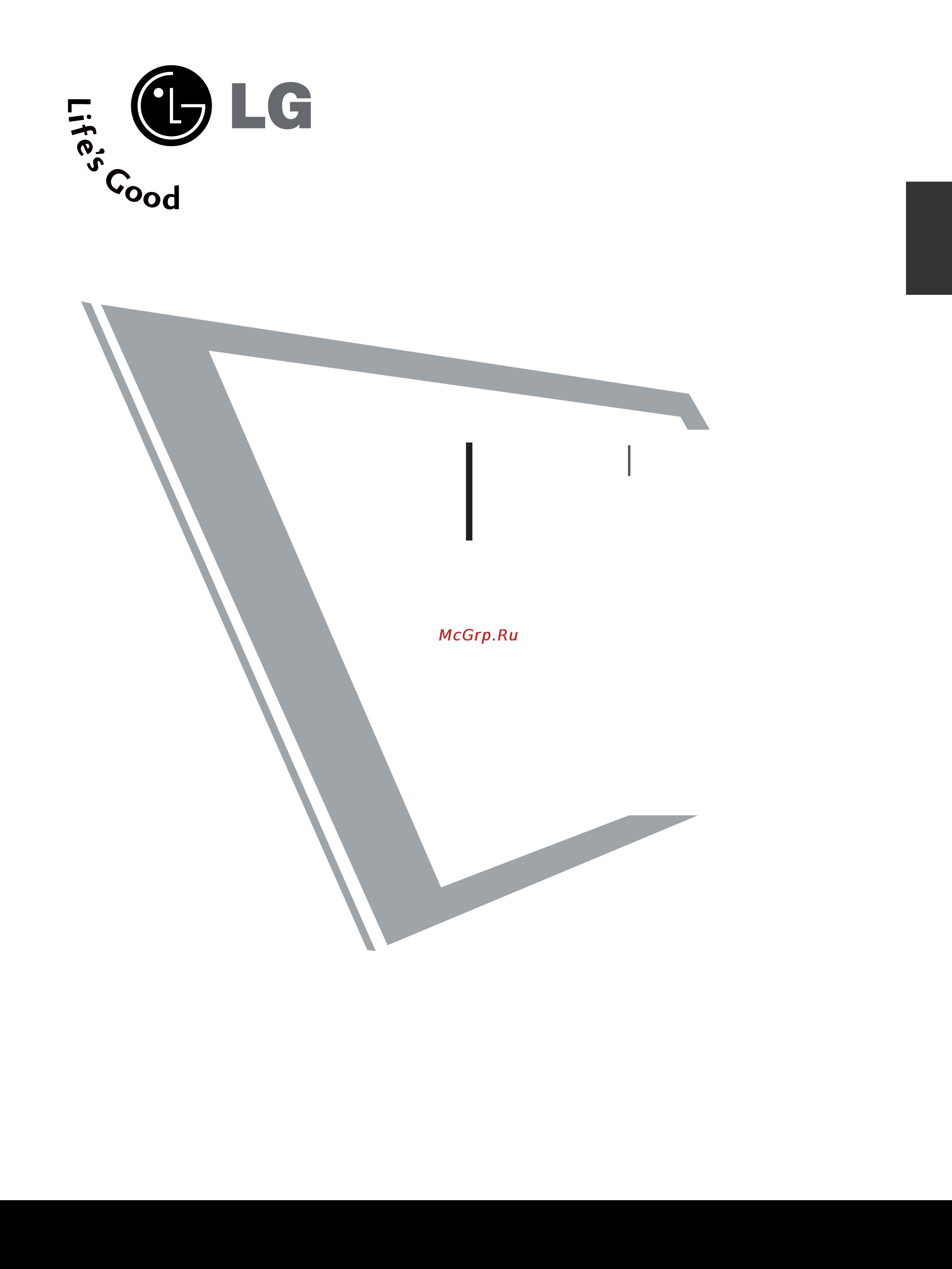
LCD TV
PLASMA TV
OWNER’S MANUAL
LCD TV MODELS
32LG6
***
37LG6
***
42LG6
***
47LG6
***
42LG7
***
47LG7
***
52LG7
***
32LG8
***
42LG8
***
PLASMA TV MODELS
50PG3
***
42PG6
***
50PG6
***
60PG6
***
50PG7
***
60PG7
***
Please read this manual carefully before operating your set.
Retain it for future reference.
Record model number and serial number of the set.
Refer to the label on the back cover and quote this
information.
To your dealer when requiring service.
ENGLISH
Содержание
- Lcd tv plasma tv 1
- Owner s manual 1
- Accessories 3
- Do not use excessive force this may cause scratching or discolouration 3
- Ensure that the following accessories are included with your tv if an accessory is missing please contact the dealer where you purchased the product 3
- Ferrite core can be used to reduce the electromagnetic wave when connecting the power cord the closer the location of the ferrite core to the power plug the better it is install the power plug closely 3
- Image shown may differ from your tv 3
- Lightly wipe any stains or fingerprints on the surface of the tv with the polishing cloth 3
- Use of ferrite cor 3
- Accessorie 4
- Contents 4
- External equipment setup 4
- Picture control 4
- Preparation 4
- To use the usb device 4
- Appendix 5
- Contents 5
- Sound language control 5
- Teletext 5
- Time setting 5
- Front panel controls 6
- Preparation 6
- Swivel stand 6
- 37 42 47lg6 7
- 47 52lg7 7
- Lcd tv models 7
- Preparation 7
- Remote control sensor 7
- You can adjust power indicator in the 7
- You can adjust power indicator in the option menu 7
- Give extra space for installing speakers on both sides of the tv to allow for free movement only 42lg8 8
- How to remove the portection cover 8
- Not using the desk type stand 8
- Preparation 8
- 50 60pg6 50pg3 50 60pg7 9
- Back panel information 9
- Plasma tv models 9
- 47 52lg7 32 37 42 47lg6 10
- 47lg6 42 47 52lg7 32 37lg6 10
- Lcd tv models 10
- Preparation 10
- Attaching the tv to a des 11
- Attaching the tv to a desk 11
- Warning 11
- Not using the desk type stand 12
- Preparation 12
- Stand installation 12
- Only 32 37 42lg6 13
- Preparation 13
- 47 52lg7 42lg8 32 37 42 47lg6 14
- Not using the desk type stand 14
- Only 42lg7 32 42lg8 14
- Back cover for wire arrangement 15
- How to remove the cable management clip 15
- How to remove the cable management clip 16
- Preparation 16
- 37 42 47lg6 17
- 47 52lg7 32 42lg8 17
- Preparation 17
- Please set it up carefully so the product does not fall over 18
- Preparation 18
- Desktop pedestal installation 19
- Earthing 19
- Preparation 19
- Wall mount horizontal installation 19
- Antenna connection 20
- Preparation 20
- Connecting with a component cable 21
- External equipment setup 21
- Hd receiver setup 21
- Connecting a set top box with an hdmi cable 22
- External equipment setup 22
- Connecting with a hdmi to dvi cable 23
- Component 24
- Connecting with a component cable 24
- Dvd setup 24
- External equipment setup 24
- Connecting with a s video cable 25
- External equipment setup 25
- Connecting with a hdmi cable 26
- External equipment setup 26
- Connecting with a rf cable 27
- Vcr setup 27
- Connecting with a rca cable 28
- External equipment setup 28
- Connecting with a s video cable 29
- External equipment setup 30
- Other a v source setup 30
- External stereo setup 31
- Av output setup 32
- External equipment setup 32
- Connecting with a d sub 15 pin cable 33
- Pc setup 33
- External equipment setup 34
- External equipment setup 35
- Lcd tv models 35
- Plasma tv models 35
- Supported display resolution 35
- Auto configure rgb pc mode only 36
- External equipment setup 36
- Screen setup for pc mode 36
- External equipment setup 37
- Manual config rgb pc mode only 37
- Manual config rgb pc mode only adjustment for screen phase clock position 37
- External equipment setup 38
- Selecting xga mode 38
- Selecting xga mode except 42pg6 38
- External equipment setup 39
- Initializing reset to original factory settings 39
- Remote control key functions 40
- Watching tv programme control 40
- Installing batteries 41
- Watching tv programme control 41
- Programme selection 42
- Turning on the tv 42
- Volume adjustment 42
- Watching tv programme control 42
- Quick menu 43
- Watching tv programme control 43
- On screen menus selection and adjustment 44
- Watching tv programme control 44
- Auto programme tuning 45
- Watching tv programme control 45
- Manual programme tuning 46
- Watching tv programme control 46
- Fine tuning 47
- Watching tv programme control 47
- Assigning a station name 48
- Watching tv programme control 48
- Booster 49
- Watching tv programme control 49
- Programme edit 50
- Watching tv programme control 50
- Favourite programme 51
- Watching tv programme control 51
- Selecting the programme list 52
- Watching tv programme control 52
- If you do not require the simplink menu select off 53
- Simplink 53
- The product might not function properly when using it with other products with hdmi cec function 53
- This allows you to control and play other av devices connected to the display through hdmi cable without additional cables and settings 53
- This function operates only with devices with the simplink logo please check the simplink logo 53
- Watching tv programme control 53
- Simplink functions 54
- Simplink menu 54
- Watching tv programme control 54
- Key lock 55
- Av mode 56
- Watching tv programme control 56
- To use the usb device 57
- When connecting the usb devic 57
- When connecting the usb device 57
- Photo list 58
- Screen components 58
- Set up the menu in full sized screen 58
- To use the usb device 58
- Music list 60
- Screen components 60
- To use the usb device 60
- To use the usb device 61
- Movie list 62
- Screen components 62
- To use the usb device 62
- Divx audio language subtitle language 63
- Divx registration code 64
- To use the usb device 64
- Input source selection for sub picture 65
- Moving the sub picture pip mode only 65
- Picture control 65
- Programme selection for sub picture 65
- Sub picture size adjustment pip mode only 65
- Watching pip double window 65
- Watching pip picture in picture 65
- Picture control 66
- Picture size aspect ratio control 66
- Picture control 67
- Picture control 68
- Picture mode preset 68
- Preset picture settings 68
- Auto colour tone control cool medium warm 69
- Picture control 69
- Manual picture adjustment 70
- Picture control 70
- Picture mode user option 70
- Press the menu button to return to normal tv viewing press the return button to move to the previous menu screen 70
- Colour tone user option 71
- Picture control 71
- Picture control 72
- Picture improvement technology 72
- Xd picture improvement technology 72
- Advanced gamma 73
- Picture control 73
- Advanced film mode real cinema 74
- Picture control 74
- Advanced black darkness level 75
- Picture control 75
- Eye car 76
- Eye care only lcd tv models 76
- Only lcd tv models 76
- Picture control 76
- Advanced trumotion 77
- Picture control 77
- Picture control 78
- Picture reset 78
- Picture control 79
- Trumotion demo 79
- Trumotion demo on trumotion demo off 79
- Only lcd tv models 80
- Picture control 80
- Power indicator 80
- Power indicator only lcd tv models 80
- Image sticking minimization ism method 81
- Only plasma tv models 81
- Picture control 81
- Only plasma tv models 82
- Picture control 82
- Power saving picture mode 82
- Factory reset 83
- Picture control 83
- Auto volume leveler 84
- Sound language control 84
- Preset sound settings sound mode 85
- Sound language control 85
- Sound language control 86
- Sound setting adjustment user mode 86
- Balance 87
- Sound language control 87
- Selecting audio out 88
- Sound language control 88
- Tv speakers on off setup 88
- Sliding mode 89
- Sliding mode only 42lg8 89
- Sound language control 90
- Stereo dual reception 90
- Nicam reception 91
- Sound language control 91
- Speaker sound output selection 91
- On screen menu language selection 92
- Sound language control 92
- Clock setup 93
- Time setting 93
- Auto on off timer setting 94
- Time setting 94
- Sleep timer setting 95
- Auto shut off setting 96
- Time setting 96
- Page selection 97
- Simple text 97
- Switch on off 97
- Teletext 97
- Block group page selection 98
- Direct page selection 98
- Fastext 98
- Page selection 98
- Teletext 98
- Top text 98
- Special teletext functions 99
- Teletext 99
- Appendix 100
- Troubleshooting 100
- Appendix 101
- Appendix 102
- Cleaning the cabinet 102
- Cleaning the screen 102
- Extended absence 102
- Maintenance 102
- 20 60 c 4 140 f 103
- 40 c 32 104 f 103
- Appendix 103
- Dimensions 103
- E69 catv s1 103
- Less than 80 103
- Less than 85 103
- Models 103
- Pal secam b g d k pal i ii ntsc m 103
- Product specifications 103
- S20 hyper s21 103
- The specifications shown above may be changed without prior notice for quality improvement 103
- Vhf nz1 e21 uhf e21 103
- Weight 103
- 20 60 c 4 140 f 104
- 40 c 32 104 f 104
- Appendix 104
- Dimensions 104
- E69 catv s1 104
- Less than 80 104
- Less than 85 104
- Models 104
- Pal secam b g d k pal i ii ntsc m 104
- S20 hyper s21 104
- The specifications shown above may be changed without prior notice for quality improvement 104
- Vhf nz1 e21 uhf e21 104
- Weight 104
- Programming a code into a remote mode 105
- Programming the remote control 105
- Appendix 106
- Programming code 106
- Appendix 107
- Configuration of frame 107
- How to connect 107
- Ir codes 107
- Lead code 107
- Output waveform 107
- Remote control ir codes 107
- Repeat code 107
- Appendix 108
- Code function note 108
- External control through rs 232c 109
- Only plasma tv models 109
- Rs 232c setup 109
- Type of connector d sub 9 pin male 109
- Appendix 110
- Communication parameters 110
- Rs 232c configurations 110
- Set id 110
- Appendix 111
- Command reference list 111
- Transmission receiving protocol 111
- Appendix 112
- Appendix 113
- Appendix 114
- Appendix 115
- Data 00 skip 01 add 115
- To set skip status for the current programme 115
Похожие устройства
- Pioneer PD-10-K Инструкция по эксплуатации
- Moulinex MASTERCHEF 8000 FP656GBE Инструкция по эксплуатации
- Pioneer PD-30-K Инструкция по эксплуатации
- LG 42LH2000 Инструкция по эксплуатации
- Moulinex MASTERSHEF FP517D Инструкция по эксплуатации
- Pioneer A-10-K Инструкция по эксплуатации
- LG 42LH2000.BEU Инструкция по эксплуатации
- Moulinex DELICO FP20114E Инструкция по эксплуатации
- LG 42LH3000 Инструкция по эксплуатации
- Pioneer A-20-K Инструкция по эксплуатации
- Moulinex DELICO FP20314E Инструкция по эксплуатации
- Attitude Alpha 5000 Инструкция по эксплуатации
- LG 42LN655V Инструкция по эксплуатации
- Moulinex ODACIO 3 DUO SUPER MAXIPRESS FP713141 Инструкция по эксплуатации
- LG 42UB820V Инструкция по эксплуатации
- Attitude Delta 5.0 Инструкция по эксплуатации
- Moulinex ODACIO 3 DUO PRESS FP711141 Инструкция по эксплуатации
- LG 47LA669V Инструкция по эксплуатации
- Vestel OWM 833 Инструкция по эксплуатации
- Moulinex MULTICOOKER MK700130 Инструкция по эксплуатации
Скачать
Случайные обсуждения
