DOD LS330W Инструкция по эксплуатации онлайн
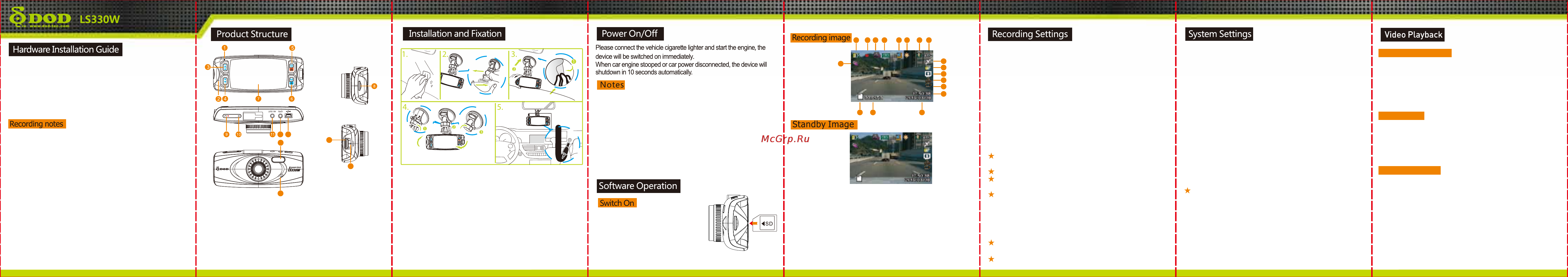
A fter stopped recording, press M EN U tw ice to enter the system
setup.
Form at: Form at the m em ory card; please backup your data
before form atting.
Lang u ag e:Support m ultip le languages; you can choose the
language according to your p references.
D ate/Tim e:Set the system tim e.
Frequency:A djust the lig ht frequency of use of the
environm ent.
IR LED : turn on and off light feature
B eep Sound :Sw itch on or off the system beep indicator
Screen Saver:Set the screen autom atic off tim e, or set it as
alw ays on.
TV M od e:You can toggle betw een N TSC and PA L w hen in video
output m ode.
Sp eed Stam p :Toggle on/off sp eed stam p.
Versio n : C heck the system version num ber.
D efau lt Setting :Reset all the settings to the default state.
Record ing Settings
A fter stopp ed recording , p ress M EN U to enter the record ing settings.
To ggle on the W D R functio n.
R eso lu tio n Set
the record ing reso lution.
Exp osure:Set the expo sure value.
W hite B alan ce: A djust fo r am b ient light.
R eco rd A ud io :To g gle on or off the sound recording function.
D ate Stam p :To g g le on or off the data stam p functio n.
Lo op reco rd in g :Set the video leng th in record ing cycle m o d e, o r
to g g le off record cycle function.
G sen sor:Set the sensitivity level of the G -senso r file protection .
M o tio n D etectio n :To g gle on or off the m o tion d
etection record ing
function.
P late stam p: can d isplay the reg istration num b er on the vid eo .
D river fatig ue w arn in g : Sw itch o n/off D river fatigue w arning
functio n.
G P S lo g g er: Tog gle on of off the G PS lo g g er functio n.
Sp eed D isp lay: Set the leng th of tim e b efo re the full screen sp eed
display activating.
G P S sp eed in g w arn in g : Sw itch o n/off G PS speeding w arning
functio n.
Tim e Z o n e: Please set your local tim e zone in accord ance w ith the
reenw ich M ean Tim e.
Pas
sw o rd settin g s: Set the system op eratio n and to p rotect the
passw o rd file security.
Sp eed Scale: To tog g le betw een KM /H and M PH .
Im ag e ro tatio n: Set the im ag e rotation feature o n o r off.
W D R :
:
O nly w orks w ith D O D G PS antenna( op tional accesso ry )
1 2 3
18
12
4 5 6 7 8
10 11
9
14
13
15
16
17
Thank you for purchasing Our company product,
please following the instruction to use the device
correctly.
Our company products are made of top materials to
provide the best quality product with the best image
quality to all customers.
1、Recording in a car without film on windshield can ensure the
best image recorded.
2 Please keep the windshield clean to prevent bad influence
on image quality.
、
3 If windshield wiper can't clean the windshield, please
replace it with a new one, or the image quality in the rainy
day will be influenced.
、
4 Image quality will be better while recording in a sunny day, but
please note in backlight position the image will be darker, it's
the normal reaction while image sensor face the light straightly.
、
5 In order to present a better video and audio quality, we suggest
using the following player software: Storm video, Windows
Media Player,QuickTime Player.
、
6 After the machine high and low temperature testing; But in order
to ensure a longer life, summer heat inside the car, such as the
machine without work, the proposed move to the shade.
、
1、Indicator
2、Microphone
3、UP
4、DOWN
5、MENU/SOS Emergency File
Lock
6、MODE/Mute Mode(Long press)
7、2.7-Inch TFT Display Screen
8、Micro-SD Card Slot
9、Video Recording/Camera/Confirm
10
11、AV Output Port
12、
GPS IN
13、USB/Vehicle Charger Power
Supply Port
14、LED lamp
15、Speaker
16、HDMI Output Jack
17、Reset key
、Power switch
1、P le a se in se rt th e m em o ry ca rd in to th e SD C a rd Slo t with
th e sp e cifie d d ire ctio n , an d th e n use th e bracke t to fix th e
de vice in sid e th e ca r.
2、W h en usin g th e bracke t, ple ase ch o o se th e po sitio n
carefu lly. Do n o t pla ce th e de vice in th e po sitio n th a t
blo ck s th e drive r's sig h t or affe cts th e no rm al wo rk of th e
airb a g s.
3、If th e re is an y sp lo tch , fin g e rp rin ts or oth e r kin d s of
sm u d g in e ss in sid e or ou tsid e on th e w in d sh ie ld , ple a se
wip e cle an it be fo re pro ce ed in g th e in stalla tio n .
1、For the users w ho se vehicle cig arette lig hter keep s p o w er
su p p lying after th e engine sto p p ed , p lease unp lug the car
charg er b efo re leavin g th e vehicle.
2、P lease use 8G B C lass 6 o r ab o ve M icro SD card .
3、O n ce the file be p ro tected, th e file w ill n o t be d eleted b y loop
recording . The d evice can pro tect up to 10 files, if th e 11th file b e
protected , the old est pro tected file w ill b e turned to u nprotected
file w h ich w ill b e d eleted b y looping recordi
ng.
4、Th e sp eed stam p in th e vid eo is th e result of G PS sig nal com puting,
and w ill have slight d eviation, p lease take the speed inform ation
on D O D Player as p rio rity.
1、Insert the m em ory card
2、C onnect the car charger into the vehicle
cigarette lighter and the d evice.
3、Start the vehicle.
4、The device b e turned o n, and start
record ing autom atically.
1、W D R w o rks a ll tim e
2、R eco rd in g im ag e
3、R eco rd in g m o d e
4、R eso lu tio n
5、Lo o p re co rd in g in 3 m in u te s
le n g
th
6、E xp o su re
7、M icro p h o n e
8、P o w e r co n n e cte d
9、M o tio n D e te ctio n
10 、Memor y Card icon
11 、R ecording time
12 、Dat e
13 、GPS
14 、Whit e Balance
15 、Speed display
16 、GPS speeding warning
17 、Driver fatigue warning
18 、Time
1、After stopped recording, press MODE to enter the video-play
mode.
2、Press UP or Down to select the desired video to play.
3、Press C ONFIRM to start playing video.
4、Press C ONFIRM again to p ause the video.
Video-Play Operation
Delete Video
1、After stopped recording, press MODE to enter the video-play
mode.
2、Press UP or Down to select the desired video to delete.
3、Press MENU, enter the menu to delete the video or delete all.
Play on Comput er
R ecommended PC requirements for 1080P 30fps video playing:
1、intel Cor e 2 Duo 2.0GHz or higher CPU
2、2G or above DDRII RAM
3、Graphic card suppor ts DirectX 10 or above
16
12
13
14
15
17
Содержание
- A fter stopped recording press m en u to enter the recording settings toggle on the w d r function resolution set the recording resolution exposure set the exposure value w hite balance a djust for am bient light record a udio toggle on or off the sound recording function d ate stam p toggle on or off the data stam p function loop recording set the video length in recording cycle m ode or toggle off record cycle function g sensor set the sensitivity level of the g sensor file protection m otion d etection toggle on or off the m otion detection recording function plate stam p can display the registration num ber on the video d river fatigue w arning sw itch on off d river fatigue w arning function 1
- After the machine high and low temperature testing but in order to ensure a longer life summer heat inside the car such as the machine without work the proposed move to the shade 1
- Gps in 1
- Image quality will be better while recording in a sunny day but please note in backlight position the image will be darker it s the normal reaction while image sensor face the light straightly 1
- In order to present a better video and audio quality we suggest using the following player software storm video windows media player quicktime player 1
- Our company products are made of top materials to provide the best quality product with the best image quality to all customers 1
- Recording settings 1
- Screen save 1
- Speed d isplay set the length of tim e before the full screen speed display activating g ps speeding w arning sw itch on off g ps speeding w arning function tim e zone please set your local tim e zone in accordance w ith the reenw ich m ean tim e passw ord settings set the system operation and to protect the passw ord file security speed scale to toggle betw een km h and m ph im age rotation set the im age rotation feature on or off 1
- Thank you for purchasing our company product please following the instruction to use the device correctly 1
Похожие устройства
- Electrolux ESVMC4 С-28 Инструкция по эксплуатации
- Gigaset S820A Инструкция по эксплуатации
- DOD LS430W Инструкция по эксплуатации
- Electrolux ESVMC4 С-22 Инструкция по эксплуатации
- Texet TX-226 Brown Marble Инструкция по эксплуатации
- DOD LS400W Инструкция по эксплуатации
- Electrolux EACSI-24 HСEU Инструкция по эксплуатации
- Texet TX-226 Cherry Marble Инструкция по эксплуатации
- DOD LS300W Инструкция по эксплуатации
- Electrolux EACSI-18 HСEU Инструкция по эксплуатации
- Gigaset DA710 Black Инструкция по эксплуатации
- DOD VRH3 Инструкция по эксплуатации
- Thrustmaster Ferrari Vibration GT Cockpit 458 Italia Edition Инструкция по эксплуатации
- Electrolux EACSI-12 HСEU Инструкция по эксплуатации
- DOD F500LS Инструкция по эксплуатации
- Microsoft T2F-00011 (ЗУ+аккумулятор) Инструкция по эксплуатации
- Electrolux EACSI-09 HСEU Инструкция по эксплуатации
- DOD F520LS Инструкция по эксплуатации
- Mitsubishi Electric PCH-6GKHSA1 Инструкция по эксплуатации
- Sony PCH-1008/ZA01 Wi-Fi+4GB+CoD BlackOps Declassified Инструкция по эксплуатации
