Pioneer AVD-W6010 Инструкция по эксплуатации онлайн
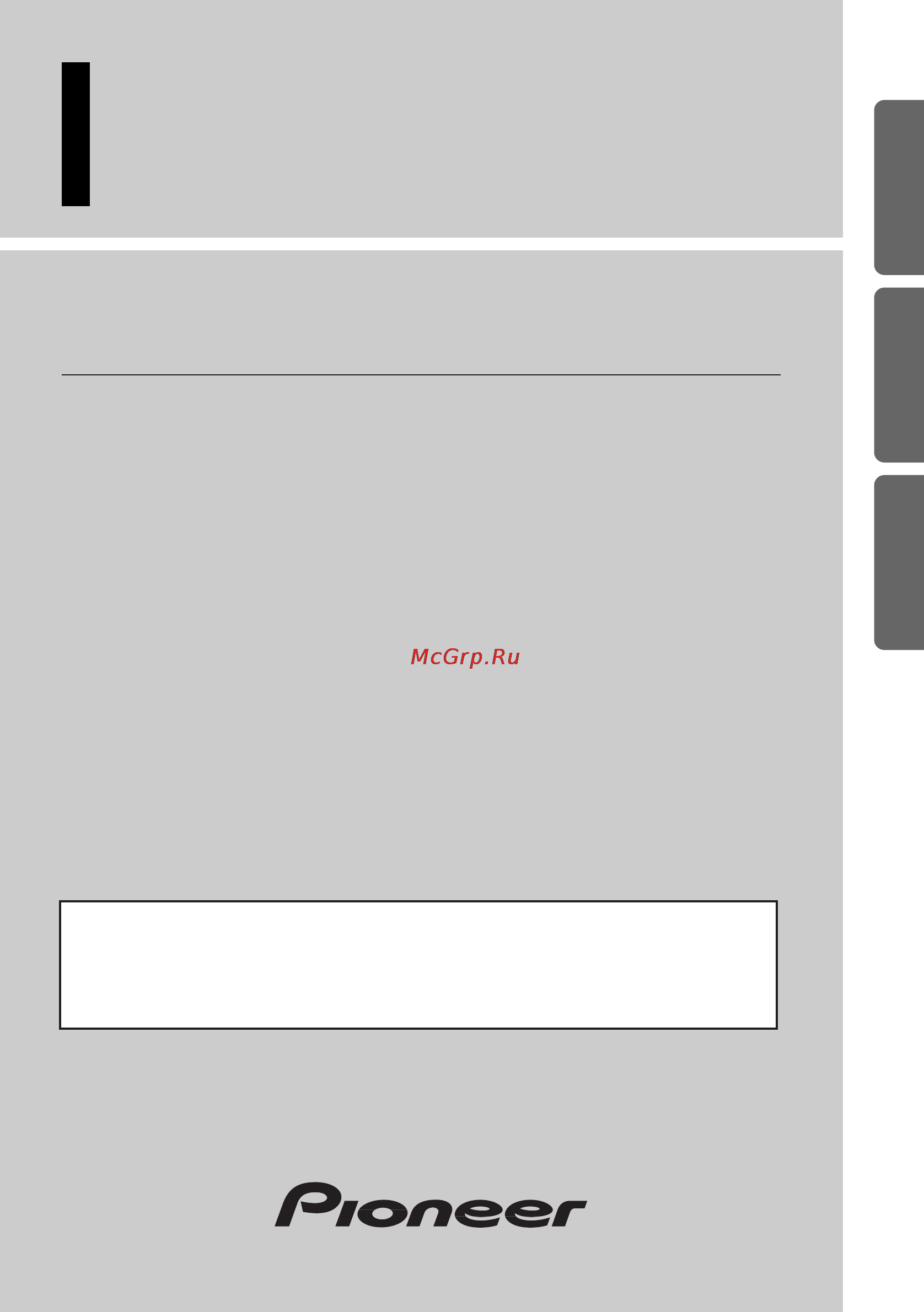
ENGLISH
ESPAÑOL
DEUTSCH FRANÇAIS
ITALIANO NEDERLANDS
Color LCD Display
This product conforms to new cord colors.
Los colores de los cables de este producto se conforman con un nuevo
código de colores.
Dieses Gerät entspricht den neuen kabelfarben.
Owner’s Manual
AVD-W6010
Содержание
- Avd w6010 1
- Color lcd display 1
- Owner s manual 1
- Basic operation 8 2
- Before using this product 5 2
- Connecting the system 22 2
- Contents 2
- Contents 1 2
- Fitting and removing the display 3 2
- Important information 4 2
- Important safeguards 2 2
- Installation 30 2
- Key finder 7 2
- Operating the setup menu 14 2
- Specifications 36 2
- Using the display correctly 20 2
- Important safeguards 3
- Please read all of these instructions regarding your display and retain them for future reference 3
- Fitting and removing the display 4
- To fit the display 4
- To remove the display 4
- About this product 5
- English español deutsch français italiano nederlands 5
- Important information 5
- In case of trouble 5
- Precaution 5
- Before using this product 6
- To avoid battery exhaustion 6
- To protect the lcd screen of the display 6
- When viewing is difficult use bright and dimmer to adjust 6
- English español deutsch français italiano nederlands 7
- Resetting the microprocessor 7
- To ensure safe driving 7
- To reset the microprocessor press the reset button on the unit with a pen tip or other pointed instrument 7
- 3 buttons 8
- Ambient light sensor 8
- Built in speaker 8
- Component parts and features 8
- Key finder 8
- Lock release lever 8
- Sel power button 8
- Signal receptor 8
- Sp sel button 8
- V sel button 8
- Volume control 5 buttons 8
- Wide menu button 8
- Basic operation 9
- Turn on power 9
- Volume adjustment 9
- About the corner icons 10
- Basic operation 10
- Built in speaker 10
- Icons condition button for source change 10
- Selecting the source 10
- The following icons are displayed in the upper left corner of the screen 10
- You can switch the selected sources of three icons simultaneously or switch them sepa rately 10
- About the rca video and audio outputs of this unit 11
- Caution 11
- English español deutsch français italiano nederlands 11
- Never position the display connected to the rca output jack of the hide away unit driver can view the picture while the vehicle is moving 11
- Select the desired source 11
- Selecting the audio video and external output 11
- Basic operation 12
- Press sp sel button 12
- Press v sel button 12
- Selecting the audio for built in speaker independently 12
- Selecting the video for the display independently 12
- Set so that only the built in speaker audio can be switched 12
- Set so that only the display video can be selected 12
- Changing the wide screen mode 13
- Display video to view refer to pages 10 and 11 13
- English español deutsch français italiano nederlands 13
- Select a wide mode 13
- Basic operation 14
- Cinema 14
- Normal 14
- Wide modes available 14
- Display the setup menu screen 15
- English español deutsch français italiano nederlands 15
- Entering the setup menu 15
- Operating the setup menu 15
- Select a setup menu 15
- Adjust the item 16
- Bright contrast color hue 16
- Display a menu screen and select picture adjust menu refer to page 14 16
- Display the video to adjust refer to pages 10 and 11 16
- Operating the setup menu 16
- Options adjustment items 16
- Picture adjust 16
- Select an item to adjust 16
- Settings are stored for each source rgb vcr1 vcr2 16
- Adjust brightness 17
- Choose dimmer 17
- Dimmer 17
- Display a menu screen and select picture adjust menu refer to page 14 17
- English español deutsch français italiano nederlands 17
- External light level yellow bright daytime red intermediate brightness evening blue dark nighttime 17
- The external light level used as the standard for adjusting dimmer is indicated by the mark shown in step 3 and its position the marks indicating the current ambient brightness used for adjusting bright and contrast may differ slightly the external light level can be adjusted to dark intermediate or bright and the each setting saved 17
- This level indicates the brightness of the screen being adjusted the farther yellow moves to the right the brighter the screen 17
- Viewing can become difficult after extended video viewing if the screen is too bright at night or when ambient light darkens you can select the brightness level from three set tings daytime evening and nighttime viewing after which this product will automatically adjusts the brightness to an optimum level within the setting range you selected and in relationship with the ambient light 17
- Choose between vcr1 and vcr2 18
- Display a menu screen and select input setting menu refer to page 14 18
- Input setting vcr1 vcr2 18
- Operating the setup menu 18
- Select a connection mode 18
- Display setting 19
- Caution 20
- Display a menu screen and select control setting menu refer to page 14 20
- Forced vcr1 input setting 20
- Operating the setup menu 20
- Select an appropriate setting for the connection method 20
- This function is designed for use with a back up camera only users may connect the vtr 1 input with automatic input switching only to such a back up camera users must not connect any other devices to the vtr 1 input with automatic input switching 20
- Caution 21
- Handling the display 21
- Using the display correctly 21
- About the liquid crystal display lcd screen 22
- About the small fluorescent tube 22
- Keeping the display in good condition 22
- Using the display correctly 22
- Caution 23
- Connecting the system 23
- Caution 24
- Connecting the system 24
- Names and functions of connection terminals 25
- Connecting the power cable 26
- Connecting the system 26
- Connection diagram vcr input 27
- English español deutsch français italiano nederlands 27
- Connecting the system 28
- Connection diagram rgb input 28
- You can connect a separately sold pioneer unit 28
- Connecting the rca audio and video output 29
- English español deutsch français italiano nederlands 29
- Caution 30
- Connecting automatic input switching lead 30
- Connecting the system 30
- This function is designed for use with a back up camera only users may connect the vtr 1 input with automatic input switching only to such a back up camera users must not connect any other devices to the vtr 1 input with automatic input switching 30
- When using this product with a back up camera automatic switching to vcr1 video when the gear shift is moved to the reverse r position is possible connect the back up camera to the vtr1 input refer to page 24 30
- Caution 31
- Installation 31
- Before affixing the adhesive tape 32
- Before installing and fixing 32
- Installation 32
- Installing the display using the accessory mounting base 33
- Hide away unit installation 36
- Installation 36
- Installation precautions 36
- Installing the hide away unit 36
- Display unit 37
- English español deutsch français italiano nederlands 37
- General 37
- Hide away unit 37
- Specifications 37
- The specifications and design are subject to change without prior notice products purchased may differ in details from illustrations in this manual 37
- Antes de usar este producto 5 38
- Conexión del sistema 22 38
- Contenido 38
- Contenido 1 38
- Especificaciones 36 38
- Guía de los botones 7 38
- Información importante 4 38
- Instalación 30 38
- Instalación y extracción de la pantalla 3 38
- Operación básica 8 38
- Operación del menú de configuración 14 38
- Precauciónes importantes 2 38
- Uso correcto de la pantalla 20 38
- Lea todas estas instrucciones relacionadas con su pantalla y guárdelas para emplearlas como referencia en el futuro 39
- Precauciónes importantes 39
- Instalación y extracción de la pantalla 40
- Para extraer la pantalla 40
- Para instalar la pantalla 40
- En caso de problema 41
- Información importante 41
- Precaución 41
- Sobre este producto 41
- Antes de usar este producto 42
- Cuando la pantalla sea difícil de ver utilice los mandos bright brillo y dimmer reductor de luz 42
- Para evitar la descarga de la batería 42
- Para proteger la pantalla lcd de la pantalla 42
- English español deutsch français italiano nederlands 43
- Para asegurar una conducción segura 43
- Para reposicionar el microprocesador presione el botón reset en la unidad con la punta de una pluma u otro instrumento puntiagudo 43
- Reposición del microprocesador 43
- Altavoz incorporado 44
- Botones 2 3 44
- Botones de control del volumen 5 44
- Botón sel power 44
- Botón sp sel 44
- Botón v sel 44
- Botón wide menu 44
- Guía de los botones 44
- Palanca de liberación 44
- Partes componentes y características 44
- Receptor de señal 44
- Sensor de luz ambiental 44
- Ajuste del volumen 45
- Encendido 45
- Operación básica 45
- Acerca de los iconos en la esquina 46
- Condición de los iconos botón para cambio de fuente 46
- Los siguientes iconos se visualizan en la esquina superior izquierda de la pantalla 46
- Operación básica 46
- Puede cambiar las fuentes seleccionadas de tres iconos simultáneamente o cambiarlas separadamente 46
- Selección de la fuente 46
- Acerca de las salidas de audio y vídeo rca de esta unidad 47
- English español deutsch français italiano nederlands 47
- Posicione la pantalla conectada a la toma de salida rca de la unidad oculta alejada de manera que el conductor no pueda ver vídeo mientras conduce el vehículo 47
- Precaución 47
- Seleccione la fuente deseada 47
- Selección de las salidas de audio de vídeo y externa 47
- Ajuste de modo que se pueda seleccionar solamente el vídeo 48
- Ajuste de modo que solamente el audio del altavoz incorporado se puede conmutar 48
- Operación básica 48
- Presione el botón sp sel 48
- Presione el botón v sel 48
- Selección del audio para el altavoz incorporado independientemente 48
- Selección del vídeo para visualización independientemente 48
- Cambio del modo de la pantalla ancha 49
- English español deutsch français italiano nederlands 49
- Seleccione un modo ancho 49
- Visualice el vídeo que desea ver vea las páginas 10 y 11 49
- Cinema cine 50
- Full pantalla completa 50
- Just pantalla justa 50
- Modos de pantalla ancha disponibles 50
- Normal normal 50
- Operación básica 50
- Zoom zoom 50
- English español deutsch français italiano nederlands 51
- Operación del menú de configuración 51
- Seleccione un menú de configuración 51
- Selección del menú de configuración 51
- Visualice la pantalla del menú de configuración 51
- Ajuste de la imagen 52
- Ajuste la opción 52
- Bright contrast color hue 52
- Las configuraciones se almacenan para cada fuente rgb vcr1 vcr2 52
- Opciones ajustes 52
- Operación del menú de configuración 52
- Seleccione una opción que desea ajustar 52
- Visualice el vídeo que desea ajustar vea las páginas 10 y 11 52
- Visualice una pantalla de menú y seleccione el menú picture adjust vea la página 14 52
- Ajuste el brillo 53
- Dimmer regulador de la intensidad luminosa 53
- El nivel de luz externa usado como un estándar para el ajuste dimmer se indica por la marca que se muestra en el paso 3 y su posición las marcas que indican el brillo actual para las opciones bright y contrast pueden diferir ligeramente el nivel de luz externa se puede ajustar a oscuro intermedio y brillante y cada configuración se almacena 53
- English español deutsch français italiano nederlands 53
- Este nivel indica el brillo de la pantalla que está siendo ajustada cuanto más se mueve el amarillo a la derecha más brillante quedará la pantalla 53
- La visualización puede ponerse difícil si se ve vídeo durante un tiempo prolongado con la pantalla demasiado brillante de noche o cuando la luz ambiental se oscurece es posible seleccionar el nivel de brillo de tres configuraciones visualización de día al atardecer o de noche después de la selección este producto ajusta automáticamente el brillo a un nivel óptimo dentro del margen de ajuste seleccionado y con relación a la luz ambiental 53
- Nivel de luz externa amarillo brillante de día rojo brillo intermedio atardecer azul oscuro de noche 53
- Seleccione dimmer 53
- Visualice una pantalla de menú y seleccione el menú picture adjust vea la página 14 53
- Configuración de la entrada vcr1 vcr2 54
- Operación del menú de configuración 54
- Seleccione entre vcr1 y vcr2 54
- Seleccione un modo de conexión 54
- Visualice la pantalla de menú y seleccione el menú input setting vea la página 14 54
- Configuración de la pantalla 55
- Configuración de entrada vcr1 forzada 56
- Esta función ha sido diseñada para uso solamente con una cámara de marcha atrás los usuarios pueden conectar la entrada vtr 1 solamente con automatic input switching a tal cámara de marcha atrás los usuarios no deben conectar otros dispositivos a la entrada vtr 1 con automatic input switching 56
- Operación del menú de configuración 56
- Precaución 56
- Seleccione una configuración apropiada para el método de conexión 56
- Visualice una pantalla de menú y seleccione el menú control setting vea la página 14 56
- Manejo de la pantalla 57
- Precaución 57
- Uso correcto de la pantalla 57
- Acerca de la pantalla de cristal líquido lcd 58
- Acerca del tubo fluorescente pequeño 58
- Mantenimiento de la pantalla en buenas condiciones 58
- Uso correcto de la pantalla 58
- Conexión del sistema 59
- Precaución 59
- Conexión del sistema 60
- Precaución 60
- Nombres y funciones de los terminales de conexión 61
- Conexión del cable de alimentación 62
- Conexión del sistema 62
- Diagrama de conexión entrada vcr 63
- English español deutsch français italiano nederlands 63
- Conexión del sistema 64
- Diagrama de conexión entrada rgb 64
- Es posible conectar una unidad pioneer vendida separadamente 64
- Conexión de las salidas de audio y vídeo rca 65
- English español deutsch français italiano nederlands 65
- Conexión del conductor de entrada automatic input switching 66
- Conexión del sistema 66
- Cuando utilice este producto con una cámara de marcha atrás es posible realizar la conmutación automática al vídeo vcr1 cuando se desplaza la palanca de cambio de marchas a la posición reverse r conecte la cámara de marcha atrás a la entrada vtr1 vea la página 24 66
- Esta función ha sido diseñada para uso solamente con una cámara de marcha atrás los usuarios pueden conectar la entrada vtr 1 solamente con automatic input switching a tal cámara de marcha atrás los usuarios no deben conectar otros dispositivos a la entrada vtr 1 con automatic input switching 66
- Precaución 66
- Instalación 67
- Precaución 67
- Antes de instalar y fijar la pantalla 68
- Antes de poner la cinta adhesiva 68
- Instalación 68
- Instalación de la pantalla utilizando la base de montaje de accesorios 69
- Instalación 72
- Instalación de la unidad oculta alejada 72
- Precauciones de instalación 72
- English español deutsch français italiano nederlands 73
- Especificaciones 73
- General 73
- Las especificaciones y el diseño están sujetos a cambios sin previo aviso los productos adquiridos pueden ser diferentes en pequeños detalles de los mostrados en las ilustraciones de este manual 73
- Unidad de visualización 73
- Unidad oculta alejada 73
- Anschluß des geräts 22 74
- Bedienungsweise des setup menüs 14 74
- Befestigen und entfernen des displays 3 74
- Einbau 30 74
- Grundlegender betrieb 8 74
- Inhalt 74
- Inhalt 1 74
- Richtiger gebrauch des displays 20 74
- Tastenübersicht 7 74
- Technische daten 36 74
- Vor der inbetriebnahme dieses produktes 5 74
- Wichtige information 4 74
- Wichtige sicherheitshinweise 2 74
- Bitte lesen sie diese anleitung zum einbau des farbdisplays aufmerksam durch und bewahren sie die anleitung für späteres nachschlagen auf 75
- Wichtige sicherheitshinweise 75
- Befestigen des displays 76
- Befestigen und entfernen des displays 76
- Entfernen des displays 76
- English español deutsch français italiano nederlands 77
- Im störungsfalle 77
- Wichtige information 77
- Zur besonderen beachtung 77
- Über dieses produkt 77
- Der bildschirm kann mit bright helligkeit und dimmer dimmer eingestellt werden 78
- Vor der inbetriebnahme dieses produktes 78
- Zum schützen des lcd bildschirms des display 78
- Zur vermeidung von batterie erschöpfung 78
- English español deutsch français italiano nederlands 79
- Rückstellen des mikroprozessors 79
- Sicheres fahren 79
- Um den mikroprozessor zurückzustellen drücken sie den taste reset am gerät mit der spitze eines kugelschreibers oder ähnlichen gegenstands 79
- Vor der inbetriebnahme dieses produktes 79
- Bestandteile und ausstattungsmerkmale 80
- Eingebauter lautsprecher 80
- Freigabehebel 80
- Lautstärkeregeltasten 5 80
- Signalempfänger 80
- Taste sel power 80
- Taste sp sel 80
- Taste v sel 80
- Taste wide menu 80
- Tasten 2 3 80
- Tastenübersicht 80
- Umgebungslichtsensor 80
- Einschalten 81
- Einstellung der lautstärke 81
- Grundlegender betrieb 81
- Die folgenden symbole werden in der oberen linken ecke des schirms angezeigt 82
- Die gewählten programmquellen der drei symbole können gleichzeitig oder separat geschaltet werden 82
- Grundlegender betrieb 82
- Hinweis 82
- Symbolzustand taste für programmquellenwechsel 82
- Wahl der programmquelle 82
- Zu den eckensymbolen 82
- Das an der rca ausgangsbuchse der hideaway einheit angeschlossene display darf niemals so positioniert werden daß es vom fahrer während der fahrt betrachtet werden kann 83
- English español deutsch français italiano nederlands 83
- Vorsicht 83
- Wahl des audio video und des externen ausgangs 83
- Wählen sie die gewünschte programmquelle 83
- Zu den rca video und audio ausgängen dieser einheit 83
- Drücken sie die taste sp sel 84
- Drücken sie die taste v sel 84
- Grundlegender betrieb 84
- Stellen sie so ein daß nur audio des eingebauten lautsprechers gewählt werden kann 84
- Stellen sie so ein daß nur display video gewählt werden kann 84
- Unabhängige wahl von audio für den eingebauten lautsprecher 84
- Unabhängige wahl von video für das display 84
- Bringen sie das zu betrachtende video zur anzeige siehe seiten 10 und 11 85
- English español deutsch français italiano nederlands 85
- Wählen sie einen breitbildmodus 85
- Ändern des breitbildmodus 85
- Cinema kino 86
- Full voll 86
- Grundlegender betrieb 86
- Just justiert 86
- Normal normal 86
- Verfügbare breitbildmodi 86
- Zoom zoom 86
- Aufrufen des setup menüs 87
- Bedienungsweise des setup menüs 87
- Bringen sie den setup menü schirm zur anzeige 87
- English español deutsch français italiano nederlands 87
- Wählen sie ein setup menü 87
- Bedienungsweise des setup menüs 88
- Bildeinstellung 88
- Bright contrast color hue 88
- Bringen sie das einzustellende video zur anzeige siehe seiten 10 und 11 88
- Bringen sie einen menü schirm zur anzeige und wählen sie das menü picture adjust siehe seite 14 88
- Die einstellungen werden für jede programmquelle rgb vcr1 vcr2 gespeichert 88
- Hinweis 88
- Optionen einstellposten 88
- Stellen sie den posten ein 88
- Wählen sie einen einstellposten 88
- Bringen sie einen menü schirm zur anzeige und wählen sie das menü picture adjust siehe seite 14 89
- Die umgebungslichtstärke die als basis für die dimmer einstellung verwendet wird ist durch die in schritt 3 gezeigte marke und deren position gekennzeichnet die marken zur anzeige der momentanen umgebungshelligkeit zur einstellung von bright und contrast können etwas unterschiedlich sein der umgebungslichtstärkepegel kann auf dunkel mittel oder hell eingestellt und jede einstellung kann gesichert werden 89
- Dieser pegel zeigt die helligkeit des einzustellenden schirms an je weiter gelb nach rechts wandert desto heller der schirm 89
- Dimmer 89
- English español deutsch français italiano nederlands 89
- Hinweis 89
- Stellen sie die helligkeit ein 89
- Umgebungslichtstärke gelb hell tag rot mittelmäßig abend blau dunkel nacht 89
- Wenn der schirm nachts zu hell ist oder wenn die umgebungslichtstärke abnimmt kann das betrachten des displays nach einiger zeit anstrengend werden sie können eine von drei helligkeitsstufen wählen tageslicht abendlicht oder nachtlicht dieses produkt bestimmt die helligkeit dann automatisch optimal innerhalb des gewählten einstellbereichs und in richtiger relation zur umgebungslichtstärke 89
- Wählen sie dimmer 89
- Bedienungsweise des setup menüs 90
- Bringen sie einen menü schirm zur anzeige und wählen sie das menü input setting siehe seite 14 90
- Eingangseinstellung vcr1 vcr2 90
- Wählen sie ein anschlußverfahren 90
- Wählen sie vcr1 oder vcr2 90
- Display einstellung 91
- Bedienungsweise des setup menüs 92
- Bringen sie einen menü schirm zur anzeige und wählen sie das menü control setting siehe seite 14 92
- Diese funktion ist nur für gebrauch mit einer rückwärtskamera vorgesehen anwender können den eingang vtr 1 mit automatic input switching nur an eine derartige rückwärtskamera anschließen anwender dürfen keine anderen geräte an den eingang vtr 1 mit automatic input switching anschließen 92
- Festgelegte vcr1 eingangseinstellung 92
- Vorsicht 92
- Wählen sie eine geeignete einstellung für das anschlußverfahren 92
- Handhabung des displays 93
- Richtiger gebrauch des displays 93
- Vorsicht 93
- Hinweise zur flüssigkristallanzeige lcd 94
- Hinweise zur leuchtröhre 94
- Pflege des farbdisplays 94
- Richtiger gebrauch des displays 94
- Anschluß des geräts 95
- Vorsicht 95
- Anschluß des geräts 96
- Benutzen sie beim auswechseln von sicherungen nur sicherungen mit dem auf dem sicherunshalter angegebenen nennwert 96
- Einzelheiten zum richtigen anschluß anderer einheiten entnehmen sie bitte der gebrauchsanweisung 96
- Hinweis 96
- Kabel dieses produkts und die anderer produkte können unterschiedliche farben haben auch wenn sie die gleichen funktionen haben beim anschluß dieses produkts an ein anderes produkt unter bezugnahme auf die mit beiden produkten mitgelieferten installationsanleitungen die kabel mit derselben funktion verbinden 96
- Keine acc position acc position 96
- Vorsicht 96
- Wenn diese einheit in einem auto eingebaut wird das auf dem zündschalter keine acc zubehör position hat sollte die rote leitung dieser einheit an eine klemme angeschlossen werden die mit der on off operation des zündschalters gekoppelt ist andernfalls kann die autobatterie entleert werden wenn sie mehrere stunden von dem fahrzeug weg sind 96
- Bezeichnung und funktion der anschlußbuchsen 97
- Anschließen des stromkabels 98
- Anschluß des geräts 98
- Hinweis 98
- Anschlußschema vcr eingang 99
- English español deutsch français italiano nederlands 99
- Hinweis 99
- Anschluß des geräts 100
- Anschlußschema rgb eingang 100
- Eine im handel erhältliche pioneer einheit kann angeschlossen werden 100
- Anschluß von rca audio und video ausgang 101
- English español deutsch français italiano nederlands 101
- Anschließen automatic input switching leitung 102
- Anschluß des geräts 102
- Bei gebrauch dieses produkts mit einer rückwärtskamera ist automatische umschaltung auf vcr1 video möglich wenn der rückwärtsgang reverse r eingelegt wird schließen sie die rückwärtskamera an den vtr1 eingang an siehe seite 24 102
- Diese funktion ist nur für gebrauch mit einer rückwärtskamera vorgesehen anwender können den eingang vtr 1 mit automatic input switching nur an eine derartige rückwärtskamera anschließen anwender dürfen keine anderen geräte an den eingang vtr 1 mit automatic input switching anschließen 102
- Hinweis 102
- Vorsicht 102
- Einbau 103
- Vorsicht 103
- Einbau 104
- Vor der verwendung des klebebands 104
- Vor einbau und befestigung 104
- Befestigung des displays mit der mitgelieferten halterung 105
- Einbau 108
- Einbau der hideaway einheit 108
- Installation der hideaway einheit 108
- Installationshinweise 108
- Allgemeines 109
- Display einheit 109
- English español deutsch français italiano nederlands 109
- Hideaway einheit 109
- Hinweis 109
- Technische daten 109
- Änderungen bei design und technischen daten bleiben ohne vorherige ankündigung vorbehalten das gekaufte produkt entspricht mitunter nicht genau den abbildungen in dieser anleitung 109
- 1 meguro 1 chome meguro ku tokyo 153 8654 japan 112
- Pioneer corporation 112
Похожие устройства
- Mackie SA1521Z Инструкция по эксплуатации
- LG LPC-M130 Инструкция по эксплуатации
- Bosch TCA 5201 Инструкция по эксплуатации
- Karcher K 2.08 plus Инструкция по эксплуатации
- Festool LEX 2 125/3 691128 Инструкция по эксплуатации
- Pioneer AVD-W6000 Инструкция по эксплуатации
- Festool Rutscher LRS 93 M 692049 Инструкция по эксплуатации
- LG LPC-LM735X Инструкция по эксплуатации
- Karcher K 2.15 Plus Инструкция по эксплуатации
- Bosch TCA 5601 Инструкция по эксплуатации
- Mackie SRM450 Инструкция по эксплуатации
- LG LPC-LM735A Инструкция по эксплуатации
- Irobot Roomba 531 Инструкция по эксплуатации
- Karcher K 2.16 Инструкция по эксплуатации
- Bosch TCA 6401 Инструкция по эксплуатации
- Mackie SRM450 V2 BLACK Инструкция по эксплуатации
- LG LPC-LM730X Инструкция по эксплуатации
- Irobot Scooba 385 Инструкция по эксплуатации
- Karcher K 2.160 Инструкция по эксплуатации
- Bose Lifestyle V20 Black Инструкция по эксплуатации
