LG L1742PQ Инструкция по эксплуатации онлайн
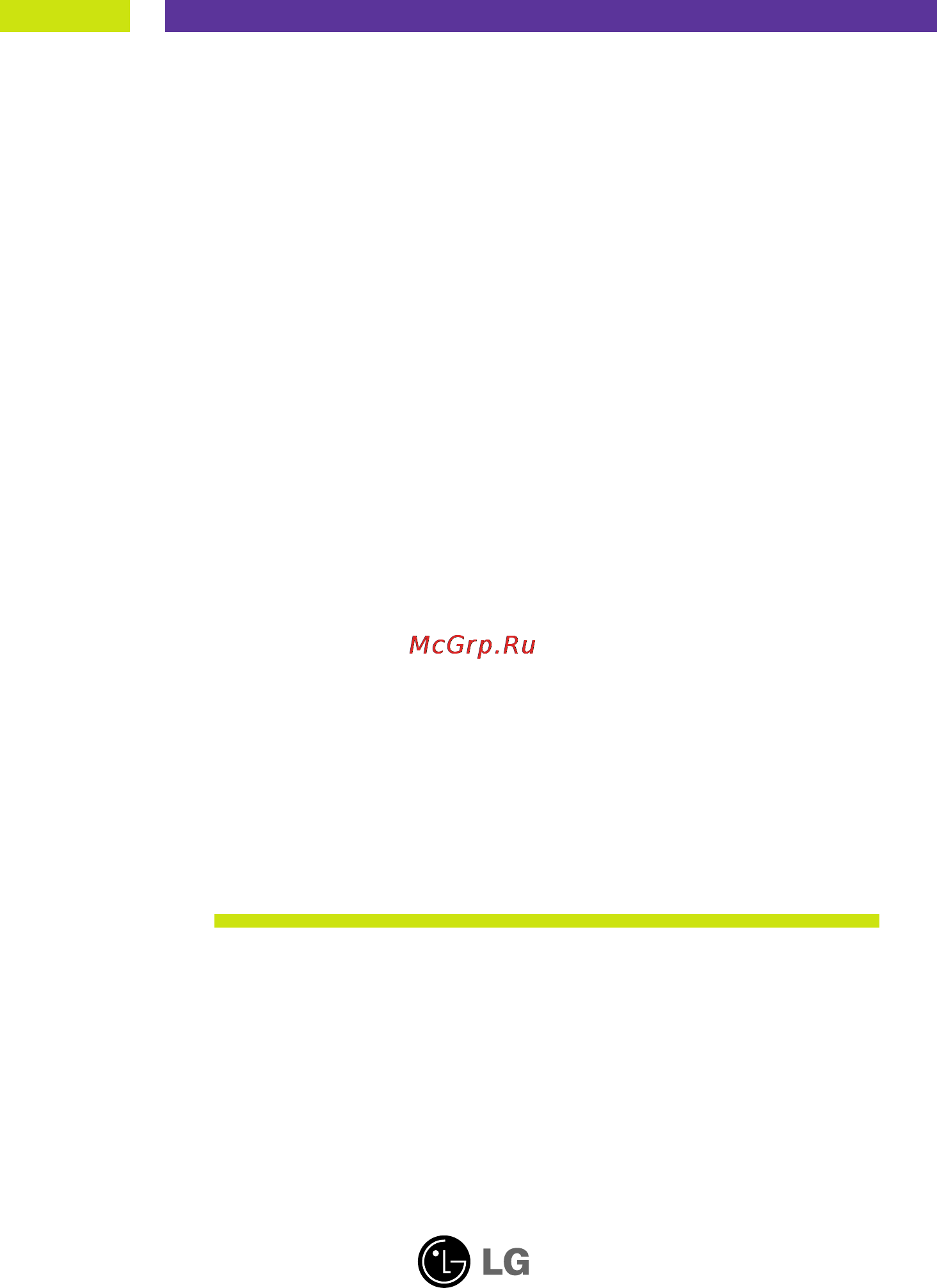
Make sure to read the Important Precautions before using the product.
Keep the User's Guide(CD) in an accessible place for future reference.
See the label attached on the product and give the information to your
dealer when you ask for service.
L1742P
L1942P
L1742PP
L1942PP
L1742PQ
L1942PQ
User’s Guide
Содержание
- L1742p l1942p l1742pp l1942pp l1742pq l1942pq 1
- User s guide 1
- Important precautions 2
- On safety 2
- This unit has been engineered and manufactured to ensure your personal safety however improper use may result in potential electrical shock or fire hazards in order to allow the proper operation of all safeguards incorporated in this display observe the following basic rules for its installation use and servicing 2
- Important precautions 3
- On cleaning 3
- On disposal 3
- On installation 3
- On repacking 3
- Before setting up the monitor ensure that the power to the monitor the computer system and other attached devices is turned off 4
- Connecting the display 4
- Connecting the stand 4
- Before setting up the monitor ensure that the power to the monitor the computer system and other attached devices is turned off 5
- Connecting the display 5
- Positioning your display 5
- Before setting up the monitor ensure that the power to the monitor the computer system and other attached devices is turned off 6
- Connecting the display 6
- Positioning your display 6
- Connecting the display 7
- Using the computer 7
- Control panel functions 8
- Front panel controls 8
- Menu button 8
- Auto set button 9
- Buttons 9
- Control panel functions 9
- Power button 9
- Power indicator 9
- Making adjustments to the image size position and operating parameters of the display is quick and easy with the on screen display control system a short example is given below to familiarize you with the use of the controls the following section is an outline of the available adjustments and selections you can make using the osd 10
- On screen display osd control adjustment 10
- Screen adjustment 10
- To make adjustments in the on screen display follow these steps 10
- On screen display osd selection and adjustment 11
- The following table indicates all the on screen display control adjustment and setting menus 11
- On screen display osd selection and adjustment 12
- Main menu sub menu description 13
- On screen display osd selection and adjustment 13
- Picture 13
- Preset 13
- Main menu sub menu description 14
- On screen display osd selection and adjustment 14
- Tracking 14
- Main menu sub menu description 15
- On screen display osd selection and adjustment 15
- F engine 16
- Main menu sub menu description 16
- On screen display osd selection and adjustment 16
- Select the sub menu using the auto set button and save the yes value using the buttons 16
- This is under normal operating conditions this is just for advertising to customer in the shops it s setting is same with movie mode and screen is divided by half 16
- Check the following before calling for service 17
- Do you see a osd locked message on the screen 17
- No image appears 17
- Troubleshooting 17
- Any horizontal noise appearing in any image or characters are not clearly portrayed 18
- Display image is incorrect 18
- Display position is incorrect 18
- Important 18
- On the screen background vertical bars or stripes are visible 18
- The setting method can differ by computer and o s operation system and resolution mentioned above may not be supported by the video card performance in this case please ask to the computer or the video card manufacture 18
- Troubleshooting 18
- Display image is incorrect 19
- Have you installed the display driver 19
- The screen blinks 19
- The screen color is mono or abnormal 19
- Troubleshooting 19
- Dimensions weight 20
- Display 20
- Environmental conditions 20
- L1742p l1742pq 20
- Plug play 20
- Power consumption 20
- Power cord 20
- Power input 20
- Resolution 20
- Signal cable 20
- Specifications 20
- Specifications l1742p l1742pq 20
- Stand base 20
- Sync input 20
- Tilt range 20
- Video input 20
- Dimensions weight 21
- Display 21
- Environmental conditions 21
- L1742pp 21
- Plug play 21
- Power consumption 21
- Power cord 21
- Power input 21
- Resolution 21
- Signal cable 21
- Specifications l1742pp 21
- Stand base 21
- Sync input 21
- Tilt range 21
- Video input 21
- Dimensions weight 22
- Display 22
- Environmental conditions 22
- L1942p l1942pq 22
- Plug play 22
- Power consumption 22
- Power cord 22
- Power input 22
- Resolution 22
- Signal cable 22
- Specifications l1942p l1942pq 22
- Stand base 22
- Sync input 22
- Tilt range 22
- Video input 22
- Dimensions weight 23
- Display 23
- Environmental conditions 23
- L1942pp 23
- Plug play 23
- Power consumption 23
- Power cord 23
- Power input 23
- Resolution 23
- Signal cable 23
- Specifications l1942pp 23
- Stand base 23
- Sync input 23
- Tilt range 23
- Video input 23
- Indicator 24
- Preset modes resolution 24
- Specifications 24
- Installing the wall mount plate 25
- This monitor satisfies the specifications of the wall mount plate or the interchange device 25
Похожие устройства
- Samsung HMX-H304SP Инструкция по эксплуатации
- Panasonic HC-X920EE-K Black Инструкция по эксплуатации
- LG L1942PQ Инструкция по эксплуатации
- Samsung HMX-H303UP Инструкция по эксплуатации
- Sony HDR-PJ650E Инструкция по эксплуатации
- LG L1942PK-SS Инструкция по эксплуатации
- Samsung HMX-H303RP Инструкция по эксплуатации
- Panasonic HC-V710EE-T Brown Инструкция по эксплуатации
- LG L1942PQ-BF Инструкция по эксплуатации
- Samsung HMX-H303SP Инструкция по эксплуатации
- Gigaset E310 Light Grey Инструкция по эксплуатации
- LG L1942PQ-SF Инструкция по эксплуатации
- Samsung HMX-H303BP Инструкция по эксплуатации
- Loewe Connect ID 55 Art. No. 51465Z84 Black+White Инструкция по эксплуатации
- LG L1942S-BF Инструкция по эксплуатации
- Samsung HMX-H300UP Инструкция по эксплуатации
- Akai LEA-24N20P Инструкция по эксплуатации
- LG L1942S-PF Инструкция по эксплуатации
- Samsung HMX-H300SP Инструкция по эксплуатации
- Texet T-11 4Gb White Инструкция по эксплуатации
