Razer Mouse Dock Chroma (RC30-03050200-R3M1) Инструкция по эксплуатации онлайн
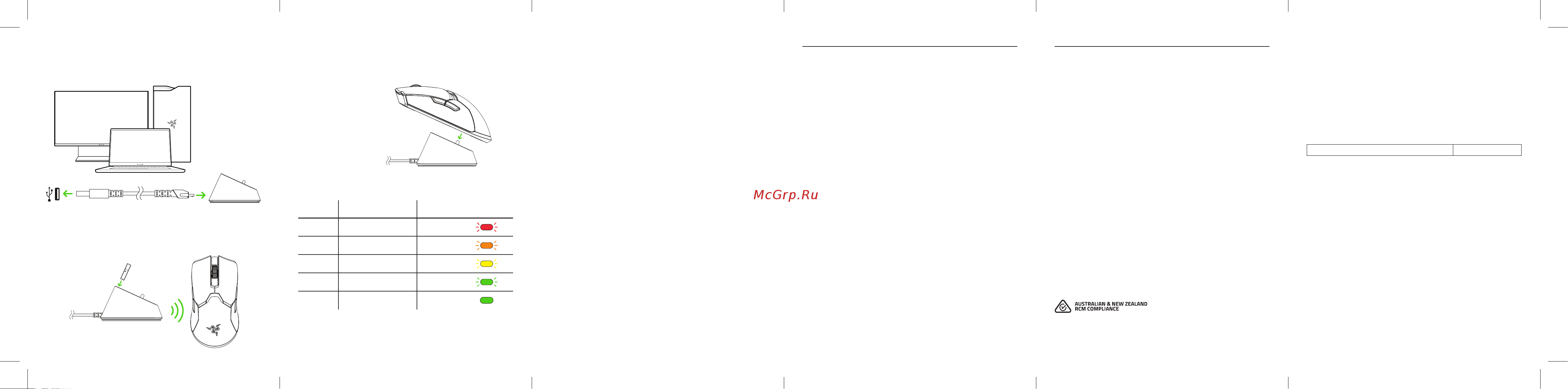
USING THE MOUSE DOCK
1. Plug the charging cable from your computer’s USB
port to the mouse dock.
Cable not included
2. Insert the USB wireless dongle into your computer’s
USB port.
CHARGING MODE
You can use the mouse dock to replenish your mouse’s
battery and to extend the reach of your USB wireless
dongle.
You can also connect to Razer Synapse and place your
Razer mouse on the charging dock to view the mouse’s
current battery status.
Color Battery Percentage Effect
Red <5% Breathing
Orange 26%-50% Breathing
Yellow 51%-75% Breathing
Green 76%-99% Breathing
Green 100% Static
Please refer to the Online Master Guide at
support.razer.com for in-depth instructions on how to
configure and use your Razer Mouse Dock Chroma.
FRANÇAIS
Reportez-vous au mode d’emploi en ligne
disponible à l’adresse support.razer.com
pour obtenir des instructions détaillées sur
la configuration et l’utilisation de votre Razer
Mouse Dock Chroma.
DEUTSCH
Weitergehende Anweisungen zur Konfiguration
und Verwendung deiner Razer Mouse Dock
Chroma findest du im Online-Handbuch unter
support.razer.com.
PORTUGUÊS (BR)
Consulte o Guia Principal Online em
support.razer.com para conferir mais detalhes
e instruções sobre como configurar e usar o
Razer Mouse Dock Chroma.
ESPAÑOL
Consulta la Guía principal en línea en
support.razer.com para encontrar
instrucciones detalladas sobre la configuración
y el uso de Razer Mouse Dock Chroma.
УССКИЙ
Обратитесь к разделу Online Master Guide
(Главное интерактивное руководство)
на веб-сайте support.razer.com для
получения подробных инструкций по
настройке и использованию Razer Mouse
Dock Chroma.
POLSKI
Szczegółowe instrukcje na temat
konfigurowania zestawu słuchawkowego
Razer Mouse Dock Chroma i jego obsługi
znajdziesz w Przewodniku podstawowym
dostępnym online pod adresem
support.razer.com.
УКРАЇНСЬКA
Детальні вказівки щодо налаштування
та використання Razer Mouse Dock
Chroma див. в Основному інтерактивному
посібнику на веб-сайті support.razer.com.
TÜRKÇE
Razer Mouse Dock Chroma ’nızın yapılandırılıp
kullanılması ile ilgili daha detaylı bilgi için lütfen
support.razer.com adresindeki Online
Kullanım Kılavuzuna başvurun.
繁體中文
support.razer.com
简体中文
support.razer.com/cn
日本語
support.razer.com
한국어
support. razer.com
العربية
يُرجى الرجوع إلى الدليل الرئيسي عبر الإنترنت على
موقع support.razer.com للحصول على تعليمات
تفصيلية متعمقة حول كيفية تهيئة Razer
Mouse Dock Chroma واستخدامه.
SAFETY AND MAINTENANCE
SAFETY GUIDELINES
In order to achieve maximum safety while using your Razer Mouse Dock Chroma, we suggest
that you adopt the following guidelines:
Should you have trouble operating the device properly and troubleshooting does not work,
unplug the device and contact the Razer hotline or go to support.razer.com for assistance.
Do not take apart the device (doing so will void your warranty) and do not attempt to operate
it under abnormal current loads.
Keep the device away from liquid, humidity or moisture. Operate the device only within the
specific temperature range of 0°C (32°F) to 40°C (104°F). Should the temperature exceed
this range, unplug and/or switch off the device in order to let the temperature stabilize to
an optimal level.
MAINTENANCE AND USE
The Razer Mouse Dock Chroma requires minimum maintenance to keep it in optimum
condition. Once a month we recommend you unplug the device and clean it using a soft cloth
or cotton swab to prevent dirt buildup. Do not use soap or harsh cleaning agents.
REGULATORY & COMPLIANCE INFORMATION
FCC NOTICE
This equipment has been tested and found to comply with the limits for a Class B digital
device, pursuant to part 15 of the FCC Rules. These limits are designed to provide reasonable
protection against harmful interference in a residential installation. This equipment
generates, uses and can radiate radio frequency energy and, if not installed and used in
accordance with the instructions, may cause harmful interference to radio communications.
However, there is no guarantee that interference will not occur in a particular installation. If
this equipment does cause harmful interference to radio or television reception, which can be
determined by turning the equipment off and on, the user is encouraged to try to correct the
interference by one or more of the following measures:
• Reorient or relocate the receiving antenna.
• Increase the separation between the equipment and the receiver.
• Connect the equipment into an outlet on a circuit different from
that to which the receiver is connected.
• Consult the dealer or an experienced radio TV technician for help.
For more information, refer to the online help system on razer.com
This device complies with Part 15 of the FCC Rules.
Operation is subject to the following two conditions:
(1) This device may not cause harmful interference, and
(2) This device must accept any interference received, including interference that may cause
undesired operation.
Any changes or modifications not expressly approved by the party responsible for compliance
could void the user’s authority to operate this equipment.
NOTICE FOR CANADA
This Class B digital apparatus complies with Canadian ICES-003.
Cet appareil numérique de la classe B est conforme à la norme NMB-003 du Canada.
CANADIAN CLASS B STATEMENT: This digital apparatus does not exceed the Class B
limits for radio noise emissions from digital apparatus as set out in the radio interference
regulations of Industry Canada.
Le présent appareil numérique n’émet pas de bruits radioélectriques dépassant les
limitesapplicables aux appareils numériques de Classe B prescrites dans le règlement sur le
brouillage radioélectrique édicté par Industrie Canada.
AUSTRALIAN CONSUMER LAW COMPLIANCE
Our goods come with guarantees that cannot be excluded under the Australian Consumer
Law. You are entitled to a replacement or refund for a major failure and for compensation for
any other reasonably foreseeable loss or damage. You are also entitled to have the goods
repaired or replaced if the goods fail to be of acceptable quality and the failure does not
amount to a major failure. Please refer to razer.com/warranty for further details.
THE FOLLOWING LIMITED WARRANTY ONLY APPLIES TO AUSTRALIA
Limited Warranty. Razer warrants the Product to be free from defects in materials and
workmanship (subject to the terms set forth herein) when used normally in accordance
with the official documentation for the applicable Warranty Period from the date of retail
purchase. If the Product is, or contains, a rechargeable battery, Razer does not provide any
warranties for the battery life, as all rechargeable batteries can be expected to lose charging
capacity over time and this is not considered a defect. Your actual battery life will vary
depending on the conditions in which it is used.
Limited Warranty Period. You are eligible for Limited Warranty support for the following
periods of time commencing upon the date of retail purchase of your Product (“Warranty
Period”):
Razer Mouse Dock Chroma 2 Years
All new Products will have the Warranty Periods listed above, subject to local law. Certain
“end of life”, sell out or discontinued Products may have a shorter Warranty Period; this will
be clearly marked at the time of purchase and the given Warranty Period will be stated at
that time. Factory Refurbished Products will have a Warranty Period of 90 days. If you are
uncertain whether your Product is eligible for Limited Warranty support, please contact our
support team for clarification here.
Exclusions and Limitations. This Limited Warranty does not cover:
(a) software, including (without limitation), (i) the operating system and software added to
the Razer-branded hardware products through our factory-integration system, (ii) third-
party software, or (iii) the reloading of software, software configurations or any data files;
(b) non-Razer branded products and accessories, even if packaged and sold with the
Product; problems with and/or damage to the Product caused by using non-Razer
accessories, parts, or components;
(c) damage caused by service (including upgrades and expansions) performed by anyone
who is not officially acting as an employee, representative or sub-contractor of Razer;
(d) claims arising from any unacceptable use or care of the Product, including (without
limitation) misuse, abuse, negligence, unauthorized modification or repair, unauthorized
commercial use or any operation of the Product outside Razer’s recommended
parameters;
(e) claims arising from external causes, including (without limitation), accidents, acts of God,
liquid contact, fire or earthquake;
(f) Products with a serial number or date stamp that has been altered, obliterated or
removed;
(g) Products for which Razer will not receive payment; or
(h) cosmetic damage and normal wear and tear, including (without limitation), scratches,
dents and chips.
Razer does not warrant that the operation of the Product will be uninterrupted or error-free.
RZR_MOUSE_DOCK_IPIG_200709.indd 1-6
RZR_MOUSE_DOCK_IPIG_200709.indd 1-6
7/9/2020 5:12:49 PM
7/9/2020 5:12:49 PM
Содержание
- Cable not included 1
- Charging mode you can use the mouse dock to replenish your mouse s battery and to extend the reach of your usb wireless dongle 1
- Color battery percentage effect 1
- Green 100 static 1
- Green 76 99 breathing 1
- Insert the usb wireless dongle into your computer s usb port 1
- Orange 26 50 breathing 1
- Please refer to the online master guide at support razer com for in depth instructions on how to configure and use your razer mouse dock chroma 1
- Red 5 breathing 1
- Regulatory compliance information 1
- Rzr_mouse_dock_ipig_200709 indd 1 6 rzr_mouse_dock_ipig_200709 indd 1 6 7 9 2020 5 12 49 pm 7 9 2020 5 12 49 pm 1
- Safety and maintenance 1
- Using the mouse dock 1 plug the charging cable from your computer s usb port to the mouse dock 1
- Yellow 51 75 breathing 1
- You can also connect to razer synapse and place your razer mouse on the charging dock to view the mouse s current battery status 1
- Notice for korea emi statement 2
- R r raz rc30 030502 2
- Rzr_mouse_dock_ipig_200709 indd 7 12 rzr_mouse_dock_ipig_200709 indd 7 12 7 9 2020 5 12 50 pm 7 9 2020 5 12 50 pm 2
- Statement of compliance with eu directive 2
Похожие устройства
- Accesstyle Copper 10WU Black Инструкция по эксплуатации
- Accesstyle Copper 10WU White Инструкция по эксплуатации
- Accesstyle Crystal 20WUT Black Инструкция по эксплуатации
- Accesstyle Crystal 20WUT White Инструкция по эксплуатации
- Resonans TWH91WT Инструкция по эксплуатации
- Resonans TWH92WT Инструкция по эксплуатации
- Resonans TWH93WT Инструкция по эксплуатации
- Resonans TWH100 Инструкция по эксплуатации
- Resonans TWH101 Инструкция по эксплуатации
- Resonans TWH102 Инструкция по эксплуатации
- Resonans TWH103 Инструкция по эксплуатации
- Resonans TWH104 Инструкция по эксплуатации
- Resonans TWH105 Инструкция по эксплуатации
- Resonans TWH106 Инструкция по эксплуатации
- Resonans TWH107 Инструкция по эксплуатации
- Resonans TWH108 Инструкция по эксплуатации
- Resonans TWH109 Инструкция по эксплуатации
- Resonans TWH110 Инструкция по эксплуатации
- Resonans TWH111 Инструкция по эксплуатации
- Resonans TWH112 Инструкция по эксплуатации
