Xiaomi Mi Smart Projector 2 Pro (BHR4884GL) Инструкция по эксплуатации онлайн
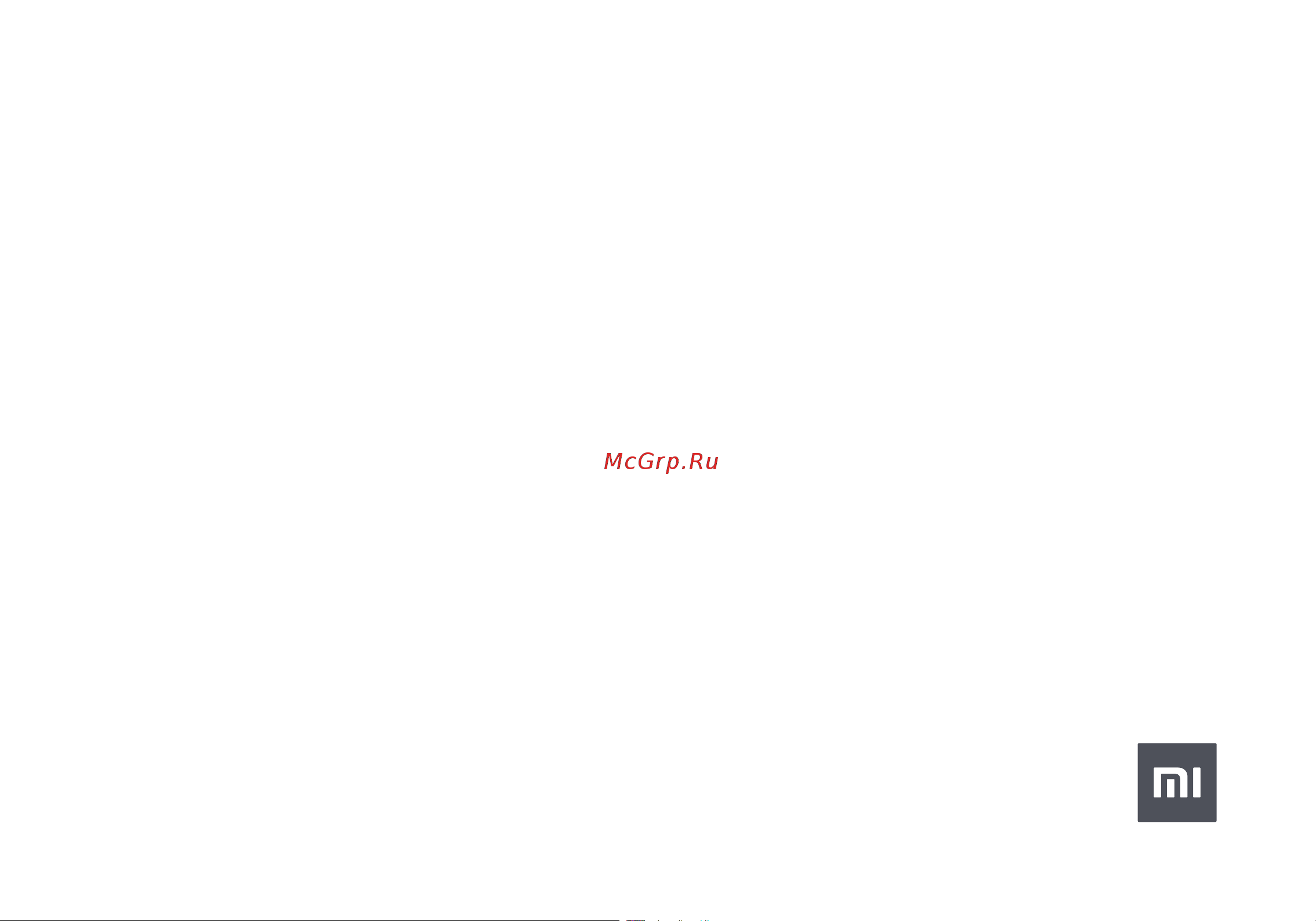
Mi Smart Projector 2 Pro User Manual 1
Mi Smart Projektor 2 Pro Benutzerhandbuch 19
Manuale utente Mi Smart Projector 2 Pro 37
Manuel d'utilisation de Mi Smart Projector 2 Pro 55
Manual de usuario de Mi Smart Projector 2 Pro 73
Руководство пользователя Портативного проектора Mi Smart 2 Pro 91
Mi Slimme Projector 2 Pro Gebruikershandleiding 109
Manual do utilizador de Projetor 2 Pro Smart Mi 127
Inteligentny projektor Mi 2 Pro Instrukcja obsługi 145
Mi 스마트 프로젝터 2 Pro 사용 설명서
163
Mi Pro 2 181
Содержание
- Mi نم pro 2 يكذ روتكجورب مدختسملا ليل p.1
- Table of contents p.3
- User notice p.4
- Thank you for choosing the mi smart projector 2 pro p.4
- Regulatory compliance p.4
- Read this manual carefully before use and retain it for future reference p.4
- Mi smart projector 2 pro xmtyy02f p.4
- Illustrations of product accessories and user interface in the user manual are for reference purposes only actual product and functions may vary due to product enhancements p.4
- Safety instructions p.5
- When opening the packaging check the contents of the box against the list below if there is anything missing please contact the seller in time p.8
- User manual warranty notice cleaning cloth p.8
- The actual contents may vary depending on the country or region of sale please refer to the actual product retain the original packaging for future storage or transportation p.8
- Projector remote control power cord p.8
- Package contents p.8
- Product overview p.9
- ② ③ ④ ⑤ ⑥ ⑦ ⑧ p.10
- Relative height h the distance from the bottom of the projector to the bottom edge of the projected image in cm p.13
- The distance between the projector and the wall or screen in cm p.13
- Screen dimensions sd the diagonal size of the projection screen in inches relative distance d p.13
- Relative distance d relative height h p.13
- Projection distance screen size p.13
- Note the dimensions in the table above are for reference only they are approximate and may slightly differ from the actual values p.13
- Determine the distance between the projector and the wall or screen according to the desired screen size p.13
- How to use p.14
- Care maintenance p.17
- Specifications p.18
- Troubleshooting p.20
- Manufactured by fengmi beijing technology co ltd p.20
- For further information please go to www mi com p.20
- Fault solution p.20
- Address p.20
- A mi ecosystem company p.20
- 3f building 3 no 0 barracks south street p.20
- Turn off the projector and disconnect from the power wait for five minutes then plug in the power cord and turn on the projector after the projector has been restarted pair the remote control again p.20
- Turn off the projector and disconnect from the power then plug in the power cord and turn on the projector p.20
- Renhe town shunyi district beijing china p.20
- Product certification p.20
- Please remove any obstacles from the air inlets and outlets so as to ensure a smooth airflow through the projector follow the instructions above to restart the projector p.20
- No projected image turn off the projector and disconnect from the power then plug in the power cord and turn on the projector p.20
- Manufactured for xiaomi communications co ltd p.20
- Inhalt p.21
- Xmtyy02f p.22
- Produkte und funktionen können aufgrund von produktverbesserungen variieren p.22
- Lesen sie diese handbuch vor der verwendung sorgfältig und bewahren sie es auf um zukünftig die informationen nachlesen zu können p.22
- Erfüllung gesetzlicher vorschriften p.22
- Danke dass sie sich für die mi smart projektor 2 pro entschieden haben p.22
- Benutzerhinweise p.22
- Abbildungen des produkts des zubehörs und der benutzeroberfläche in der benutzerhandbuch dienen nur als referenz die tatsächlichen p.22
- Sicherheitshinweise p.23
- Wenn sie die verpackung öffnen überprüfen sie den inhalt des kartons anhand der folgenden liste sollte etwas fehlen setzen sie sich bitte umgehend mit dem verkäufer in verbindung p.26
- Verpackungsinhalt p.26
- Projektor fernbedienung stromkabel p.26
- Hinweis p.26
- Der tatsächliche inhalt kann je nach verkaufsland oder region abweichen bitte beziehen sie sich auf das tatsächliche produkt bewahren sie die originalverpackung zur späteren lagerung oder zum transport auf p.26
- Benutzerhandbuch garantieerklärung reinigungstuch p.26
- Betriebsanzeige p.27
- Projektionslinse p.27
- Produktübersicht p.27
- Netzanschluss p.27
- Lufteinlass p.27
- Kamera p.27
- Hinweis p.27
- Einschalttaste p.27
- Außenbereich p.27
- Wärmeab fuhröffnung p.27
- Verbindungsan schlüsse p.27
- Tof modul p.27
- ② ③ ④ ⑤ ⑥ ⑦ ⑧ p.28
- Hinweis p.30
- Fernbedienung p.30
- Achten sie beim einsetzen der batterien in die fernbedienung auf den plus und minuspol falls eine batterie ausläuft wischen sie die flüssigkeit sofort mit einem trockenen tuch ab und ersetzen sie die batterien durch neue entsorgen sie leere batterien gemäß den örtlichen entsorgungsvorschriften und richtlinien des landes oder der region in dem der sie sich befinden p.30
- Relativer abstand d p.31
- Relativer abstand d relative höhe h p.31
- Relative höhe h der abstand zwischen der unterseite des projektors und dem unteren rand des projektierten bildes cm p.31
- Projektionsabstand leinwandgröße p.31
- Leinwand in cm p.31
- Legen sie den abstand zwischen dem projektor und der wand oder der leinwand entsprechend der gewünschten projektionsfläche fest leinwandabmessungen sd diagonale größe der projektionsleinwand zoll p.31
- Hinweis die abmessungen in der tabelle oben dienen nur als referenz es handelt sich um näherungswerte die leicht von den tatsächlichen werten abweichen können p.31
- Abstand zwischen dem projektor und der wand oder p.31
- Verwendung p.32
- Pflege und wartung p.35
- Spezifikationen p.36
- Weitere informationen finden sie auf www mi com p.38
- Kein bild wird projiziert schalten sie den projektor aus und trennen sie ihn vom netz schließen sie das stromkabel an und schalten sie den projektor ein p.38
- Schalten sie den projektor aus und trennen sie ihn vom stromnetz warten sie fünf minuten schließen sie dann das stromkabel an und schalten sie den projektor ein nachdem der projektor neu gestartet wurde koppeln sie die fernbedienung erneut p.38
- Schalten sie den projektor aus und trennen sie ihn vom netz schließen sie das stromkabel an und schalten sie den projektor ein p.38
- Produktzertifizierungen p.38
- Hergestellt für xiaomi communications co ltd hersteller fengmi beijing technology co ltd ein unternehmen von mi ecosystem adresse 301 3f building 3 no 0 barracks south street renhe town shunyi district beijing china p.38
- Fehlerbehebung p.38
- Fehler lösung p.38
- Bitte entfernen sie alle hindernisse aus den luftein und auslässen um einen ungehinderten luftstrom durch den projektor sicherzustellen befolgen sie die obigen anweisungen um den projektor neu zu starten p.38
- Indice p.39
- Le illustrazioni del prodotto degli accessori e dell interfaccia utente nel manuale utente sono esclusivamente a scopo di riferimento il prodotto effettivo e le relative funzioni possono variare a causa dei miglioramenti apportati al prodotto stesso p.40
- Grazie di aver scelto mi smart projector 2 pro p.40
- Conformità normativa p.40
- Avviso per gli utenti p.40
- Xmtyy02f p.40
- Leggere attentamente il presente manuale prima dell uso del dispositivo e conservarlo per ogni riferimento futuro p.40
- Istruzioni di sicurezza p.41
- Proiettore telecomando cavo di alimentazione p.44
- Manuale utente avviso sulla garanzia panno di pulizia p.44
- L effettivo contenuto potrebbe variare in base al paese o area di vendita fare riferimento al prodotto effettivo conservare la confezione originale per la conservazione o il trasporto futuro p.44
- Contenuto della confezione p.44
- All apertura della confezione verificare il contenuto della scatola confrontandolo con l elenco riportato di seguito in caso di componenti mancanti contattare subito il rivenditore p.44
- Fotocamera p.45
- Alimentazione p.45
- Obiettivo di proiezione p.45
- Modulo tof p.45
- Ingresso aria p.45
- Indicatore di p.45
- Esterno p.45
- Accensione p.45
- Sfiato per dissipazione del calore p.45
- Pulsante di p.45
- Porte di collegamento p.45
- Porta di alimentazione p.45
- Panoramica del prodotto p.45
- ② ③ ④ ⑤ ⑥ ⑦ ⑧ p.46
- Telecomando p.48
- Durante l installazione delle batterie nel telecomando prestare attenzione ai poli positivi e negativi se le batterie hanno perdite ripulire subito con un panno asciutto e sostituirle con batterie nuove smaltire le batterie usate nel rispetto delle norme e dei regolamenti locali in materia di smaltimento dei rifiuti del paese o dell area in cui si vive p.48
- Stabilire la distanza tra il proiettore e la parete o lo schermo in base alle dimensioni schermo desiderate p.49
- Nota le dimensioni nella tabella sopra riportata sono solo di riferimento sono approssimative e potrebbero differire leggermente dai valori effettivi p.49
- Distanza tra il proiettore e la parete o lo schermo in cm p.49
- Distanza di proiezione e dimensioni schermo p.49
- Distanza di proiezione d altezza relativa h p.49
- Dimensioni schermo sd diagonale dello schermo di proiezione in pollici distanza di proiezione d p.49
- Altezza relativa h distanza dalla parte inferiore del proiettore al bordo inferiore dell immagine proiettata in cm p.49
- Modalità d utilizzo p.50
- Cura e manutenzione p.53
- Specifiche tecniche p.54
- Un azienda del mi ecosystem p.56
- Street p.56
- Risoluzione dei problemi p.56
- Renhe town shunyi district beijing p.56
- Per ulteriori informazioni visitare il sito www mi com p.56
- Indirizzo p.56
- Fabbricato per xiaomi communications co ltd p.56
- Fabbricato da fengmi beijing technology co ltd p.56
- Certificazioni prodotto p.56
- 3f building 3 no 0 barracks south p.56
- Sommaire p.57
- Lisez attentivement ce manuel avant toute utilisation et conservez le pour pouvoir le consulter ultérieurement p.58
- Les illustrations du produit les accessoires et l interface utilisateur présents dans le manuel d utilisation sont uniquement fournis à titre indicatif le produit actuel et les fonctions effectives peuvent varier en raison des améliorations apportées au produit p.58
- Conformité à la réglementation p.58
- Xmtyy02f p.58
- Merci d avoir choisi mi smart projector 2 pro p.58
- Mentions à l attention de l utilisateur p.58
- Consignes relatives à la sécurité p.59
- Remarque p.62
- Projecteur télécommande cordon d alimentation p.62
- Manuel d utilisation garantie tissu de nettoyage p.62
- Lors de l ouverture du paquet vérifiez que les éléments indiqués ci dessous sont inclus en cas d élément manquant veuillez contacter le vendeur rapidement p.62
- Le contenu réel peut varier selon le pays ou la région de vente reportez vous au produit réel conservez l emballage d origine pour stocker ou transporter le produit p.62
- Contenu du paquet p.62
- Extérieur p.63
- D alimentation p.63
- D activation p.63
- Caméra p.63
- Bouton p.63
- Admission d air p.63
- Voyant p.63
- Ventilation de refroidissement p.63
- Remarque p.63
- Présentation du produit p.63
- Ports de connexion p.63
- Port d alimentation p.63
- Module tof p.63
- Lentille de projection p.63
- ② ③ ④ ⑤ ⑥ ⑦ ⑧ p.64
- Télécommande p.66
- Remarque p.66
- Faites attention aux pôles positif et négatif des piles lorsque vous les insérez dans la télécommande en cas de fuite des piles essuyez immédiatement les fluides à l aide d un chiffon sec et remplacez les piles par de nouvelles éliminez les piles usagées en accord avec les recommandations et réglementations d élimination locales de l endroit où vous vivez p.66
- Distance entre le projecteur et le mur ou l écran en p.67
- Distance de projection et taille d écran p.67
- Dimensions de l écran sd diagonale de l écran de projection en pouces distance relative d p.67
- Centimètres p.67
- Remarque les dimensions indiquées dans le tableau ci dessus ne sont que des références elles sont approximatives et peuvent légèrement s éloigner des valeurs réelles p.67
- Hauteur relative h distance entre la base du projecteur et le bord inférieur de l image en centimètres p.67
- Déterminez la distance entre le projecteur et le mur ou l écran en fonction de la taille d écran recherchée p.67
- Distance relative d hauteur relative h p.67
- Utilisation p.68
- Entretien et maintenance p.71
- Caractéristiques p.72
- Renhe town shunyi district beijing p.74
- Street p.74
- Pour plus d informations rendez vous sur www mi com p.74
- Fabriqué pour xiaomi communications co ltd p.74
- Fabricant fengmi beijing technology co ltd p.74
- Dépannage p.74
- Certifications du produit p.74
- Adresse p.74
- 3f building 3 no 0 barracks south p.74
- Une société mi ecosystem p.74
- Tabla de contenidos p.75
- Xmtyy02f p.76
- Lea detenidamente este manual antes de usar el producto y consérvelo para futuras consultas p.76
- Las ilustraciones del producto los accesorios y la interfaz de usuario del manual de usuario son solo para fines de referencia el producto y las funciones actuales pueden variar debido a mejoras del producto p.76
- Gracias por elegir mi smart projector 2 pro p.76
- Cumplimiento normativo p.76
- Aviso para usuarios p.76
- Instrucciones de seguridad p.77
- Proyector mando a distancia cable de alimentación p.80
- Manual de usuario aviso de garantía paño de limpieza p.80
- El contenido real puede variar en función del país o región de venta por favor remítase al producto real conserve el paquete original para guardarlo o transportarlo en un futuro p.80
- Contenido del paquete p.80
- Al abrir el paquete compruebe que el contenido de la caja coincide con el de esta lista si falta algún elemento póngase en contacto con el vendedor cuanto antes p.80
- Cámara p.81
- Entrada de aire p.81
- Conducto de disipación del calor p.81
- Puertos de conexión p.81
- Puerto de alimentación p.81
- Módulo tof p.81
- Lente de proyección p.81
- Indicador de p.81
- Exterior p.81
- Energía botón p.81
- Descripción del producto p.81
- De energía p.81
- ② ③ ④ ⑤ ⑥ ⑦ ⑧ p.82
- Tenga en cuenta los polos positivos y negativos al instalar las pilas en el mando a distancia si se producen fugas de líquido de las pilas limpie el líquido con un paño seco y reemplace las pilas por otras nuevas deseche las pilas usadas siguiendo las normas locales de eliminación de residuos y los reglamentos del país o área en la que resida p.84
- Mando a distancia p.84
- Determine la distancia entre el proyector y la pared o la pantalla según el tamaño de proyección deseado p.85
- Centímetros p.85
- Altura relativa a la distancia entre la parte inferior del proyector y el borde inferior de la imagen proyectada en centímetros p.85
- Nota las dimensiones de la tabla superior son solo de referencia son aproximadas y pueden variar ligeramente de los valores reales p.85
- La distancia entre el proyector y la pared o pantalla en p.85
- Distancia relativa d altura relativa a p.85
- Distancia de proyección y tamaño de pantalla p.85
- Dimensiones de la pantalla sd longitud diagonal de la pantalla de proyección en pulgadas distancia relativa d p.85
- Modo de uso p.86
- Cuidado y mantenimiento p.89
- Especificaciones p.90
- Una empresa mi ecosystem p.92
- Resolución de posibles problemas p.92
- Renhe town shunyi district beijing p.92
- Para obtener más información visite www mi com p.92
- Fabricado por fengmi beijing technology co ltd p.92
- Fabricado para xiaomi communications co ltd p.92
- Dirección p.92
- Certificaciones del producto p.92
- 3f building 3 no 0 barracks south p.92
- Street p.92
- Содержание p.93
- Соответствие нормативным требованиям p.94
- Предупреждение для пользователей p.94
- Xmtyy02f p.94
- Инструкция по технике безопасности p.95
- Как и с любым источником яркого света не направляйте луч в глаза rg2 iec 62471 5 2015 p.97
- Do not stare into the beam p.97
- Caution p.97
- Руководство пользователя уведомление о гарантиях салфетка для чистки p.98
- Проектор пульт ду шнур питания p.98
- Примечание p.98
- Открывая упаковку сверьте содержимое коробки с приведенным ниже списком если чего либо не хватает сообщите продавцу в надлежащие p.98
- Комплект поставки p.98
- Mi ﻦﻣ pro 2 ﻲﻛذ رﻮﺘﻜﺟوﺮﺑ مﺪﺨﺘﺴﻤﻟا ﻞﻴﻟ p.98
- Фактическое содержимое может отличаться в зависимости от страны или региона продажи учитывайте фактический продукт p.98
- Сроки p.98
- Сохраните оригинальную упаковку для хранения и транспортировки p.98
- Описание изделия p.99
- ② ③ ④ ⑤ ⑥ ⑦ ⑧ p.100
- Инструкция p.104
- Уход и техническое обслуживание p.107
- Технические характеристики p.108
- Renhe town shunyi district beijing china p.110
- Сертификация продукта p.110
- Сайт www mi com p.110
- Компания экосистемы mi p.110
- Изготовлено для xiaomi communications co ltd p.110
- Изготовитель fengmi beijing technology co ltd p.110
- Адрес p.110
- 3f building 3 no 0 barracks south street p.110
- Чтобы получить дополнительную информацию посетите p.110
- Устранение неполадок p.110
- Inhoudsopgave p.111
- Xmtyy02f p.112
- Wij stellen het op prijs dat u hebt gekozen voor de mi slimme projector 2 pro p.112
- Naleving van de regelgeving p.112
- Lees vóór gebruik deze handleiding zorgvuldig door en bewaar deze om later te kunnen raadplegen p.112
- Kennisgeving aan de gebruiker p.112
- Afbeeldingen van het product accessoires en ui in de gebruikershandleiding zijn alleen ter referentie het daadwerkelijke product en de functionaliteit kunnen variëren door productverbeteringen p.112
- Veiligheidsinstructies p.113
- Inhoud pakket p.116
- Projector afstandsbediening snoer p.116
- Opmerking p.116
- Gebruikershandleiding garantiebericht reinigingsdoek p.116
- De werkelijke inhoud kan variëren afhankelijk van het land of de regio van de verkoop zie het eigenlijke product bewaar de originele verpakking voor opslag of transport in de toekomst p.116
- Controleer bij het openen van de verpakking de inhoud van de doos met de onderstaande lijst als er iets ontbreekt neem dan op tijd contact op met de verkoper p.116
- Productoverzicht p.117
- ② ③ ④ ⑤ ⑥ ⑦ ⑧ p.118
- Opmerking p.120
- Let op de positieve en negatieve polen als u de batterijen in de afstandsbediening plaatst veeg de vloeistof van een lekkende batterij onmiddellijk weg met een droge doek en vervang de batterijen door nieuwe gooi lege batterijen weg volgens de lokale richtlijnen voor afvalverwerking en de regelgeving van het land of de regio waar u woont p.120
- Afstandsbediening p.120
- Gebruik p.122
- Verzorging en onderhoud p.125
- Specificaties p.126
- Zet de projector uit en koppel los van de stroomvoorziening wacht vijf minuten steek het snoer in het stopcontact en zet de projector aan nadat de projector opnieuw is opgestart koppel de afstandsbediening nogmaals p.128
- Verwijder eventuele obstakels uit de luchtinlaten en uitlaten om een soepele luchtstroom door de projector te garanderen volg de bovenstaande instructies om de projector opnieuw op te starten p.128
- Storing oplossing p.128
- Schakel de projector uit en koppel deze los van de stroom sluit het snoer aan en schakel de projector in p.128
- Productcertificeringen p.128
- Problemen oplossen p.128
- Geen geprojecteerd beeld schakel de projector uit en koppel deze los van de stroom sluit het snoer aan en schakel de projector in p.128
- Índice p.129
- Xmtyy02f p.130
- Leia este manual com atenção antes do uso e preserve o para referência futura p.130
- Las ilustraciones del producto los accesorios y la interfaz de usuario del manual de usuario son solo para fines de referencia el producto y las funciones actuales pueden variar debido a mejoras del producto p.130
- Conformidade regulatória p.130
- Aviso ao utilizador p.130
- Agradecemos por escolher o projetor 2 pro smart mi p.130
- Instruções de segurança p.131
- Quando abrir a embalagem verifique os conteúdos da caixa tendo em conta a lista abaixo se faltar alguma coisa por favor contacte o vendedor atempadamente p.134
- Projetor controlo remoto cabo de energia p.134
- Os conteúdos reais podem variar em função do país ou da região de venda consulte o produto real guarde a embalagem original para armazenamento e transporte no futuro p.134
- Observação p.134
- Manual do usuário aviso de garantia pano de limpeza p.134
- Conteúdo da embalagem p.134
- Visão geral do produto p.135
- ② ③ ④ ⑤ ⑥ ⑦ ⑧ p.136
- Controlo remoto p.138
- Preste atenção aos polos positivos e negativos quando instalar as pilhas no controlo remoto quando a pilha tiver uma fuga limpe imediatamente o líquido com um pano seco e substitua as pilhas por pilhas novas elimine as pilhas usadas de acordo com as regras e os regulamentos locais de eliminação de resíduos do país ou da área onde vive p.138
- Observação p.138
- Observação as dimensões da tabela acima são apenas para referência sendo valores aproximados e podendo diferir ligeiramente dos valores reais p.139
- O tamanho da diagonal do ecrã de projeção em polegadas distância de projeção d p.139
- Distância de projeção e tamanho do ecrã p.139
- Distância de projeção d altura relativa h p.139
- Dimensões do ecrã sd p.139
- Determine a distância entre o projetor e a parede ou o ecrã de acordo com o tamanho de ecrã desejado p.139
- Altura relativa h a distância entre a parte inferior do projetor e a extremidade inferior da imagem projetada em cm p.139
- A distância entre o projetor e a parede ou o ecrã em cm p.139
- Como usar p.140
- Cuidados e manutenção p.143
- Especificações p.144
- Falha solução p.146
- Desligue o projetor e desligue o cabo da tomada e em seguida ligue o cabo de alimentação e volte a ligar o projetor p.146
- Desligue o projetor e desconecte o da tomada espere por cinco minutos depois conecte o cabo de alimentação e ligue o projetor depois do projetor ter sido reiniciado emparelhe o controlo remoto novamente p.146
- Certificações de produtos p.146
- Resolução de problemas p.146
- Por favor remova todos os obstáculos das entradas e saídas de ar de modo a garantir um fluxo de ar sem problemas através do projetor siga as instruções acima para reiniciar o projetor p.146
- Nenhuma imagem projetada desligue o projetor e desligue o cabo da tomada e em seguida ligue o cabo de alimentação e volte a ligar o projetor p.146
- Spis treści p.147
- Przed przystąpieniem do eksploatacji należy dokładnie zapoznać się z niniejszą instrukcją i zachować ją na przyszłość p.148
- Ilustracje produktu akcesoriów i interfejsu użytkownika przedstawione w niniejszej instrukcji obsługi służą jedynie jako odniesienie rzeczywisty produkt i funkcje mogą różnić się od przedstawionych w związku z ulepszeniami produktu p.148
- Zgodność z przepisami p.148
- Xmtyy02fm jest zgodne z dyrektywą 2014 53 ue p.148
- Niniejszym firma fengmi beijing technology co ltd oświadcza że urządzenie radiowe typu inteligentny projektor mi 2 pro p.148
- Informacja dla użytkownika p.148
- Dziękujemy za wybór inteligentnego projektora mi 2 pro p.148
- Instrukcje dotyczące bezpieczeństwa p.149
- Projektor pilot zdalnego sterowania przewód zasilania p.152
- Podczas otwierania opakowania należy sprawdzić zawartość pudełka w oparciu o poniższą listę w przypadku braku któregokolwiek z elementów prosimy o kontakt ze sprzedawcą z zachowaniem obowiązującego terminu p.152
- Instrukcja obsługi gwarancje ściereczka do czyszczenia p.152
- Zawartość opakowania p.152
- Rzeczywista zawartość może się różnić w zależności od kraju lub regionu sprzedaży dlatego należy zapoznać się z rzeczywistym produktem należy zachować oryginalne opakowanie do późniejszego przechowywania lub transportu p.152
- Zasilania p.153
- Wskaźnik p.153
- Wlot powietrza p.153
- Wentylacja rozpraszająca ciepło p.153
- Przycisk p.153
- Przegląd produktu p.153
- Porty przyłączeniowe p.153
- Port zasilania p.153
- Obiektyw projekcyjny p.153
- Moduł tof p.153
- Kamera p.153
- Część zewnętrzna p.153
- ② ③ ④ ⑤ ⑥ ⑦ ⑧ p.154
- Podczas umieszczania baterii w pilocie należy zwracać uwagę na biegun dodatni i ujemny w przypadku wycieku z baterii należy natychmiast usunąć suchą ściereczką wszelki płyn i wymienić baterie na nowe zużyte baterie należy utylizować zgodnie z lokalnymi zasadami i przepisami dotyczącymi utylizacji odpadów obowiązującymi w danym kraju lub regionie p.156
- Pilot zdalnego sterowania p.156
- Odległość projektora od ściany lub ekranu wyrażona w cm p.157
- Wysokość względna w jest to odległość od dolnej krawędzi projektora do dolnej krawędzi wyświetlanego obrazu wyrażona w cm p.157
- Uwaga wymiary podane w powyższej tabeli mają charakter poglądowy są przybliżone i mogą się nieznacznie różnić od rzeczywistych wartości p.157
- Przekątna ekranu pe przekątna ekranu projekcyjnego wyrażona w calach odległość względna d p.157
- Odległość względna d wysokość względna w p.157
- Odległość projekcji i rozmiar ekranu p.157
- Należy określić odległość pomiędzy projektorem a ścianą lub ekranem projekcyjnym w zależności od pożądanego rozmiaru ekranu p.157
- Użytkowanie p.158
- Dbanie o urządzenie i konserwacja p.161
- Dane techniczne p.162
- Więcej informacji www mi com p.164
- Rozwiązywanie problemów p.164
- Renhe town shunyi district beijing china p.164
- Certyfikaty produktu p.164
- 3f building 3 no 0 barracks south street p.164
- Wyprodukowano dla xiaomi communications co ltd producent fengmi beijing technology co ltd spółka mi ecosystem adres p.164
- 차례 p.165
- 법규 준수 p.166
- 고객님께 p.166
- 주의사항 p.167
- 구성품 p.170
- 주의사항 안내 포트 p.171
- 제품 소개 p.171
- 전원 표시든 p.171
- 전원 소켓 p.171
- 전원 버튼 p.171
- 외관 p.171
- 열기 배 출구 p.171
- 스모크 배출구 p.171
- 렌즈 p.171
- Tof 패턴 조합 p.171
- 카메라 p.171
- ② ③ ④ ⑤ ⑥ ⑦ ⑧ p.172
- 리모컨 배터리 교체 시 극을 잘 확인하여 주십시오 배터리에서 누액이 발생하는 경우 즉시 마른 수건으로 깨끗이 닦아 주시고 새로운 배터리로 교환하여 주십시오 사용한 배터리는 배터리 상의 설명 또는 규정 및 가이드에 따라 처리하여 주십시오 p.174
- 주의사항 안내 p.174
- 리모컨 p.174
- 사용 p.176
- 일상 유지 보수 p.179
- 기본 사양 p.180
- 제품 관련 정보는 www mi com kr p.182
- 제조업체 fengmi beijing technology co ltd p.182
- 의뢰업체 xiaomi communications co ltd p.182
- 를 방문해 주시기 바랍니다 p.182
- 고장 해결 p.182
- Renhe town shunyi district beijing china p.182
- Mi 생태계 기업 p.182
- 3f building 3 no 0 barracks south street p.182
- 주소 p.182
- 제품 인증 p.182
- تايوتحملا لودج p.183
- يميظنتلا لاثتملاا p.184
- مدختسملا راعشإ p.184
- لابقتسم هيلإ عوجرلل هب ظفتحاو مادختسلاا لبق ةيانعب ليلدلا اذه أرقا p.184
- جتنملا ىلع تانيسحت لاخدإ ببسب ةيلعفلا فئاظولاو جتنملا فلتخي دقو طقف عجرمك اهريفوت متي مدختسملا ليلد في مدختسملا ةهجاوو تاقحلملاو جتنملل ةيحيضوتلا موسرلا p.184
- Xmtyy02f p.184
- Mi نم pro 2 يكذ روتكجورب مكرايتخلا مكركشن p.184
- ناملأا تاميلعت p.185
- ةبلعلا تايوتحم p.188
- يلعفلا جتنملا ىلإ عوجرلا ىجر ي جتنملا اهيف عاب ي يتلا ةقطنملا وأ دلبلا بسح ةيلعفلا تايوتحملا فلتخت دق لبقتسملا في لقنلا وأ نيزختلا في اهمادختسلا ةيلصلأا ةبلعلاب ظفتحا p.188
- مدختسملا ليلدنامضلا راطخإفيظنت ةقرخ p.188
- روتكيجوربلادع ب نع مكحتلا زاهج ةقاطلا كلس p.188
- ةظحلام p.188
- بسانملا تقولا في عئابلاب لاصتلاا ىجر ي دوقفم ءيش يأ كانه ناك اذإ هاندأ ةمئاقلل ا قفو اهتايوتحم نم ققحت ةبلعلا حتف دنع p.188
- جتنملا لوح ةماع ةرظن p.189
- ②③④⑤⑥⑦⑧ p.190
- مادختسلاا ةقيرط p.194
- ةنايصلاو ةيانعلا p.197
- تافصاوملا p.198
- جتنملا تاداهش p.200
- اهحلاصإو ءاطخلأا فاشكتسا p.200
Похожие устройства
-
 Xiaomi Mi Smart Projector 2 (BHR5211GL)Руководство по эксплуатации
Xiaomi Mi Smart Projector 2 (BHR5211GL)Руководство по эксплуатации -
 Xiaomi Mi Smart Projector 2 (BHR5211GL)Инструкция по эксплуатации
Xiaomi Mi Smart Projector 2 (BHR5211GL)Инструкция по эксплуатации -
 Samsung The Freestyle SP-LSP3BLAИнструкция по эксплуатации
Samsung The Freestyle SP-LSP3BLAИнструкция по эксплуатации -
 Samsung SP-LSP9TРуководство пользователя
Samsung SP-LSP9TРуководство пользователя -
 Samsung SP-LSP7TРуководство пользователя
Samsung SP-LSP7TРуководство пользователя -
 XGIMI MoGo ProИнструкция по эксплуатации
XGIMI MoGo ProИнструкция по эксплуатации -
 XGIMI MoGoИнструкция по эксплуатации
XGIMI MoGoИнструкция по эксплуатации -
 Benq W1720Инструкция по эксплуатации
Benq W1720Инструкция по эксплуатации -
 Sony VPL-VW760/BИнструкция по эксплуатации
Sony VPL-VW760/BИнструкция по эксплуатации -
 Sony VPL-VW270 BlackИнструкция по эксплуатации
Sony VPL-VW270 BlackИнструкция по эксплуатации -
 Sony VPL-VW270 WhiteИнструкция по эксплуатации
Sony VPL-VW270 WhiteИнструкция по эксплуатации -
 XGIMI HaloИнструкция по эксплуатации
XGIMI HaloИнструкция по эксплуатации
