LG 21FG1RG Инструкция по эксплуатации онлайн
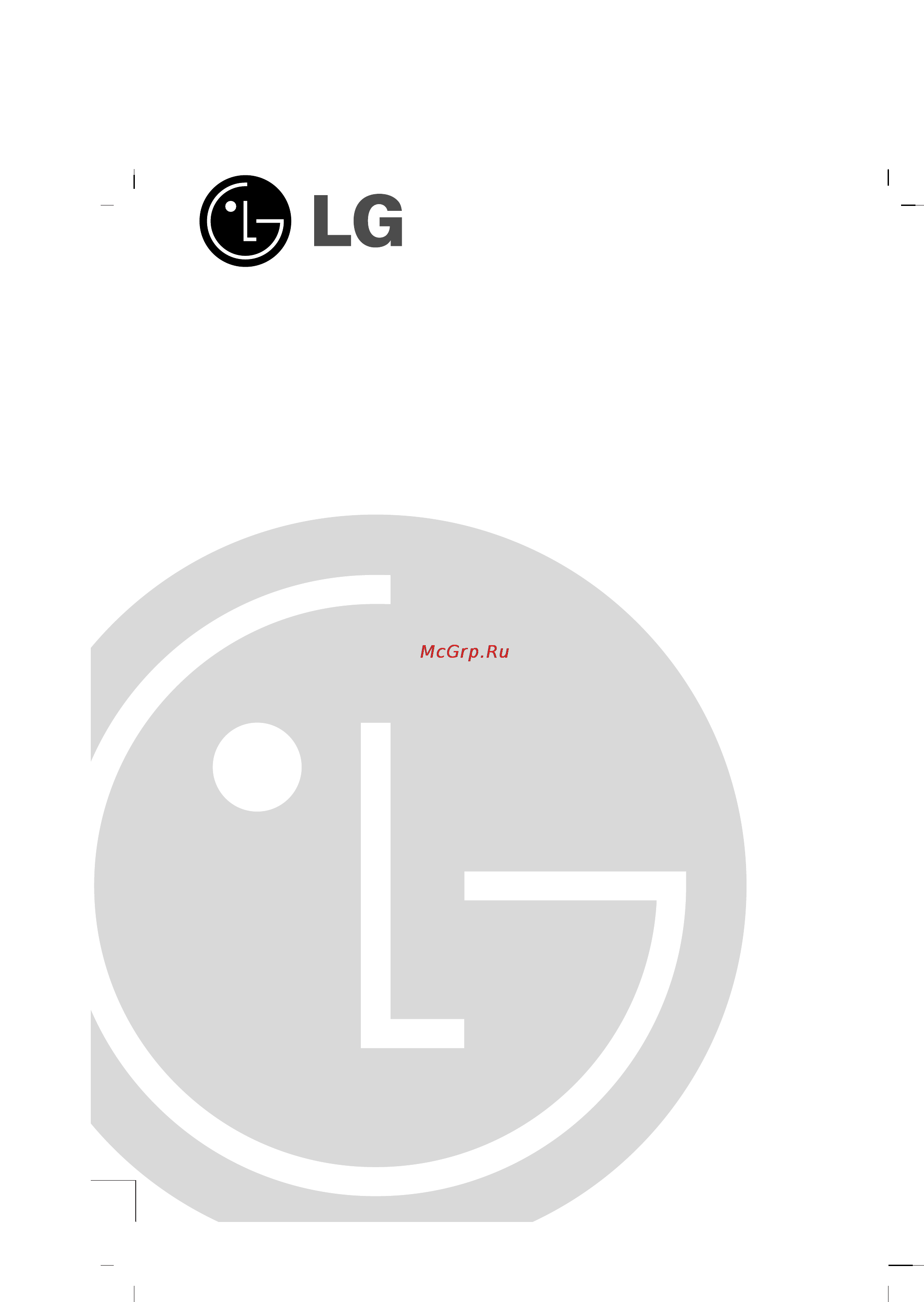
Colour Television
OWNER’S MANUAL
Please read this manual carefully before operating your set.
Retain it for future reference.
Record model number and serial number of the set.
See the label attached on the back cover and quote this infor-
mation to your dealer when you require service.
Model number :
Serial number :
P/NO : MFL39582005 (MC059B, 124D TX)
Содержание
- Colour television 1
- Owner s manual 1
- Aerial 2
- Contents 2
- Installation 2
- Location 2
- Service 2
- Warning 2
- Aerial socket 3
- Audio video in out sockets option 3
- Component in sockets option 3
- Connection of external equipment 3
- Euro scart socket option 3
- Headphone socket option 3
- S video audio in sockets s av option 3
- Location and function of controls 4
- Remote control handset 4
- Battery installation 5
- Location and function of controls 5
- Front panel 6
- Location and function of controls 6
- Front panel 7
- Location and function of controls 7
- Basic operation 8
- Menu selection 8
- Mute function 8
- On and off 8
- On screen language selection option 8
- On screen menus 8
- Programme selection 8
- Quick view 8
- Volume adjustment 8
- Auto programme tuning 9
- Manual programme tuning 9
- Setting up tv stations 9
- Programme edit 10
- Setting up tv stations 10
- Calling the programme table 11
- Favourite programme 11
- Setting up tv stations 11
- Button to switch the eye function 12
- Csm colour status memory 12
- Eye is an optional function only a set with eye 12
- Eye option 12
- Note a if you press the psm or turbo picture button with the eye function the eye function is automatically switched off b eye function is not available for rgb input source 12
- Note picture menu options are not available for rgb input source 12
- On or off 12
- Option can perform this function in some models the set will automatically adjust the picture according to the surrounding condi tions this will enable you to enjoy the most suit able picture according to the surroundings 12
- Picture adjustment 12
- Press the eye 12
- Psm picture status memory 12
- Turbo picture selection option 12
- When the eye function is on the most suitable pic ture is automatically adjusted according to the surrounding conditions at this time the display in green does not appear continuously but the display in yel low appears each time the picture condition changes 12
- When this function is on the picture will be more brilliant and distinct than normal picture repeatedly press the turbo picture button to switch on or off note a if you press the psm button with the turbo picture function the turbo picture function is automatically switched off b turbo picture function is not available for rgb input source 12
- Sound adjustment 13
- Sound adjustment option 13
- Sound output selectio 13
- Ssm sound status memory 13
- Turbo sound selection option 13
- X wave wireless sound option 13
- Nicam reception option 14
- Option 14
- Sound adjustment option 14
- Stereo dual receptio 14
- Auto off 15
- Setting the clock 15
- Setting the on off timer 15
- Time setting 15
- Auto av switching option 16
- Blue back option 16
- Child lock 16
- Other functions 16
- Tv and av modes 16
- Games option 17
- Other functions 17
- Sleep timer 17
- Check these items and try to adjust these 19
- Symptoms 19
- Troubleshooting check list 19
Похожие устройства
- Apple MacBook Pro with Retina display ME662 Инструкция по эксплуатации
- LG W1946S-BFW Инструкция по эксплуатации
- LG 21FE4RGE-TY Инструкция по эксплуатации
- Apple MacBook Pro with Retina display ME664 Инструкция по эксплуатации
- LG W1952TE Инструкция по эксплуатации
- LG 21FC2RG Инструкция по эксплуатации
- Apple iPad 4 Retina 128Gb Wi-Fi + 3G White (ME407) Инструкция по эксплуатации
- LG W1953S Инструкция по эксплуатации
- LG 21FC2RB Инструкция по эксплуатации
- Apple iPad 4 Retina 128Gb Wi-Fi + 3G Black (ME406) Инструкция по эксплуатации
- LG W2052TQ Инструкция по эксплуатации
- LG 21FC1RG Инструкция по эксплуатации
- Apple iPad 4 Retina 128Gb Wi-Fi White (ME392) Инструкция по эксплуатации
- LG W2053S Инструкция по эксплуатации
- LG 21FC1RB Инструкция по эксплуатации
- Apple MacBook Pro with Retina display ME665 Инструкция по эксплуатации
- LG W2086T Инструкция по эксплуатации
- LG 15FJ4RB Инструкция по эксплуатации
- Acer ICONIA B1 NT.L15EE.003 Инструкция по эксплуатации
- LG W2230S-KF Инструкция по эксплуатации
Скачать
Случайные обсуждения
