LG 20LS5R Инструкция по эксплуатации онлайн
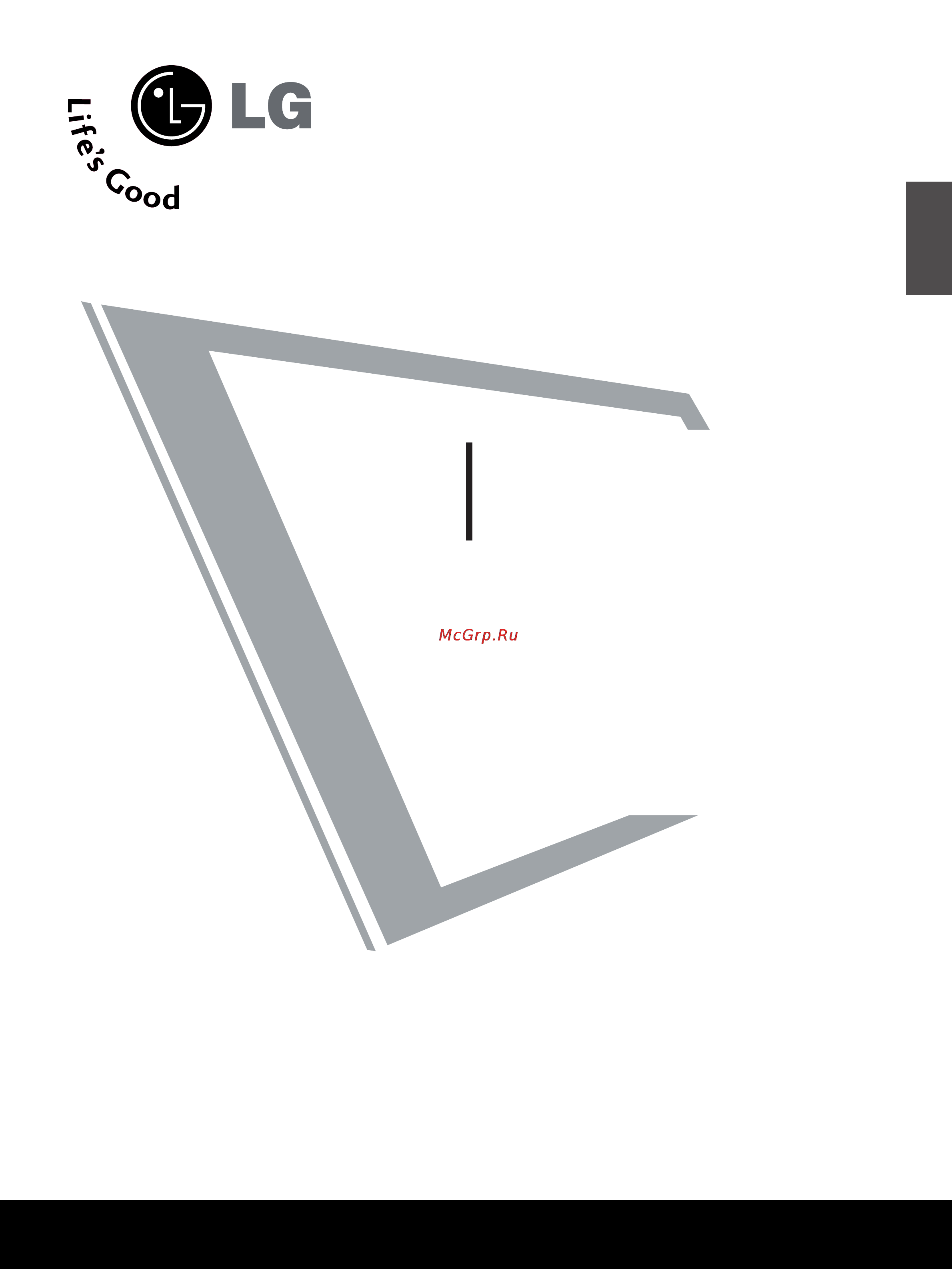
LCD TV
OWNER’S MANUAL
LCD TV MODELS
19LS4R
*
22LS4R
*
17LS5R
*
20LS5R
*
Please read this manual carefully before operating your set.
Retain it for future reference.
Record model number and serial number of the set.
See the label attached on the back cover and quote
this information to your dealer when you require service.
ENGLISH
Содержание
- Lcd tv owner s manual 1
- Accessories 3
- Ensure that the following accessories are included with your tv if any accessory is missing please contact the dealer where you purchased the product 3
- Accessorie 4
- Contents 4
- External equipment setup 4
- Preparation 4
- Preparation picture control 4
- Sound language control 4
- Watching tv programme control 4
- Appendix 5
- Contents 5
- Teletext 5
- Time setting 5
- Front panel controls 6
- Ls5r 20ls5r 6
- Preparation 6
- Ls4r 22ls4r 7
- Power standby indicator illuminates red in standby mode illuminates green when the set is switched on 7
- Preparation 7
- Remote control sensor 7
- Back panel information 8
- Preparation 8
- Preparation 9
- Back panel information 10
- Ls4r 22ls4r 10
- Preparation 10
- Stand installation 11
- Detaching stand 12
- Preparation 12
- Back cover for wire arrangement 13
- How to remove the cable management 13
- Desktop pedestal installation 14
- Preparation 14
- Wall mount horizontal installation 14
- 20ls5r 19 22ls4r 15
- Location 15
- Positioning your display 15
- Preparation 15
- Kensington security system 16
- Preparation 16
- Antenna 17
- Antenna connection 17
- Outdoor antenna 17
- Preparation 17
- External equipment setup 18
- Hd receiver setup 18
- When connecting with a component cable only 19 22ls4r 18
- When connecting with a d sub 15 pin cable 18
- External equipment setup 19
- When connecting with a hdmi only 19 22ls4r 19
- Dvd setup 20
- External equipment setup 20
- When connecting with a component cable only 19 22ls4r 20
- When connecting hdmi cable only 19 22ls4r 21
- When connecting with a euro scart 21
- External equipment setup 22
- Vcr setup 22
- When connecting with an antenna 22
- When connecting with a euro scart 23
- External equipment setup 24
- Vcr setup 24
- When connecting with a rca cable 24
- When connecting with an s video cable 24
- Headphone setup 25
- When connecting with a headphone cable 25
- External equipment setup 26
- Pc setup 26
- When connecting with a d sub 15 pin cable 26
- When connecting with a hdmi to dvi cable only 19 22ls4r 27
- External equipment setup 28
- Supported display resolution 28
- Pc setup rgb pc mode only only 17ls5r 19ls4r 22ls4r 29
- Screen setup for pc mode 29
- Remote control key functions 30
- Watching tv programme control 30
- Installing batteries 31
- Watching tv programme control 31
- Programme selection 32
- Turning on the tv 32
- Volume adjustment 32
- Watching tv programme control 32
- Ls4r 22ls4r 33
- On screen menus selection and adjustment 33
- Psm csm cinema reset 33
- Special menu time menu screen menu 33
- Station menu picture menu sound menu 33
- Auto programme tuning 34
- Watching tv programme control 34
- Manual programme tuning 35
- Fine tuning 36
- Watching tv programme control 36
- Assigning a station name 37
- Watching tv programme control 37
- Programme edit 38
- Watching tv programme control 38
- Favourite programme 39
- Watching tv programme control 39
- Calling the programme table 40
- Watching tv programme control 40
- Child lock 41
- Picture control 42
- Picture size aspect ratio control only 19 22ls4r 42
- Picture control 43
- Picture control 44
- Picture mode preset 44
- Preset picture settings 44
- Auto color tone control warm normal cool 45
- Picture control 45
- Manual picture adjustment 46
- Picture control 46
- Picture mode user option 46
- Color tone user option 47
- Picture control 47
- Picture control 48
- Picture improvement technology only 19 22ls4r 48
- Xd picture improvement technology only 19 22ls4r 48
- Demo only 19 22ls4r 49
- Picture control 49
- Xd demo only 19 22ls4r 49
- Cinema only 19 22ls4r 50
- Picture control 50
- Picture control 51
- Picture reset 51
- Auto volume leveler 52
- Sound language control 52
- Preset sound settings sound mode 53
- Sound language control 53
- Sound language control 54
- Sound setting adjustment user mode 54
- Balance 55
- Sound language control 55
- Sound language control 56
- Stereo dual reception 56
- Nicam reception 57
- Sound language control 57
- Speaker sound output selection 57
- On screen menu language country selection 58
- Sound language control 58
- Clock setup 59
- Time setting 59
- Auto on off timer setting 60
- Time setting 60
- Sleep timer setting 61
- Auto shut off setting 62
- Time setting 62
- Page selection 63
- Programming a colour button in list mode 63
- Simple text 63
- Switch on off 63
- Teletext 63
- Block group page selection 64
- Direct page selection 64
- Fastext 64
- Page selection 64
- Teletext 64
- Top text 64
- Special teletext functions 65
- Teletext 65
- Appendix 66
- Troubleshooting 66
- Appendix 67
- Appendix 68
- Cleaning the cabinet 68
- Cleaning the screen 68
- Extended absence 68
- Maintenance 68
- 20 60 c 4 140 f 69
- 40 c 32 104 f 69
- Appendix 69
- Dimensions 69
- E12 uhf e21 69
- E69 catv s1 69
- Less than 80 69
- Less than 85 69
- Ls4r za 69
- Ls5r za 69
- Ls5r za 20ls5rc za 69
- Models 69
- Pal secam b g d k pal i ii secam l l 69
- Product specifications 69
- S20 hyper s21 69
- The specifications shown above may be changed without prior notice for quality improvement 69
- Vhf e2 69
- Weight 69
Похожие устройства
- LG E2342C-BN Инструкция по эксплуатации
- LG 20LS2R Инструкция по эксплуатации
- LG E2342T Инструкция по эксплуатации
- LG 20LS1RH Инструкция по эксплуатации
- LG E2342T-BN Инструкция по эксплуатации
- Prestigio Multipad PMP7280C WH DUO Инструкция по эксплуатации
- LG 19LD351 Инструкция по эксплуатации
- LG E2342V Инструкция по эксплуатации
- LG 15LC1R Инструкция по эксплуатации
- Wexler Tab 700 Инструкция по эксплуатации
- LG E2342V-BN Инструкция по эксплуатации
- LG 84LM960V Инструкция по эксплуатации
- LG E2422PY Инструкция по эксплуатации
- Samsung XE700T1C-H01RU Инструкция по эксплуатации
- LG 55LX9500 Инструкция по эксплуатации
- LG E2422PY-BN Инструкция по эксплуатации
- Samsung XE700T1C-H02RU Инструкция по эксплуатации
- LG 55LW980S Инструкция по эксплуатации
- LG E2442T Инструкция по эксплуатации
- Epson XP-600 Инструкция по эксплуатации
