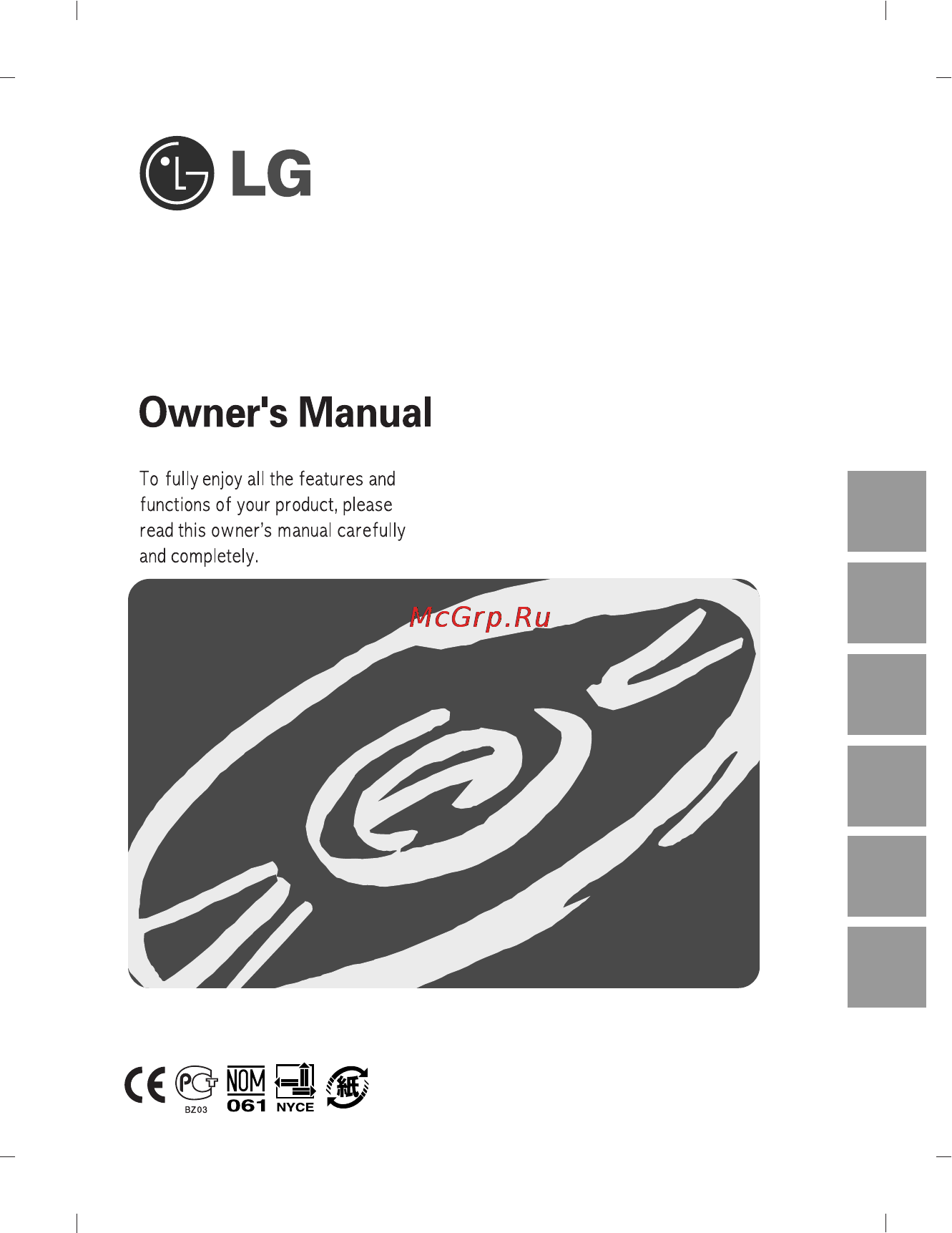LG GH22NP20-BlackBare Инструкция по эксплуатации онлайн
Содержание
- Super multi dvd rewriter 1
- Contents 4
- Important precautions 4
- Important precautions features system environment location and function of controls installing the drive device drivers how to use the discs troubleshooting specifications 0 4
- Computer 5
- Enhanced ide atapi interface power tray loading and ejection of disc the disc can also be ejected manually combination cd r rw dvd r rw dvd r dl dvd r rw dvd r dl dvd ram drive functions into one drive supports region playback control phase ii automatic buffer underrun error prevention technology supports lightscribe direct label printing technology optional 5
- Features 5
- Gh22lp20 gh22np20 5
- Lightscrib 5
- Supported not supported 5
- System environment 5
- You can use a variety of drive 5
- Disc tray 2 emergency eject hole 3 stop eject button 4 drive activity indicators 6
- Front panel 6
- Ide interface connector 6
- Jumper connector 6
- Location and function of controls 6
- Power connector 6
- Rear panel 6
- Installing the drive 7
- Jumper setup 7
- Mounting the drive 7
- Removing the computer cover 7
- C s s l m a 8
- Cs cable select 8
- Drive mode set by csel on the host ide interface 8
- Drive set as slave 8
- If you use csel setting the master slave setting will be made automatically depending on the hardware configuration for more details refer to the manual of your computer 8
- Ma master 8
- Master drive booting hard disk 8
- Master drive super multi dvd rewriter jumper left as master 8
- Motherboard 8
- Name function drive set as master 8
- Note a hard disk is normally installed as the primary master on the eide atapi interface other eide peripheral devices such as hard drives and super multi dvd rewriters are then set differently 8
- Note only one jumper should be installed on the jumper connector if more than one jumper is installed the drive may malfunction or be damaged master slave setting is determined by jumper installation on the jumper connector the following table shows the possible jumper settings 8
- Pc connection 8
- Primary connector 8
- Secondary connector 8
- Sl slave 8
- Slave drive other ide drive 8
- The super multi dvd rewriter connects to the motherboard of the host computer using an ide interface cable you may connect the super multi dvd rewriter as a slave or master device depending on your computer 8
- To install as a master drive 8
- To install the drive as a master the jumper can be left as supplied from the factory 8
- Beveled edge up 9
- Connect the 80 pin ide cable to the back of the super multi dvd rewriter making sure the coloured red stripe on the ide cable is connected to pin 1 on the super multi dvd rewriter pin 1 is closest to the power connector 9
- Connect the power cable from the computer s power supply to the socket on the drive unit fitting the connector firmly into the power in connector if there is no spare power cable available in the computer you will have to purchase a splitter cable of a suitable type 9
- Connecting the interface connector 9
- Connecting the power connector 9
- Master drive booting hard disk 9
- Master drive other ide drive 9
- Note generally the ide connector is keyed and will only fit one way 9
- Note improper connection may damage the drive and void the warranty generally the power connector can only fit one way 9
- Primary connector 9
- Red edge 9
- Replacing the computer cover 9
- Secondary connector 9
- Slave drive super multi dvd rewriter jumper set to slave 9
- To install as a slave drive 9
- To install the drive as a slave change the jumper setting on the rear panel to sl 9
- When the installation of the drive unit is complete replace the computer cover 9
- Device drivers 10
- For windows 2000 xp vista users 10
- Software 10
- Emergency eject 11
- How to use the discs 11
- Before requesting service 12
- Troubleshooting 12
- For more 13
- Max 22x speed 13
- Note subject to variation depending upon the temperature or the quality of the disc used 13
- Securdisc information visit http www securdisc net 13
- Specifications 13
- The drive s appearance and specifications may change without prior notice 13
- Caution 14
- Made by 14
- P no 3828hm1057u 14
Похожие устройства
- Viewsonic PJ258D Инструкция по эксплуатации
- LG GH22NP20-BlackBulk Инструкция по эксплуатации
- Asus TF810C-1B034W Инструкция по эксплуатации
- Viewsonic PJ1173 Инструкция по эксплуатации
- LG GH22NP21 Инструкция по эксплуатации
- Acer W510 NT.L0MER.004 Инструкция по эксплуатации
- Viewsonic PJ260D Инструкция по эксплуатации
- LG GH22NS40 Инструкция по эксплуатации
- Acer W510 NT.L0MER.003 Инструкция по эксплуатации
- Viewsonic PJ358 Инструкция по эксплуатации
- LG GH22NS50 Инструкция по эксплуатации
- Acer W510 NT.L0KER.001 Инструкция по эксплуатации
- LG GH22NS50-BlackBare Инструкция по эксплуатации
- Viewsonic PJ359W Инструкция по эксплуатации
- LG GH22NS70 Инструкция по эксплуатации
- Viewsonic PJ503D Инструкция по эксплуатации
- LG GH24 Инструкция по эксплуатации
- Huawei G330 Dark Grey Инструкция по эксплуатации
- Viewsonic PJ1158 Инструкция по эксплуатации
- LG GH24LS70 Инструкция по эксплуатации