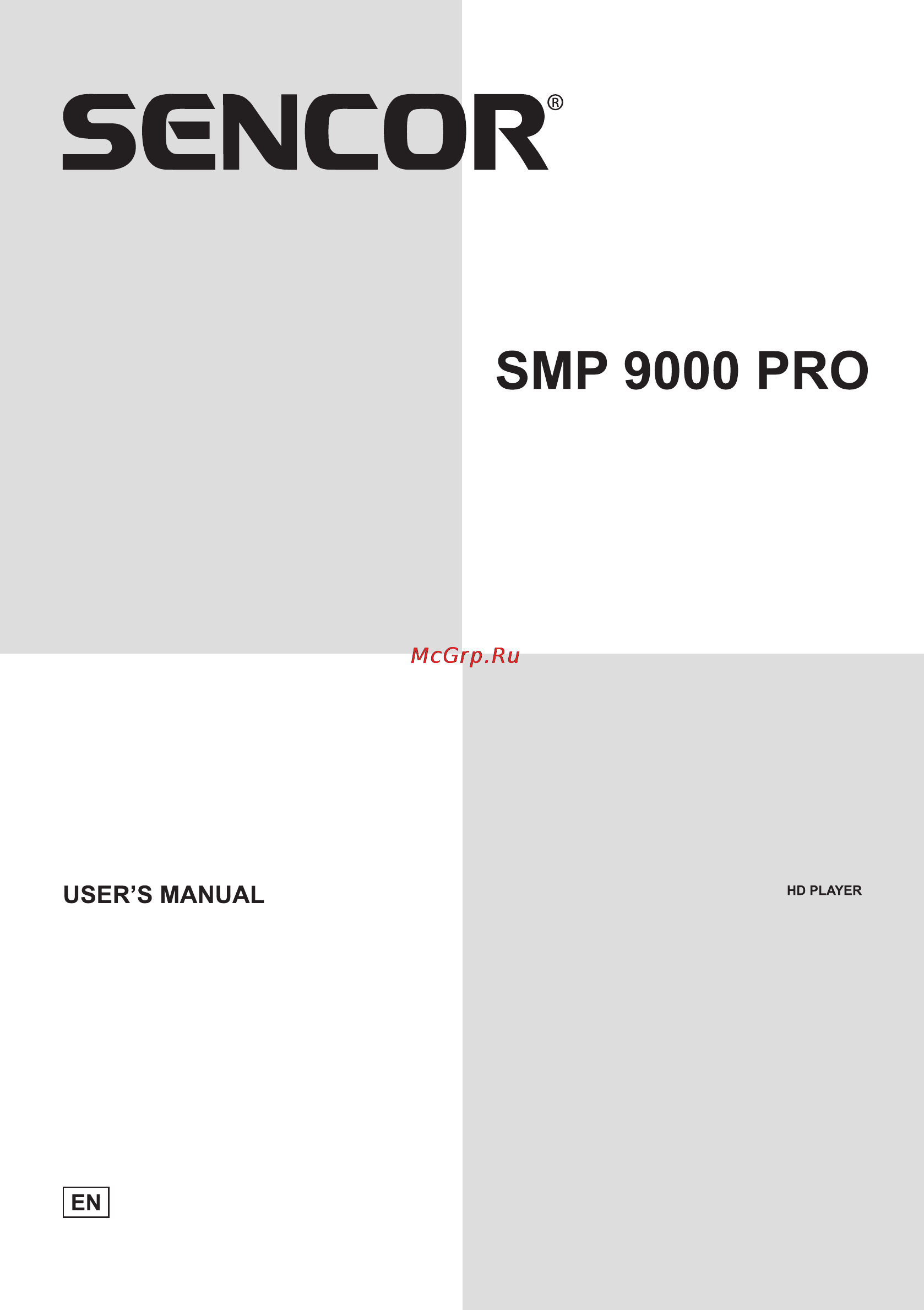Sencor SMP 9000 Инструкция по эксплуатации онлайн
Содержание
- Content 3
- Important safety precautions 4
- Important safety precautions 5
- Important safety precautions 6
- I appendix to lcd tv instruction manual 7
- Important safety precautions 7
- Features and functions 8
- Features and functions 9
- Connection 10
- Power connection 10
- Usb 3 pc connection 10
- Connecting a memory card 11
- Connection 11
- Usb mass storage device usb stick usb hdd etc connection 11
- A v out 12
- Connection 12
- Digital audio device connection 12
- Hdmi out 12
- Tv connection 12
- Connecting to a lan 13
- Connecting to a wlan 13
- Connection 13
- Description of device 14
- Remote control 15
- Remote control 16
- First time usage 17
- For users who wish to install a new sata hdd into the player first you need to format the hard disk using the player built in formatting system before usage otherwise many functions cannot be used such as bt download please refer to the following procedures to format the hard disk 17
- Hdd format 17
- Menu language 17
- Power off press the power button on the front panel the player will soon turn off power the power indicator will turn to red then unplug the power cord to cut off the power supply 17
- Power on after connecting the dc in jack the indicator on the front panel will gradually turn to blue led display screen will turn white and the player will enter the home screen soon 17
- Power on off 17
- The system language of this player can be set to english or other languages change the language you wish in the setup menu the selected language will take effect immediately 17
- First time usage 18
- Changing system settings 19
- Main functions 19
- Setup menu 19
- Changing audio settings 20
- Main functions 20
- Changing video settings 21
- Main functions 21
- Main functions 22
- Main functions 23
- Network 23
- Infrastructure ap infrastructure mode is used to connect computers with wireless network adapt ers also 24
- Known as wireless clients to an existing wired network with the help of a wireless router or access point please take the following steps to configure your wireless network 24
- Main functions 24
- Step 1 scanning ap access point in your network follow the prompting message on the screen and press the zoom button to select infrastructure ap mode and update the access points list and all ssid will be displayed on the screen 24
- This player can store up to three wireless network connections press ok to connect ap press return to cancel press zoom to rescan the ap s and press ok button to choose peer to peer ad hoc or wps ap 24
- Main functions 25
- Main functions 26
- Main functions 27
- Main functions 28
- Miscellaneous 28
- Main functions 29
- Bl 5 bl 31
- Main functions 31
- Movie libraty options 31
- Main functions 32
- Movie playback control 32
- Movie playback options 32
- Main functions 33
- Music library 33
- Music library options 33
- Main functions 34
- Music playback control 34
- Main functions 35
- Music playback options 35
- Photo library 35
- Main functions 36
- Photo library options 36
- Main functions 37
- Photo playback control 37
- Photo playback options 37
- File manager 38
- Main functions 38
- File manager options 39
- Main functions 39
- A v streaming via network 40
- Browsing through workgroup 40
- Main functions 40
- Browsing through my shortcuts 41
- Main functions 41
- A v streaming via upnp server 42
- Installing upnp media server on your pc 42
- Main functions 42
- Main functions 43
- Playlist management 43
- Copy function under file manager 44
- Main functions 44
- Photo album 44
- Favorites 45
- Main functions 45
- Main functions 46
- Premium apps 46
- Android app 47
- Main functions 47
- Main functions 48
- Google 49
- Main functions 49
- Ф ж y 49
- Install the application oi file manager eula 50
- Main functions 50
- Ol file manager 50
- File manager eula 51
- Oi file manager 1 51
- Install the application from usb disk or sd card 53
- Install 54
- Uninstall apk on the android system 54
- Web management 56
- Bittorrent 57
- More about web management 57
- Web management 57
- Web management 58
- Updating the firmware 59
- Ealtek 60
- Updating the firmware 60
- Technical specifications 62
- Frequently asked questions 63
- Copyrights and trademarks 64
- 9 0 0 0ä 5 65
- Instruction of media player remote 65
- Tv av vol vol set 65
- Zoom power bookmark 65
- Vyuka dalkoveho ovladam medialmho prehravace 66
- Vyuka dalkoveho ovladani medialniho prehravace 67
- Instructions and information regarding the disposal of used packaging materials 68
Похожие устройства
- Sony BRAVIA KDL-55EX725 Инструкция по эксплуатации
- Supra PAS-6277 Green Инструкция по эксплуатации
- Sencor SMART KEYBOARD Инструкция по эксплуатации
- Sony BRAVIA KDL-40EX524 Инструкция по эксплуатации
- Supra PAS-6277 Pink Инструкция по эксплуатации
- Sencor ELEMENT SMART DONGLE MK2 Инструкция по эксплуатации
- Sony BRAVIA KDL-40EX525 Инструкция по эксплуатации
- Supra PAS-6277 Red Инструкция по эксплуатации
- Sencor ELEMENT SMART DONGLE Инструкция по эксплуатации
- Sony BRAVIA KDL-40EX653 Инструкция по эксплуатации
- Supra PAS-6277 Yellow Инструкция по эксплуатации
- Sencor SPV 7950 HELLO KITTY Инструкция по эксплуатации
- Pioneer VSX-323-K Инструкция по эксплуатации
- Sony BRAVIA KDL-46EX728 Инструкция по эксплуатации
- Sencor SPV 2750 HELLO KITTY Инструкция по эксплуатации
- Pioneer VSX-423-K Инструкция по эксплуатации
- Sony BRAVIA KDL-46EX726 Инструкция по эксплуатации
- LG GC-B419WLQK.APVQCIS Инструкция по эксплуатации
- Pioneer VSX-528-K Инструкция по эксплуатации
- Sony BRAVIA KDL-46EX727 Инструкция по эксплуатации
SENCOR SMP 9000 PRO USER S MANUAL EN HD PLAYER