MSI Z490-A PRO Инструкция по эксплуатации онлайн
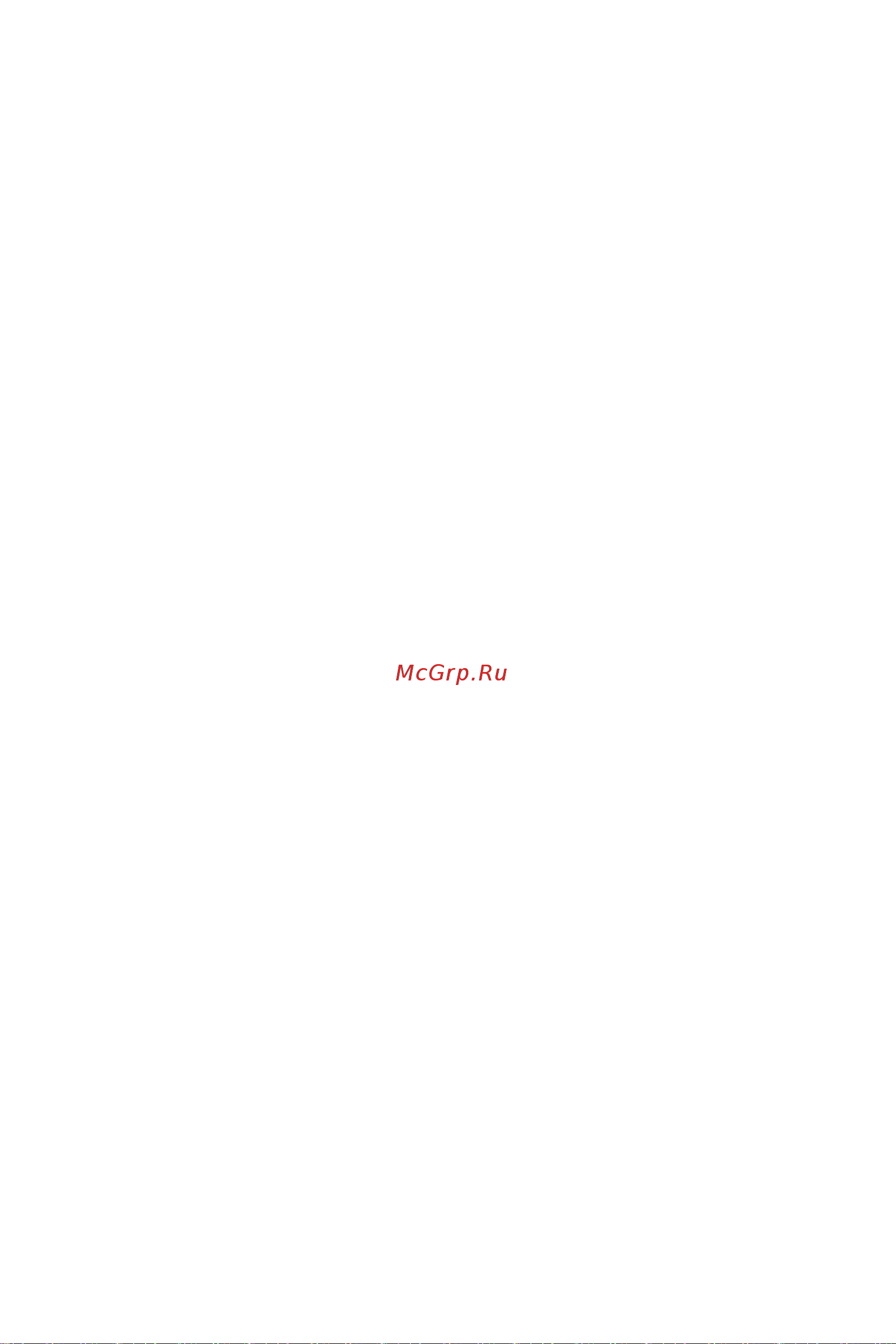
I
Quick Start
Quick Start
Thank you for purchasing the MSI® Z490-A PRO motherboard. This
Quick Start section provides demonstration diagrams about how to
install your computer. Some of the installations also provide video
demonstrations. Please link to the URL to watch it with the web
browser on your phone or tablet. You may have even link to the URL
by scanning the QR code.
Kurzanleitung
Danke, dass Sie das MSI® Z490-A PRO Motherboard gewählt
haben. Dieser Abschnitt der Kurzanleitung bietet eine Demo zur
Installation Ihres Computers. Manche Installationen bieten auch
die Videodemonstrationen. Klicken Sie auf die URL, um diese
Videoanleitung mit Ihrem Browser auf Ihrem Handy oder Table
anzusehen. Oder scannen Sie auch den QR Code mit Ihrem Handy,
um die URL zu öffnen.
Présentation rapide
Merci d’avoir choisi la carte mère MSI® Z490-A PRO. Ce manuel
fournit une rapide présentation avec des illustrations explicatives
qui vous aideront à assembler votre ordinateur. Des tutoriels vidéo
sont disponibles pour certaines étapes. Cliquez sur le lien fourni
pour regarder la vidéo sur votre téléphone ou votre tablette. Vous
pouvez également accéder au lien en scannant le QR code qui lui est
associé.
Быстрый старт
Благодарим вас за покупку материнской платы MSI® Z490-A PRO.
В этом разделе представлена информация, которая поможет вам
при сборке комьютера. Для некоторых этапов сборки имеются
видеоинструкции. Для просмотра видео, необходимо открыть
соответствующую ссылку в веб-браузере на вашем телефоне или
планшете. Вы также можете выполнить переход по ссылке, путем
сканирования QR-кода.
Содержание
- Kurzanleitung 1
- Présentation rapide 1
- Quick start 1
- Быстрый старт 1
- Installing a processor installation des prozessors installer un processeur установка процессора 2
- Installing ddr4 memory installation des ddr4 speichers installer une mémoire ddr4 установка памяти ddr4 3
- Connecting the front panel header anschließen der frontpanel stiftleiste connecter un connecteur du panneau avant подключение разъемов передней панели 4
- Installing the motherboard installation des motherboards installer la carte mère установка материнской платы 5
- Connecting the power connectors stromanschlüsse anschliessen connecter les câbles du module d alimentation подключение разъемов питания 6
- Installing sata drives installation der sata laufwerke installer le disque dur sata установка дисков sata 7
- Installing a graphics card einbau der grafikkarte installer une carte graphique установка дискретной видеокарты 8
- Power on einschalten mettre sous tension включение питания 10
- Contents 11
- Installing os drivers utilities 32 11
- Onboard leds 31 11
- Overview of components 13 11
- Package contents 9 11
- Rear i o panel 10 11
- Safety information 3 11
- Specifications 4 11
- Uefi bios 33 11
- Safety information 13
- Specifications 14
- Important 19
- Package contents 19
- Audio ports 20
- Audio ports channel 20
- Audio ports configuration 20
- Connected blank empty 20
- Gbps lan 20
- Lan port led status table 20
- Link activity led 20
- Ps 2 combo port 20
- Rear i o panel 20
- Speed led 20
- Usb 2 type a displayport 20
- Usb 3 gen 1 5gbps type a 20
- Usb 3 gen 2 10gbps type a 20
- Usb 3 gen 2 10gbps type c 20
- Auto popup dialog 21
- Important 21
- Realtek audio console 21
- Audio jacks to 7 channel speakers diagram 22
- Audio jacks to headphone and microphone diagram 22
- Audio jacks to stereo speakers diagram 22
- Rear i o panel 22
- Overview of components 23
- Cpu socket 24
- Important 24
- Introduction to the lga 1200 cpu 24
- Dimm slots 25
- Important 25
- Memory module installation recommendation 25
- Important 26
- Pci_e1 5 pcie expansion slots 26
- Important 27
- Installing m module 27
- M2_1 2 m slots key m 27
- Video demonstration 27
- Important 29
- M sata combination table 29
- Sata1 6 sata 6gb s connectors 29
- Buzzer 30
- Hdd led reset switch 30
- Jcom1 serial port connector 30
- Jfp1 jfp2 front panel connectors 30
- Overview of components 30
- Power led 30
- Power switch 30
- Reserved 30
- Speaker 30
- These connectors connect to the switches and leds on the front panel 30
- This connector allows you to connect the optional serial port with bracket 30
- Cpu_pwr1 2 atx_pwr1 power connectors 31
- Important 31
- Jaud1 front audio connector 32
- Jusb5 usb 3 gen 1 type c connector 32
- Overview of components 32
- This connector allows you to connect audio jacks on the front panel 32
- This connector allows you to connect usb 3 gen 1 type c connector on the front panel the connector possesses a foolproof design when you connect the cable be sure to connect it with the corresponding orientation 32
- Usb type c cable 32
- Usb type c port on the front panel 32
- Important 33
- Jusb3 4 usb 3 gen 1 connectors 33
- Important 34
- Jtpm1 tpm module connector 34
- Jusb1 2 usb 2 connectors 34
- Cpu_fan1 pump_fan1 sys_fan1 6 fan connectors 35
- Default dc mode fan connectors 35
- Default pwm mode fan connector 35
- Important 35
- Pin definition of fan connectors 35
- Switching fan mode and adjusting fan speed 35
- Jci1 chassis intrusion connector 36
- Resetting the chassis intrusion warning 36
- Using chassis intrusion detector 36
- Jrtd3 intel rtd3 connector 37
- Jtbt1 thunderbolt add on card connector 37
- Overview of components 37
- This connector allows you to connect the add on thunderbolt i o card 37
- This connector allows you to connect the rtd3 connector on the add on thunderbolt i o card that supports rtd3 37
- Jbat1 clear cmos reset bios jumper 38
- Resetting bios to default values 38
- Important 39
- Jrgb1 rgb led connector 39
- Rgb led fan connection 39
- Rgb led strip connection 39
- Addressable rgb led fan connection 40
- Addressable rgb led strip connection 40
- Caution 40
- Important 40
- Jrainbow1 2 addressable rgb led connectors 40
- Ez debug led 41
- Led_sw1 ez led control 41
- Onboard leds 41
- Installing drivers 42
- Installing os drivers utilities 42
- Installing utilities 42
- Installing windows 10 42
- How to check the bios mode 43
- Important 43
- Incompatible uefi cases 43
- Uefi advantages 43
- Uefi bios 43
- Bios setup 44
- Entering bios setup 44
- Function key 44
- Important 44
- Important 45
- Resetting bios 45
- Updating bios 45
- Updating bios with m flash 45
- Updating the bios with msi dragon center 46
- Ez mode 47
- Important 47
- Important 48
- Advanced mode 50
- Important 51
- Oc menu 51
- Inhalt 55
- Installation von os treibern und utilities 32 55
- Onboard leds 31 55
- Packungsinhalt 9 55
- Rückseite e a 10 55
- Sicherheitshinweis 3 55
- Spezifikationen 4 55
- Übersicht der komponenten 13 55
- Uefi bios 33 56
- Sicherheitshinweis 57
- Spezifikationen 58
- Packungsinhalt 63
- Wichtig 63
- 5 gbit s lan 64
- Audioanschlüsse 64
- Audioanschlüsse kanal 64
- Geschwindigkeit led 64
- Konfiguration der audioanschlüsse 64
- Lan port led zustandstabelle 64
- Ps 2 combo anschluss 64
- Rückseite e a 64
- Usb 2 typ a displayport 64
- Usb 3 gen 1 5gbit s typ a 64
- Usb 3 gen 2 10gbit s typ c 64
- Usb 3 gen 2 10gbps type a 64
- Verbindet blank leer 64
- Verbindung aktivität led 64
- Auto popup dialog 65
- Realtek audio console 65
- Wichtig 65
- Audiobuchsen für 7 kanal anlage 66
- Audiobuchsen für den anschluss von einem kopfhörer und mikrofon 66
- Audiobuchsen für stereo lautsprecher 66
- Rückseite e a 66
- Übersicht der komponenten 67
- Cpu sockel 68
- Erklärung zur lga 1200 cpu 68
- Wichtig 68
- Dimm steckplätze 69
- Speichermodul installationsempfehlung 69
- Wichtig 69
- Pci_e1 5 pcie erweiterungssteckplätze 70
- Wichtig 70
- Installation eines m moduls 71
- M2_1 2 m steckplätze key m 71
- Video demonstration 71
- Wichtig 71
- Sata1 6 sata 6gb s anschlüsse 73
- Tabelle der m und sata gerätekombination 73
- Wichtig 73
- Buzzer 74
- Diese anschlüsse verbinden die schalter und leds des frontpanels 74
- Hdd led reset switch 74
- Jcom1 serieller anschluss 74
- Jfp1 jfp2 frontpanel anschlüsse 74
- Mit diesem anschluss können sie das optionale serielle schnittstelle mit dem einbausatze verbinden 74
- Power led 74
- Power switch 74
- Reserved 74
- Speaker 74
- Übersicht der komponenten 74
- Cpu_pwr1 2 atx_pwr1 stromanschlüsse 75
- Wichtig 75
- Dieser anschluss ermöglicht den anschluss von audiobuchsen eines frontpanels 76
- Jaud1 audioanschluss des frontpanels 76
- Jusb5 usb 3 gen 1 typ c anschluss 76
- Mit diesem anschluss können sie den usb 3 gen 1 typ c anschluss auf dem frontpanel verbinden der anschluss verfügt über ein besonders sicheres design wenn sie das kabel anschließen müssen sie es in der entsprechenden ausrichtung verbinden 76
- Usb typ c anschluss auf dem frontpanel 76
- Usb typ c kabel 76
- Übersicht der komponenten 76
- Jusb3 4 usb 3 gen 1 anschlüsse 77
- Wichtig 77
- Jtpm1 tpm anschluss 78
- Jusb1 2 usb 2 anschlüsse 78
- Wichtig 78
- Cpu_fan1 pump_fan1 sys_fan1 6 stromanschlüsse für lüfter 79
- Lüfteranschluss des standard pwm modus 79
- Lüfteranschlüsse des standard dc modus 79
- Pin belegung der lüfteranschlüsse 79
- Umschalten des lüfter modus und anpassung der lüfterdrehzahl 79
- Wichtig 79
- Gehäusekontakt detektor verwenden 80
- Gehäusekontakt warnung zurücksetzen 80
- Jci1 gehäusekontaktanschluss 80
- Jrtd3 intel rtd3 anschluss 81
- Jtbt1 anschluss für thunderbolt erweiterungskarte 81
- Mit diesem anschluss können sie den rtd3 anschluss an die thunderbolt e a zusatzkarte anschließen mit rtd3 unterstützung anschließen 81
- Mit diesem anschluss können sie eine ein ausgang der thunderbolt erweiterungskarte anschließen 81
- Übersicht der komponenten 81
- Jbat1 clear cmos steckbrücke reset bios 82
- Rücksetzen des bios auf standardwerte 82
- Jrgb1 rgb led anschluss 83
- Rgb led lüfteranschluss 83
- Rgb led streifen anschließen 83
- Wichtig 83
- Achtung 84
- Adressierbarer rgb led lüfteranschluss 84
- Adressierbarer rgb led streifen anschließen 84
- Jrainbow1 2 adressierbare rgb led anschlüsse 84
- Wichtig 84
- Ez debug led 85
- Led_sw1 ez led steuerung 85
- Onboard leds 85
- Installation von os treibern und utilities 86
- Installation von treibern 86
- Installation von utilities 86
- Installation von window 86
- Installation von windows 10 86
- Inkompatible uefi fälle 87
- Uefi bios 87
- Vorteile von uefi 87
- Wichtig 87
- Wie überprüfe ich den bios modus 87
- Bios setup 88
- Funktionstasten 88
- Wichtig 88
- Öffnen des bios setups 88
- Aktualisierung des bios 89
- Aktualisierung des bios mit dem m flash programm 89
- Reset des bios 89
- Wichtig 89
- Aktualisierung des bios mit msi dragon center 90
- Ez modus 91
- Wichtig 91
- Wichtig 92
- Erweiterter modus 94
- Oc menü 95
- Wichtig 95
- Contenu 9 101
- Indicateurs led embarqués 31 101
- Informations de sécurité 3 101
- Installer os pilotes et utilitaires 32 101
- Panneau arrière entrée sortie 10 101
- Spécifications 4 101
- Table des matières 101
- Uefi bios 33 101
- Vue d ensemble des composants 13 101
- Informations de sécurité 103
- Spécifications 104
- Contenu 109
- Important 109
- 5gb s lan 110
- Configuration des ports audio 110
- Connecté espace vide 110
- Led indiquant la connexion et l activité 110
- Led indiquant la vitesse 110
- Panneau arrière entrée sortie 110
- Port como ps 2 110
- Ports audio 110
- Ports audio canal 110
- Tableau explicatif de l état de la led du port lan 110
- Usb 2 type a displayport 110
- Usb 3 gen 1 5gb s type a 110
- Usb 3 gen 2 10gb s type a 110
- Usb 3 gen 2 10gb s type c 110
- Auto popup dialog 111
- Important 111
- Realtek audio console 111
- Illustration de l utilisation des ports audio dédiés au casque et au microphone 112
- Illustration de l utilisation des ports audio dédiés aux haut parleurs 7 112
- Illustration de l utilisation du port audio dédié aux haut parleurs 112
- Panneau arrière entrée sortie 112
- Vue d ensemble des composants 113
- Important 114
- Présentation du socket lga 1200 114
- Socket processeur 114
- Important 115
- Installation recommandée de module mémoire 115
- Slots dimm 115
- Important 116
- Pci_e1 5 slots d extension pcie 116
- Important 117
- Installation du module m 117
- M2_1 2 slots m touche m 117
- Vidéo de démonstration 117
- Important 119
- Sata1 6 connecteurs sata 6gb s 119
- Table de combinaison m et sata 119
- Buzzer 120
- Ce connecteur vous permet de relier un port série en option 120
- Ces connecteurs se lient aux interrupteurs et indicateurs led du panneau avant 120
- Hdd led reset switch 120
- Jcom1 connecteur de port série 120
- Jfp1 jfp2 connecteurs de panneau avant 120
- Power led 120
- Power switch 120
- Reserved 120
- Speaker 120
- Vue d ensemble des composants 120
- Cpu_pwr1 2 atx_pwr1 connecteurs d alimentation 121
- Important 121
- Ce connecteur se lie aux jacks audio du panneau avant 122
- Ce connecteur vous permet de relier un port usb 3 gen 1 type c sur le panneau avant pour plus de sécurité ce connecteur a été conçu pour offrir une excellente robustesse quand vous connectez le câble assurez vous de le brancher dans le bon sens 122
- Câble usb type c 122
- Jaud1 connecteur audio avant 122
- Jusb5 connecteur usb 3 gen 1 type c 122
- Port usb type c sur le panneau avant 122
- Vue d ensemble des composants 122
- Important 123
- Jusb3 4 connecteurs usb 3 gen 1 123
- Important 124
- Jtpm1 connecteur de module tpm 124
- Jusb1 2 connecteurs usb 2 124
- Basculer entre les modes des ventilateurs et ajuster la vitesse 125
- Connecteurs pour ventilateurs en mode dc par défaut 125
- Connecteurs pour ventilateurs en mode pwm par défaut 125
- Cpu_fan1 pump_fan1 sys_fan1 6 connecteurs pour ventilateurs 125
- Définition des broches des connecteurs de ventilateur 125
- Important 125
- Jci1 connecteur intrusion châssis 126
- Réinitialisation de l alerte intrusion châssis 126
- Utilisation du détecteur d intrusion châssis 126
- Ce connecteur vous permet de brancher le connecteur rtd3 sur la carte additionnelle thunderbolt 127
- Ce connecteur vous permet de relier une carte additionnelle thunderbolt e s 127
- Jrtd3 connecteur intel rtd3 127
- Jtbt1 connecteur de carte additionnelle thunderbolt 127
- Vue d ensemble des composants 127
- Jbat1 cavalier clear cmos réinitialisation bios 128
- Réinitialiser le bios aux valeurs par défaut 128
- Connexion du ruban led rgb 129
- Connexion du ventilateur led rgb 129
- Important 129
- Jrgb1 connecteur led rgb 129
- Attention 130
- Connexion du ruban led rgb adressable 130
- Connexion du ventilateur led rgb adressable 130
- Important 130
- Jrainbow1 2 connecteurs led rgb adressables 130
- Ez debug led 131
- Indicateurs led embarqués 131
- Led_sw1 contrôle ez led 131
- Installer les pilotes 132
- Installer les utilitaires 132
- Installer os pilotes et utilitaires 132
- Installer windows 10 132
- Avantages de l uefi 133
- Cas d incompatibilité avec l uefi 133
- Comment vérifier le mode bios 133
- Important 133
- Uefi bios 133
- Configuration du bios 134
- Entrer dans l interface setup du bios 134
- Important 134
- Touches de fonction 134
- Important 135
- Mettre le bios à jour 135
- Mettre le bios à jour avec m flash 135
- Réinitialiser le bios 135
- Mettre le bios à jour avec msi dragon center 136
- Ez mode mode simplifié 137
- Important 137
- Important 138
- Advanced mode mode avancé 140
- Important 141
- Oc menu menu overclocking 141
- Безопасное использование продукции 3 147
- Встроенные индикаторы 31 147
- Задняя панель портов ввода вывода 10 147
- Комплект поставки 9 147
- Компоненты материнской платы 13 147
- Содержание 147
- Технические характеристики 4 147
- Установка ос драйверов и утилит 32 147
- Uefi bios 33 148
- Безопасное использование продукции 149
- Технические характеристики 150
- Внимание 155
- Комплект поставки 155
- Audio ports channel 156
- Connected blank empty 156
- Lan 2 гб с 156
- Usb 2 type a displayport 156
- Usb 3 gen 1 5гб с type a 156
- Usb 3 gen 2 10гб с type a 156
- Usb 3 gen 2 10гб с type c 156
- Задняя панель портов ввода вывода 156
- Комбинированный порт ps 2 156
- Конфигурация портов аудио 156
- Подключение работа индикатора 156
- Порты аудио 156
- Скорость передачи данных 156
- Таблица состояний индикатора порта lan 156
- Realtek audio console 157
- Автоматическое всплывающее диалоговое окно 157
- Внимание 157
- Задняя панель портов ввода вывода 158
- Подключение внешнего стерео усилителя колонок 158
- Подключение звуковой системы 7 158
- Подключение наушников и микрофона 158
- Компоненты материнской платы 159
- Внимание 160
- Процессор lga 1200 160
- Процессорный сокет 160
- Внимание 161
- Рекомендации по установке модулей памяти 161
- Слоты dimm 161
- Pci_e1 5 слоты расширения pcie 162
- Внимание 162
- M2_1 2 разъемы m ключ m 163
- Видео инструкция 163
- Внимание 163
- Установка модуля m 163
- Sata1 6 разъемы sata 6гб с 165
- Внимание 165
- Таблица комбинации для слотов m и sata 165
- Buzzer 166
- Hdd led reset switch 166
- Jcom1 разъем последовательного порта 166
- Jfp1 jfp2 разъемы передней панели 166
- Power led 166
- Power switch 166
- Reserved 166
- Speaker 166
- Данный разъем позволяет подключить последовательный порт размещенный на внешнем бракете 166
- Компоненты материнской платы 166
- Эти разъемы служат для подключения кнопок и светодиодных индикаторов расположенных на передней панели 166
- Cpu_pwr1 2 atx_pwr1 разъемы питания 167
- Внимание 167
- Jaud1 разъем аудио передней панели 168
- Jusb5 разъем usb 3 gen 1 type c 168
- Данный разъем предназначен для подключения аудиоразъемов передней панели 168
- Данный разъем предназначен для подключения портов 3 gen 1 type c на передней панели данный коннектор имеет защиту от неправильного подключения при подключении кабеля убедитесь что коннектор сориентирован правильно относительно разъема 168
- Кабель usb type c 168
- Компоненты материнской платы 168
- Порт usb type c на передней панели 168
- Jusb3 4 разъемы usb 3 gen 1 169
- Внимание 169
- Jtpm1 разъем модуля трм 170
- Jusb1 2 разъемы usb 2 170
- Внимание 170
- Cpu_fan1 pump_fan1 sys_fan1 6 разъемы вентиляторов 171
- Внимание 171
- Назначение контактов разъема для подключения вентилятора 171
- Переключение режимов работы и скорости вращения вентилятора 171
- Разъем с pwm управлением по умолчанию 171
- Разъем с управлением постоянным током по умолчанию 171
- Jci1 разъем датчика открытия корпуса 172
- Использование датчика открытия корпуса 172
- Сброс сообщения об открытии корпуса 172
- Jrtd3 разъем intel rtd3 173
- Jtbt1 разъем для установки карты расширения thunderbolt 173
- Данный разъем предназначен для подключения к разъему rtd3 на карте расширения с интерфейсом thunderbolt которая поддерживает режим rtd3 173
- Данный разъем предназначен для подключения карты расширения с интерфейсом thunderbolt 173
- Компоненты материнской платы 173
- Jbat1 джампер очистки данных cmos сброс bios 174
- Сброс настроек bios до значений по умолчанию 174
- Jrgb1 разъем rgb led 175
- Внимание 175
- Подключение rgb светодиодных лент 175
- Подключение вентиляторов с rgb светодиодной подсветкой 175
- Jrainbow1 2 разъемы адресных rgb led 176
- Внимание 176
- Подключение адресных rgb светодиодных лент 176
- Подключение вентиляторов с адресной rgb светодиодной подсветкой 176
- Led_sw1 переключатель для управления индикаторами ez 177
- Встроенные индикаторы 177
- Индикаторы отладки ez 177
- Установка windows 10 178
- Установка драйверов 178
- Установка ос драйверов и утилит 178
- Установка утилит 178
- Uefi bios 179
- В следующих случаях система несовместима с архитектурой uefi 179
- Внимание 179
- Как проверить режим bios 179
- Преимущества uefi 179
- Внимание 180
- Вход в настройки bios 180
- Настройка bios 180
- Функциональные клавиши 180
- Внимание 181
- Обновление bios 181
- Обновление bios при помощи m flash 181
- Сброс bios 181
- Обновление bios при помощи msi dragon center 182
- Внимание 183
- Режим ez 183
- Внимание 184
- Режим разгона 186
- Внимание 187
- Меню oc 187
- Battery information 193
- B급 기기 가정용 방송통신기자재 193
- C tick compliance 193
- Ce conformity 193
- Chemical substances information 193
- Environmental policy 193
- Fcc compliance statement 193
- Regulatory notices 193
- Weee waste electrical and electronic equipment statement 193
- クラスb情報技術装置 193
- Regulatory notices 194
- India rohs 195
- Regulatory notices 195
- Türkiye eee yönetmeliği 195
- Việt nam rohs 195
- Україна обмеження на наявність небезпечних речовин 195
- 日本jis c 0950材質宣言 195
- Copyright 196
- Ms 7c75主板产品中有害物质的名称及含量 196
- Regulatory notices 196
- Revision history 196
- Technical support 196
- 限用物質含有情況標示聲明書 196
Похожие устройства
- Jaspi Tupla 1S проспект
- MSI TRX40 PRO WIFI Спецификация
- MSI TRX40 PRO WIFI Инструкция по эксплуатации
- Jaspi Tupla 1S Инструкция по эксплуатации
- Jaspi Tupla 2S проспект
- Jaspi Tupla 2S Инструкция по эксплуатации
- Jaspi VPK Инструкция по эксплуатации
- Ambassador 11011203-ST11 Set 90 х 90 см Габаритный чертеж
- Jaspi Triplex Проспект
- Jaspi Triplex Инструкция по эксплуатации
- Ambassador 11011203-ST11 Set 90 х 90 см Инструкция по эксплуатации
- Jaspi Biotriplex Инструкция по эксплуатации
- Jaspi GTV Teknik (Hybrid 500) Инструкция по эксплуатации
- Jaspi GTV Teknik (Hybrid 500) Проспект
- MSI TRX40-A PRO Спецификация
- MSI TRX40-A PRO Инструкция по эксплуатации
- Jaspi Pelletti XL Инструкция по эксплуатации
- MSI MAG A520M VECTOR WIFI II Спецификация
- MSI MAG A520M VECTOR WIFI II Инструкция по эксплуатации
- Jaspi Pelletti 20 Инструкция по эксплуатации
Скачать
Случайные обсуждения
