Gigabyte Z690 GAMING X DDR4 V2 Инструкция по эксплуатации онлайн
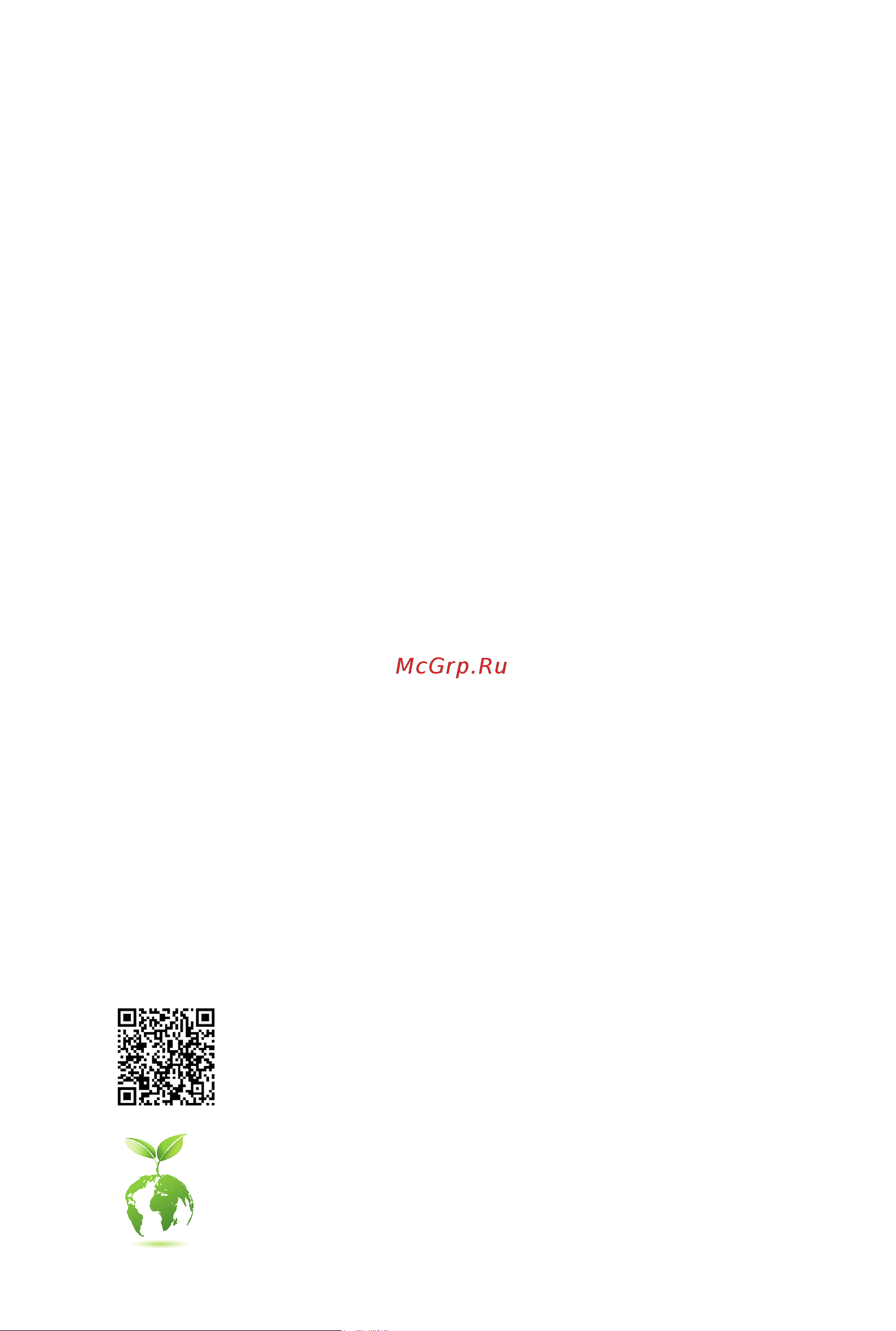
To reduce the impacts on global warming, the packaging materials of this product
are recyclable and reusable. GIGABYTE works with you to protect the environment.
Z690 GAMING X DDR4 V2
User's Manual
Rev. 1001
12ME-Z69G42-1001R
For more product details, please visit GIGABYTE's website.
Содержание
- Rev 1001 12me z69g42 1001r 1
- User s manual 1
- Z690 gaming x ddr4 v2 1
- Copyright 2
- Disclaimer 2
- Identifying your motherboard revision 2
- Chapter 1 product introduction 3
- Chapter 2 hardware installation 3
- Chapter 3 bios setup 2 3
- Chapter 4 installing the operating system and drivers 4 3
- Chapter 5 appendix 6 3
- Table of contents 3
- 1 motherboard layout 4
- Chapter 1 product introduction 4
- Z690 gaming x ddr4 v2 4
- 2 box contents 5
- 1 installation precautions 6
- Chapter 2 hardware installation 6
- 2 product specifications 7
- 2 productspecifications 7
- 3 installing the cpu and cpu cooler 11
- A note the cpu orientation 11
- B installing the cpu 12
- Do not force to engage the cpu socket locking lever when the cpu is not installed correctly as this would damage the cpu and cpu socket 12
- Follow the steps below to correctly install the cpu into the motherboard cpu socket 12
- Be sure to install the cpu cooler after installing the cpu actual installation process may differ depending the cpu cooler to be used refer to the user s manual for your cpu cooler 13
- C installing the cpu cooler 13
- 4 installing the memory 14
- Dualchannelmemoryconfiguration 14
- 5 installing an expansion card 15
- 6 back panel connectors 16
- Displayport 16
- Hdmi 2 port 16
- Usb 2 1 port 16
- Usb 3 gen 1 port 16
- Usb 3 gen 2 type a port q flash plus port 16
- Usb 3 gen 2 type a port red 16
- Usb type 16
- Line out 17
- Mic in 17
- Optical s pdif out connector 17
- Rj 45 lan port 17
- 7 internal connectors 18
- 2 atx_12v_2x2 atx_12v_2x4 atx 2x2 2x4 12v power connectors and 2x12 main power 19
- Connector 19
- The 12v power connector mainly supplies power to the cpu if the 12v power connector is not connected the 12v power connector mainly supplies power to the cpu if the 12v power connector is not connected the computer will not start 19
- To meet expansion requirements it is recommended that a power supply that can withstand high power consumption be used 500w or greater if a power supply is used that does not provide the required power the result can lead to an unstable or unbootable system 19
- With the use of the power connector the power supply can supply enough stable power to all the components on the motherboard before connecting the power connector first make sure the power supply is turned off and all devices are properly installed the power connector possesses a foolproof design connect the power supply cable to the power connector in the correct orientation 19
- 4 cpu_fan sys_fan1 2 3 fan headers 20
- All fan headers on this motherboard are 4 pin most fan headers possess a foolproof insertion design when connecting a fan cable be sure to connect it in the correct orientation the black connector wire is the ground wire the speed control function requires the use of a fan with fan speed control design for optimum heat dissipation it is recommended that a system fan be installed inside the chassis 20
- Be sure to connect fan cables to the fan headers to prevent your cpu and system from 20
- Overheating overheating may result in damage to the cpu or the system may hang 20
- Sys_fan4_pump system fan water cooling pump header 20
- The fan pump header is 4 pin and possesses a foolproof insertion design most fan headers possess a foolproof insertion design when connecting a fan cable be sure to connect it in the correct orientation the black connector wire is the ground wire the speed control function requires the use of a fan with fan speed control design for optimum heat dissipation it is recommended that a system fan be installed inside the chassis the header also provides speed control for a water cooling pump please navigate to the bios setup page of gigabyte s website and search for smart fan 6 for more information 20
- These fan headers are not configuration jumper blocks do not place a jumper cap on the headers 20
- Chipset supports raid 0 raid 1 raid 5 and raid 10 please navigate to the configuring a raid set page of gigabyte s website for instructions on configuring a raid array 21
- Cpu_opt water cooling cpu fan header 21
- Sata3 2 3 4 5 6 7 sata 6gb s connectors 21
- The fan header is 4 pin and possesses a foolproof insertion design most fan headers possess a foolproof insertion design when connecting a fan cable be sure to connect it in the correct orientation the black connector wire is the ground wire the speed control function requires the use of a fan with fan speed control design 21
- The sata connectors conform to sata 6gb s standard and are compatible with sata 3gb s and sata 1 gb s standard each sata connector supports a single sata device the inte 21
- To enable hot plugging for the sata ports please navigate to the bios setup page of gigabyte s website and search for sata configuration for more information 21
- Before installing the devices be sure to turn off the devices and your computer unplug the power cord from the power outlet to prevent damage to the devices 22
- Connect your addressable led strip to the header the power pin marked 22
- Connect your rgb led strip to the header the power pin marked with a 22
- D_led1 d_led2 addressable led strip headers 22
- For how to turn on off the lights of the led strip please navigate to the unique features page of gigabyte s website 22
- Led_c1 led_c2 rgb led strip headers 22
- No pin 22
- Pin no definition 22
- The headers can be used to connect a standard 5050 addressable led strip with maximum power rating of 5a 5v and maximum number of 1000 leds 22
- The headers can be used to connect a standard 5050 rgb led strip 12v g r b with maximum power rating of 2a 12v and maximum length of 2m 22
- Triangle on the plug of the led strip must be connected to pin 1 12v of this header incorrect connection may lead to the damage of the led strip 22
- With a triangle on the plug of the led strip must be connected to pin 1 of the addressable led strip header incorrect connection may lead to the damage of the led strip 22
- Follow the steps below to correctly install an m ssd in the m connector step 1 locate the m connector where you will install the m ssd use a screwdriver to unfasten the screw on the heatsink and then remove the heatsink step 2 locate the proper mounting hole based on the length of your m ssd drive if needed move the standoff to the desired mounting hole insert the m ssd into the m connector at an angle step 3 press the m ssd down and then use the included screw to secure it in the connector remove the protective film from the bottom of the heatsink then replace the heatsink and secure it to the original hole 23
- M pcie x4 ssd m pcie x2 ssd m sata ssd 23
- M2a_cpu a a 23
- M2a_cpu m2p_sb m2q_sb m2m_sb m socket 3 connectors 23
- M2m_sb a a a 23
- M2p_sb a a 23
- M2q_sb a a 23
- There are two types of m ssds m sata ssds and m pcie ssds be sure to verify which type of m ssds is supported by the m socket you want to use please note that an m pcie ssd cannot be used to create a raid set either with an m sata ssd or a sata hard drive please navigate to the configuring a raid set page of gigabyte s website for instructions on configuring a raid array 23
- Types of m ssds supported by each m connector 23
- Installation notices for the m and sata connectors 24
- M2a_cpu m2p_sb m2q_sb 24
- M2m_sb 24
- The availability of the sata connectors may be affected by the type of device installed in the m sockets the m2m_sb connector shares bandwidth with the sata3 2 3 connector refer to the following table for details 24
- F_panel front panel header 25
- B s_ b 26
- Cc1 18 d 26
- F_audio front panel audio header 26
- F_u32c usb type 26
- F_usb3 f 26
- F_usb3 f_usb30 3 26
- F_usb30 f_ u 26
- Gnd 14 gnd 26
- Head phone detection 26
- Head phone l 26
- Head phone r 26
- Header with usb 3 gen 2 support 26
- Mic detection 26
- No pin 26
- Pin no definition 26
- Pin no definition pin no definition 26
- Rx1 15 rx2 26
- Rx1 16 rx2 26
- S 3 b s s s 26
- S b_ b 26
- Sbu1 19 d 26
- Sbu2 20 cc2 26
- Sense_send 26
- Some chassis provide a front panel audio module that has separated connectors on each wire instead of a single plug for information about connecting the front panel audio module that has different wire assignments please contact the chassis manufacturer 26
- The front panel audio header supports high definition audio hd you may connect your chassis front panel audio module to this header make sure the wire assignments of the module connector match the pin assignments of the motherboard header incorrect connection between the module connector and the motherboard header will make the device unable to work or even damage it 26
- The header conforms to usb 3 gen 2 specification and can provide one usb port 26
- Tx1 12 tx2 26
- Tx1 13 tx2 26
- Usb 0_ b 26
- Vbus 11 vbus 26
- Vbus 17 gnd 26
- _ s f_ 26
- _ s s_ _ b 26
- _ u _ b 26
- D1 18 ssrx2 27
- D1 19 vbus 27
- F_u32 usb 3 gen 1 header 27
- F_usb1 f_usb2 usb 2 1 headers 27
- Gnd 14 sstx2 27
- Gnd 17 ssrx2 27
- Nc 20 no pin 27
- No pin 27
- Pin no definition 27
- Pin no definition pin no definition 27
- Power 5v 27
- Prior to installing the usb bracket be sure to turn off your computer and unplug the power cord from the power outlet to prevent damage to the usb bracket 27
- Ssrx1 12 d2 27
- Ssrx1 13 gnd 27
- Sstx1 15 sstx2 27
- Sstx1 16 gnd 27
- The header conforms to usb 3 gen 1 and usb 2 specification and can provide two usb ports for purchasing the optional 3 front panel that provides two usb 3 gen 1 ports please contact the local dealer 27
- The headers conform to usb 2 1 specification each usb header can provide two usb ports via an optional usb bracket for purchasing the optional usb bracket please contact the local dealer 27
- Usb dx 27
- Usb dy 27
- Vbus 11 d2 27
- Add in card 28
- Add in card connectors 28
- Chip select 28
- Data input 28
- Data output 28
- No pin 28
- Pin no definition 28
- Power 3 v 28
- Spi_tpm trusted platform module header 28
- Supports a thunderbol 28
- Thb_c1 thb_c2 thunderbol 28
- The connectors are used to connect to a gigabyte thunderbol 28
- You may connect an spi tpm trusted platform module to this header 28
- Bat battery 29
- Clr_cmos clear cmos jumper 29
- Qflash_plus q flash plus button 30
- Rst_sw rst reset button reset jumper 30
- Cpu cpu status led dram memory status led vga graphics card status led boot operating system status led 31
- Cpu dram vga boot status leds 31
- The status leds show whether the cpu memory graphics card and operating system are working properly after system power on if the cpu dram vga led is on that means the corresponding device is not working normally if the boot led is on that means you haven t entered the operating system yet 31
- Chapter 3 bios setup 32
- Function keys 33
- Startup screen 33
- 1 operating system installation 34
- Chapter 4 installing the operating system and drivers 34
- 2 drivers installation 35
- 1 configuring a raid set 36
- 1 configuringaraidset 36
- Before you begin please prepare the following items 36
- Chapter 5 appendix 36
- Raid levels 36
- Regulatory notices 37
- United states of america federal communications commission statement 37
- Contact us 40
- Gigabyte esupport 40
- To submit a technical or non technical sales marketing question please link to https esupport gigabyte com 40
Похожие устройства
- Gigabyte Z690 UD Руководство пользователя по BIOS
- Gigabyte Z690 UD Инструкция по эксплуатации
- Patriot ST 501 Инструкция
- Patriot ST 501 Деталировка
- Patriot PW 205 Деталировка
- Patriot PW 205 Инструкция
- Patriot PW 800 Инструкция
- Patriot WM 181 Smart Инструкция
- Patriot WM 201 Smart Деталировка
- Patriot WM 201 Smart Инструкция
- Patriot WM 160 D Деталировка
- Patriot WM 160 D Инструкция
- Patriot WM 180 D Деталировка
- Patriot WM 180 D Инструкция
- Patriot WM 200 D Деталировка
- Patriot WM 200 D Инструкция
- Patriot WM 230 D Деталировка
- Patriot WM 230 D Инструкция
- Patriot WM 230 DVC Деталировка
- Patriot WM 230 DVC Инструкция
