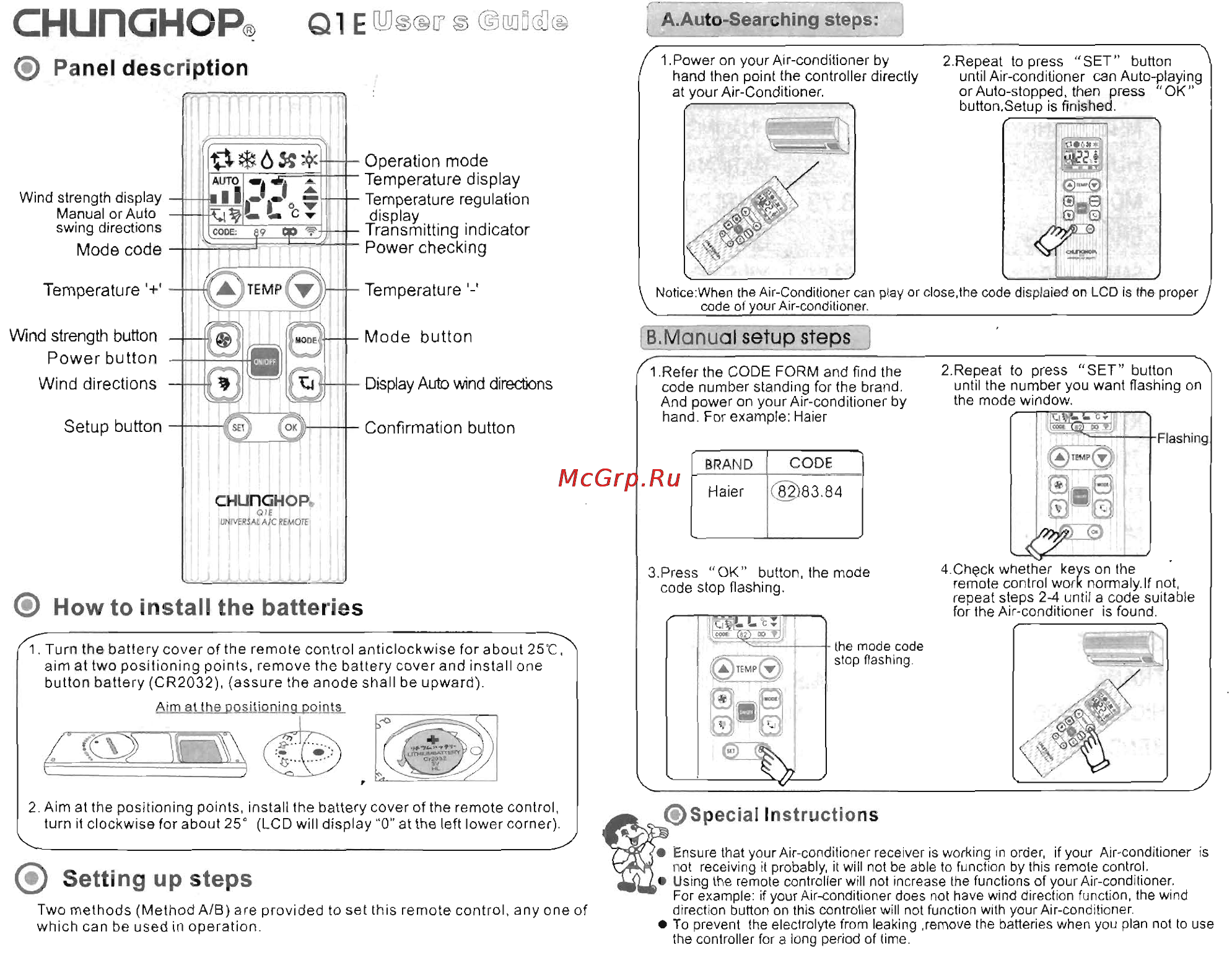Chunghop Q1E Инструкция по эксплуатации онлайн
Содержание
- B manual setup steps 1
- How to install the batteries 1
- Panel description 1
- Q1e 173 jpg 1
- Setting up steps 1
- Снипанор ql мвй 1
- Aux aucma mcquay weili sacon galanz rowa uttleduck 2
- Bendao hisense daotian aoli ricai nedfon xincheng meihao sanzuan teco borler 2
- Brand code brand code brand code 2
- Code form for the components 2
- Geewee tianyuan fedders york huagao yaoma sharp boerka electra electrolux 2
- Guangda grasea jm snowpear seayo niso kaida fiy mouse rijiang weiteli lianfei 2
- Hicon boer guqiao zhian macro soyea mingzhoubao nishuang hyundai ckc phiple 2
- If not sure of the coding please use auto searching method f 2
- Q1e 174 jpg 2
- Sanlu huayu qixing zymbo toyo aircon yair tailing dayrelax qidi dongxia keming 2
- Shenbao toyo jmstar tongyi tcl inycin ream aidelong meneed seaport zongshen 2
- Trane fushi ariston likeair daewoo tsinghuatongfang littleswan longer kangdi 2
- Zuodan zhongli broad hikom aoke tica richvast ok s bright 2
Похожие устройства
- Peavey GPS 2600 Инструкция по эксплуатации
- Brita 2060 Инструкция по эксплуатации
- Festool DTS 400 EQ-PLUS 567821 в контейнере Инструкция по эксплуатации
- Garmin nuvi 650 Инструкция по эксплуатации
- Bork CG MMN 9015 SI Инструкция по эксплуатации
- Thermex Hit H15-U Инструкция по эксплуатации
- Peavey GPS 3500 Инструкция по эксплуатации
- Chunghop Q88E Инструкция по эксплуатации
- Festool Deltex DX 93 E 567722 Инструкция по эксплуатации
- Garmin nuvi 610 Инструкция по эксплуатации
- Vitek VT-1506 Инструкция по эксплуатации
- Peavey GPS 900 Инструкция по эксплуатации
- Энкор ЛМЭ-750/457, 1/4 50280 Инструкция по эксплуатации
- Chunghop RM-366C Инструкция по эксплуатации
- Garmin nuvi 360 Инструкция по эксплуатации
- Vitek VT-1505 Инструкция по эксплуатации
- Thermex Flat Plus IF 80 V Инструкция по эксплуатации
- Chunghop RM-828C Инструкция по эксплуатации
- Peavey PV1500 Инструкция по эксплуатации
- AEG 413205(HBS 1000 E) Инструкция по эксплуатации
снипанор Ql МВЙ Q Panel description A Auto Searching steps 1 Power on your Air conditioner by hand then point the controller directly at your Air Conditioner 2 Repeat to press SET button until Air conditioner can Auto playing or Auto stopped then press OK button Setup is finished Wind strength display Manual or Auto swing directions Mode code Temperature Wind strength button Power button Wind directions Setup button Notice When the Air Conditioner can play or close the code displaied on LCD is the proper _code of your Air conditioner B Manual setup steps CI Refer the CODE FORM and find the code number standing for the brand And power on your Air conditioner by hand For example Haier BRAND CODE Haier 83 84 3 Press OK button the mode code stop flashing How to install the batteries 1 Turn the battery cover of the remote control anticlockwise for about 25 C aim at two positioning points remove the battery cover and install one button battery CR2032 assure the anode shall be upward 2 Aim at the positioning points install the battery cover of the remote control turn it clockwise for about 25 LCD will display 0 at the left lower corner Setting up steps Two methods Method A B are provided to set this remote control any one of which can be used in operation the mode code stop flashing Q Special Instructions Ensure that your Air conditioner receiver is working in order if your Air conditioner is not receiving it probably it will not be able to function by this remote control Using the remote controller will not increase the functions of your Air conditioner For example if your Air conditioner does not have wind direction function the wind direction button on this controller will not function with your Air conditioner To prevent the electrolyte from leaking remove the batteries when you plan not to use