Pioneer DEH-3300UB Руководство по эксплуатации онлайн
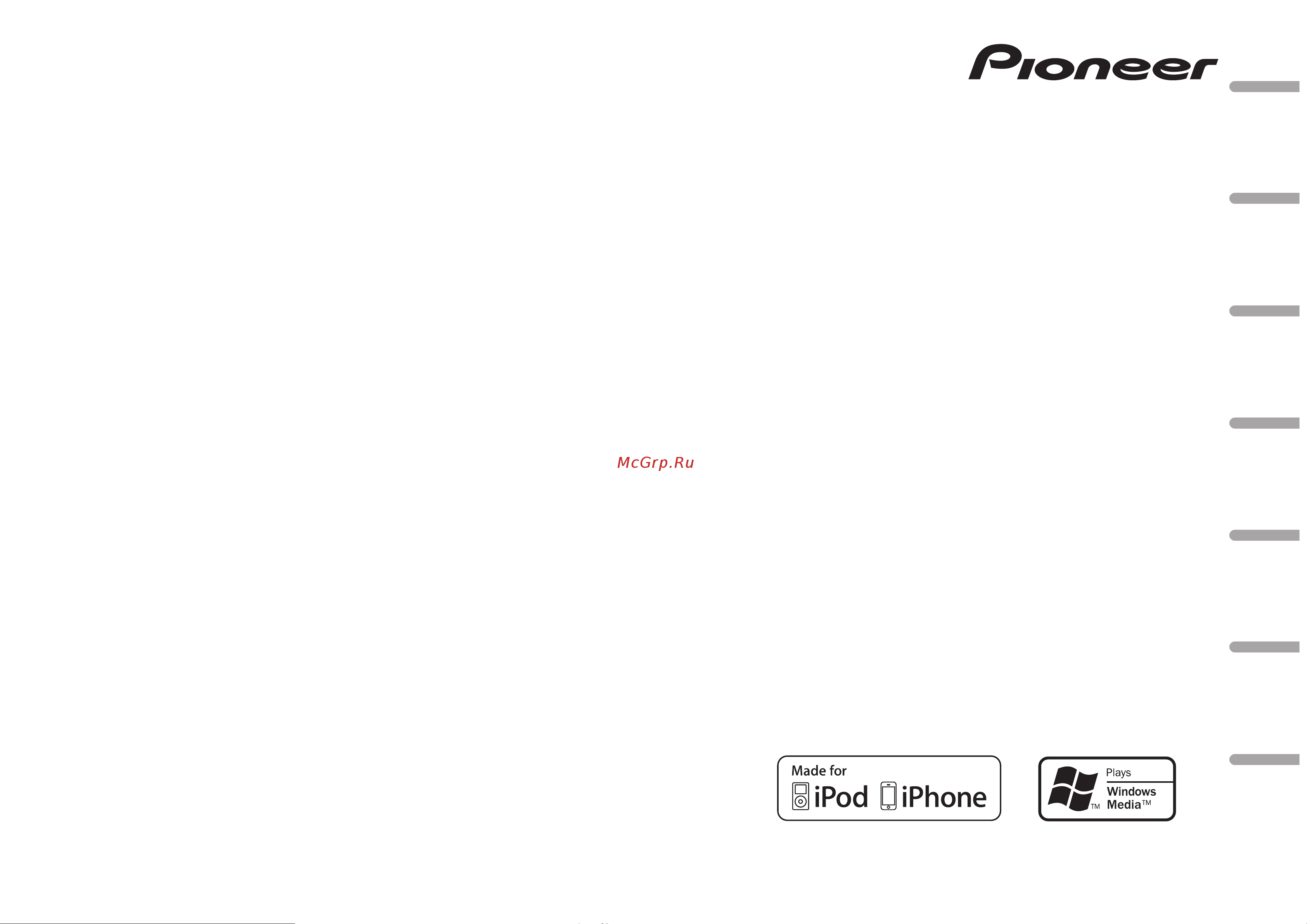
Owner’s Manual
Mode d’emploi
Manuale d’istruzioni
Manual de instrucciones
Bedienungsanleitung
Handleiding
Руководство пользователя
DEH-3300UB
DEH-4300UB
CD RDS RECEIVER
AUTORADIO CD RDS
SINTOLETTORE CD RDS
REPRODUCTOR DE CD CON RECEPTOR RDS
CD RDS-EMPFÄNGER
CD RDS-ONTVANGER
CD RDS ПРИЕМНИК
English Français Italiano Español Deutsch Nederlands
Русский
Содержание
- Deh 3300ub deh 4300ub 1
- About this unit 2
- Before you start 2
- Caution 2
- Demo mode 2
- English 2
- In case of trouble 2
- Middle east africa and oceania use in other areas may result in poor reception the rds radio data system function only operates in areas with broadcasting rds signals for fm stations 2
- Private households in the member states of the eu in switzerland and norway may return their used electronic products free of charge to designated collection facilities or to a retai ler if you purchase a similar new one for countries not mentioned above please contact your local authorities for the correct method of disposal by doing so you will ensure that your disposed product undergoes the necessary treatment recovery and recycling and thus prevent po tential negative effects on the environment and human health 2
- Should this unit fail to operate properly please contact your dealer or nearest authorized pioneer service station 2
- Thank you for purchasing this pioneer product to ensure proper use please read through this manual before using this product it is espe cially important that you read and observe warning s and caution s in this manual please keep the manual in a safe and accessible place for future reference 2
- The demo automatically starts when the igni tion switch is set to acc or on while the unit is turned off turning off the unit does not can cel demo mode to cancel the demo mode op erate the function in the initial setting menu operating the demo while the ignition switch is set to acc may drain battery power 2
- The tuner frequencies on this unit are allo cated for use in western europe asia the 2
- 4 5 6 3 3
- A b c d 9 3
- Basic operations 3
- Caution 3
- Display indication 3
- English 3
- Head unit 3
- Menu operations identical for function settings audio adjustments initial settings lists 3
- Operating this unit 3
- Advanced operations using special buttons 4
- Basic operations 4
- English 4
- Function settings 4
- Operating this unit 4
- Pty list 4
- Storing and recalling stations for each band 4
- Switching the rds display 4
- Using preset tuning buttons 4
- Advanced operations using special buttons 5
- Basic operations 5
- Browsing for a song 5
- Cd cd r cd rw and usb storage devices 5
- Displaying text information 5
- English 5
- Function settings 5
- Operating this unit 5
- Selecting and playing files tracks from the name list 5
- Audio adjustments 6
- English 6
- Function settings 6
- Operating this unit 6
- Customizing the illumination color 7
- Direct selection from the illumination color list 7
- English 7
- Initial settings 7
- Operating this unit 7
- Selecting the illumination color 7
- Connections 8
- English 8
- Installation 8
- Operating this unit 8
- Sound muting 8
- This unit 8
- Using an aux source 8
- Din front mount 9
- Din front rear mount 9
- Din rear mount 9
- English 9
- Installation 9
- Power amp sold separately 9
- Power cord 9
- Additional information 10
- English 10
- Error messages 10
- Installation 10
- Removing and re attaching the front panel 10
- Removing the unit 10
- Troubleshooting 10
- Additional information 11
- Discs and player 11
- English 11
- Handling guidelines 11
- Usb storage device 11
- Additional information 12
- Caution 12
- Compressed audio compatibility disc usb 12
- Disc folder selection sequence or other operation may differ depending on the encoding or writ ing software 12
- Dualdiscs 12
- English 12
- However depending on the system environ ment you may not be able to specify the play back sequence for usb portable audio players the sequence is different and depends on the player 12
- Ipod compatibility 12
- Sequence of audio files 12
- Supplemental information 12
- The user cannot assign folder numbers and specify playback sequences with this unit 12
- Usb storage device 12
- Usb storage device playback sequence is the same as recorded sequence in the usb storage device to specify the playback sequence the follow ing method is recommended 12
- Additional information 13
- Cd player 13
- Copyright and trademark 13
- English 13
- Fm tuner 13
- General 13
- Ipod iphone iphone ipod ipod classic ipod nano and ipod touch are trademarks of apple inc regis tered in the u s and other countries made for ipod and made for iphone mean that an electronic accessory has been de signed to connect specifically to ipod or iphone respectively and has been certified by the developer to meet apple performance standards apple is not responsible for the operation of this device or its compliance with safety and regulatory standards 13
- Itunes apple and itunes are trademarks of apple inc registered in the u s and other coun tries 13
- Lw tuner 13
- Mp3 supply of this product only conveys a license for private non commercial use and does not convey a license nor imply any right to use this product in any commercial i e revenue generating real time broadcasting terrestrial satellite cable and or any other media broad casting streaming via internet intranets and or other networks or in other electronic con tent distribution systems such as pay audio or audio on demand applications an indepen dent license for such use is required for de tails please visit http www mp3licensing com 13
- Mw tuner 13
- Russian character chart 13
- Specifications 13
- Wma windows media and the windows logo are tra demarks or registered trademarks of microsoft corporation in the united states and or other countries this product includes technology owned by microsoft corporation and cannot be used or distributed without a license from microsoft licensing inc 13
- Avant de commencer 14
- En cas d anomalie 14
- Français 14
- Mode de démonstration 14
- Précaution 14
- Quelques mots sur cet appareil 14
- 4 5 6 3 15
- A b c d 9 15
- Appareil central 15
- Français 15
- Indications affichées 15
- Opérations de base 15
- Précaution 15
- Utilisation de l appareil 15
- Changement de l affichage rds 16
- Enregistrement et rappel des stations pour chaque gamme 16
- Français 16
- Opérations communes des menus pour les réglages des fonctions réglages audio réglages initiaux listes 16
- Opérations de base 16
- Réglages des fonctions 16
- Syntoniseur 16
- Utilisation avancée à l aide de touches spéciales 16
- Utilisation de l appareil 16
- Affichage des informations textuelles 17
- Cd cd r cd rw et périphériques de stockage usb 17
- Opérations de base 17
- Sélection et lecture des fichiers plages à partir de la liste des noms 17
- Utilisation avancée à l aide de touches spéciales 17
- Utilisation de l appareil 17
- Affichage des informations textuelles 18
- Français 18
- Opérations de base 18
- Recherche d une plage musicale 18
- Réglages des fonctions 18
- Utilisation avancée à l aide de touches spéciales 18
- Utilisation de l appareil 18
- Français 19
- Réglages des fonctions 19
- Réglages sonores 19
- Utilisation de l appareil 19
- Choix de la couleur de l éclairage 20
- Français 20
- Réglages initiaux 20
- Sélection directe à partir de la liste des couleurs d éclairage 20
- Utilisation de l appareil 20
- Cet appareil 21
- Connexions 21
- Coupure du son 21
- Français 21
- Installation 21
- Personnalisation de la couleur d éclairage 21
- Utilisation d une source aux 21
- Utilisation de l appareil 21
- Amplificateur de puissance vendu séparément 22
- Cordon d alimentation 22
- Français 22
- Installation 22
- Montage avant arrière din 22
- Montage frontal din 22
- Dépannage 23
- Français 23
- Informations complémentaires 23
- Installation 23
- Messages d erreur 23
- Montage arrière din 23
- Retrait de l appareil 23
- Retrait et remontage de la face avant 23
- Conseils sur la manipulation 24
- Français 24
- Informations complémentaires 24
- Disque 25
- Dualdiscs 25
- Formats audio compressés compatibles disque usb 25
- Français 25
- Informations complémentaires 25
- Informations supplémentaires 25
- Précaution 25
- Périphérique de stockage usb 25
- Ce produit intègre une technologie détenue par microsoft corporation qui ne peut être uti lisée et distribuée que sous licence de microsoft licensing inc 26
- Compatibilité ipod 26
- Disque la séquence de sélection des dossiers ou d autres opérations peut différer en fonction du logiciel de codage ou d écriture 26
- Droits d auteur et marques commerciales 26
- Français 26
- Informations complémentaires 26
- Ipod et iphone iphone ipod ipod classic ipod nano et ipod touch sont des marques commerciales de apple inc déposées aux états unis et dans d autres pays les accessoires électroniques portant la men tion made for ipod et made for iphone ont été conçus pour fonctionner respective ment avec un ipod ou un iphone et sont certi fiés conformes aux exigences d apple par le fabricant apple n est pas responsable pour le fonction nement de cet appareil ou de sa compatibilité avec les normes réglementaires et de sécurité 26
- Itunes apple et itunes sont des marques commercia les de apple inc déposées aux états unis et dans d autres pays 26
- Mp3 la vente de ce produit comporte seulement une licence d utilisation privée non commer ciale et ne comporte pas de licence ni n im plique aucun droit d utilisation de ce produit pour une diffusion commerciale c est à dire générant des revenus en temps réel terrestre par satellite câble et ou tout autre média dif fusion streaming via internet des intranets et ou d autres systèmes électroniques de distri bution de contenu telles que les applications audio payante ou audio sur demande une li cence indépendante est requise pour de telles utilisations pour les détails veuillez visiter le site http www mp3licensing com 26
- Précaution 26
- Périphérique de stockage usb la séquence de lecture est identique à la sé quence enregistrée dans le périphérique de stockage usb pour spécifier la séquence de lecture la mé thode suivante est recommandée 26
- Sur cet appareil l utilisateur ne peut pas affec ter de numéros de dossier ni spécifier les sé quences de lecture 26
- Séquence des fichiers audio 26
- Tableau des caractères cyrilliques 26
- Toutefois avec certains environnements sys tème vous ne pouvez pas spécifier la sé quence de lecture pour les lecteurs audio portables usb la sé quence est différente et dépend du lecteur 26
- Wma windows media et le logo windows sont des marques commerciales ou des marques dépo sées de microsoft corporation aux états unis et ou dans d autres pays 26
- Caractéristiques techniques 27
- Français 27
- Informations complémentaires 27
- Attenzione 28
- In caso di problemi 28
- Informazioni sull unità 28
- Italiano 28
- Modalità dimostrazione 28
- Prima di iniziare 28
- Prodotto laser di classe 1 28
- 4 5 6 3 29
- A b c d 9 29
- Attenzione 29
- Funzionamento dell unità 29
- Funzionamento di base 29
- Indicazioni sui display 29
- Italiano 29
- Unità principale 29
- Funzionamento dell unità 30
- Funzionamento di base 30
- Impostazioni delle funzioni 30
- Italiano 30
- Memorizzazione e richiamo delle stazioni per ciascuna banda 30
- Operazioni avanzate tramite i tasti speciali 30
- Operazioni dei menu identiche per impostazioni funzioni regolazioni audio impostazioni iniziali liste 30
- Scorrimento del display rds 30
- Sintonizzatore 30
- Cd cd r cd rw e dispositivi di memoria usb 31
- Funzionamento dell unità 31
- Funzionamento di base 31
- Italiano 31
- Operazioni avanzate tramite i tasti speciali 31
- Selezione e riproduzione di file brani dall elenco dei nomi 31
- Visualizzazione delle informazioni di testo 31
- Funzionamento dell unità 32
- Funzionamento di base 32
- Impostazioni delle funzioni 32
- Italiano 32
- Operazioni avanzate tramite i tasti speciali 32
- Scorrimento dei brani 32
- Visualizzazione delle informazioni di testo 32
- Funzionamento dell unità 33
- Impostazioni delle funzioni 33
- Italiano 33
- Regolazione dell audio 33
- Funzionamento dell unità 34
- Impostazioni iniziali 34
- Italiano 34
- Selezione del colore dell illuminazione 34
- Selezione diretta dall elenco dei colori dell illuminazione 34
- Collegamenti 35
- Funzionamento dell unità 35
- Installazione 35
- Italiano 35
- Personalizzazione del colore dell illuminazione 35
- Questa unità 35
- Silenziamento del suono 35
- Uso della sorgente aux 35
- Amplificatore di potenza venduto a parte 36
- Cavo di alimentazione 36
- Installazione 36
- Italiano 36
- Montaggio din anteriore 36
- Montaggio din anteriore posteriore 36
- Informazioni supplementari 37
- Installazione 37
- Italiano 37
- Messaggi di errore 37
- Montaggio din posteriore 37
- Rimozione dell unità 37
- Rimozione e reinserimento del frontalino 37
- Risoluzione dei problemi 37
- Informazioni supplementari 38
- Italiano 38
- Linee guida per l uso corretto 38
- Attenzione 39
- Compatibilità audio compresso dischi usb 39
- Dispositivo di memoria usb 39
- Dualdisc 39
- Informazioni supplementari 39
- Italiano 39
- Attenzione 40
- Compatibilità ipod 40
- Copyright e marchi registrati 40
- Informazioni supplementari 40
- Italiano 40
- Riproduzione in sequenza dei file audio 40
- Tabella dei caratteri cirillici 40
- Dati tecnici 41
- Generali 41
- Informazioni supplementari 41
- Italiano 41
- Lettore cd 41
- Sintonizzatore fm 41
- Sintonizzatore lw 41
- Sintonizzatore mw 41
- Acerca de esta unidad 42
- Antes de comenzar 42
- En caso de problemas 42
- Español 42
- Modo demo 42
- Precaución 42
- Producto laser clase 1 42
- 4 5 6 3 43
- A b c d 9 43
- Español 43
- Funciones básicas 43
- Indicaciones de pantalla 43
- Precaución 43
- Unidad principal 43
- Utilización de esta unidad 43
- Ajustes de funciones 44
- Almacenamiento y recuperación de emisoras para cada banda 44
- Cambio de la visualización rds 44
- Funciones básicas 44
- Las operaciones del menú son idénticas para los ajustes de función ajustes de audio ajustes iniciales listas 44
- Sintonizador 44
- Utilización de esta unidad 44
- Ajustes de funciones 45
- Cd cd r cd rw y dispositivos de almacenamiento usb 45
- Funciones básicas 45
- Operaciones avanzadas mediante el uso de botones especiales 45
- Selección y reproducción de archivos pistas de la lista de nombres 45
- Utilización de esta unidad 45
- Visualización de información de texto 45
- Ajustes de funciones 46
- Español 46
- Funciones básicas 46
- Operaciones avanzadas mediante el uso de botones especiales 46
- Para buscar una canción 46
- Utilización de esta unidad 46
- Visualización de información de texto 46
- Ajustes de audio 47
- Ajustes iniciales 47
- Español 47
- Haga girar m c para cambiar la opción de menú y pulse para seleccionar audio 47
- Haga girar m c para seleccionar la fun ción de audio una vez seleccionada siga los siguientes pasos para ajustar la función de audio 47
- Mantenga pulsado s src off hasta que la unidad se apague 47
- Pulse m c para acceder al menú princi pal 47
- Utilización de esta unidad 47
- Español 48
- Personalización de la iluminación en color 48
- Selección de la iluminación en color 48
- Selección directa desde la lista de colores de iluminación 48
- Uso de una fuente aux 48
- Utilización de esta unidad 48
- Conexiones 49
- Español 49
- Esta unidad 49
- Instalación 49
- Silenciamiento del sonido 49
- Utilización de esta unidad 49
- Amplificador de potencia se vende por separado 50
- Cable de alimentación 50
- Español 50
- Instalación 50
- Montaje delantero posterior din 50
- Español 51
- Información adicional 51
- Instalación 51
- Mensajes de error 51
- Montaje trasero din 51
- Retirada de la unidad 51
- Retirada y colocación del panel delantero 51
- Solución de problemas 51
- Discos y reproductor 52
- Español 52
- Información adicional 52
- Pautas para el manejo 52
- Compatibilidad con audio comprimido disco usb 53
- Compatibilidad con ipod 53
- Discos dobles 53
- Dispositivo de almacenamiento usb 53
- Español 53
- Información adicional 53
- Información complementaria 53
- Precaución 53
- Copyright y marca registrada 54
- Español 54
- Especificaciones 54
- Información adicional 54
- Precaución 54
- Secuencia de archivos de audio 54
- Tabla de caracteres rusos 54
- Español 55
- Información adicional 55
- Sintonizador de fm 55
- Sintonizador de lw 55
- Sintonizador de mw 55
- Bevor sie beginnen 56
- Demo modus 56
- Deutsch 56
- Im störungsfall 56
- Laser klasse 1 56
- Vorsicht 56
- Zu diesem gerät 56
- 4 5 6 3 57
- A b c d 9 57
- Bedienung des geräts 57
- Deutsch 57
- Display anzeige 57
- Grundlegende bedienvorgänge 57
- Hauptgerät 57
- Vorsicht 57
- Bedienung des geräts 58
- Deutsch 58
- Erweiterte bedienvorgänge mit speziellen tasten 58
- Funktionseinstellungen 58
- Grundlegende bedienvorgänge 58
- Identische menübedienung für funktionseinstellungen audio einstellungen grundeinstellungen listen 58
- Speichern und abrufen von radiostationen für jedes band 58
- Umschalten der rds anzeige 58
- Anzeigen von textinformationen 59
- Auswählen und wiedergeben von dateien bzw titeln der namensliste 59
- Bedienung des geräts 59
- Cd cd r cd rw discs und usb speichermedien 59
- Deutsch 59
- Erweiterte bedienvorgänge mit speziellen tasten 59
- Funktionseinstellungen 59
- Grundlegende bedienvorgänge 59
- Anzeigen von textinformationen 60
- Bedienung des geräts 60
- Deutsch 60
- Erweiterte bedienvorgänge mit speziellen tasten 60
- Funktionseinstellungen 60
- Grundlegende bedienvorgänge 60
- Suchen nach titeln 60
- Audio einstellungen 61
- Bedienung des geräts 61
- Deutsch 61
- Drehen sie m c um die gewünschte audio funktion zu wählen nehmen sie nach der funktionswahl die fol genden detaillierten audio einstellungen vor 61
- Drehen sie m c um die menüoption zu wechseln und drücken sie den knopf um audio zu wählen 61
- Drücken sie m c um das hauptmenü anzuzeigen 61
- Bedienung des geräts 62
- Beleuchtungsfarbe aus einer liste wählen 62
- Deutsch 62
- Grundeinstellungen 62
- Wählen der beleuchtungsfarbe 62
- Abschalten des tons 63
- Anschlüsse 63
- Bedienung des geräts 63
- Deutsch 63
- Individuelle einstellung der beleuchtungsfarbe 63
- Installation 63
- Verwendung der aux programmquelle 63
- Deutsch 64
- Dieses gerät 64
- Din frontmontage 64
- Front rückmontage nach din 64
- Installation 64
- Leistungsverstärker separat erhältlich 64
- Netzkabel 64
- Abnehmen und wiederanbringen der frontplatte 65
- Deutsch 65
- Din rückmontage 65
- Entfernen des geräts 65
- Installation 65
- Deutsch 66
- Fehlerbehebung 66
- Fehlermeldungen 66
- Vor der kontaktaufnahme mit ihrem händler oder der nächstgelegenen pioneer kunden dienststelle sollten sie sich die angezeigte fehlermeldung notieren 66
- Zusätzliche informationen 66
- Deutsch 67
- Discs und player 67
- Handhabungsrichtlinien 67
- Usb speichermedium 67
- Zusätzliche informationen 67
- Deutsch 68
- Dualdiscs 68
- Kompatible komprimierte audio formate discs usb speichermedien 68
- Usb speichermedium 68
- Vorsicht 68
- Zusätzliche informationen 68
- Copyright und marke 69
- Der benutzer kann keine ordnernummern zu weisen und auch die wiedergabereihenfolge mit diesem gerät nicht bestimmen 69
- Deutsch 69
- Dieses produkt enthält technologie die eigen tum der microsoft corporation ist und nicht ohne lizenz von microsoft licensing inc ver trieben werden darf 69
- Disc die bei der ordnerauswahl oder einem ande ren bedienvorgang angewendete reihenfolge kann sich je nach der verwendeten codie rungs bzw schreibsoftware ändern 69
- Ipod kompatibilität 69
- Ipod und iphone iphone ipod ipod classic ipod nano und ipod touch sind in den usa sowie in anderen ländern eingetragene marken von apple inc die kennzeichnungen made for ipod und made for iphone bedeuten dass ein elektro nisches zubehörteil spezifisch zum anschluss an ipod oder iphone konstruiert wurde und entsprechend vom entwickler als die lei stungsstandards von apple erfüllend zertifi ziert wurde apple übernimmt keine verantwortung für die richtige funktion dieses geräts oder seine er füllung von sicherheits oder anderen vor schriften 69
- Itunes apple und itunes sind in den usa sowie in an deren ländern eingetragene marken der firma apple inc 69
- Je nach systemumgebung ist eine festlegung der wiedergabereihenfolge jedoch unter um ständen nicht möglich die reihenfolge der dateien kann bei tragba ren usb audio playern je nach verwendetem modell variieren 69
- Mp3 die bereitstellung dieses produkts erfolgt in verbindung mit einer lizenz zur privaten nicht kommerziellen nutzung und impliziert weder die übertragung einer lizenz noch die einräumung eines rechts zur verwendung dieses produkts in kommerziellen d h er tragsorientierten live programmen leitungs basiert per satellit kabel und oder über jedes beliebige andere medium zum broadcasting streaming über das internet über intranets und oder andere netzwerke oder in anderen elektronischen inhalt vertriebssystemen z b pay audio oder audio on demand anwen dungen für eine derartige nutzung ist eine separate lizenz erforderlich detaillierte infor mationen hierzu finden sie unter http www mp3licensing com 69
- Reihenfolge der audio dateien 69
- Russischer zeichensatz 69
- Usb speichermedium bei usb speichermedien ist die wiedergabe reihenfolge identisch mit der aufnahmerei henfolge für die bestimmung der wiedergabereihenfol ge wird folgende vorgehensweise empfohlen 69
- Vorsicht 69
- Wma windows media und das windows logo sind warenzeichen oder eingetragene warenzei chen der microsoft corporation in den verei nigten staaten und oder in anderen ländern 69
- Zusätzliche informationen 69
- Allgemein 70
- Cd player 70
- Deutsch 70
- Lw tuner 70
- Mw tuner 70
- Technische daten 70
- Ukw tuner 70
- Zusätzliche informationen 70
- Bij problemen 71
- Demostand 71
- Informatie over dit toestel 71
- Klasse 1 laserproduct 71
- Let op 71
- Nederlands 71
- Vóór u begint 71
- 4 5 6 3 72
- A b c d 9 72
- Basisbediening 72
- Bediening van het toestel 72
- Display indicaties 72
- Hoofdtoestel 72
- Let op 72
- Nederlands 72
- Basisbediening 73
- Bediening van het toestel 73
- Functie instellingen 73
- Geavanceerde bediening met speciale toetsen 73
- Gemeenschappelijke bedieningsfuncties voor functie instellingen audio instellingen begininstellingen en lijsten 73
- Nederlands 73
- Weergave van rds informatie wijzigen 73
- Zenders voor elke frequentieband opslaan en oproepen 73
- Basisbediening 74
- Bediening van het toestel 74
- Bestanden en fragmenten in de lijst selecteren en afspelen 74
- Cd cd r cd rw discs en usb opslagapparaten 74
- Geavanceerde bediening met speciale toetsen 74
- Nederlands 74
- Tekstinformatie weergeven 74
- Basisbediening 75
- Bediening van het toestel 75
- Functie instellingen 75
- Geavanceerde bediening met speciale toetsen 75
- Naar een song bladeren 75
- Nederlands 75
- Tekstinformatie weergeven 75
- Audio instellingen 76
- Bediening van het toestel 76
- Draai aan m c en selecteer de audio functie nadat u de audiofunctie geselecteerd hebt stelt u deze als volgt in 76
- Draai aan m c om een andere menuop tie te kiezen en druk erop om audio te se lecteren 76
- Druk op m c om het hoofdmenu weer te geven 76
- Nederlands 76
- Bediening van het toestel 77
- Begininstellingen 77
- De verlichtingskleur in de lijst selecteren 77
- De verlichtingskleur selecteren 77
- Nederlands 77
- Bediening van het toestel 78
- De aux signaalbron 78
- De verlichtingskleur zelf aanpassen 78
- Dit toestel 78
- Installatie 78
- Nederlands 78
- Uitschakeling van het geluid 78
- Verbindingen 78
- Din bevestiging voor achter 79
- Din voormontage 79
- Installatie 79
- Nederlands 79
- Stroomkabel 79
- Versterker apart verkrijgbaar 79
- Aanvullende informatie 80
- Din achtermontage 80
- Foutmeldingen 80
- Het toestel verwijderen 80
- Het voorpaneel verwijderen en terug bevestigen 80
- Installatie 80
- Nederlands 80
- Problemen verhelpen 80
- Aanvullende informatie 81
- Aanwijzingen voor het gebruik 81
- Discs en de player 81
- Nederlands 81
- Aanvullende informatie 82
- Bijkomende informatie 82
- Compatibiliteit met gecomprimeerde audio disc usb 82
- Compatibiliteit met ipod 82
- Dualdiscs 82
- Let op 82
- Nederlands 82
- Usb opslagapparaat 82
- Aanvullende informatie 83
- Copyright en handelsmerken 83
- Lijst van russische tekens 83
- Nederlands 83
- Technische gegevens 83
- Volgorde van audiobestanden 83
- Aanvullende informatie 84
- Fm tuner 84
- Lw tuner 84
- Mw tuner 84
- Nederlands 84
- Ведения об том устройстве 85
- Внимание 85
- Демонстрационный режим 85
- Перед на алом ксплуатации 85
- Русский 85
- Слу ае возникновения неполадок 85
- 4 5 6 3 86
- A b c d 9 86
- Внимание 86
- Индикация на дисплее 86
- Основное устройство 86
- Основные операции 86
- Русский 86
- Управление данным устройством 86
- Н астройка ф ункций 87
- Основные операции 87
- Ох ранение и вызов из памяти радиостанций для каждог о диапазона 87
- Переклю ение режима rds дисплея 87
- Р асш иренные ф ункции с использованием специальных кнопок 87
- Русский 87
- Т ю нер 87
- Управление данным устройством 87
- Э лементы меню общие для настройки ф ункций аудиопараметров на альных настроек списков 87
- Cd cd r cd rw и запоминаю щие устройства usb 88
- Основные операции 88
- Отображение текстовой инф ормации 88
- Р асш иренные ф ункции с использованием специальных кнопок 88
- Русский 88
- Управление данным устройством 88
- Ыбор и воспроизведение алов дорожек из списка 88
- Н астройка ф ункций 89
- Основные операции 89
- Отображение текстовой инф ормации 89
- Поиск композиции 89
- Р асш иренные ф ункции с использованием специальных кнопок 89
- Русский 89
- Управление данным устройством 89
- Н астройка ф ункций 90
- Р ег улировки параметров звука 90
- Русский 90
- Управление данным устройством 90
- Н а альные настройки 91
- Нажмите и удерживайте кнопку s src off пока на дисплее не появится название ф ункц ии 91
- Нажмите кнопку s src off и удер живайте ее в нажатом положении до тех пор пока не выключится устройство 91
- Поворачивайте m c для выбора на чальной настройки затем выполните следующие действия чтобы подтвердить выбор начальной на стройки 91
- Русский 91
- Управление данным устройством 91
- Использование дополнительног о исто ника сиг нала aux 92
- Н астройка цвета подсветки 92
- Приг луш ение звука 92
- Русский 92
- Управление данным устройством 92
- Ыбор цвета подсветки 92
- Ыбор цвета подсветки напрямую из списка 92
- Данное устройство 93
- Нур питания 93
- Оединения 93
- Русский 93
- Установка 93
- Демонтаж устройства 94
- Заднее крепление стандарта din 94
- Переднее заднее крепление стандарта din 94
- Переднее крепление стандарта din 94
- Русский 94
- Усилитель мощности приобретается отдельно 94
- Установка 94
- Дополнительная инф ормация 95
- Нятие и установка передней панели 95
- Ообщения об ош ибках 95
- Русский 95
- Установка 95
- Устранение неисправностей 95
- Диски и проиг рыватель 96
- Дополнительная инф ормация 96
- Р екомендации по обращению с изделием 96
- Русский 96
- Диск 97
- Диски ф ормата dualdisc двойные диски 97
- Дополнительная инф ормация 97
- Запоминаю щее устройство usb 97
- Поддержка сжатых аудиоф айлов компакт диск usb 97
- Русский 97
- Ipod и iphone iphone ipod ipod classic ipod nano и ipod touch являются товарными знаками компа нии apple inc зарегистрированными в с и других странах made for ipod и made for iphone озна чает что электронный прибор был разра ботан с целью подключения определенно к ipod или iphone соответственно и имеется сертифицикация разработчика о соответ ствии с техническими характеристиками apple apple не несет ответственности за работу данного устройства или его соответствие со стандартами по технике безопасности или регулятивными нормами 98
- Itunes apple и itunes являются товарными знака ми компании apple inc зарегистрирован ными в с и других странах 98
- Mp3 поставка этого изделия дает право только на его частное и некоммерческое исполь 98
- Wma windows media и логотип windows являют ся торговыми марками или зарегистриро ванными торговыми марками корпорации microsoft в с и или других странах в данном изделии используются техноло гии принадлежащие корпорации microsoft которые не разрешается использовать или распространять без лицензии от microsoft licensing inc 98
- А вторское право и товарные знаки 98
- Внимание 98
- Диск последовательность выбора папок и дру гих действий может отличаться в зависи мости от кодировки или программного обеспечения использованного для записи 98
- Для выбора алгоритма воспроизведения рекомендуется выполнить следующие дей ствия 98
- Дополнительная инф ормация 98
- Запоминаю щее устройство usb файлы воспроизводятся в той последова тельности в которой они записаны на за поминающем устройстве usb 98
- Зование и не предоставляет лицензии и не подразумевает право использования этого изделия в любых коммерческих т е прино сящих прибыль прямых трансляциях те левизионных спутниковых кабельных и или любых других вещании потоковой пе редаче через интернет локальных сетях и или других сетях или в других электронных системах распространения таких как си стемы платного аудио и аудио по запросу для такого использования необходима спе циальная лицензия для получения допол нительной информации посетите http www mp3licensing com 98
- Поддержка ipod 98
- Пользователь не может назначать номера папок и устанавливать последователь ность воспроизведения с помощью данно го устройства 98
- Последовательность воспроизведения аудиоф айлов 98
- Русский 98
- Т аблица символов для русског о языка 98
- Учитывайте что в некоторых системных средах невозможно установить порядок воспроизведения последовательность воспроизведения файлов на портативном usb аудиоплеере может изменяться и зависит от типа плеера 98
- Дополнительная инф ормация 99
- Русский 99
- Т ех ни еские х арактеристики 99
- Pioneer corporation 100
Похожие устройства
- Pioneer DEH-3850MP (MPH) Руководство по эксплуатации
- Pioneer DEH-4700DAB Руководство пользователя
- Pioneer DEH-4700MP (MPB) Руководство по эксплуатации
- Pioneer DEH-635R (R-W) Инструкция по эксплуатации
- Pioneer DEH-P3100R (R-B) Руководство по эксплуатации
- Pioneer DEH-P4020R Руководство по эксплуатации
- Pioneer DEH-P4300R (RB) Инструкция по эксплуатации
- Pioneer DEH-P4400R (RB) Инструкция по эксплуатации
- Pioneer DEH-P4850MP (MPH) Руководство по эксплуатации
- Pioneer DEH-P5050UB Руководство по эксплуатации
- Pioneer DEH-P5100R (R-B) (R-W) Руководство по эксплуатации
- Pioneer DEH-P5150UB Руководство по эксплуатации
- Pioneer DEH-P5850MP (MPH) Руководство по эксплуатации
- Pioneer DEH-P9650MP Руководство по эксплуатации
- Pioneer DEH-S010UB Инструкция по эксплуатации
- Pioneer DEH-S040BT Руководство по эксплуатации
- Pioneer DEH-S100UB Инструкция по эксплуатации
- Pioneer DEH-S100UBG Инструкция по эксплуатации
- Pioneer DEH-S12UB Руководство по эксплуатации
- Pioneer DEH-S4000BT Руководство по эксплуатации
