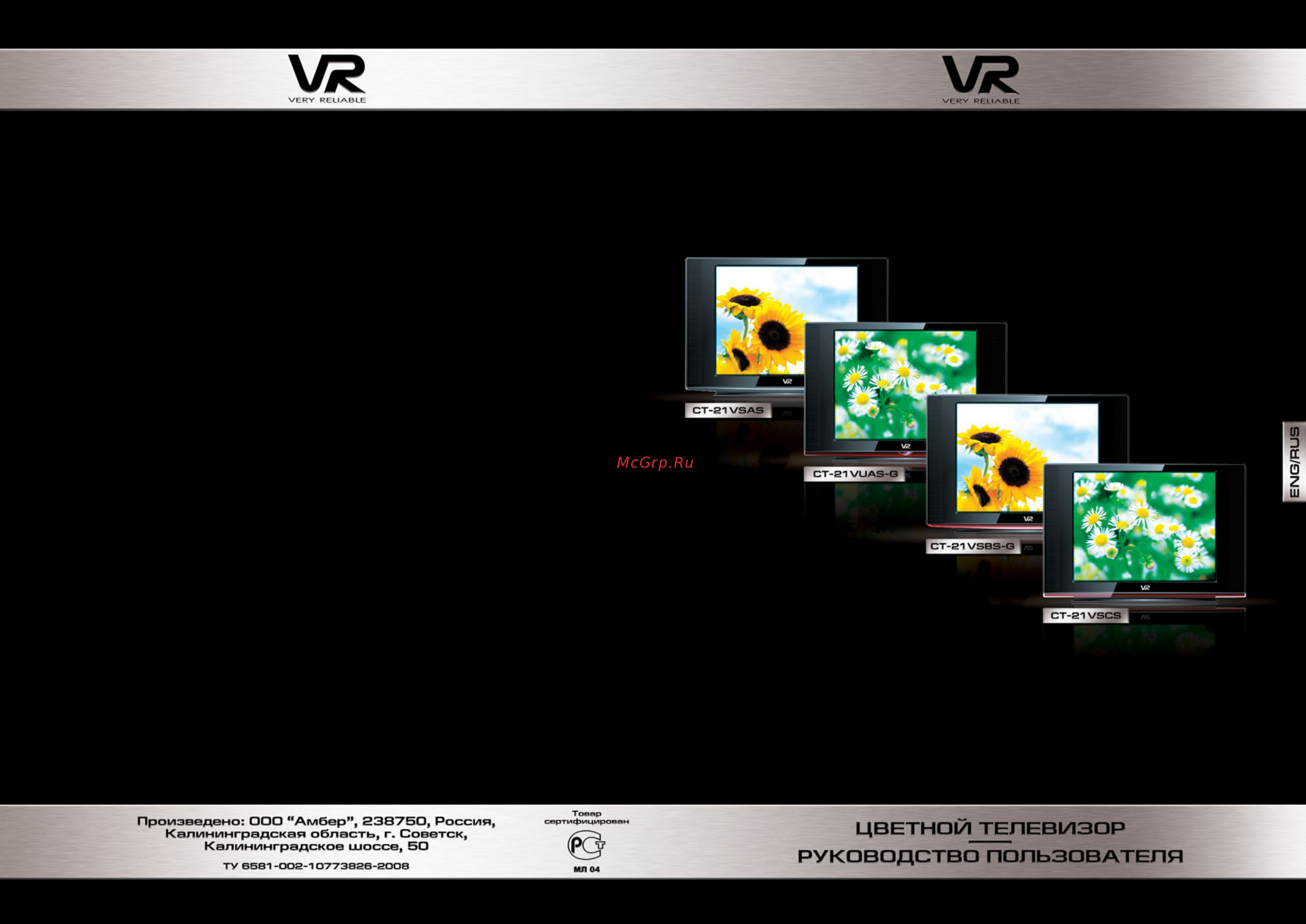VR CT-21VUCS-G Инструкция по эксплуатации онлайн
Содержание
- Before operation 3
- Caution 3
- Important safety instructions 3
- Safety precautions 3
- Before operation 4
- Precautions continued 4
- Antenna 5
- Before operation 5
- Continued 5
- Precautions continued 5
- This symbol indicates that this product incorporates double insulation between hazardous mains voltage and user accessible parts when servicing use only identical replacement parts 5
- Contents 6
- General operation 6
- Installation 6
- Introduction 6
- Menus operation 6
- Specificstions 6
- Troubleshooting guide 6
- Introducti o n 7
- Notes 1 when in operation please point your remote control directly to the infrared sensor 2 do not expose the remote control to impacts water or disassemble it 3 the function buttons which marked with may not be available due to the chassis functions 7
- Remote control keys 7
- Installation 8
- Installing the remote control batteries 8
- To connect the antenna 8
- Vhf uhf or cable 8
- Connected to your set for additional instructions please turn off all power before connecting 9
- Continued 9
- Devices together 9
- Dvd in and av in terminals share the same audio in terminals 9
- Installatio 9
- Notes 1 do turn off the power supply of the tv set and the external equipment before connection 9
- Player to your tv set please refer to operation manuals of external audio video equipment that will be 9
- The following are diagrams showing basic instructions for attaching external equipment like a vcr or dvd 9
- The side front av and rear av are parallel do not use the side front av and real av at the same time 9
- The side terminals may be easier to use with a camcorder the connections are identical 9
- To connect external equipment 9
- Ch vol 10
- Channel selection 10
- Display 10
- General operation 10
- Num keys 10
- Picture mode 10
- Poweron off 10
- Tv av selection 10
- 13 zoom 11
- 14 sound mode 11
- Channel 11
- Colour sys 11
- Menus operation 11
- Recall 11
- Skip on off 11
- Sound sys 11
- Tune menu 11
- Auto search 12
- Frequency fine tuning 12
- Search 12
- Note there is no tint function under pal system for some chassis 13
- Picture menu 13
- Picture mode selection 13
- Sound menu 13
- To adjust picture quality 13
- Blue background 14
- Child lock 14
- Color temperature adjustment 14
- Hotel submenu 14
- Language 14
- Picture improve 14
- Setup menu 14
- On off timer 15
- Sleep timer 15
- Timer menu 15
- Troubleshooting 16
- _________________________ ____________________ 18
- Гут н на длительный срок в режиме паузы 18
- Инструкцией 18
- Помните 19
- Untitled 20
- Воздействию жидкостей н едоступны 23
- Пульта дистанционного управления 23
- Внешнего оборудования 25
Похожие устройства
- Sony NWZ-E583/BM Инструкция по эксплуатации
- Sencor SBS 2811OR Инструкция по эксплуатации
- VR CT-21VUES-G Инструкция по эксплуатации
- Sony NWZ-E584/BM Инструкция по эксплуатации
- Sencor SBS 2810GR Инструкция по эксплуатации
- VR CT-21VUGS-G Инструкция по эксплуатации
- Logitech UE Mobile Boombox Black/Black Инструкция по эксплуатации
- Sencor SBS 2803WH Инструкция по эксплуатации
- VR LT-22P01V Инструкция по эксплуатации
- Logitech UE Mobile Boombox Black/Red Инструкция по эксплуатации
- Sencor SBS 2802RD Инструкция по эксплуатации
- VR LT-32N05V Инструкция по эксплуатации
- Logitech UE Mobile Boombox Blue/White Инструкция по эксплуатации
- Sencor SBS 2801GY Инструкция по эксплуатации
- VR LT-32N06V Инструкция по эксплуатации
- Logitech UE Mobile Boombox White/Blue Инструкция по эксплуатации
- Sencor SBS 2800BL Инструкция по эксплуатации
- VR LT-32N07V Инструкция по эксплуатации
- Logitech UE Mobile Boombox Yellow/Black Инструкция по эксплуатации
- Sencor SBS 2700 Инструкция по эксплуатации