Siemens C62 Руководство по эксплуатации онлайн
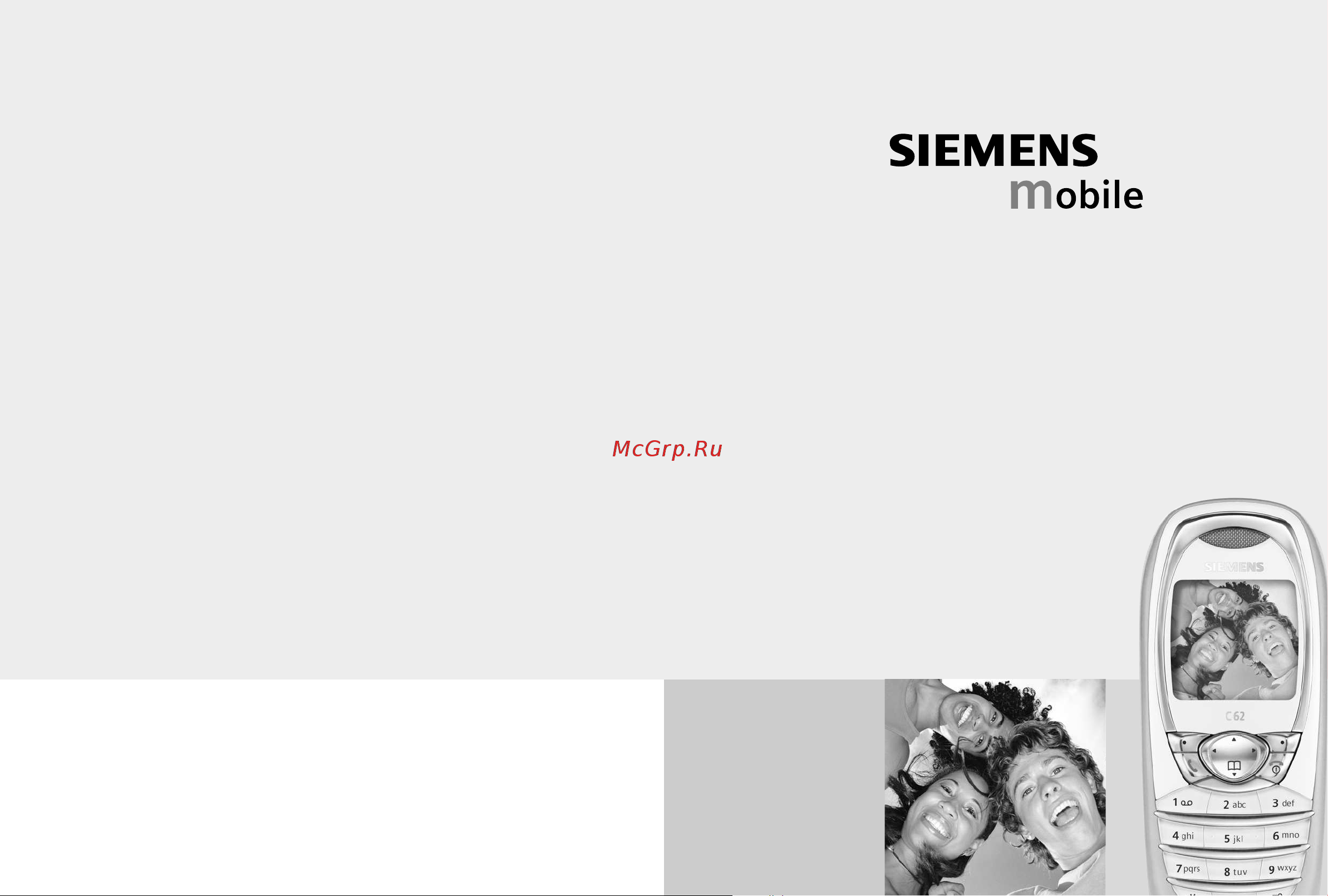
Issued by
Information and Communication mobile
Haidenauplatz 1
D-81667 Munich
© Siemens AG 2003
All rights reserved. Subject to availability.
Rights of modification reserved.
Siemens Aktiengesellschaft
www.my-siemens.com
Be inspired
C62
Содержание
- Be inspired 1
- Contents 2
- This is a short version of user guide you can download the detailed version from the internet at www my siemens com c62 2
- Safety precautions 3
- Phone overview 4
- Phone overview 5
- Display symbols selection 6
- Getting started 7
- Insert sim card battery 7
- Charging the battery 8
- Getting started 8
- Enter pin 9
- Signal strength t 9
- Switching on off pin 9
- Switching on your phone for the first time 9
- Time and date 9
- Turning the phone on off 9
- Emergency number sos 10
- Standby mode 10
- Switching on off pin 10
- General information 11
- Menu controls 11
- User guide 11
- Change pin 12
- Change pin2 12
- Chg phonecode 12
- Clear sim card barring 12
- Pin control 12
- Prevent accidental activation 12
- Security 12
- Dialling with number keys 13
- End call 13
- If number is busy 13
- Making a phone call 13
- Redial previous numbers 13
- Set volume 13
- Accept call 14
- Handsfree 14
- Making a phone call 14
- Reject call 14
- Conference 15
- Hold call 15
- Making a phone call 15
- Enter text without t9 16
- Special characters 16
- Text entry 16
- Activate deactivate t9 17
- Select input language 17
- T9 word suggestions 17
- Text entry 17
- Text entry with t9 17
- Type a word using t9 17
- Text entry 18
- Text modules 18
- Addressbook 19
- New entry 19
- Addressbook 20
- Call search for an entry 20
- Edit entry 20
- Groups 20
- Addressbook 21
- Businesscard 21
- Sim card entry 21
- Durat charges 22
- Records 22
- Internet browser wap 23
- Surf fun 23
- Surf fun 24
- Appointments 25
- Calendar 25
- Organiser 25
- Organiser 26
- Cb services 27
- Listen to 27
- Settings 27
- Voice mail cb services 27
- Voice mail mailbox 27
- Writing and sending sms messages 28
- Special functions 29
- Writing sending mms messages 30
- Mms message with camera recorder applications 31
- Receive read mms 31
- Message lists 32
- Message lists and profiles 32
- Message profiles 32
- Unsent 32
- Activate 33
- Profiles 33
- Alarm clock 34
- Calculator 34
- Extras 34
- Sat menu 34
- Extras 35
- Recorder 35
- Camera accessories 36
- Countdown 36
- Extras 36
- Stopwatch 36
- Extras 37
- Flashlight 37
- Picture 37
- Sending a photo via mms 37
- Fast access key 38
- Left soft key 38
- My menu 38
- Speed dialling keys 38
- File list menu 39
- Filesystem 39
- Display 40
- Any to answer 41
- Call screening 41
- Info tones 41
- Key tones 41
- Melodies 41
- Minute beep 41
- Ringer setting 41
- Silent alert 41
- Volume 41
- Phone setup 42
- Connectivity 43
- Auto network 44
- Barrings 44
- Choose network 44
- Network 44
- Network info 44
- Pref network 44
- Security 44
- This sim only 44
- Accessories 45
- Car kit 45
- Headset 45
- Data exchange software 46
- Estions swers 47
- If you have questions regarding the use of your phone you can contact us at www my siemens com customercare at any time in addition to this we have listed some frequently asked questions and answers below 47
- Problem possible causes possible solution 47
- Questions answers 47
- Problem possible causes possible solution 48
- Questions answers 48
- 9 9 9 9 49
- Damage 49
- Problem possible causes possible solution 49
- Questions answers 49
- Reset all settings to factory default see also page 41 49
- 0 5 per minute 50
- 0 6 the software version to display pres 50
- 0 6 then info and if available your siemens service customer number 50
- Customer care 50
- If repair work is necessary please contact one of our service centres 50
- Qualified siemens employees are waiting to offer you expert information about our prod ucts and installation in some countries repair and replace serv ices are impossible where the products are not sold through our authorised dealers when calling customer service please have ready your receipt and the phone identity number imei to display press 50
- Stomer 50
- We offer fast individual advice you have several options our online support on the internet www my siemens com customercare we can be reached any time any place you are given 24 hour support on all as pects of our products here you will find an interactive fault finding system a compila tion of the most frequently asked ques tions and answers plus user guides and current software updates to download you will also find the most frequently asked questions and answers in the sec tion entitled questions answers page 46 in this user guide 50
- You can also get personal advice about our range of products on our premium hotline 50
- Customer care 51
- Care and maintenance 52
- Declaration of conformity 53
- Product data 53
- Technical data 53
- Battery quality statement 54
- Guarantee certificate uk 55
- Guarantee certificate irl 56
- Menu tree 57
- Nu tree 57
- Menu tree 58
- Menu tree 59
- Menu tree 60
- Menu tree 61
- Sar european union 62
- Sar european union 63
- Sar international icnirp 64
Похожие устройства
- Siemens CF62 Руководство по эксплуатации
- Siemens С62 Руководство по эксплуатации
- Siemens M50 Руководство по эксплуатации
- Siemens SL45i Руководство по эксплуатации
- Siemens ST55 Руководство по эксплуатации
- Siemens ST60 Руководство по эксплуатации
- Siemens Xelibri 1 Руководство по эксплуатации
- Siemens Xelibri 2 Руководство по эксплуатации
- Siemens Xelibri 3 Руководство по эксплуатации
- Siemens Xelibri 4 Руководство по эксплуатации
- Siemens Xelibri 5 Руководство по эксплуатации
- Siemens Xelibri 6 Руководство по эксплуатации
- TDM Electric НПП 03-100-002 Руководство по эксплуатации
- Siemens Xelibri 7 Руководство по эксплуатации
- Siemens Xelibri 8 Руководство по эксплуатации
- Siemens U15 Руководство по эксплуатации
- Sony CMD-Z100 Руководство по эксплуатации
- Sony J5 Руководство по эксплуатации
- Sony J7 Руководство по эксплуатации
- Sony J70 Руководство по эксплуатации
