Gigabyte GT-PTV-TAF-RH Инструкция по эксплуатации онлайн
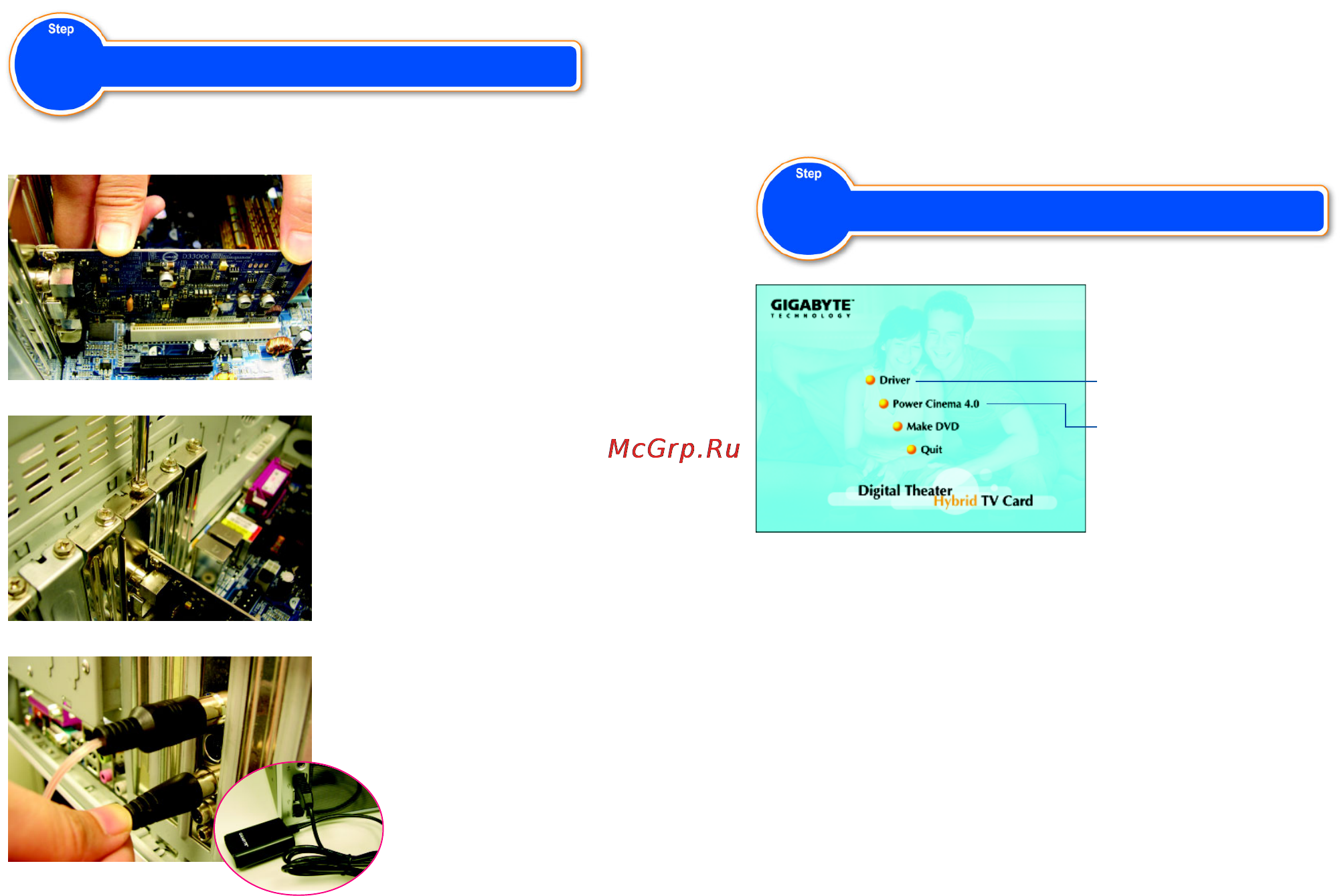
Содержание
- E_tv card_quick guide_1001 1
- Tv tuner card 1
- C_tv card_quick guide_1001 不加入 2
- Carte tv tuner 3
- F_tv card_quick guide_1001 3
- Installation de votre carte tv tuner 3
- G_tv card_quick guide_1001 4
- Installation der treiber und software 4
- Installation der tv karte 4
- Tv tuner karte 4
- I_tv card_quick guide_1001 5
- La scheda tv tuner 5
- Tv tuner card 5
- Karta telewizyjna 6
- Pl_tv card_quick guide_1001 6
- Rus_tv card_quick guide_1001 7
- Плата тв тюнера 7
- Стано 7
- Instalación de la sintonizadora de tv 8
- S_tv card_quick guide_1001 8
- Sintonizadora de tv 8
- Sürücü ve yazihmin kurulumu 9
- Tur_tv card_quick guide_1001 9
- Tv karti 9
- E_tv card_quick guide_1001_qa 不加入 10
- Troubleshooting 10
Похожие устройства
- Hsm CLASSIC 105.3 (0,78×11) Инструкция по эксплуатации
- Bosch PIA611F18E Инструкция по эксплуатации
- Gigabyte GT-PTV-AF-RH Инструкция по эксплуатации
- Hsm CLASSIC 125.2 (5,8) Инструкция по эксплуатации
- Hotpoint-Ariston LD60 12H X (RU) Инструкция по эксплуатации
- Gigabyte GT-PS700 Инструкция по эксплуатации
- Gigabyte GT-P8000 Инструкция по эксплуатации
- Hsm CLASSIC 125.2 (3,9) Инструкция по эксплуатации
- LG 84LA980V Инструкция по эксплуатации
- Gigabyte GT-P6000 Инструкция по эксплуатации
- Hsm CLASSIC 125.2 (1,9) Инструкция по эксплуатации
- Dune Hd Connect WE Инструкция по эксплуатации
- Gigabyte GT-P5100 Инструкция по эксплуатации
- Dune Hd TV-303D Инструкция по эксплуатации
- Hsm CLASSIC 125.2 (3,9×30) Инструкция по эксплуатации
- Gigabyte GT-U8000-RH REV. 1.0 Инструкция по эксплуатации
- Sony DSX-A40UE Инструкция по эксплуатации
- Hsm CLASSIC 125.2 (1,9×15) Инструкция по эксплуатации
- Gigabyte GT-U8000-A-RH REV. 1.0 Инструкция по эксплуатации
- Hsm CLASSIC 125.2 (0,78×11) Инструкция по эксплуатации
TV Tuner Card 1 4 Extend the FM antenna and digital TV antenna and place them on a location with better signal reception 0 3k 12QM TVPCI01 1001R The hardware installation is then completed on o son Now you can connect the computer to an electrical outlet and power on the computer d Follow the instructions in the next section for driver and software installation for the TV card Prior to installation please check if the motherboard has one open PCI slot 1 1 Take the TV bag and carefully card out of firmly the insert anti static the TV card into the PCI slot 1 2 Secure the chassis with TV card screws to and the computer then replace the computer case When you place the supplied Installation CD into the CD ROM drive of your computer the AUTORUN TVCard exe D D Drv Setup exe 1 3 Connect the FM antenna antenna and stereo sound the card TV Connect the digital TV cabled 11 to USB start the screen will stands to for start PowerCinema appear If the the CD ROM the Driver installation screen drive does to installation Then follow not display and the appear the run you screen can run D You can run D PCinema Setup exe on screen instructions to the driver and software with ease receiver dr 2 for the remote control to a USB port your computer Note 1 The accessories may varydependingon different models Note2 Please place the receiver ata location where remote control signals are available Note3 Find a location in your house wherecan get the best reception The digital TV signals are transmitted viaa ground based transmitter Please place the antenna near the window and away from sheltering buildings as possible as you can for better signal reception to install
