Aten PE5340SL Краткое руководство по установке онлайн
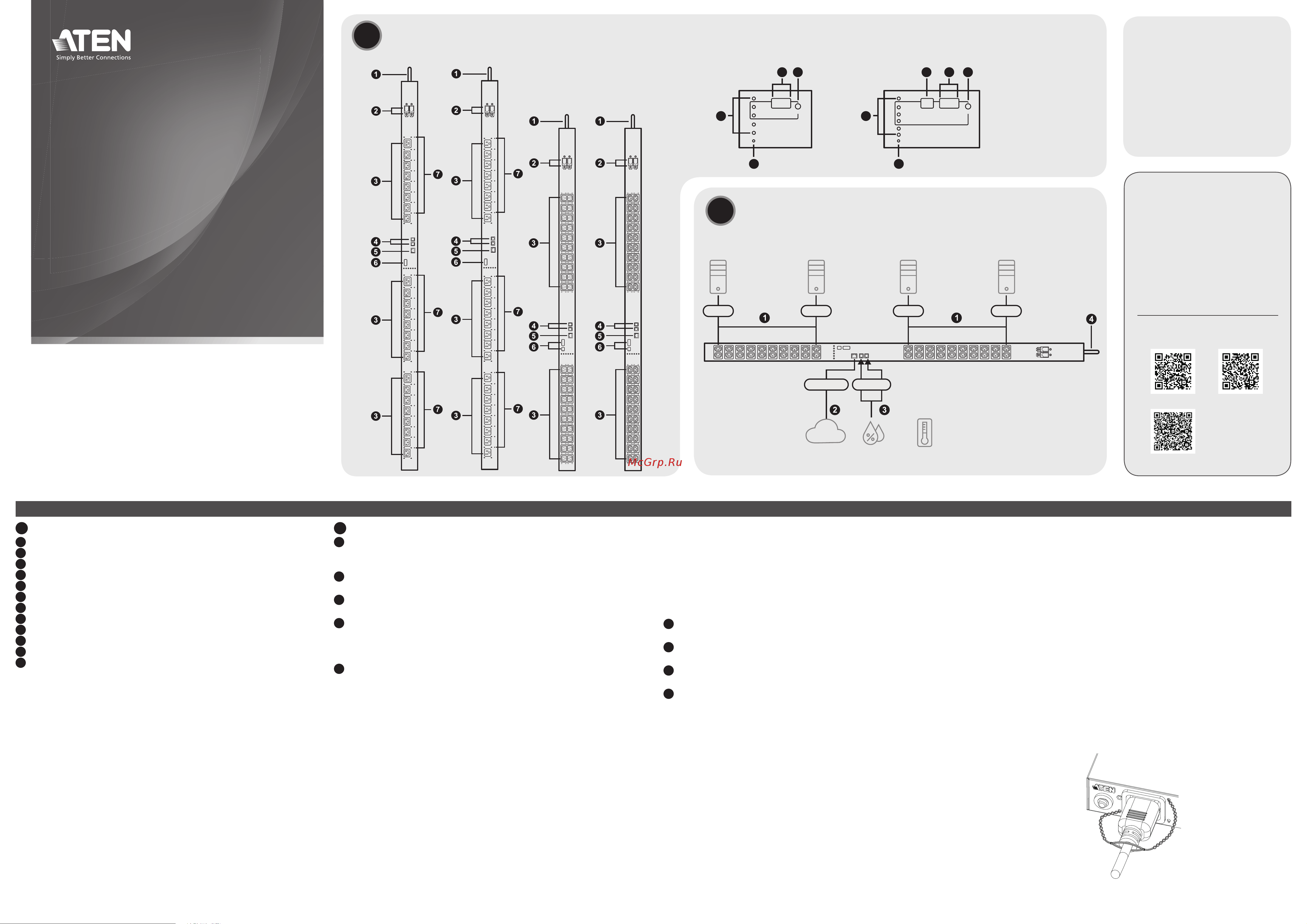
Readout Section
10
12
8
9
PE6324L/PE6324LJA
10
12
8
911
PE5340SLJA/PE5340SL
PE6324LJA
PE6324SLB / G / J
PE5340SLB / G / JPE5340SLJA
A
Hardware Overview
B
Installation
© Copyright 2023 ATEN
®
International Co. Ltd.
ATEN and the ATEN logo are registered trademarks of ATEN International Co., Ltd.
All rights reserved. All other trademarks are the property of their respective owners.
Released: 03/2023
eco PDU
Quick Start Guide
PE5340SL / PE6324L
PE5340SL / PE6324L eco PDU
www.aten.com
Package Contents
1 PE5340SL/PE6324L eco PDU
1 mounting kit
1 user instructions
Support and Documentation Notice
All information, documentation, fi rmware,
software utilities, and specifi cations
contained in this package are subject to
change without prior notifi cation by the
manufacturer.
To reduce the environmental impact of
our products, ATEN documentation and
software can be found online at
http://www.aten.com/download/
Technical Support
www.aten.com/support
Scan for more information
A
Hardware Overview
1
power cord
2
circuit breakers
3
power outlets
4
sensor ports
5
LAN port and LEDs
6
readout section
7
outlet status LEDs
8
reset switch
9
selection pushbutton
10
readout panel
11
ID display
12
status LEDs
B
Installation
1
For each device you want to connect, use its power cable to connect from
the device's AC socket to any available outlet on the eco PDU. Use ATEN
Lok-U-Plug cable holders to secure them (optional).
2
Plug the cable that connects the eco PDU to the LAN into the eco PDU's
LAN port.
3
To use sensors in your eco PDU installation, connect them to the sensor
ports on the unit's front panel.
4
Connect the eco PDU's power cord to an AC power source.
Note: We strongly advise that you do not plug the eco PDU into a multi
socket extension cord, since it may not receive enough amperage to
operate correctly.
5
Power on the eco PDU and the connected devices.
Operation
eco PDU models provide three methods to access and manage your
installation: Browser, eco DC (Energy & DCIM Management Web GUI) , and
SNMP.
Browser
eco PDU can be accessed and controlled via any supported Internet browser
from any platform.
To operate the eco PDU from an Internet browser, begin by logging in:
1
In a web browser, type the IP address of the eco PDU unit.
Note: The default IP address is 192.168.0.60
2
If a security alert appears, acceptthe certifi cate — it can be trusted.
The login page appears.
3
Enter a valid username and password, and then select a language.
Note: The default login credentials are administrator and password.
4
Click Login to bring up the browser main page.
eco DC
All eco PDUs support eco DC (Energy & DCIM Management Web GUI).
eco DC provides you with an easy method for managing multiple devices,
offering an intuitive and user-friendly GUI that allows you to confi gure eco
PDUs and monitor power status of all equipment connected. To install the
software, scan the eco DC QR code to visit the product web page, and
then download the installer from the Support and Downloads tab.
SNMP
eco PDUs support any 3rd party V1, V2 & V3 SNMP Manager Software. To
install the software, scan the ATEN Website QR code to visit the product
web page, and then download the installer from the Support and
Downloads tab.
Securing the Cables
For added safety, use ATEN Lok-U-Plug cable holders to secure the cables
from your attached devices in place on the eco PDU unit.
• 2X-EA07 Lok-U-Plug Cable Holder (10 pcs)
• 2X-EA08 Lok-U-Plug Installation Tool (4 pcs)
Ethernet DI
Network
PowerPower
PE5340SL
PowerPower
PC PCPC PC
Humidity
Sensor
Temperature
Sensor
or
PC : (24 units for PE6324L; 40 units for PE5340SL)
ATEN Website (PE5340SL) User Manual
ATEN Website (eco DC)
Содержание
Похожие устройства
- Aten PE5340SL Руководство пользователя
- Aten PE5108 Удаленное управление терминалом
- Aten PE5108 Инструкция
- Aten PE5108 Краткое руководство по установке
- Aten PE5108 Руководство пользователя
- Aten PE5208 Удаленное управление терминалом
- Aten PE5208 Инструкция
- Aten PE5208 Краткое руководство по установке
- Aten PE5208 Руководство пользователя
- Aten PE1216 Руководство пользователя
- Aten PE1216 Краткое руководство по установке
- Aten PE1324 Руководство пользователя
- Aten PE1324 Краткое руководство по установке
- Aten PE0118S Краткое руководство по установке
- Aten PE0218S Краткое руководство по установке
- Aten PE0116S Краткое руководство по установке
- Aten PE0216S Краткое руководство по установке
- Nissan Murano z50 Руководство пользователя ч2
- Nissan Murano z50 Руководство пользователя
- Aten PE0224S Краткое руководство по установке
