Infiniti FX50 (2009) Руководство по эксплуатации онлайн
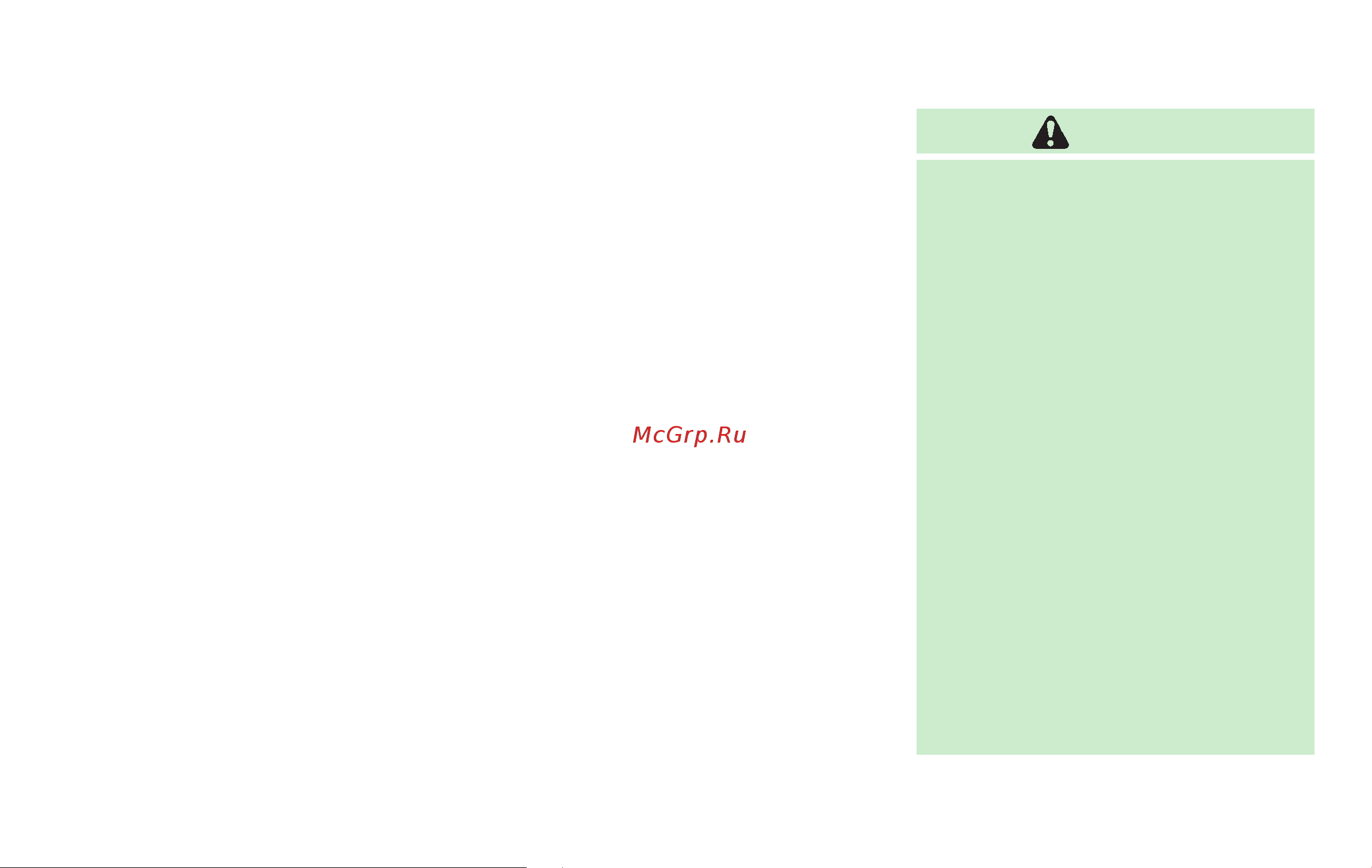
Black plate (2,1)
Model "S51-D" EDITED: 2008/ 3/ 17
Your INFINITI represents a new way of
thinking about vehicle design. It integrates
advanced engineering and superior crafts-
manship with a simple, refined aesthetic
sensitivity associated with traditional Ja-
panese culture.
The result is a different notion of luxury
and beauty. The car itself is important, but
so is the sense of harmony that the vehicle
evokes in its driver, and the sense of
satisfaction you feel with the INFINITI —
from the way it looks and drives to the high
level of dealer service.
To ensure that you enjoy your INFINITI to
the fullest, we encourage you to read this
Owner’s Manual immediately. It explains
all of the features, controls and perfor-
mance characteristics of your INFINITI; it
also provides important instructions and
safety information.
A separate Warranty Information Booklet
is included in your Owner’sliterature
portfolio. The INFINITI Service and Main-
tenance Guide explains details about
maintaining and servicing your vehicle.
Always carry it with you when you take
your vehicle to an INFINITI dealer. The
Warranty Information Booklet contents
provide complete information about all
warranties covering this vehicle, the re-
quirements to keep the warranties in effect
as well as the INFINITI Roadside Assis-
tance program.
Additionally, a separate Customer Care
and Lemon Law Information Booklet will
explain how to resolve any concerns you
may have with your vehicle, as well as
clarify your rights under your state’s
lemon law.
READ FIRST — THEN DRIVE SAFELY
Before driving your vehicle, read your
Owner’s Manual carefully. This will ensure
familiarity with controls and maintenance
requirements, assisting you in the safe
operation of your vehicle.
WARNING
IMPORTANT SAFETY INFORMA-
TION REMINDERS FOR SAFETY!
Follow these important driving rules to help
ensure a safe and comfortable trip for you
and your passengers!
. NEVER drive under the influence of
alcohol or drugs.
. ALWAYS observe posted speed limits
and never drive too fast for conditions.
. ALWAYS give your full attention to
driving and avoid using vehicle features
or taking other actions that could
distract you.
. ALWAYS use your seat belts and appro-
priate child restraint systems. Pre-teen
children should be seated in the rear
seat.
. ALWAYS provide information about the
proper use of vehicle safety features to
all occupants of the vehicle.
. ALWAYS review this Owner’s Manual for
important safety information.
Foreword
Содержание
- Foreword 1
- Important safety informa tion reminders for safety 1
- Infiniti fx50 fx35 owner s manual 1
- Om9e 1s51u0 1
- Read first then drive safely 1
- Warning 1
- Caution 2
- Important information about this manual 2
- Modification of your vehicle 2
- On pavement and off road driving 2
- Warning 2
- When reading the manual 2
- California perchlorate advi sory 3
- California proposition 65 warning 3
- Warning 3
- Infiniti customer care program 4
- Table of contents 5
- Illustrated table of contents 6
- Seats seat belts and supplemental restraint system srs 7
- Exterior front 8
- Exterior rear 9
- Passenger compartment 10
- Cockpit 11
- Instrument panel 13
- Meters and gauges 14
- Engine compartment 15
- Vq35hr engine 15
- Vk50ve engine 16
- Safety seats seat belts and supplemental restraint system 18
- Caution 19
- Front seats front power seat adjustment 19
- Warning 19
- Warning 20
- And position the seatback at the desired angle release the reclining lever after positioning the seat at the desired angle 22
- Pull the reclining leve 22
- Rear seats 22
- Reclining 22
- The reclining feature allows adjustment of the seatback for occupants of different sizes to help obtain proper seat belt fit see precautions on seat belt usage later in this section the seatback may also be reclined to allow occupants to rest when the vehicle is parked 22
- To return the seatback pull the lever 22
- Warning 22
- Adjustment 23
- Folding 23
- Head restraint 23
- Warning 23
- Front seat active head re straints 24
- Warning 24
- Armrest if so equipped rear armrest 25
- Precautions on seat belt usage 25
- Seat belts 25
- Warning 26
- Child safety 28
- Infants 28
- Larger children 28
- Small children 28
- Warning 28
- Injured persons 29
- Pre crash seat belts with com fort function front seats if so equipped 29
- Pregnant women 29
- Warning 29
- Fastening the seat belts 30
- Three point type seat belt 30
- Warning 30
- Warning 31
- Checking seat belt operation 32
- Shoulder belt height adjustment for front seats 32
- Unfastening the seat belts 32
- Rear seat belt comfort guide 33
- Warning 33
- Rear center seat belt 34
- Seat belt extenders 34
- Seat belt maintenance 34
- Warning 34
- Child restraints 35
- Precautions on child restraints 35
- Warning 35
- Caution 36
- Choose only a restraint with a label certifying that it complies with federal motor vehicle safety standard 213 or 36
- If you do not have a latch compatible child restraint the vehicle seat belts can be used see child restraint installa tion using the seat belts later in this section in general child restraints are also designed to be installed with a lap shoulder seat belt 36
- Several manufacturers offer child restraints for infants and small children of various sizes when selecting any child restraint keep the following points in mind 36
- This vehicle is equipped with a universal child restraint lower anchor system re ferred to as the lower anchors and tethers for children system or latch some child restraints include two rigid or webbing mounted attachments that can be con nected to these lower anchors for details see lower anchors and tethers for chil dren system latch later in this section 36
- Lower anchors and tethers for children system latch 37
- Installing child restraint latch an chor attachments 38
- Latch compatible child restraints include two rigid or webbing mounted attachments that can be connected to two anchors located at certain seating positions in your vehicle with this system you do not have to use a vehicle seat belt to secure the child restraint check your child restraint for a label stating that it is compatible with latch this information may also be in the instructions provided by the child restraint manufacturer 38
- Latch lower anchor location 38
- Latch lower anchor point locations 38
- Latch webbing mounted attachment 38
- The latch anchors are located at the rear of the seat cushion near the seatback a label is attached to the seatback to help you locate the latch anchors 38
- Warning 38
- Anchor points are located on the back of each seatback for all three seating posi tions of the rear seat as shown 39
- First secure the child restraint with the latch system rear outboard seat posi tions only or the seat belt as applicable 39
- If the manufacturer of your child restraint requires the use of a top tether strap it must be secured to an anchor point 39
- Installing top tether strap 39
- Latch rigid attachment latch child restraints generally require the use of a top tether strap see top tether strap child restraint later in this section for installation instructions 39
- Top tether anchor point locations 39
- Top tether strap child re straint 39
- Warning 39
- When installing a child restraint carefully read and follow the instructions in this manual and those supplied with the child restraint see child restraint instal lation using latch later in this section 39
- Child restraint installation using latch 40
- Front facing 40
- Warning 40
- Rear facing 42
- Check to make sure the child restraint is properly secured prior to each use if the child restraint is loose repeat steps 3 through 4 44
- Child restraint installation using the seat belts 44
- The instructions in this section apply to child restraint installation using the vehicle seat belts in the rear seat or the front passenger seat 44
- Warning 44
- Front facing 45
- Rear facing 48
- Booster seats 50
- Precautions on booster seats 50
- Warning 50
- Booster seats of various sizes are offered by several manufacturers when selecting any booster seat keep the following points in mind 51
- Caution 51
- Choose only a booster seat with a label certifying that it complies with federal motor vehicle safety standard 213 or canadian motor vehicle safety stan dard 213 51
- Booster seat installation 52
- Caution 52
- Warning 52
- Precautions on supplemental restraint system 54
- Supplemental restraint system 54
- Warning 56
- Warning 57
- Warning 58
- Crash zone sensor 2 supplemental front impact air bag modules 3 front seat mounted side impact sup plemental air bag modules 60
- Infiniti advanced air bag sys tem front seats 60
- Occupant classification sensors weight sensors 5 occupant detection system control unit 6 roof mounted curtain side impact and rollover supplemental air bags 60
- Roof mounted curtain side impact and rollover supplemental air bag inflators 8 air bag control unit acu 9 satellite sensors 10 seat belt pretensioners 60
- Warning 60
- Front passenger air bag and status light 62
- Warning 62
- If a malfunction occurs in the front passenger air bag system the supplemen tal air bag warning light 64
- Located in the meter and gauges area will blink have the system checked by an infiniti dealer 64
- Occupant are properly positioned the system may be sensing an unoccupied seat in which case the air bag is off your infiniti dealer can check that the system is off by using a special tool however until you have confirmed with your dealer that your air bag is working properly reposition the occupant or child restraint in a rear seat 64
- Other supplemental front impact air bag precautions 64
- The infiniti advanced air bag system and passenger air bag status light will take a few seconds to register a change in the passenger seat status however if the seat becomes unoccupied the air bag status light will remain off 64
- Warning 64
- Front seat mounted side im pact supplemental air bag and roof mounted curtain side im pact and rollover supplemen tal air bag systems 65
- After pushing the ignition switch to the on position the supplemental air bag warn ing light illuminates the air bag warning light will turn off after about 7 seconds if the systems are operational 66
- Save lives and reduce serious injuries however side air bags and curtain and rollover air bags may cause abrasions or other injuries side air bags and curtain and rollover air bags do not provide restraint to the lower body 66
- The seat belts should be correctly worn and the driver and passenger seated upright as far as practical away from the side air bags rear seat passengers should be seated as far away as practical from the door finishers and side roof rails the side air bags and curtain and rollover air bags inflate quickly in order to help protect the occupants in the outboard seating posi tions because of this the force of the side air bags and curtain and rollover air bags inflating can increase the risk of injury if the occupant is too close to or is against these air bag modules during inflation the side air bags and curtain and rollover air bags will deflate quickly after the collision is over 66
- The side air bags and curtain and rollover air bags operate only when the ignition switch is in the on position 66
- The srs wiring harnesses connectors are yellow and orange for easy identi fication 66
- Warning 66
- When selling your vehicle we request that you inform the buyer about the side air bag and curtain and rollover air bag systems and guide the buyer to the appropriate sections in this owner s manual 66
- Seat belts with pretensioners front seats 67
- Warning 67
- Srs air bag 68
- Srs side impact air bag 68
- Supplemental air bag warning labels 68
- Supplemental air bag warning light 68
- Repair and replacement proce dure 69
- The front air bags side air bags curtain and rollover air bags and pretensioners are designed to activate on a one time only basis as a reminder unless it is damaged the supplemental air bag warning light will remain illuminated after inflation has occurred repair and replacement of these systems should be done only by an infiniti dealer 69
- Warning 69
- When maintenance work is required on the vehicle the front air bags side air bags curtain and rollover air bags pretensioners and related parts should be pointed out to the person conducting the maintenance the ignition switch should always be in the lock position when working under the hood or inside the vehicle 69
- Instruments and controls 70
- Cockpit 72
- Instrument panel 74
- Meters and gauges 75
- Odometer twin trip odometer 76
- Speedometer and odometer speedometer 76
- Caution 77
- Engine coolant temperature gauge 77
- Shown in the illustration 77
- Tachometer 77
- The engine coolant temperature is within the normal range when the gauge needle points within the zon 77
- The engine coolant temperature varies with the outside air temperature and driving conditions 77
- The gauge indicates the engine coolant temperature 77
- The tachometer indicates engine speed in revolutions per minute rpm do not rev the engine into the red zon 77
- Caution 78
- Fuel gauge 78
- Meter ring illumination and needle sweep 78
- Compass if so equipped 79
- Zone variation change proce dure 80
- Caution 81
- The compass returns to the correct compass point when the vehicle moves to an area where the geomagnetism is stabilized 81
- While driving up or down a steep hill 81
- Checking bulbs 82
- The following lights come on briefly and then go off if so equipped 82
- The following lights will come on if so equipped 82
- Warning indicator lights and audible reminders 82
- With all doors closed apply the parking brake and push the ignition switch to the on position without starting the engine 82
- All wheel drive awd warn ing light awd models 83
- Anti lock braking system abs warn ing light 83
- Automatic transmission check warning light 83
- Caution 83
- Warning lights 83
- Brake warning light 84
- Caution 84
- Charge warning light 84
- Distance control assist dca system warning light orange if so equipped 84
- Warning 84
- Caution 85
- Engine oil pressure warning light 85
- Intelligent cruise control icc system warning light orange if so equipped 85
- Intelligent key warning light 85
- Lane departure warning light orange if so equipped 85
- Low tire pressure warning light 86
- Warning 86
- Caution 87
- Master warning light 87
- Preview function warning light orange if so equipped 87
- Rear active steer warning light if so equipped 87
- Seat belt warning light and chime 87
- Adaptive front lighting sys tem afs indicator light if so equipped 88
- Automatic transmission posi tion indicator light 88
- Front passenger air bag status light 88
- Indicator lights 88
- Supplemental air bag warning light 88
- Warning 88
- High beam indicator light blue 89
- Intelligent brake assist iba off indicator light if so equipped 89
- Lane departure prevention ldp on indicator light green if so equipped 89
- Malfunction indicator light mil 89
- Caution 90
- Security indicator light 90
- Slip indicator light 90
- Small light indicator light 90
- Sport mode indicator light if so equipped 90
- Turn signal hazard indicator lights 90
- Audible reminders key reminder chime 91
- Brake pad wear warning 91
- Lane departure warning chime if so equipped 91
- Light reminder chime 91
- Parking brake reminder chime 91
- Vehicle dynamic control vdc off indicator light 91
- Dot matrix liquid crystal display 92
- Indicators for operation 1 engine start operation indicator 94
- Intelligent key insertion indicator 94
- Intelligent key removal indicator 94
- No key warning 94
- Push warning 94
- Shift p warning 94
- Steering lock release malfunc tion indicator 94
- Cruise indicator 95
- Distance control assist dca system switch indicator if so equipped 95
- Door lift gate open warning ignition switch is in the on posi tion 95
- Intelligent cruise control icc system main switch indicator if so equipped 95
- Intelligent key battery discharge indicator 95
- Low fuel warning 95
- Low outside temperature warn ing 95
- Low washer fluid warning 95
- Parking brake release warning 95
- Time to rest indicator 95
- Indicators for maintenance 1 engine oil replacement indicator 96
- Oil filter replacement indicator 96
- Other indicator 96
- Tire replacement indicator 96
- Average fuel consumption mpg or l liter 100 km and speed mph or km h 98
- Current fuel consumption 98
- Distance to empty dte mls or km 98
- Elapsed time and trip odometer mls or km 98
- Trip computer 98
- Outside air temperature icy 8 f or 8 c 99
- Setting 99
- Security systems 100
- Vehicle security system 100
- Warning check 100
- How to arm the vehicle security system 101
- Vehicle security system activation 101
- How to stop an activated alarm 102
- Infiniti vehicle immobilizer system 102
- Security indicator light 102
- Caution 103
- Engine will not start see an infiniti dealer for infiniti vehicle immobilizer system service as soon as possible please bring all intelligent keys that you have when visiting an infiniti dealer for service 103
- If the windshield wiper operation is inter rupted by snow or ice the wiper may stop moving to protect its motor if this occurs turn the wiper switch to the off position and remove the snow or ice that is on and around the wiper arms in approximately 1 minute turn the switch on again to operate the wiper 103
- Warning 103
- Windshield wiper and washer switch 103
- Rain sensing auto wiper sys tem if so equipped 104
- Windshield wiper and washer operation 104
- Caution 105
- Rear window wiper and washer operation 105
- Caution 106
- Rear window and outside mirror defroster switch headlight and turn signal switch 106
- Warning 106
- Xenon headlights 106
- Autolight system 107
- Headlight switch lighting 107
- Battery saver system 108
- Caution 108
- Headlight beam select 108
- Adaptive front lighting system afs if so equipped 109
- Daytime running light system ca nada only 109
- Headlight aiming control if so equipped 109
- Warning 109
- Instrument brightness control 111
- Lane change signal 111
- Turn signal 111
- Turn signal switch 111
- Fog light switch 112
- Hazard warning flasher switch 112
- Warning 112
- Caution 113
- Horn climate controlled seats if so equipped 113
- Warning 113
- Lane departure warning ldw switch if so equipped 114
- Forward collision warning fcw switch if so equipped snow mode switch 115
- Auto mode 116
- Continuous damping control mode select switch if so equipped intelligent brake assist iba off switch if so equipped 116
- Sport mode 116
- Vehicle dynamic control vdc off switch distance control assist dca switch if so equipped 117
- Adjusting the time 118
- Cargo area 119
- Caution 119
- Center console 119
- Power outlet 119
- Rear console 119
- The power outlet is used for powering electrical accessories such as cellular telephones 119
- Caution 120
- Cup holders 120
- Storage 120
- Caution 121
- Rear the cup holders for rear passengers are located on the rear center armrest 121
- Sunglasses holder 121
- To open the sunglasses holder pus 121
- Warning 121
- Console box front 122
- Glove box 122
- Warning 122
- Card holder 123
- Caution 123
- Coat hooks 123
- Cargo net if so equipped 124
- Caution 124
- Luggage hooks if so equipped 124
- The cargo net helps keep packages in the cargo area from moving around while your vehicle is driven 124
- To install the cargo net attach the hooks to the retainers 124
- Warning 124
- Cargo cover if so equipped 125
- The cargo cover keeps the contents in the cargo area hidden from the outside 125
- To use the cargo cover unfold the flap as illustrated 125
- And lower the cargo cover 126
- Can be removed from the lift gate 126
- Fold the fla 126
- From the hanger bars 126
- Incline the cargo cover above the hanger bars towards the front of the vehicl 126
- Lift up the rear side of the cargo cover 126
- Pull either side of the cargo cover and remove the cargo cove 126
- Return the rear seatback to the upright position 126
- The rear cargo cove 126
- Then tilt up the cargo cover and slightly pull it toward the rear of the vehicl 126
- To remove the cargo cover 126
- To remove the rear cargo cover open the lift gate then remove the clip 126
- To unhook the front side of the cargo cove 126
- To unlatch the rear side of the cargo cove 126
- Warning 126
- When attaching the cargo cover be sure to return the rear seatback to the upright position and make sure that the cargo cover is latched securely 126
- With a suitable tool 126
- Always distribute the luggage evenly on the roof rack do not load more than 99 lb 45 kg on the roof rails observe the maximum load limit shown on the cross bars or roof carriers when you attach them on the roof rails contact an infiniti dealer for crossbar or other equipment informa tion 127
- Be careful that your vehicle does not exceed the gross vehicle weight rating gvwr or its gross axle weight rating gawr front and rear the gvwr and gawr are located on the f m v s s or c v m s s certification label located on the 127
- Driver s door pillar for more information regarding gvwr and gawr see vehicle loading information in the 9 techni cal and consumer information section 127
- Roof rack if so equipped 127
- Warning 127
- Caution 128
- Main power window switch driver s side 128
- Power windows 128
- Warning 128
- Windows 128
- Automatic operation for front door windows or all door windows 129
- Locking passengers windows 129
- Passenger side power window switch 129
- Auto reverse function 130
- Automatic moonroof 130
- Caution 130
- If the windows do not close auto matically 130
- Moonroof if so equipped 130
- Warning 130
- Auto reverse function 131
- Sliding the moonroof 131
- Sunshade 131
- Tilting the moonroof 131
- Warning 131
- If the moonroof does not operate 132
- Welcome light 132
- Door position 133
- Interior light control switch 133
- Interior lights 133
- Map lights 133
- On position 133
- Personal lights rear 133
- Caution 134
- Off position 134
- Vanity mirror lights 134
- Cargo light homelin 135
- Programming homelin 135
- Universal transceiver 135
- Warning 135
- For canadian customers 137
- Operating the homelin 137
- Programming homelin 137
- Programming trouble diagno sis 137
- Uni versal transceiver 137
- Button 138
- Clearing the programmed in formation 138
- If your vehicle is stolen 138
- Reprogramming a single homelin 138
- Pre driving checks and adjustments 139
- Caution 140
- Intelligent key 140
- Caution 141
- Mechanical key 141
- Valet hand off 141
- Locking with mechanical key 142
- Opening and closing windows with the mechanical key 142
- Warning 142
- Locking with inside lock knob 143
- Locking with power door lock switch 143
- Lockout protection 143
- Vehicle speed sensing door lock mechanism 143
- Automatic door unlock me chanism 144
- Child safety rear door lock 144
- Intelligent key system 144
- Warning 144
- Caution 145
- Intelligent key operating range 146
- Door locks unlocks precau tion 147
- Intelligent key operation 147
- Locking doors and fuel filler door 148
- Unlocking doors and fuel filler door 148
- Battery saver system 149
- Warning signals 149
- Black plate 150 1 150
- Model s51 d edited 2008 3 26 150
- Pre driving checks and adjustments 150
- Troubleshooting guide 150
- How to use remote keyless entry system 151
- Locking doors and fuel filler door 151
- Remote keyless entry system 151
- Opening windows 152
- Setting hazard indicator and horn mode 152
- Unlocking doors and fuel filler door 152
- Using panic alarm 152
- And unlock 153
- Black plate 153 1 153
- Buttons on the intelligent key simulta neously for more than 2 seconds to switch the mode from one to the other 153
- Hazard indicator and horn mode 153
- Hazard indicator mode 153
- Model s51 d edited 2008 3 26 153
- Pre driving checks and adjustment 153
- Push the lock 153
- Switching procedure 153
- When pushing the buttons to set the hazard indicator and horn mode the hazard indicator flashes once and the horn chirps once 153
- When pushing the buttons to set the hazard indicator mode the hazard indica tor flashes 3 times 153
- Hood lift gate 154
- Located below the instrument panel the hood will then spring up slightly 154
- Pull the hood lock release handl 154
- Pull the leve 154
- Up at the front of the hood with your fingertips and raise the hood 154
- Warning 154
- When closing the hood slowly close the hood down to latch both the right and left locks push the hood down to lock the hood securely into place 154
- Auto closure 155
- Caution 155
- Lift gate release lever 155
- Caution 156
- Fuel filler cap 156
- Fuel filler door 156
- Opening the fuel filler door 156
- Warning 156
- Put the fuel filler cap on the cap holde 157
- The fuel filler cap is a ratcheting type turn the cap counterclockwise to remove to tighten turn the cap clockwise until ratcheting clicks are heard 157
- Tilting telescopic steering column 157
- Warning 157
- While refueling 157
- Electric operation if so equipped tilt or telescopic operation 158
- Manual operation if so equipped tilt or telescopic operation 158
- Inside mirror 159
- Sun visors mirrors 159
- Automatic anti glare type 160
- Adjusting outside mirrors 161
- Defrosting outside mirrors 161
- Foldable outside mirrors 161
- Outside mirrors 161
- Reverse tilt down feature if so equipped 161
- Warning 161
- Automatic drive positioner if so equipped 162
- Entry exit function 162
- Vanity mirror 162
- Cancel or activate entry exit func tion 163
- Initialize entry exit function 163
- Seat synchronization function 163
- Cancel or activate seat synchroni zation function 164
- Linking intelligent key to a stored memory position 164
- Memory storage 164
- Confirming memory storage 165
- Selecting the memorized position 165
- System operation 165
- Monitor climate audio phone and voice recognition systems 167
- Safety note center multi function control panel 170
- Warning 170
- Caution 172
- How to use infiniti controller 172
- How to use touch screen models with navigation system 172
- Touch screen operation 172
- Touch screen maintenance 173
- Available items 174
- Start menu models with naviga tion system 174
- Start up screen models with navigation system 174
- How to select menus on the screen 175
- How to use brightness con trol and display on off button 176
- How to use info button 176
- How to use status button 176
- Vehicle information and settings 176
- Fuel economy information 177
- Vehicle information display 177
- Maintenance information 178
- Tire pressure information 178
- Warning 178
- Voice recognition information models with navigation system 180
- How to use setting button 181
- Audio settings 182
- Display settings 182
- Navigation settings if so equipped 182
- Rear display settings if so equipped 183
- Beeps settings models without navigation system 184
- Clock settings models with navi gation system 184
- Phone settings if so equipped 184
- Volume and beeps settings models with navigation system 184
- Others settings models with navi gation system 185
- Camera settings if so equipped 186
- Comfort conv settings 186
- Voice recognition settings models with navigation system 186
- Display mode 187
- How to use aux button 187
- Language units settings 187
- Caution 188
- How to use disc button for models without navigation system 188
- Rearview monitor if so equipped 188
- Warning 188
- Approx 1 ft 0 m 189
- Approx 10 ft 3 m 189
- Approx 3 ft 1 m 189
- Approx 7 ft 2 m 189
- Are displayed on the monitor 189
- Distance guide lines 189
- Green lin 189
- Guiding lines which indicate the vehicle width and distances to objects with re ference to the vehicle body lin 189
- How to park with predicted course lines 189
- How to read the displayed lines 189
- Indicate distances from the vehicle body 189
- Indicate the predicted course when back ing up the predicted course lines will be displayed on the monitor when the selector lever is in the r reverse position and the steering wheel is turned the predicted course lines will move depending on how much the steering wheel is turned and will not be displayed while the steering wheel is in the neutral position 189
- Indicate the vehicle width when backing up 189
- Predicted course line 189
- Red lin 189
- Vehicle width guide line 189
- Warning 189
- Yellow lin 189
- Backing up on a steep uphill 191
- Difference between predicted and actual distances 191
- Backing up near a projecting object 192
- Backing up on a steep downhill 192
- Backing up behind a projecting object 193
- How to adjust the screen 193
- Operating tips 193
- Around view monitor if so equipped 194
- Caution 195
- Note the color of the view on the around view monitor display is different from the actual view because the system uses infrared cameras 195
- Warning 195
- How to switch the display 196
- Starting with the camera button operation 196
- Starting with the selector lever operation 196
- How to see each view 197
- Warning 197
- Front and rear view 198
- Warning 198
- Bird eye view 199
- Warning 199
- Caution 200
- Difference between predicted and actual distances 200
- Front side view 200
- Moving to a steep uphill 200
- Moving to a steep downhill 201
- Camera aiding corner sonar function 202
- Moving closer to a projecting object 202
- Moving near a projecting object 202
- Caution 203
- Do not adjust the brightness tint color contrast and black level of the around 203
- How to adjust the screen view 203
- To adjust the display on off brightness tint color contrast and black level of the around view monitor push the setting button with the around view monitor on select the item key and adjust the level using the infiniti controller 203
- To turn off the tone sound select the beep ke 203
- Using the infiniti controller and push the enter button 203
- View monitor while the vehicle is moving make sure the parking brake is firmly applied 203
- Warning 203
- Around view monitor settings 204
- Operating tips 204
- Ventilators 205
- Automatic climate control 206
- Start the engine and operate the automatic climate control system 206
- Warning 206
- When the status button is pushed the automatic climate control status screen will appear see how to use status button earlier in this section 206
- You can individually set the driver and front passenger side temperature using each temperature control button 206
- Automatic climate control automatic operation 207
- Manual operation 208
- Advanced climate control system accs if so equipped 209
- In cabin microfilter 210
- Operating tips 210
- Audio operation precautions radio 211
- Audio system 211
- Servicing climate control 211
- Warning 211
- Compact disc cd player 213
- Compactflash cf player 214
- Player if so equipped 214
- Compact disc cd compactflash cf with mp3 or wma 215
- Black plate 216 1 218
- Model s51 d edited 2008 3 26 218
- Monitor climate audio phone and voice recognition systems 218
- Specification chart 218
- Black plate 217 1 219
- Model s51 d edited 2008 3 26 219
- Monitor climate audio phone and voice recognition system 219
- Troubleshooting guide 219
- Audio main operation 221
- Fm am sat radio with compact disc cd changer 221
- Fm am sat radio operation 222
- Compact disc cd player changer operation 223
- Compactflash cf player op eration models with navigation system audio main operation 225
- Audio main operation 227
- Compatibility 227
- Player operation if so equipped connecting ipo 227
- Music box hard drive models with navigation system 228
- Recording songs 229
- Playing recorded songs 230
- Restoring deleted data 233
- Gracenote 234
- Music box settings 234
- Cd cf compactflash care and cleaning cd 236
- Cf cards 236
- Steering wheel mounted con trols for audio enter models with navigation system or tuning models without navigation system switch 237
- Back switch 238
- Source select switch 238
- Volume control switches 238
- Antenna window antenna 239
- Caution 239
- Hold the bottom of the antenna and remove by turning counterclockwise 239
- Removing the antenna 239
- Roof antenna 239
- The antenna pattern is printed inside the rear window 239
- You can remove the antenna if necessary 239
- Auxiliary input jacks 240
- Caution 240
- Infiniti mobile entertainment system mes if so equipped 240
- Warning 240
- Caution 241
- Digital versatile disc dvd system components dvd drive 241
- Displays 241
- Warning 241
- Caution 242
- Headphones 243
- Remote controller 244
- Before operating the dvd mo bile entertainment system precautions 245
- Caution 245
- Copyright and trademark 245
- Remote controller and headphones battery replacement 245
- Warning 245
- Disc selection 246
- Parental level parental control 246
- Display settings 247
- Playing a dvd disc aux button 247
- Dvd operation keys 248
- Dvd settings 249
- Remote controller operation 250
- Care and maintenance 251
- Caution 251
- Car phone or cb radio 252
- Caution 252
- How to handle the dvd 252
- Warning 252
- Bluetoot 253
- Caution 253
- Hands free phone system models with navigation system 253
- Warning 253
- Ic regulatory information 254
- Regulatory information fcc regulatory information 254
- Control buttons 255
- Pairing procedure 255
- Voice commands 255
- Phonebook registration 256
- Making a call 258
- Receiving a call 259
- During a call 260
- Phone setting 260
- Phonebook 260
- Automatic hold 261
- Bluetooth setup 261
- Delete call logs 261
- Downloaded phonebook 261
- Use vehicle ringtone 261
- Black plate 261 1 263
- Model s51 d edited 2008 3 26 263
- Monitor climate audio phone and voice recognition system 263
- The system should respond correctly to all voice commands without difficulty if problems are encountered try the following solutions where the solutions are listed by number try each solution in turn starting with number 1 until the problem is resolved 263
- Troubleshooting guide 263
- Bluetoot 264
- Caution 264
- Hands free phone system models without navigation system 264
- Warning 264
- Ic regulatory information 265
- Initialization 265
- Operating tips 265
- Regulatory information fcc regulatory information 265
- Giving voice commands 266
- How to say numbers 266
- Choosing a language 267
- Control buttons 267
- Getting started 267
- Making a call by entering a phone number 268
- Pairing procedure 268
- List of voice commands 269
- Receiving a call 269
- Phone book 271
- Memo pad 273
- Speaker adaptation sa mode 275
- Training procedure 275
- Training phrases 276
- Black plate 276 1 278
- Model s51 d edited 2008 3 26 278
- Monitor climate audio phone and voice recognition systems 278
- The system should respond correctly to all voice commands without difficulty if problems are encountered try the following solutions where the solutions are listed by number try each solution in turn starting with number 1 until the problem is resolved 278
- Troubleshooting guide 278
- Infiniti voice recognition stan dard mode activating standard mode 279
- Infiniti voice recognition system models with navigation system 279
- Displaying user guide 280
- Getting started 281
- Useful tips for correct operation 281
- Before starting 282
- Giving voice commands 282
- Using the system initialization 282
- Voice recognition settings 282
- How to speak numbers 283
- Operating tips 283
- Category command 284
- Command action 284
- Command list 284
- Navigation command 284
- Phone command 284
- See the separate navigation system owner s manual 284
- Black plate 283 1 285
- Command action 285
- Information command 285
- Model s51 d edited 2008 3 26 285
- Monitor climate audio phone and voice recognition system 285
- Voice command examples 286
- Infiniti voice recognition al ternate command mode 290
- Activating alternate command mode 291
- Displaying command list 291
- Audio commands 293
- Black plate 291 1 293
- List of help commands 293
- Model s51 d edited 2008 3 26 293
- Monitor climate audio phone and voice recognition system 293
- Music box 293
- Navigation commands 293
- See the separate navigation system owner s manual phone commands 293
- Black plate 292 1 294
- Model s51 d edited 2008 3 26 294
- Monitor climate audio phone and voice recognition systems 294
- Satellite 294
- Vehicle information commands 294
- Black plate 293 1 295
- Climate commands 295
- Model s51 d edited 2008 3 26 295
- Monitor climate audio phone and voice recognition system 295
- Displaying user guide 296
- Before starting 297
- Giving voice command 297
- Using the system initialization 297
- How to speak numbers 298
- Operating tips 298
- Having the system learn the user s voice 299
- Speaker adaptation function 299
- Minimize voice feedback 301
- Speaker adaptation function set tings 301
- Black plate 300 1 302
- Model s51 d edited 2008 3 26 302
- Monitor climate audio phone and voice recognition systems 302
- The system should respond correctly to all voice commands without difficulty if problems are encountered follow the solutions given in this guide for the appropriate error where the solutions are listed by number try each solution in turn starting with number one until the problem is resolved 302
- Troubleshooting guide 302
- Starting and driving 303
- Exhaust gas carbon monoxide 305
- Precautions when starting and driving 305
- Three way catalyst 305
- Warning 305
- Additional information 306
- Caution 306
- Tire pressure monitoring sys tem tpms 306
- Caution 307
- Warning 307
- Avoiding collision and roll over 308
- On pavement and off road driving precautions 308
- Warning 308
- Off road recovery 309
- Rapid air pressure loss 309
- Warning 309
- Drinking alcohol drugs and driving 310
- Driving safety precautions 310
- Warning 310
- Operating range for engine start function 312
- Push button ignition switch 312
- Warning 312
- Acc accessories 313
- Push button ignition switch positions lock normal parking position 313
- Caution 314
- Intelligent key battery dis charge 314
- On normal operating position 314
- Before starting the engine starting the engine 315
- Caution 315
- Automatic transmission 7 speed automatic transmission 316
- Driving the vehicle 316
- Starting the vehicle 316
- Warning 316
- Caution 317
- Shifting 317
- Warning 317
- Caution 318
- Ds drive sport mode 318
- Manual shift mode 318
- Accelerator downshift in d drive position 319
- Fail safe 319
- Parking brake 320
- Shift lock release 320
- Warning 320
- Automatic transmission mod els 321
- Lane departure warning ldw system lane departure prevention ldp system if so equipped 321
- Lane departure warning ldw system precautions on ldw system 322
- Warning 322
- Ldw system operation 323
- If the vehicle is parked in direct sunlight under high temperature conditions over approximately 104 8 f 40 8 c and then started the ldw system may be deacti vated automatically the ldw on indicator on the switch will flash 324
- In the manual setting mode you need to push the ldw switch to turn on the system after the ignition switch is pushed to the on position 324
- Lane departure prevention ldp system precautions on ldp system 324
- Ldw switch the ldw on indicator will turn off to turn on the system push the ldw switch again 324
- Temporary disabled status at high temperature 324
- The setting mode can be changed using the ldw switch to change the setting mode push and hold the ldw switch for more than 4 seconds when the ldw on indicator is off when the mode is changed a chime sounds and the ldw on indicator flashes 324
- Warning 324
- When the interior temperature is reduced the ldw system will resume operating automatically and the ldw on indicator will stop flashing 324
- Automatic deactivation 326
- Ldp system operation 326
- Cruise control 328
- Lane camera unit maintenance 328
- Precautions on cruise control 328
- Warning 328
- Cruise control operations 329
- Intelligent cruise control icc system full speed range if so equipped 330
- Warning 330
- Precautions on vehicle to ve hicle distance control mode 332
- Selecting the vehicle to vehi cle distance control mode 332
- Vehicle to vehicle distance control mode 332
- Warning 332
- Travel lane 333
- Warning 333
- Vehicle to vehicle distance control mode operation 334
- Intelligent cruise control switch 338
- Intelligent cruise control system display and indicators 338
- Operating vehicle to vehicle dis tance control mode 339
- System operation 342
- Warning 342
- How to change the set vehicle speed 343
- How to change the set distance to the vehicle ahead 344
- Approach warning 345
- Automatic cancellation 346
- Warning light and display 347
- Sensor maintenance 348
- Conventional fixed speed cruise control mode 349
- Conventional fixed speed cruise control switch 349
- Deactivates the system without erasing the set speed 4 main on off switch 349
- Do not attach a sticker including transparent material or install an accessory near the sensor this could cause failure or malfunction 349
- Infiniti dealer 349
- Master switch to activate the system 349
- Resume accelerate switch 349
- Resumes set speed or increases speed incrementally 2 set coast switch 349
- Sets the desired cruise speed reduces speed incrementally 3 cancel switch 349
- This mode allows driving at a speed between 25 to 90 mph 40 to 144 km h without keeping your foot on the accel erator pedal 349
- Warning 349
- Conventional fixed speed cruise control mode display and indica tors 350
- Operating conventional fixed speed cruise control mode 350
- Caution 351
- Automatic cancellation 352
- Preview function for intelligent cruise control system equipped models 352
- Warning light 352
- Distance control assist dca system if so equipped 353
- Precautions on distance con trol assist system 353
- Warning 353
- Motorcycles traveling offset in the travel lane 354
- Oncoming vehicles in the same lane 354
- Pedestrians or objects in the roadway 354
- Stationary and slow moving vehicles 354
- The detection range of the sensor is approximately 390 ft 120 m ahead 354
- The distance sensor will not detect the following objects 354
- Warning 354
- Distance control assist op eration 355
- Distance control assist system display and indicators 357
- Operating distance control assist dca system 358
- Warning 358
- System operation 360
- Warning 360
- Approach warning 361
- Warning 361
- Automatic cancellation 362
- Forward collision warning fcw system if so equipped 364
- Sensor maintenance 364
- Fcw ldw switch the fcw system uses the distance sensor 365
- Located below the front bumper to measure the distance to the vehicle ahead when the system judges that your vehicle is getting close to the vehicle ahead in the travel lane the vehicle ahead detection indicator light on the instrument panel blinks and a warning chime sounds 365
- On the switch will illuminate when the system turns on 365
- Precautions on fcw system 365
- The fcw system will be turned on off by pushing the fcw ldw switch the fcw ldw on indicator ligh 365
- Warning 365
- Have the system checked by an infiniti dealer 366
- If the iba off indicator ligh 366
- Illuminates with a beep sound pull off the road to a safe location stop the vehicle and turn the engine off check to see if the sensor window is dirty if the sensor window is dirty clean it with a soft cloth and restart the engine if the sensor window is not dirty restart the engine if the iba off indicator light continues to illuminate even if the iba system is turned on with the iba off switc 366
- To turn on the iba system see intelli gent brake assist iba system later in this section 366
- Fcw system operation 367
- Intelligent brake assist iba system if so equipped 367
- Located below the front bumper to measure the distance to the vehicle ahead when the system judges that your vehicle is getting close to the vehicle ahead in the traveling lane the vehicle ahead detection indicator light on the instrument panel blinks and a warning chime sounds 368
- Precautions on iba system 368
- The iba system uses a distance senso 368
- The iba system will be turned on off by pushing the iba off switch the iba off indicator light display will illuminate when the system is turned off 368
- Vehicle ahead detection indicator light 368
- Warning 368
- Reflectors on the road 369
- Warning 369
- Iba system operation 370
- Break in schedule increasing fuel economy 371
- Caution 371
- All wheel drive awd if so equipped 372
- Warning 372
- Caution 373
- Firmly apply the parking brake 374
- Headed downhill with curb 374
- Headed uphill or downhill no curb 374
- Headed uphill with curb 374
- Move the selector lever to the p park 374
- Parking parking on hills 374
- Position 374
- Push the ignition switch to the off position 374
- To help prevent the vehicle from rolling into the street when parked on a sloping drive way it is a good practice to turn the wheels as illustrated 374
- Turn the wheels away from the curb and move the vehicle back until the curb side wheel gently touches the curb 374
- Turn the wheels into the curb and move the vehicle forward until the curb side wheel gently touches the curb 374
- Turn the wheels toward the side of the road so the vehicle will move away from the center of the road if it moves 374
- Warning 374
- Power steering continuous damping control if so equipped 375
- Warning 375
- Brake system 376
- Braking precautions 376
- Parking brake break in 376
- Using the brakes 376
- Vacuum assisted brakes 376
- Warning 376
- Wet brakes 376
- Brake assist 377
- Preview function intelligent cruise control system equipped models 377
- Warning 377
- Action to take 378
- If the indicator stays on it may indicate that the preview function is malfunction ing the brake is operative although the vehicle is still driveable under normal conditions have the vehicle checked at 378
- If the warning light comes on park the vehicle in a safe place turn the engine off restart the engine and resume driving 378
- Warning light and display 378
- When the preview function is not operating properly the buzzer sounds and the system warning light orange will come on 378
- Always keep the sensor clean wipe with a soft cloth carefully so as not to damage the sensor 379
- An infiniti dealer 379
- Anti lock braking system abs 379
- Depress the brake pedal and hold it down depress the brake pedal with firm steady pressure but do not pump the brakes the abs will operate to prevent the wheels from locking up steer the vehicle to avoid obstacles 379
- Do not attach a sticker including transparent material or install an accessory near the sensor this could cause failure or malfunction 379
- Do not strike or damage the areas around the sensor do not touch or remove the screw located on the sensor doing so could cause failure or malfunction if the sensor is da maged due to an accident contact an infiniti dealer 379
- How to handle the sensor 379
- Self test feature 379
- The abs includes electronic sensors elec tric pumps hydraulic solenoids and a computer the computer has a built in diagnostic feature that tests the system each time you start the engine and move the vehicle at a low speed in forward or 379
- The anti lock braking system abs con trols the brakes so the wheels do not lock during hard braking or when braking on slippery surfaces the system detects the rotation speed at each wheel and varies the brake fluid pressure to prevent each wheel from locking and sliding by pre venting each wheel from locking the system helps the driver maintain steering control and helps to minimize swerving and spinning on slippery surfaces 379
- The sensor for the preview function is common with intelligent cruise control and is located below the front bumper 379
- To keep the preview function operating properly be sure to observe the following 379
- Using the system 379
- Warning 379
- Normal operation 380
- Vehicle dynamic control vdc system 380
- Warning 380
- At low speeds the rear wheels will not turn and the system functions as a two wheel steering system 381
- If a malfunction occurs in the system the rear active steer function will stop but the ordinary two wheel steering system will operate normally the ras warning light will illuminate if the light illuminates while driving contact an infiniti dealer for repair 381
- Rear active steer system if so equipped 381
- The angle of the rear wheels are adjusted by the rear active steer system depending on the vehicle speed and steering angle the rear wheels are designed to turn momentarily in the opposite direction and then change to the same direction as the front wheels 381
- The rear active steer system is an electro nically controlled four wheel steering sys tem 381
- Warning 381
- Antifreeze 382
- Battery 382
- Cold weather driving 382
- Draining of coolant water 382
- Freeing a frozen door lock 382
- Tire equipment 382
- Driving on snow or ice 383
- Engine block heater if so equipped 383
- For all wheel drive 383
- Special winter equipment 383
- To use the engine block heater 383
- Warning 383
- Warning 384
- In case of emergency 386
- Roadside assistance program flat tire 387
- Tire pressure monitoring sys tem tpms 387
- Warning 387
- Blocking wheels 388
- Changing a flat tire 388
- Stopping the vehicle 388
- Warning 388
- Getting the spare tire and tools 389
- Jacking up the vehicle and remov ing the damaged tire 389
- Warning 389
- Installing the spare tire 391
- Warning 391
- Jump starting 392
- Stowing the damaged tire and tools 392
- Warning 392
- Warning 393
- After starting your engine carefully 394
- And let it run for a few minutes 394
- At about 2 000 rpm and start the engine of the vehicle being jump starte 394
- Caution 394
- Disconnect the negative cable and then the positive cable 394
- Do not attempt to start the engine by pushing 394
- If needed roadside assistance is avail able please see your warranty information booklet or roadside assistance i d card for the toll free number to call u s or warranty roadside assistance informa tion booklet canada 394
- Keep the engine speed of the booster vehicl 394
- Power using jumper cables before pushing the ignition switch and disen gaging the steering lock 394
- Push starting 394
- Put the battery cover on 394
- Replace the vent caps if so equipped be sure to dispose of the cloth used to cover the vent holes as it may be contaminated with corrosive acid 394
- Start the engine of the booster vehicle 394
- Caution 395
- If your vehicle overheats 395
- Warning 395
- Caution 396
- Towing your vehicle 396
- Warning 396
- Caution 397
- Infiniti recommends that your vehicle be towed with the driving rear wheels off the ground or place the vehicle on a flat bed truck as illustrated 397
- Towing recommended by infiniti two wheel drive 2wd models 397
- Two wheel drive models 397
- All wheel drive awd models 398
- Caution 398
- Caution 399
- Pulling a stuck vehicle 399
- Rocking a stuck vehicle 399
- Vehicle recovery freeing a stuck vehicle 399
- Warning 399
- Appearance and care 400
- Caution 401
- Cleaning exterior 401
- Washing 401
- Waxing 401
- Aluminum alloy wheels 402
- Caution 402
- Chrome parts 402
- Removing spots 402
- Tire dressing 402
- Underbody 402
- Caution 403
- Cleaning interior 403
- Floor mats 403
- Corrosion protection 404
- Environmental factors influ ence the rate of corrosion moisture 404
- Floor mat positioning aid 404
- Most common factors contri buting to vehicle corrosion 404
- Relative humidity 404
- Seat belts 404
- Temperature 404
- Warning 404
- Air pollution 405
- Caution 405
- To protect your vehicle from corrosion 405
- Maintenance and do it yourself 406
- Explanation of maintenance items 407
- General maintenance 407
- Maintenance requirement general maintenance 407
- Outside the vehicle 407
- Scheduled maintenance 407
- Where to go for service 407
- Inside the vehicle 408
- Under the hood and vehicle 409
- A genuine infiniti service manual is also available see owner s manual ser vice manual order information in the 9 technical and consumer information section 410
- Caution 410
- Maintenance precautions 410
- This 8 maintenance and do it yourself section gives instructions regarding only those items which are relatively easy for an owner to perform 410
- Warning 410
- When performing any inspection or main tenance work on your vehicle always take care to prevent serious accidental injury to yourself or damage to the vehicle the following are general precautions which should be closely observed 410
- You should be aware that incomplete or improper servicing may result in operating difficulties or excessive emissions and could affect your warranty coverage if in doubt about any servicing we recommend that it be done by an infiniti dealer 410
- Engine compartment check locations 411
- Vq35hr engine 411
- Vk50ve engine 412
- Caution 414
- Checking engine coolant level 414
- Engine cooling system 414
- Warning 414
- Changing engine coolant 415
- Engine oil 415
- Warning 415
- Caution 416
- Changing engine oil and filter vehicle set up 416
- Checking engine oil level 416
- Caution 417
- Engine oil and filter 417
- After the operation 418
- Caution 418
- Warning 418
- Automatic transmission fluid power steering fluid 419
- Caution 419
- Brake fluid 420
- Brake fluid window washer fluid 420
- Caution 420
- Warning 420
- Add a washer solvent to the washer for better cleaning in the winter season add a windshield washer antifreeze follow the manufacturer s instructions for the mixture ratio 421
- Battery 421
- Caution 421
- If the vehicle is not to be used for 30 days or longer disconnect the negative battery terminal cable to prevent discharging it 421
- Keep the battery surface clean and dry clean the battery with a solution of baking soda and water 421
- Make certain the terminal connections are clean and securely tightened 421
- Recommended fluid is genuine nissan windshield washer concentrate cleaner antifreeze or equivalent 421
- Refill the reservoir more frequently when driving conditions require an increased amount of window washer fluid 421
- Warning 421
- Caution 423
- Jump starting 423
- Variable voltage control system drive belts 423
- Caution 424
- Spark plugs 424
- Warning 424
- Air cleaner 425
- Iridium tipped spark plugs 425
- Replacing spark plugs 425
- Warning 425
- Caution 426
- Cleaning 426
- Replacing 426
- Windshield wiper blades 426
- Brake pad wear indicators 427
- Rear window wiper blades brakes 427
- Self adjusting brakes 427
- Warning 427
- Caution 428
- Engine compartment 428
- Caution 429
- Fusible links 429
- Passenger compartment 429
- Intelligent key battery replacement 430
- Lights 432
- Caution 433
- Fog may temporarily form inside the lens of the exterior lights in the rain or in a car wash a temperature difference between the inside and the outside of the lens causes the fog this is not a malfunction if large drops of water collect inside the lens contact an infiniti dealer 433
- Headlights replacing 433
- High low beams xenon wattage 35 bulb no d2s 433
- If replacement is required see an infiniti dealer 433
- Warning 433
- Xenon headlight bulb if so equipped 433
- All other lights are either type a b c d e or f when replacing a bulb first remove the lens and or cover 434
- Black plate 435 1 434
- Exterior and interior lights 434
- Maintenance and do it yoursel 434
- Model s51 d edited 2008 3 26 434
- Replacement procedures 434
- Black plate 436 1 435
- Cargo light 435
- Maintenance and do it yourself 435
- Map light 435
- Model s51 d edited 2008 3 26 435
- Rear personal light 435
- Vanity mirror light 435
- Tire inflation pressure 436
- Tire pressure tire pressure monitoring system tpms 436
- Warning 436
- Wheels and tires 436
- Tire and loading information label 437
- Add air to the tire as needed if too much air is added press the core of the valve stem briefly with the tip of the gauge stem to release pressure re check the pressure and add or release air as needed 438
- Check the pressure of all other tires including the spare 438
- Checking the tire pressure 438
- Install the valve stem cap 438
- Press the pressure gauge squarely onto the valve stem do not press too hard or force the valve stem sideways or air will escape if the hissing sound of air escaping from the tire is heard while checking the pressure reposition the gauge to eliminate this leakage 438
- Read the tire pressure on the gauge stem and compare it to the specifica 438
- Remove the gauge 438
- Remove the valve stem cap from the tire 438
- Tion shown on the tire and loading information label 438
- Tire labeling 439
- All season tires 441
- Snow tires 441
- Summer tires 441
- Tire chains 441
- Types of tires 441
- Warning 441
- Changing wheels and tires tire rotation 442
- Warning 442
- Replacing wheels and tires 443
- Tire wear and damage 443
- Warning 443
- All wheel drive awd models 444
- Care of wheels 444
- Caution 444
- Clean the inner side of the wheels when the wheel is changed or the underside of the vehicle is washed 444
- Do not use abrasive cleaners when washing the wheels 444
- For additional information regarding tires refer to important tire safety information us or tire safety information canada in the infiniti warranty information book let 444
- Formed with the wheels off the vehicle spin balancing the wheels on the vehicle could lead to mechanical damage 444
- If excessive tire wear is found it is recommended that all four tires be re placed with tires of the same size brand construction and tread pattern the tire pressure and wheel alignment should also be checked and corrected as necessary contact an infiniti dealer 444
- Infiniti recommends that the road wheels be waxed to protect against road salt in areas where it is used during winter 444
- Inspect wheel rims regularly for dents or corrosion such damage may cause loss of pressure or poor seal at the tire bead 444
- Unbalanced wheels may affect vehicle handling and tire life even with regular use wheels can get out of balance there fore they should be balanced as required 444
- Wash the wheels when washing the vehicle to maintain their appearance 444
- Wheel balance 444
- Wheel balance service should be per 444
- Caution 445
- Observe the following precautions if the t type spare tire must be used otherwise your vehicle could be damaged or involved in an accident 445
- Spare tire temporary use only t type spare tire 445
- Warning 445
- When a spare tire is mounted temporary use only or conventional the tpms will not function 445
- Technical and consumer information 446
- Black plate 450 1 447
- Capacities and recommended fuel lubricants 447
- Model s51 d edited 2008 3 26 447
- Technical and consumer information 447
- The following are approximate capacities the actual refill capacities may be a little different when refilling follow the procedure instructed in the 8 maintenance and do it yourself section to determine the proper refill capacity 447
- Black plate 451 1 448
- Model s51 d edited 2008 3 26 448
- Technical and consumer informatio 448
- Caution 449
- Fuel recommendation vk50ve engine 449
- Gasoline containing oxygenates 449
- Gasoline specifications 449
- Reformulated gasoline 449
- Vq35hr engine 449
- Aftermarket fuel additives 450
- E 85 fuel 450
- Octane rating tips 450
- Change intervals 451
- Engine oil and oil filter re commendation selecting the correct oil 451
- Oil additives 451
- Oil viscosity 451
- Selecting the correct oil filter 451
- Air conditioning system re frigerant and lubricant re commendations 452
- Caution 452
- Engine 453
- Specifications 453
- Vk50ve engine 453
- Vq35hr engine 453
- Black plate 457 1 454
- Model s51 d edited 2008 3 26 454
- Technical and consumer informatio 454
- Wheels and tires road wheel 454
- Dimensions 455
- When traveling or registering your vehicle in another country 455
- Vehicle identification 456
- Vehicle identification number chassis number 456
- Vehicle identification number vin plate 456
- Emission control information label 457
- Engine serial number 457
- F m v s s c m v s s certifica tion label 457
- Air conditioner specification label 458
- Tire and loading information label 458
- Installing front license plate 459
- Vehicle loading information 460
- Warning 460
- Steps for determining correct load limit 462
- Vehicle load capacity 462
- Loading tips 463
- Measurement of weights 463
- Securing the load 463
- Warning 463
- Caution 464
- Maximum load limits maximum trailer loads 464
- Towing a trailer 464
- Warning 464
- Caution 465
- Warning 465
- Maximum gross vehicle weight gvw maximum gross axle weight gaw 466
- Tongue load 466
- Choose a hitch ball of the proper size and weight rating for your trailer 468
- Choose a proper hitch for your vehicle and trailer a genuine infiniti trailer hitch is available from an infiniti dealer make sure the trailer hitch is securely attached to the vehicle to help avoid personal injury or property damage due to sway caused by crosswinds rough road surfaces or pas sing trucks 468
- Choose the proper class hitch ball 468
- Hitch ball 468
- The required hitch ball size is stamped on most trailer couplers most hitch balls also have the size printed on top of the ball 468
- Towing load specification 468
- Towing safety trailer hitch 468
- Warning 468
- Caution 469
- Class i hitch 469
- Class ii hitch 469
- Safety chains 469
- Sway control device 469
- Tire pressures 469
- Trailer tire condition size load rating and proper inflation pressure should be in accordance with the trailer and tire manufacturers specifications 469
- When towing a trailer inflate the vehicle tires to the recommended cold tire pressure indicated on the tire and loading information label 469
- Caution 470
- Pre towing tips 470
- Trailer brakes 470
- Trailer lights 470
- Trailer towing tips 470
- Warning 470
- Caution 471
- Automatic transmission 472
- Caution 472
- Flat towing 472
- Temperature a b and c 473
- Traction aa a b and c 473
- Treadwear 473
- Uniform tire quality grading 473
- Warning 473
- Emission control system warranty reporting safety defects us only 474
- If nhtsa receives similar complaints it may open an investigation and if it finds that a safety defect exists in a group of vehicles it may order a recall and remedy campaign however nhtsa cannot become involved in individual problems between you your dealer or infiniti 474
- If you believe that your vehicle has a defect which could cause a crash or could cause injury or death you should immediately inform the national highway traffic safety administration nhtsa in addition to notifying infiniti 474
- To contact nhtsa you may call the vehicle safety hotline toll free at 1 888 327 4236 tty 1 800 424 9153 go to http www safercar gov or write to administrator nhtsa 400 seventh street sw washing ton dc 20590 you can also obtain other information about motor vehicle safety from http www safercar gov 474
- Warning 474
- You may notify infiniti by contacting our consumer affairs department toll free at 1 800 662 6200 474
- Readiness for inspection maintenance i m test us only 475
- Warning 475
- Event data recorders edr owner s manual service manual order information 476
- In the event of a collision 477
- Insist on the use of genuine infiniti collision parts 477
- It s your right 477
- Why should you take a chance 477
- Black plate 1 1 478
- Model s51 d edited 2008 3 26 478
- Black plate 2 1 479
- Model s51 d edited 2008 3 26 479
- Black plate 3 1 480
- Model s51 d edited 2008 3 26 480
- Black plate 4 1 481
- Model s51 d edited 2008 3 26 481
- Black plate 5 1 482
- Model s51 d edited 2008 3 26 482
- Black plate 6 1 483
- Model s51 d edited 2008 3 26 483
- Black plate 7 1 484
- Model s51 d edited 2008 3 26 484
- Black plate 8 1 485
- Model s51 d edited 2008 3 26 485
- Caution 486
- Cold tire pressures 486
- Engine oil recommendation 486
- Fuel recommendation vk50ve engine 486
- Gas station information 486
- New vehicle break in proce dures recommendation 486
- Vq35hr engine 486
Похожие устройства
- Infiniti FX35 (2009) Руководство по эксплуатации
- Infiniti FX50 (2010) Руководство по эксплуатации
- Infiniti M56 (2011) Руководство по эксплуатации
- CADILLAC SRX CROSSOVER (2009) Руководство по эксплуатации
- CADILLAC ESCALADE (2009) Руководство по эксплуатации
- CADILLAC CTS SEDAN (2010) Руководство по эксплуатации
- CADILLAC CTS-V SEDAN (2011) навигационная система Руководство по эксплуатации
- CADILLAC CTS-V SEDAN (2011) Руководство по эксплуатации
- CADILLAC CTS-V COUPE (2011) навигационная система Руководство по эксплуатации
- CADILLAC CTS COUPE (2011) навигационная система Руководство по эксплуатации
- CADILLAC SRX (2012) Руководство по эксплуатации
- CADILLAC CTS SEDAN (2012) навигационная система Руководство по эксплуатации
- CADILLAC CTS-V COUPE (2012) навигационная система Руководство по эксплуатации
- CADILLAC CTS COUPE (2012) навигационная система Руководство по эксплуатации
- FAW 1031 Руководство по эксплуатации
- SSANGYONG MCD-8200 Kyron (2007-) Руководство по эксплуатации
- SSANGYONG AGC-9145 Rexton (2013-) Руководство по эксплуатации
- SSANGYONG Actyon Sports Q Руководство по эксплуатации
- SSANGYONG Stavic Руководство по эксплуатации
- SSANGYONG Actyon Sports (2012-) Руководство по эксплуатации
