Infiniti JX35 (2013) Руководство по эксплуатации онлайн
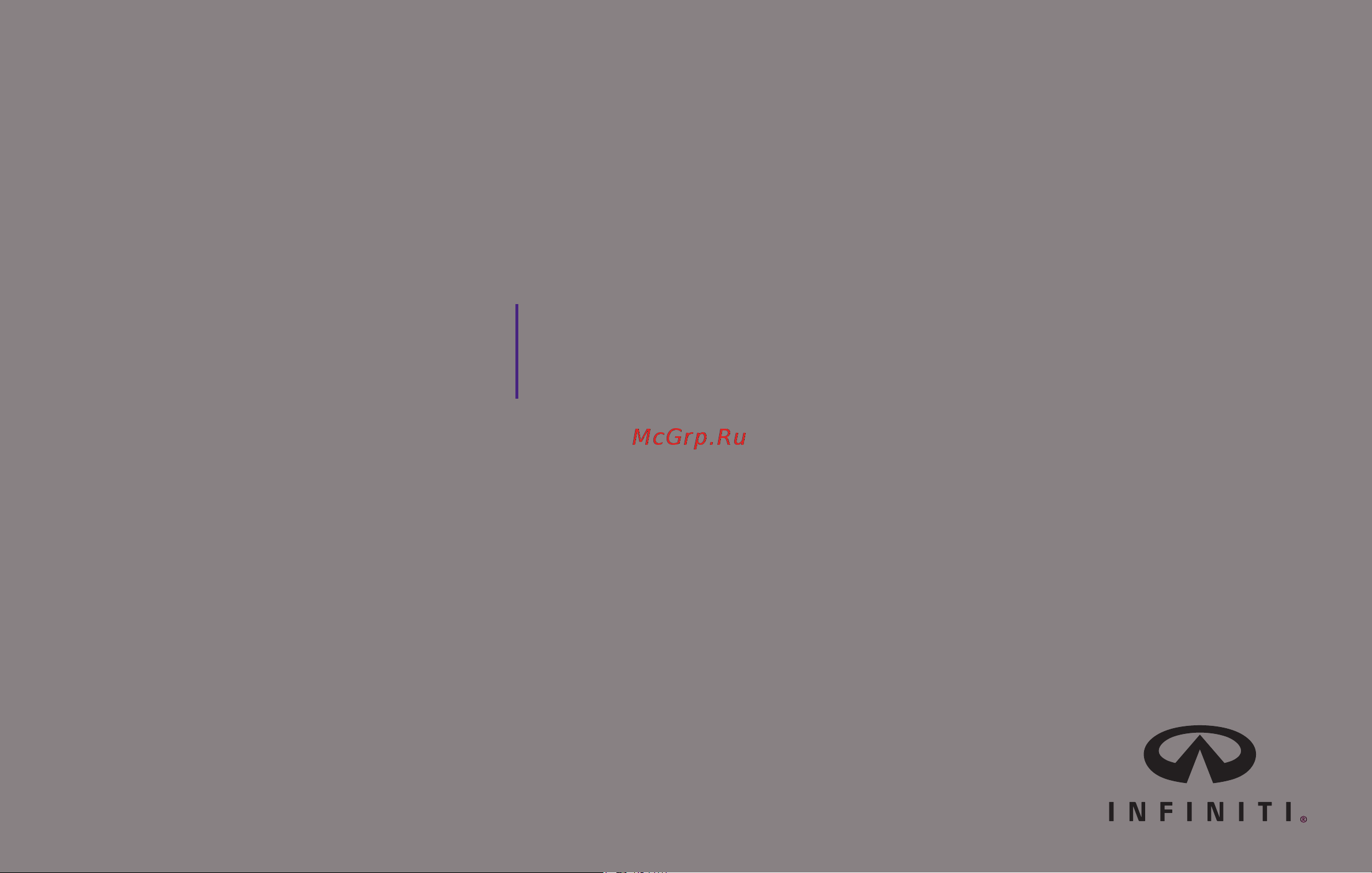
2013 Infiniti JX Owner’s Manual
Printing: November 2012 (03) / / Printed in U.S.A.
For your safety, read carefully and keep in this vehicle.
2013 Infiniti JX
OM3E 0L50U2
1299668_EN_JX_OM.indd 1 10/31/12 4:32 PM
Содержание
- Infiniti jx35 owner s manual 1
- Om3e 0l50u2 1
- Foreword read first then drive safely 2
- Warning 2
- Caution 3
- Important information about this manual 3
- Warning 3
- When reading the manual 3
- Bluetooth is a trademark owned by bluetooth sig inc and licensed to clarion 4
- California perchlorate advisory 4
- California proposition 65 warning 4
- Siriusxm satellite radio requires subscription sold separately not available in alaska hawaii or guam for more information visit www siriusxm com 4
- Warning 4
- Infiniti customer care program 5
- Table of contents 6
- Illustrated table of contents 8
- Air bags seat belts and child restraints 9
- Exterior front 10
- Exterior rear 11
- Passenger compartment 12
- Instrument panel 13
- Engine compartment check locations 15
- Illustrated table of contents 16
- Warning indicator lights 16
- Safety seats seat belts and supplemental restraint system 18
- Caution 19
- Safety seats seat belts and supplemental restraint system 19
- Warning 19
- Forward and backward 20
- Front power seat adjustment 20
- Operating tips 20
- Reclining 20
- Safety seats seat belts and supplemental restraint system 20
- Lumbar support driver s seat 21
- Safety seats seat belts and supplemental restraint system 21
- Seat lifter 21
- Forward and backward 22
- Nd row bench seat adjustment 22
- One touch walk in function 22
- Reclining 22
- Safety seats seat belts and supplemental restraint system 22
- Warning 22
- Caution 23
- Safety seats seat belts and supplemental restraint system 23
- Warning 23
- Caution 24
- Rd row bench seat adjustment 24
- Reclining 24
- Safety seats seat belts and supplemental restraint system 24
- Warning 24
- Components 25
- Head restraints 1st row only 25
- Safety seats seat belts and supplemental restraint system 25
- Warning 25
- Adjustment 26
- Safety seats seat belts and supplemental restraint system 26
- Head restraints 2nd row 27
- Install 27
- Removal head restraints without dual head restraint dvd system only 27
- Safety seats seat belts and supplemental restraint system 27
- Warning 27
- Adjustment 28
- Components 28
- Safety seats seat belts and supplemental restraint system 28
- Removal 29
- Safety seats seat belts and supplemental restraint system 29
- Adjustable headrest 30
- Install 30
- Safety seats seat belts and supplemental restraint system 30
- Warning 30
- Adjustment 31
- Components 31
- Safety seats seat belts and supplemental restraint system 31
- Install 32
- Removal 32
- Safety seats seat belts and supplemental restraint system 32
- Components 33
- Head restraints 3rd row 33
- Safety seats seat belts and supplemental restraint system 33
- Warning 33
- Flexible seating 34
- Install 34
- Removal 34
- Safety seats seat belts and supplemental restraint system 34
- Warning 34
- Folding the 2nd row bench seat 35
- Safety seats seat belts and supplemental restraint system 35
- Folding the 3rd row seats 36
- Safety seats seat belts and supplemental restraint system 36
- Warning 36
- Precautions on seat belt usage 37
- Safety seats seat belts and supplemental restraint system 37
- Seat belts 37
- Safety seats seat belts and supplemental restraint system 38
- Warning 38
- Safety seats seat belts and supplemental restraint system 39
- Warning 39
- Injured persons 40
- Pre crash seat belts with comfort function front seats if so equipped 40
- Pregnant women 40
- Safety seats seat belts and supplemental restraint system 40
- Three point type seat belt with retractor 40
- Warning 40
- Fastening the seat belts 41
- Safety seats seat belts and supplemental restraint system 41
- Checking seat belt operation 42
- Safety seats seat belts and supplemental restraint system 42
- Unfastening the seat belts 42
- Warning 42
- Safety seats seat belts and supplemental restraint system 43
- Shoulder belt height adjustment front and 2nd row outboard seats 43
- Warning 43
- Safety seats seat belts and supplemental restraint system 44
- Seat belt extenders 44
- Seat belt hook 44
- Seat belt maintenance 44
- Warning 44
- Child safety 45
- Infants 45
- Safety seats seat belts and supplemental restraint system 45
- Warning 45
- Child restraints 46
- Larger children 46
- Precautions on child restraints 46
- Safety seats seat belts and supplemental restraint system 46
- Small children 46
- Warning 46
- Caution 47
- Safety seats seat belts and supplemental restraint system 47
- Warning 47
- Latch lower anchors and tethers for children system 48
- Safety seats seat belts and supplemental restraint system 48
- Latch lower anchor 49
- Latch lower anchor location 49
- Safety seats seat belts and supplemental restraint system 49
- Warning 49
- Installing child restraint latch lower anchor attachments 50
- Safety seats seat belts and supplemental restraint system 50
- Top tether anchor 50
- Warning 50
- Rear facing child restraint installation using latch 51
- Safety seats seat belts and supplemental restraint system 51
- Top tether anchor point locations 51
- Safety seats seat belts and supplemental restraint system 52
- Rear facing child restraint installation using the seat belts 53
- Safety seats seat belts and supplemental restraint system 53
- Safety seats seat belts and supplemental restraint system 54
- Warning 54
- Safety seats seat belts and supplemental restraint system 55
- Forward facing child restraint installation using latch 56
- Safety seats seat belts and supplemental restraint system 56
- Safety seats seat belts and supplemental restraint system 57
- Forward facing child restraint installation using the seat belts 58
- Safety seats seat belts and supplemental restraint system 58
- Warning 58
- Safety seats seat belts and supplemental restraint system 59
- Safety seats seat belts and supplemental restraint system 60
- Installing top tether strap 2nd row bench seat 61
- Safety seats seat belts and supplemental restraint system 61
- Booster seats precautions on booster seats 62
- Installing top tether strap 3rd row bench seat 62
- Safety seats seat belts and supplemental restraint system 62
- Warning 62
- Safety seats seat belts and supplemental restraint system 63
- Booster seat installation 64
- Caution 64
- Safety seats seat belts and supplemental restraint system 64
- Safety seats seat belts and supplemental restraint system 65
- Precautions on supplemental restraint system 66
- Safety seats seat belts and supplemental restraint system 66
- Supplemental restraint system 66
- Safety seats seat belts and supplemental restraint system 67
- Warning 67
- Safety seats seat belts and supplemental restraint system 68
- Warning 68
- Safety seats seat belts and supplemental restraint system 69
- Safety seats seat belts and supplemental restraint system 70
- Warning 70
- Safety seats seat belts and supplemental restraint system 71
- Warning 71
- Safety seats seat belts and supplemental restraint system 72
- Warning 72
- Infiniti advanced air bag system front seats 74
- Safety seats seat belts and supplemental restraint system 74
- Warning 74
- Safety seats seat belts and supplemental restraint system 75
- Warning 75
- Safety seats seat belts and supplemental restraint system 76
- Safety seats seat belts and supplemental restraint system 77
- Warning 77
- Front seat mounted side impact supplemental air bag and roof mounted curtain side impact and rollover supplemental air bag systems 78
- Safety seats seat belts and supplemental restraint system 78
- Safety seats seat belts and supplemental restraint system 79
- Warning 79
- Safety seats seat belts and supplemental restraint system 80
- Seat belts with pretensioners front seats 80
- Warning 80
- Safety seats seat belts and supplemental restraint system 81
- Supplemental air bag warning labels 81
- Supplemental air bag warning light 81
- Repair and replacement procedure 82
- Safety seats seat belts and supplemental restraint system 82
- Warning 82
- Instruments and controls 83
- Instrument panel 85
- Meters and gauges 87
- Odometer twin trip odometer 87
- Speedometer 87
- Speedometer and odometer 87
- Caution 88
- Engine coolant temperature gauge 88
- Instruments and controls 88
- Tachometer 88
- Caution 89
- Fuel gauge 89
- Instruments and controls 89
- Anti lock braking system abs warning light 90
- Checking bulbs 90
- Instruments and controls 90
- Warning indicator lights and audible reminders 90
- Warning lights 90
- Brake warning light 91
- Caution 91
- Charge warning light 91
- Instruments and controls 91
- Low tire pressure warning light 91
- Warning 91
- Instruments and controls 92
- Warning 92
- Caution 93
- Instruments and controls 93
- Master warning light 93
- Power steering warning light 93
- Warning 93
- Fog light indicator light 94
- Front passenger air bag status light 94
- High beam indicator light blue 94
- Indicator lights 94
- Instruments and controls 94
- Seat belt warning light and chime 94
- Supplemental air bag warning light 94
- Warning 94
- Caution 95
- Instruments and controls 95
- Intelligent brake assist iba off indicator light if so equipped 95
- Malfunction indicator light mil 95
- Audible reminders brake pad wear warning 96
- Instruments and controls 96
- Key reminder chime 96
- Lane departure warning chime if so equipped 96
- Security indicator light 96
- Side light and headlight indicator light green 96
- Slip indicator light 96
- Turn signal hazard indicator lights 96
- Vehicle dynamic control vdc off indicator light 96
- How to use the vehicle information display 97
- Instruments and controls 97
- Intelligent key door buzzer 97
- Light reminder chime 97
- Vehicle information display 97
- Driver assistance if so equipped 98
- Instruments and controls 98
- Settings 98
- Startup display 98
- Body color 99
- Instruments and controls 99
- Main menu selection 99
- Maintenance 99
- Alarms 100
- Instruments and controls 100
- Warning 100
- Instruments and controls 101
- Vehicle settings 101
- Instruments and controls 102
- Language 102
- Factory reset 103
- Instruments and controls 103
- Welcome effects 103
- Instruments and controls 104
- Vehicle information display warnings and indicators 104
- Instruments and controls 105
- Instruments and controls 106
- How to arm the vehicle security system 107
- Instruments and controls 107
- Security systems 107
- Vehicle security system 107
- How to stop an activated alarm 108
- Infiniti vehicle immobilizer system 108
- Instruments and controls 108
- Vehicle security system activation 108
- Caution 109
- Instruments and controls 109
- Security indicator light 109
- Warning 109
- Windshield wiper and washer switch 109
- Instruments and controls 110
- Switch operation 110
- Caution 111
- Instruments and controls 111
- Rain sensing auto wiper system if so equipped 111
- Caution 112
- Instruments and controls 112
- Rear window wiper and washer switch 112
- Warning 112
- Rear window and outside mirror defroster switch headlight and turn signal switch 113
- Xenon headlights 113
- Autolight system 114
- Caution 114
- Headlight control switch 114
- Instruments and controls 114
- Lighting 114
- Battery saver system 115
- Headlight beam select 115
- Instruments and controls 115
- Caution 116
- Daytime running light system canada only 116
- Headlight aiming control 116
- Instruments and controls 116
- Warning 116
- Instrument brightness control 117
- Instruments and controls 117
- Lane change signal 117
- Turn signal 117
- Turn signal switch 117
- Warning 117
- Caution 118
- Fog light switch 118
- Horn heated front seats if so equipped 118
- Instruments and controls 118
- Warning 118
- Instruments and controls 119
- Caution 120
- Heated rear seats if so equipped 120
- Instruments and controls 120
- Warning 120
- Caution 121
- Climate control seat switch if so equipped 121
- Instruments and controls 121
- Warning 121
- Heated steering wheel if so equipped 122
- Instruments and controls 122
- Instruments and controls 123
- Warning systems switch if so equipped 123
- Caution 124
- Instruments and controls 124
- V outlets 124
- Vehicle dynamic control vdc off switch power inverter switch if so equipped power outlets 124
- Caution 125
- Instruments and controls 125
- Caution 126
- Instruments and controls 126
- Map pockets 126
- Storage 126
- V outlet if so equipped 126
- Caution 127
- Instruments and controls 127
- Seatback pockets 127
- Sunglasses holder 127
- Warning 127
- Caution 128
- Cup holders 128
- Instruments and controls 128
- Caution 129
- Glove box 129
- Instruments and controls 129
- Warning 129
- Console box 130
- Instruments and controls 130
- Lower half 130
- Storage tray 130
- Upper half 130
- Warning 130
- Cargo area storage bin 131
- Instruments and controls 131
- Luggage hooks 131
- Warning 131
- Caution 132
- Instruments and controls 132
- Roof rack if so equipped 132
- Warning 132
- Driver s side power window switch 133
- Locking passengers windows 133
- Power windows 133
- Windows 133
- Auto reverse function 134
- Automatic operation 134
- Front passenger s power window switch 134
- Instruments and controls 134
- Rear power window switch 134
- Automatic moonroof 135
- Moonroof 135
- Restarting the moonroof switch 135
- Sliding the moonroof 135
- Tilting the moonroof 135
- Auto reverse function when closing or tilting down the moonroof 136
- Caution 136
- If the moonroof does not close 136
- Instruments and controls 136
- Sunshade 136
- Warning 136
- Caution 137
- Instruments and controls 137
- Panoramic sunshade if so equipped 137
- Warning 137
- Console light 138
- Interior light 138
- Caution 139
- Instruments and controls 139
- Personal lights map lights cargo light 139
- Caution 140
- Homelink universal transceiver type a if so equipped 140
- Instruments and controls 140
- Instruments and controls 141
- Programming homelink 141
- Warning 141
- Instruments and controls 142
- Operating the homelink universal transceiver 142
- Programming homelink for canadian customers 142
- Programming trouble diagnosis 142
- Clearing the programmed information 143
- If your vehicle is stolen 143
- Instruments and controls 143
- Reprogramming a single homelink button 143
- Homelink universal transceiver type b if so equipped 144
- Instruments and controls 144
- Warning 144
- Instruments and controls 145
- Programming homelink 145
- Instruments and controls 146
- Operating the homelink universal transceiver 146
- Programming homelink for canadian customers and gate openers 146
- Clearing the programmed information 147
- If your vehicle is stolen 147
- Instruments and controls 147
- Programming trouble diagnosis 147
- Reprogramming a single homelink button 147
- Instruments and controls 148
- Pre driving checks and adjustments 150
- Caution 151
- Infiniti intelligent key 151
- Intelligent key 2 sets 2 mechanical key 3 key number plate 1 plate 151
- Pre driving checks and adjustments 151
- Caution 152
- Mechanical key 152
- Pre driving checks and adjustments 152
- Valet hand off 152
- Caution 153
- Infiniti vehicle immobilizer system keys 153
- Pre driving checks and adjustments 153
- Warning 153
- Locking with inside lock knob 154
- Locking with key 154
- Opening and closing windows 154
- Pre driving checks and adjustments 154
- Automatic door locks 155
- Locking with power door lock switch 155
- Lockout protection 155
- Pre driving checks and adjustments 155
- Caution 156
- Child safety rear door lock 156
- Infiniti intelligent key system 156
- Pre driving checks and adjustments 156
- Warning 156
- Caution 157
- Pre driving checks and adjustments 157
- Door locks unlocks precaution 158
- Operating range 158
- Pre driving checks and adjustments 158
- Infiniti intelligent key operation 159
- Locking doors 159
- Pre driving checks and adjustments 159
- Caution 160
- Pre driving checks and adjustments 160
- Pre driving checks and adjustments 161
- Unlocking doors 161
- Caution 162
- How to use the remote keyless entry function 162
- Locking doors 162
- Pre driving checks and adjustments 162
- Linking the keyfob to automatic drive positioner memory 163
- Opening windows 163
- Pre driving checks and adjustments 163
- Unlocking doors 163
- Pre driving checks and adjustments 164
- Releasing the rear liftgate 164
- Using the panic alarm 164
- Answer back horn feature 165
- Pre driving checks and adjustments 165
- Warning signals 165
- Pre driving checks and adjustments 166
- Troubleshooting guide 166
- Verify the location of all intelligent keys that are programmed for the vehicle if another intelligent key is in range or inside the vehicle the vehicle system may respond differently than expected 166
- Pre driving checks and adjustments 167
- Remote engine start if so equipped 167
- Remote engine start operating range 167
- Remote starting the vehicle 167
- Canceling a remote start 168
- Conditions the remote start will not work 168
- Extending engine run time 168
- Pre driving checks and adjustments 168
- Hood liftgate 169
- Pre driving checks and adjustments 169
- Warning 169
- Operating the power liftgate 170
- Pre driving checks and adjustments 170
- Warning 170
- Pre driving checks and adjustments 171
- Warning 171
- Liftgate release lever 172
- Power liftgate main switch 172
- Pre driving checks and adjustments 172
- Warning 172
- Fuel filler door 173
- Liftgate position setting 173
- Opening the fuel filler door 173
- Power liftgate release 173
- Caution 174
- Fuel filler cap 174
- Pre driving checks and adjustments 174
- Warning 174
- Loose fuel cap warning 175
- Tilt telescopic steering 175
- Caution 176
- Entry exit function 176
- Pre driving checks and adjustments 176
- Tilt and telescopic operation 176
- Sun visors 177
- Vanity mirrors 177
- Automatic anti glare rearview mirror if so equipped 178
- Mirrors 178
- Rearview mirror if so equipped 178
- Caution 179
- Outside mirrors 179
- Power folding outside mirrors 179
- Pre driving checks and adjustments 179
- Warning 179
- Automatic drive positioner if so equipped 180
- Heated mirrors 180
- Pre driving checks and adjustments 180
- Reverse tilt down feature if so equipped 180
- Linking a keyfob to a stored memory position 181
- Memory storage function 181
- Pre driving checks and adjustments 181
- Reverse tilt down feature if so equipped 181
- Confirming memory storage 182
- Pre driving checks and adjustments 182
- Seat synchronization function 182
- Entry exit function 183
- Pre driving checks and adjustments 183
- Restarting the entry exit function 183
- Selecting the memorized position 183
- Setting memory function 183
- Pre driving checks and adjustments 184
- System operation 184
- Monitor climate audio phone and voice recognition systems 186
- Control panel buttons color screen without navigation system if so equipped 189
- Monitor climate audio phone and voice recognition systems 189
- Warning 189
- Caution 190
- How to use the infiniti controller 190
- Monitor climate audio phone and voice recognition systems 190
- How to select menus on the screen 191
- How to use the info button 191
- How to use the status button 191
- Monitor climate audio phone and voice recognition systems 191
- Fuel economy 192
- Monitor climate audio phone and voice recognition systems 192
- Maintenance items 193
- Monitor climate audio phone and voice recognition systems 193
- Audio settings 194
- Display settings 194
- How to use the setting button 194
- Monitor climate audio phone and voice recognition systems 194
- Monitor climate audio phone and voice recognition systems 195
- Camera settings 196
- Comfort settings 196
- Monitor climate audio phone and voice recognition systems 196
- Switch beeps settings 196
- Language units 197
- Monitor climate audio phone and voice recognition systems 197
- Monitor climate audio phone and voice recognition systems 198
- Off button 198
- Control panel buttons color screen with navigation system if so equipped 199
- Monitor climate audio phone and voice recognition systems 199
- Caution 200
- How to use the infiniti controller 200
- How to use the touch screen 200
- Monitor climate audio phone and voice recognition systems 200
- Warning 200
- Monitor climate audio phone and voice recognition systems 201
- Touch screen operation 201
- Available items 202
- Menu options 202
- Monitor climate audio phone and voice recognition systems 202
- Touch screen maintenance 202
- How to select menus on the screen 203
- How to use the info button 203
- How to use the status button 203
- Infiniti connection 203
- Monitor climate audio phone and voice recognition systems 203
- Fuel economy 204
- Monitor climate audio phone and voice recognition systems 204
- Maintenance items 205
- Monitor climate audio phone and voice recognition systems 205
- Map update 206
- Monitor climate audio phone and voice recognition systems 206
- Other options 206
- Traffic info 206
- Weather info 206
- Where am i 206
- Audio settings 207
- Bluetooth settings 207
- How to use the setting button 207
- Monitor climate audio phone and voice recognition systems 207
- Navigation settings 207
- Phone settings 207
- Volume beeps settings 207
- Eco drive settings if so equipped 208
- Monitor climate audio phone and voice recognition systems 208
- Rear display settings 208
- Monitor climate audio phone and voice recognition systems 209
- Others settings 209
- Monitor climate audio phone and voice recognition systems 210
- Monitor climate audio phone and voice recognition systems 211
- Monitor climate audio phone and voice recognition systems 212
- Connecting the portable storage device 213
- Image viewer if so equipped 213
- Monitor climate audio phone and voice recognition systems 213
- Off button 213
- Using the image viewer 213
- Viewing images 213
- Monitor climate audio phone and voice recognition systems 214
- Slideshow settings 214
- Viewing images in a slideshow 214
- Monitor climate audio phone and voice recognition systems 215
- Rearview monitor if so equipped 215
- Warning 215
- Caution 216
- How to read the displayed lines 216
- Monitor climate audio phone and voice recognition systems 216
- Warning 216
- How to park with predicted course lines 217
- Monitor climate audio phone and voice recognition systems 217
- Backing up on a steep uphill 218
- Difference between predictive and actual distances 218
- Monitor climate audio phone and voice recognition systems 218
- Backing up near a projecting object 219
- Backing up on a steep downhill 219
- Monitor climate audio phone and voice recognition systems 219
- Backing up behind a projecting object 220
- Caution 220
- How to adjust the screen 220
- Monitor climate audio phone and voice recognition systems 220
- Operating tips 220
- Around view monitor if so equipped 221
- Monitor climate audio phone and voice recognition systems 221
- Available views 222
- Caution 222
- Monitor climate audio phone and voice recognition systems 222
- Warning 222
- Front and rearview 223
- Monitor climate audio phone and voice recognition systems 223
- Bird eye view 224
- Monitor climate audio phone and voice recognition systems 224
- Warning 224
- Caution 225
- Front side view 225
- Front wide and rear wide view 225
- Monitor climate audio phone and voice recognition systems 225
- Backing up on a steep uphill 226
- Difference between predictive and actual distances 226
- Monitor climate audio phone and voice recognition systems 226
- Backing up on a steep downhill 227
- Monitor climate audio phone and voice recognition systems 227
- Backing up behind a projecting object 228
- Backing up near a projecting object 228
- Monitor climate audio phone and voice recognition systems 228
- Camera aiding sonar parking sensor rear center sonar if so equipped 229
- How to switch the display 229
- Monitor climate audio phone and voice recognition systems 229
- Warning 229
- Caution 230
- Monitor climate audio phone and voice recognition systems 230
- Monitor climate audio phone and voice recognition systems 231
- Moving object detection mod 231
- Monitor climate audio phone and voice recognition systems 232
- Warning 232
- Monitor climate audio phone and voice recognition systems 233
- How to adjust the screen view 234
- Monitor climate audio phone and voice recognition systems 234
- Warning 234
- Around view monitor settings 235
- Monitor climate audio phone and voice recognition systems 235
- Monitor climate audio phone and voice recognition systems 236
- Caution 237
- Monitor climate audio phone and voice recognition systems 237
- Operating tips 237
- View malfunction 237
- Monitor climate audio phone and voice recognition systems 238
- Heater and air conditioner automatic 239
- Air recirculation 240
- Automatic operation 240
- Cooling and or dehumidified heating auto 240
- Dehumidified defrosting or defogging 240
- Fan speed control 240
- Fresh air intake 240
- Manual operation 240
- Monitor climate audio phone and voice recognition systems 240
- Temperature control 240
- Air flow control 241
- Air flows from center and side vents 241
- Air flows from center and side vents and foot outlets 241
- Air flows from defroster and foot outlets 241
- Air flows from defroster outlets 241
- Air flows mainly from foot outlets 241
- Automatic intake air control 241
- Monitor climate audio phone and voice recognition systems 241
- Operating tips 241
- To turn system off 241
- Advanced climate control system accs if so equipped 242
- Climate setting screen 242
- Dual control mode setting 242
- Heating a c off 242
- Monitor climate audio phone and voice recognition systems 242
- Monitor climate audio phone and voice recognition systems 243
- Rear automatic air conditioning system 243
- Monitor climate audio phone and voice recognition systems 244
- Button 5 temperature decrease 245
- Button 6 display 7 fan speed decrease button 245
- Monitor climate audio phone and voice recognition systems 245
- Off button 2 fan speed increase button 3 auto button 4 temperature increase 245
- Servicing air conditioner 245
- Warning 245
- Am radio reception 246
- Audio system 246
- Fm radio reception 246
- Monitor climate audio phone and voice recognition systems 246
- Radio reception 246
- Audio operation precautions 247
- Caution 247
- Compact disc cd player models without navigation system 247
- Monitor climate audio phone and voice recognition systems 247
- Satellite radio reception if so equipped 247
- Cd dvd combination player models with navigation system 248
- Monitor climate audio phone and voice recognition systems 248
- Monitor climate audio phone and voice recognition systems 249
- Caution 250
- Monitor climate audio phone and voice recognition systems 250
- Usb universal serial bus memory 250
- Warning 250
- Monitor climate audio phone and voice recognition systems 251
- Bluetooth is a trademark owned by bluetooth sig inc and licensed to clarion co ltd 252
- Bluetooth streaming audio if so equipped 252
- Cd or usb with compressed audio files models without navigation system 252
- Monitor climate audio phone and voice recognition systems 252
- Monitor climate audio phone and voice recognition systems 253
- 1 protected wma files drm cannot be played 254
- 2 when vbr files are played the playback time may not be displayed correctly 254
- 3 available codes depend on what kind of media versions and information are going to be displayed 254
- Monitor climate audio phone and voice recognition systems 254
- Specification chart 254
- Monitor climate audio phone and voice recognition systems 255
- Troubleshooting guide 255
- Cd dvd or usb with compressed audio files models with navigation system 256
- Monitor climate audio phone and voice recognition systems 256
- Monitor climate audio phone and voice recognition systems 257
- 1 files created with a combination of 48 khz sampling frequency and 64 kbps bit rate cannot be played 258
- 2 protected wma files drm cannot be played 258
- 3 available codes depend on what kind of media versions and information are going to be displayed 258
- 4 when vbr files are played the playback time may not be displayed correctly 258
- Monitor climate audio phone and voice recognition systems 258
- Specification chart 258
- Monitor climate audio phone and voice recognition systems 259
- Troubleshooting guide 259
- Compressed video files models with navigation system 260
- Monitor climate audio phone and voice recognition systems 260
- Monitor climate audio phone and voice recognition systems 261
- Requirements for supporting video playback 261
- Audio main operation 263
- Fm am sat radio with compact disc cd player if so equipped 263
- Monitor climate audio phone and voice recognition systems 263
- Monitor climate audio phone and voice recognition systems 264
- Fm am sat radio operation 265
- Monitor climate audio phone and voice recognition systems 265
- Monitor climate audio phone and voice recognition systems 266
- Compact disc cd player operation 267
- Monitor climate audio phone and voice recognition systems 267
- Monitor climate audio phone and voice recognition systems 268
- Monitor climate audio phone and voice recognition systems 269
- Additional features 270
- Monitor climate audio phone and voice recognition systems 270
- Caution 271
- Digital versatile disc dvd player operation models with navigation system 271
- Display settings 271
- Monitor climate audio phone and voice recognition systems 271
- Playing a dvd 271
- Precautions 271
- Warning 271
- Dvd settings 272
- Monitor climate audio phone and voice recognition systems 272
- Monitor climate audio phone and voice recognition systems 273
- Caution 274
- Connecting a device to the usb input jack 274
- File selection models with navigation system 274
- Monitor climate audio phone and voice recognition systems 274
- Usb interface 274
- Audio file operation 275
- Monitor climate audio phone and voice recognition systems 275
- Monitor climate audio phone and voice recognition systems 276
- Movie file operation models with navigation system 276
- Monitor climate audio phone and voice recognition systems 277
- Caution 278
- Connecting ipod 278
- Ipod player operation 278
- Monitor climate audio phone and voice recognition systems 278
- Audio main operation 279
- Compatibility 279
- Monitor climate audio phone and voice recognition systems 279
- Monitor climate audio phone and voice recognition systems 280
- Monitor climate audio phone and voice recognition systems 281
- Bluetooth streaming audio if so equipped 282
- Connecting bluetooth audio 282
- Monitor climate audio phone and voice recognition systems 282
- Audio main operation 283
- Monitor climate audio phone and voice recognition systems 283
- Bluetooth audio settings 284
- Monitor climate audio phone and voice recognition systems 284
- Cd care and cleaning 285
- Monitor climate audio phone and voice recognition systems 285
- Menu control switch enter button 286
- Menu control switch enter button 2 back switch 3 volume control switch 4 power on and source select switch 286
- Monitor climate audio phone and voice recognition systems 286
- Power on switch 286
- Source select switch 286
- Steering wheel switch for audio control 286
- Volume control switch 286
- Antenna 287
- Back switch 287
- Caution 287
- Dual head restraint dvd system if so equipped 287
- Monitor climate audio phone and voice recognition systems 287
- Warning 287
- Window antenna 287
- Caution 288
- Monitor climate audio phone and voice recognition systems 288
- System components rear displays 288
- Monitor climate audio phone and voice recognition systems 289
- Rear auxiliary input jacks 289
- Headphones 290
- Monitor climate audio phone and voice recognition systems 290
- Monitor climate audio phone and voice recognition systems 291
- Remote controller 291
- Caution 292
- Monitor climate audio phone and voice recognition systems 292
- Remote controller and headphones battery replacement 292
- Before operating dual head restraint dvd system 293
- Caution 293
- Disc selection 293
- Monitor climate audio phone and voice recognition systems 293
- Parental level parental control 293
- Precautions 293
- Warning 293
- Available audio sources 294
- Disc aux button 294
- Monitor climate audio phone and voice recognition systems 294
- Playing a digital versatile disc dvd 294
- Adjust front rear displays 295
- Dvd operation keys 295
- Monitor climate audio phone and voice recognition systems 295
- Monitor climate audio phone and voice recognition systems 296
- Setting keys 296
- Monitor climate audio phone and voice recognition systems 297
- Remote controller operation 297
- Monitor climate audio phone and voice recognition systems 298
- Operating tips 298
- Rear display settings 298
- Care and maintenance 299
- Caution 299
- Monitor climate audio phone and voice recognition systems 299
- Multiple source display 299
- Car phone or cb radio bluetooth hands free phone system without navigation system if so equipped 300
- Caution 300
- Monitor climate audio phone and voice recognition systems 300
- Warning 300
- Monitor climate audio phone and voice recognition systems 301
- Bluetooth is a trademark owned by bluetooth sig inc and licensed to visteon 302
- Initialization 302
- Monitor climate audio phone and voice recognition systems 302
- Regulatory information 302
- Using the system 302
- Giving voice commands 303
- Monitor climate audio phone and voice recognition systems 303
- Operating tips 303
- Button to initiate a vr session or answer an incoming call 304
- Control buttons 304
- Monitor climate audio phone and voice recognition systems 304
- Phone send 304
- Press the 304
- Choosing a language 305
- Connecting procedure 305
- Getting started 305
- Making a call by entering a phone number 306
- Receiving a call 306
- List of voice commands 307
- Phonebook phones without automatic phonebook download function 308
- Phonebook phones with automatic phonebook download function 309
- Connect phone 310
- Recent calls 310
- Monitor climate audio phone and voice recognition systems 311
- Training phrases 311
- Training procedure 311
- Voice adaptation va mode 311
- Manual control 312
- Monitor climate audio phone and voice recognition systems 312
- Operating tips 312
- Monitor climate audio phone and voice recognition systems 313
- The system should respond correctly to all voice commands without difficulty if problems are en countered try the following solutions 313
- Troubleshooting guide 313
- Where the solutions are listed by number try each solution in turn starting with number 1 until the problem is resolved 313
- Bluetooth hands free phone system with navigation system 314
- Caution 314
- Monitor climate audio phone and voice recognition systems 314
- Warning 314
- Monitor climate audio phone and voice recognition systems 315
- Bluetooth is a trademark owned by bluetooth sig inc and licensed to clarion 316
- Connecting procedure 316
- Monitor climate audio phone and voice recognition systems 316
- Regulatory information 316
- Voice commands 316
- Monitor climate audio phone and voice recognition systems 317
- Monitor climate audio phone and voice recognition systems 318
- Vehicle phonebook 318
- Monitor climate audio phone and voice recognition systems 319
- Handset phonebook 320
- Monitor climate audio phone and voice recognition systems 320
- Transferring the handset phonebook 320
- Making a call 321
- Monitor climate audio phone and voice recognition systems 321
- Receiving a call 321
- During a call 322
- Monitor climate audio phone and voice recognition systems 322
- Ending a call 323
- Monitor climate audio phone and voice recognition systems 323
- Phone settings 323
- Bluetooth settings 324
- Monitor climate audio phone and voice recognition systems 324
- Call volume 325
- Infiniti voice recognition system if so equipped 325
- Monitor climate audio phone and voice recognition systems 325
- Displaying user guide 326
- Infiniti voice recognition standard mode 326
- Monitor climate audio phone and voice recognition systems 326
- Getting started 327
- Let s practice 327
- Monitor climate audio phone and voice recognition systems 327
- Monitor climate audio phone and voice recognition systems 328
- Useful tips for correct operation 328
- Voice recognition settings 328
- Before starting 329
- Giving voice commands 329
- Monitor climate audio phone and voice recognition systems 329
- Using the system initialization 329
- How to speak numbers 330
- Monitor climate audio phone and voice recognition systems 330
- Operating tips 330
- Category command 331
- Monitor climate audio phone and voice recognition systems 331
- Navigation command 331
- Phone command 331
- Standard mode command list 331
- Audio command 332
- Monitor climate audio phone and voice recognition systems 332
- Vehicle information command 332
- Monitor climate audio phone and voice recognition systems 333
- Voice command examples 333
- Monitor climate audio phone and voice recognition systems 334
- Monitor climate audio phone and voice recognition systems 335
- Monitor climate audio phone and voice recognition systems 336
- Infiniti voice recognition alternate command mode 337
- Monitor climate audio phone and voice recognition systems 337
- Activating alternate command mode 338
- Displaying the command list 338
- Monitor climate audio phone and voice recognition systems 338
- Monitor climate audio phone and voice recognition systems 339
- Alternate command mode command list 340
- Monitor climate audio phone and voice recognition systems 340
- Navigation command 340
- Phone command 340
- Audio command 341
- Information command 341
- Monitor climate audio phone and voice recognition systems 341
- Displaying user guide 342
- Initialization 342
- Monitor climate audio phone and voice recognition systems 342
- Using the system 342
- Before starting 343
- Giving voice commands 343
- Monitor climate audio phone and voice recognition systems 343
- How to speak numbers 344
- Monitor climate audio phone and voice recognition systems 344
- Operating tips 344
- Settings menu 344
- Having the system learn the user s voice 345
- Monitor climate audio phone and voice recognition systems 345
- Speaker adaptation function 345
- Monitor climate audio phone and voice recognition systems 346
- Speaker adaptation function settings 346
- If it is too noisy to use the phone it is likely that voice commands will not be recognized 347
- Monitor climate audio phone and voice recognition systems 347
- The system should respond correctly to all voice commands without difficulty if problems are en countered follow the solutions given in this guide for the appropriate error 347
- Troubleshooting guide 347
- Where the solutions are listed by number try each solution in turn starting with number one until the problem is resolved 347
- Starting and driving 349
- Exhaust gas carbon monoxide 351
- Precautions when starting and driving 351
- Starting and driving 351
- Three way catalyst 351
- Warning 351
- Caution 352
- Starting and driving 352
- Tire pressure monitoring system tpms 352
- Starting and driving 353
- Warning 353
- Caution 354
- Starting and driving 354
- Tpms with tire inflation indicator 354
- Avoiding collision and rollover 355
- On pavement and off road driving precautions 355
- Starting and driving 355
- Warning 355
- Off road recovery 356
- Rapid air pressure loss 356
- Starting and driving 356
- Warning 356
- Drinking alcohol drugs and driving 357
- Driving safety precautions 357
- Starting and driving 357
- Warning 357
- Starting and driving 358
- Push button ignition switch 359
- Starting and driving 359
- Warning 359
- Operating range 360
- Starting and driving 360
- Caution 361
- Emergency engine shut off 361
- Push button ignition switch positions 361
- Starting and driving 361
- Infiniti intelligent key battery discharge 362
- Infiniti vehicle immobilizer system 362
- Starting and driving 362
- Before starting the engine starting the engine 363
- Caution 363
- Starting and driving 363
- Continuously variable transmission cvt 364
- Driving the vehicle 364
- Remote start if so equipped 364
- Starting and driving 364
- Starting the vehicle 364
- Warning 364
- Caution 365
- Shifting 365
- Starting and driving 365
- Warning 365
- Caution 366
- Manual shift mode 366
- Starting and driving 366
- Accelerator downshift in d position 367
- Shift lock release 367
- Starting and driving 367
- Warning 367
- Fail safe 368
- High fluid temperature protection mode 368
- Parking brake 368
- Infiniti drive mode selector 369
- Snow mode 369
- Sport mode 369
- Standard mode 369
- Starting and driving 369
- Eco mode 370
- Eco pedal system 370
- Operation 370
- Starting and driving 370
- Starting and driving 371
- Lane departure warning ldw system lane departure prevention ldp system if so equipped 372
- Starting and driving 372
- Lane departure warning ldw system 373
- Precautions on ldw system 373
- Starting and driving 373
- Warning 373
- Ldw system operation 374
- Starting and driving 374
- Lane departure prevention ldp system 375
- Precautions on ldp system 375
- Starting and driving 375
- Temporary disabled status at high temperature 375
- Warning 375
- Ldp system operation 376
- Starting and driving 376
- Automatic deactivation 377
- Starting and driving 377
- Lane camera unit maintenance 378
- Starting and driving 378
- Starting and driving 379
- Warning 379
- Starting and driving 380
- Starting and driving 381
- The bsw and bsi systems 381
- Starting and driving 382
- The bci system 382
- Bsw system operation 383
- Starting and driving 383
- Warning 383
- Bsw temporarily not available 384
- How to enable disable the bsw system 384
- Starting and driving 384
- Bsi system operation 385
- How to enable disable the bsi system 385
- Starting and driving 385
- Bsi temporarily not available 386
- Starting and driving 386
- Bci system operation 387
- Starting and driving 387
- Warning 387
- Starting and driving 388
- Starting and driving 389
- Another vehicle approaching from behind 390
- Bci temporarily not available 390
- Bsw bsi driving situations 390
- Starting and driving 390
- Starting and driving 391
- Overtaking other vehicles 392
- Starting and driving 392
- Starting and driving 393
- Entering from the side 394
- Starting and driving 394
- Radar maintenance 395
- Radio frequency statement 395
- Starting and driving 395
- Accel res switch 2 coast set switch 3 cancel switch 4 on off switch 396
- Cruise control if so equipped 396
- Precautions on cruise control 396
- Starting and driving 396
- Warning 396
- Cruise control operations 397
- Starting and driving 397
- Intelligent cruise control icc system full speed range if so equipped 398
- Starting and driving 398
- Warning 398
- Selecting the vehicle to vehicle distance control mode 399
- Starting and driving 399
- Vehicle to vehicle distance control mode 399
- Precautions on vehicle to vehicle distance control mode 400
- Starting and driving 400
- Warning 400
- Starting and driving 401
- Vehicle to vehicle distance control mode operation 401
- Starting and driving 402
- Starting and driving 403
- Starting and driving 404
- Intelligent cruise control switch 405
- Intelligent cruise control system display and indicators 405
- Starting and driving 405
- Operating vehicle to vehicle distance control mode 406
- Starting and driving 406
- Starting and driving 407
- Starting and driving 408
- System operation 408
- Warning 408
- How to change the set distance to the vehicle ahead 409
- How to change the set vehicle speed 409
- Starting and driving 409
- Approach warning 410
- Starting and driving 410
- Automatic cancellation 411
- Starting and driving 411
- Warning light and display 411
- Sensor maintenance 412
- Starting and driving 412
- Conventional fixed speed cruise control mode 413
- Conventional fixed speed cruise control switch 413
- Starting and driving 413
- Warning 413
- Conventional fixed speed cruise control mode display and indicators 414
- Starting and driving 414
- Caution 415
- Operating conventional fixed speed cruise control mode 415
- Starting and driving 415
- Automatic cancellation 416
- Starting and driving 416
- Warning light 416
- Distance control assist dca system if so equipped 417
- Precautions on distance control assist system 417
- Preview function for intelligent cruise control system equipped models 417
- Starting and driving 418
- Warning 418
- Distance control assist operation 419
- Starting and driving 419
- Starting and driving 420
- Distance control assist system display and indicators 421
- Starting and driving 421
- Starting and driving 422
- Warning 422
- Starting and driving 423
- Starting and driving 424
- Warning 424
- Starting and driving 425
- Starting and driving 426
- Forward collision warning fcw system if so equipped 427
- Starting and driving 427
- Precautions on fcw system 428
- Starting and driving 428
- Warning 428
- Starting and driving 429
- Fcw system operation 430
- How to enable disable the fcw system 430
- Starting and driving 430
- Intelligent brake assist iba system if so equipped 431
- Starting and driving 431
- Precautions on iba system 432
- Starting and driving 432
- Warning 432
- Break in schedule 433
- Caution 433
- Iba system operation 433
- Starting and driving 433
- Fuel efficient driving tips 434
- Starting and driving 434
- Increasing fuel economy intelligent all wheel drive awd if so equipped 435
- Starting and driving 435
- Starting and driving 436
- Caution 437
- Starting and driving 437
- Warning 437
- Parking parking on hills 438
- Starting and driving 438
- Warning 438
- Brake precautions 439
- Power steering brake system 439
- Starting and driving 439
- Using the brakes 439
- Vacuum assisted brakes 439
- Warning 439
- Anti lock braking system abs 440
- Parking brake break in 440
- Starting and driving 440
- Using the system 440
- Warning 440
- Wet brakes 440
- Brake assist if so equipped 441
- Normal operation 441
- Self test feature 441
- Starting and driving 441
- Vehicle dynamic control vdc system 441
- Warning 441
- Starting and driving 442
- Warning 442
- Active trace control if so equipped 443
- Brake force distribution 443
- Starting and driving 443
- Warning 443
- Hill start assist system 444
- Starting and driving 444
- Warning 444
- Anti freeze 445
- Battery 445
- Cold weather driving 445
- Draining of coolant water 445
- Driving on snow or ice 445
- Freeing a frozen door lock 445
- Special winter equipment 445
- Starting and driving 445
- Tire equipment 445
- Warning 445
- Engine block heater if so equipped 446
- Starting and driving 446
- Warning 446
- In case of emergency 448
- In case of emergency 449
- Roadside assistance program emergency engine shut off hazard warning flasher switch 449
- Warning 449
- Flat tire 450
- In case of emergency 450
- Tire pressure monitoring system tpms 450
- Warning 450
- Blocking wheels 451
- Changing a flat tire 451
- In case of emergency 451
- Stopping the vehicle 451
- Warning 451
- Getting the spare tire and tools 452
- In case of emergency 452
- Caution 453
- In case of emergency 453
- Jacking up vehicle and removing the damaged tire 453
- Warning 453
- In case of emergency 454
- In case of emergency 455
- Installing the spare tire 455
- In case of emergency 456
- Warning 456
- In case of emergency 457
- Jump starting 457
- Warning 457
- Caution 458
- In case of emergency 458
- Warning 458
- Caution 459
- In case of emergency 459
- Push starting if your vehicle overheats 459
- Warning 459
- Caution 460
- In case of emergency 460
- Towing recommended by infiniti 460
- Towing your vehicle 460
- Warning 460
- All wheel drive awd models 461
- Caution 461
- In case of emergency 461
- Front wheel drive models 462
- In case of emergency 462
- Pulling a stuck vehicle 462
- Vehicle recovery freeing a stuck vehicle 462
- Warning 462
- In case of emergency 463
- Rocking a stuck vehicle 463
- Warning 463
- Appearance and care 464
- Appearance and care 465
- Caution 465
- Cleaning exterior 465
- Washing 465
- Waxing 465
- Aluminum alloy wheels 466
- Appearance and care 466
- Caution 466
- Chrome parts 466
- Removing spots 466
- Tire dressings 466
- Underbody 466
- Air fresheners 467
- Appearance and care 467
- Caution 467
- Cleaning interior 467
- Moonroof 467
- Warning 467
- Appearance and care 468
- Floor mat positioning aid 468
- Floor mats 468
- Warning 468
- Appearance and care 469
- Caution 469
- Cleaning the seat tracks 469
- Corrosion protection 469
- Environmental factors influence the rate of corrosion 469
- Moisture 469
- Most common factors contributing to vehicle corrosion 469
- Relative humidity 469
- Seat belts 469
- Warning 469
- Air pollution 470
- Appearance and care 470
- Caution 470
- Temperature 470
- To protect your vehicle from corrosion 470
- Maintenance and do it yourself 472
- Explanation of general maintenance items 473
- Maintenance and do it yourself 473
- Maintenance requirements general maintenance 473
- Outside the vehicle 473
- Inside the vehicle 474
- Maintenance and do it yourself 474
- Maintenance and do it yourself 475
- Under the hood and vehicle 475
- Caution 476
- Maintenance and do it yourself 476
- Maintenance precautions 476
- Warning 476
- Engine compartment check locations 477
- Caution 478
- Engine cooling system 478
- Maintenance and do it yourself 478
- Warning 478
- Changing engine coolant 479
- Checking engine coolant level 479
- Maintenance and do it yourself 479
- Warning 479
- Checking engine oil level 480
- Engine oil 480
- Caution 481
- Changing engine oil 481
- Maintenance and do it yourself 481
- Warning 481
- Changing engine oil filter 482
- Continuously variable transmission cvt fluid 482
- Caution 483
- Maintenance and do it yourself 483
- Power steering fluid brake fluid 483
- Warning 483
- Brake fluid 484
- Windshield washer fluid 484
- Windshield washer fluid reservoir 484
- Battery 485
- Maintenance and do it yourself 485
- Warning 485
- Jump starting 486
- Maintenance and do it yourself 486
- Caution 487
- Drive belt automatic tensioner 2 alternator 3 a c compressor 4 crankshaft pulley 487
- Maintenance and do it yourself 487
- Variable voltage control system drive belt 487
- Warning 487
- Iridium tipped spark plugs 488
- Replacing spark plugs 488
- Spark plugs 488
- Air cleaner windshield wiper blades 489
- Cleaning 489
- In cabin microfilter 489
- Caution 490
- Maintenance and do it yourself 490
- Replacing 490
- Brake pad wear indicators 491
- Brakes 491
- Maintenance and do it yourself 491
- Rear window wiper blade 491
- Self adjusting brakes 491
- Warning 491
- Maintenance and do it yourself 492
- Caution 493
- Engine compartment 493
- Fusible links 493
- Maintenance and do it yourself 493
- Caution 494
- Maintenance and do it yourself 494
- Passenger compartment 494
- Extended storage switch 495
- Maintenance and do it yourself 495
- Battery replacement 496
- Infiniti intelligent key 496
- Headlights replacing the xenon headlight bulb 497
- Always check with the parts department at an infiniti retailer for the latest parts information 498
- Caution 498
- Do not leave the bulb out of the fog light for a long period of time as dust mois ture and smoke may enter the fog light body and affect the performance of the fog light 498
- Exterior and interior lights 498
- Fog lights replacing the fog light bulb 498
- High pressure halogen gas is sealed inside the halogen bulb the bulb may break if the glass envelope is scratched or the bulb is dropped 498
- If replacement is required see your infiniti re tailer 498
- Maintenance and do it yourself 498
- See an infiniti retailer for replacement 498
- Use the same number and wattage as originally installed as shown in the chart 498
- When handling the bulb do not touch the glass envelope 498
- Replacement procedures 499
- Maintenance and do it yourself 500
- Maintenance and do it yourself 501
- Tire inflation pressure 502
- Tire pressure 502
- Tire pressure monitoring system tpms 502
- Tire and loading information label 504
- Checking tire pressure 505
- Tire labeling 505
- All season tires 508
- In addition to the many terms that are defined throughout this section intended outboard sidewall is 1 the sidewall that contains a whitewall bears white lettering or bears manufacturer brand and or model name molding that is higher or deeper than the same molding on the other sidewall of the tire or 2 the out ward facing sidewall of an asymmetrical tire that has a particular side that must always face outward when mounted on a vehicle 508
- Maintenance and do it yourself 508
- Manufacturer or brand name 508
- Manufacturer or brand name is shown 508
- Snow tires 508
- Summer tires 508
- The word radial 508
- The word radial is shown if the tire has radial structure 508
- Types of tires 508
- Warning 508
- As soon as possible tighten the wheel nuts to the specified torque with a torque wrench 509
- Caution 509
- Changing wheels and tires 509
- Infiniti recommends rotating the tires every 7 500 miles 12 000 km 509
- Maintenance and do it yourself 509
- See flat tire in the in case of emer gency section of this manual for tire re placing procedures 509
- Tire chains 509
- Tire rotation 509
- Tire wear and damage 510
- Maintenance and do it yourself 511
- Replacing wheels and tires 511
- Warning 511
- Wheel balance 511
- Care of wheels 512
- Maintenance and do it yourself 512
- Technical and consumer information 514
- Capacities and recommended fuel lubricants 515
- Technical and consumer information 515
- The following are approximate capacities the actual refill capacities may be slightly different when refilling follow the procedure described in the maintenance and do it yourself section to determine the proper refill capacity 515
- Caution 516
- Fuel recommendation 516
- Gasoline containing oxygenates 516
- Gasoline specifications 516
- Reformulated gasoline 516
- Technical and consumer information 516
- Aftermarket fuel additives 517
- E 15 fuel 517
- E 85 fuel 517
- Octane rating tips 517
- Technical and consumer information 517
- Change intervals 518
- Engine oil and oil filter recommendations 518
- Oil additives 518
- Oil viscosity 518
- Selecting the correct oil 518
- Selecting the correct oil filter 518
- Technical and consumer information 518
- Air conditioner system refrigerant and oil recommendations 519
- Caution 519
- Technical and consumer information 519
- Engine 520
- Specifications 520
- Technical and consumer information 520
- 50 20 x 7 j 521
- Aluminum 1 7 50 18 x 7 j 521
- Dimensions and weights 521
- Spare tire t165 90d18 521
- Spare wheel steel 18 x4t 521
- Technical and consumer information 521
- Tire size 235 65r18 521
- Wheel type offset in mm size 521
- Wheels and tires 521
- Technical and consumer information 522
- Vehicle identification 522
- Vehicle identification number chassis number 522
- Vehicle identification number vin plate 522
- When traveling or registering your vehicle in another country 522
- Emission control information label 523
- Engine serial number 523
- F m v s s c m v s s certification label 523
- Technical and consumer information 523
- Air conditioner specification label 524
- Technical and consumer information 524
- Tire and loading information label 524
- Installing front license plate 525
- Technical and consumer information 525
- Vehicle load capacity 527
- Steps for determining correct load limit 528
- Loading tips 529
- Securing the load 529
- Measurement of weights 530
- Caution 531
- Maximum load limits maximum trailer loads 531
- Technical and consumer information 531
- Warning 531
- Maximum gross vehicle weight gvw maximum gross axle weight gaw 532
- Technical and consumer information 532
- Tongue load 532
- Technical and consumer information 533
- Technical and consumer information 534
- Towing load specification 534
- Towing safety trailer hitch 534
- Ball mount 535
- Hitch ball 535
- Technical and consumer information 535
- Warning 535
- Weight carrying hitches 535
- Weight distribution hitch 535
- Caution 536
- Class i hitch 536
- Class ii hitch 536
- Safety chains 536
- Sway control device 536
- Technical and consumer information 536
- Tire pressures 536
- Trailer lights 536
- Trailer tire condition size load rating and proper inflation pressure should be in accordance with the trailer and tire manufacturer s specifications 536
- Warning 536
- When towing a trailer inflate the ve hicle tires to the recommended cold tire pressure indicated on the tire placard 536
- Electric trailer brake controller 537
- Technical and consumer information 537
- Trailer brakes 537
- Warning 537
- Pre towing tips 538
- Technical and consumer information 538
- Caution 539
- Technical and consumer information 539
- Trailer towing tips 539
- Technical and consumer information 540
- Caution 541
- Continuously variable transmission 541
- Flat towing 541
- Technical and consumer information 541
- Uniform tire quality grading 541
- Emission control system warranty 542
- Technical and consumer information 542
- Warning 542
- Readiness for inspection maintenance i m test event data recorders edr 544
- Technical and consumer information 544
- Warning 544
- Owner s manual service manual order information 545
- Technical and consumer information 545
- Caution 553
- Cold tire pressure 553
- Gas station information 553
- Recommended engine oil 553
- Recommended fuel 553
- Recommended new vehicle break in procedure 553
Похожие устройства
- Noname VOLVO S60 Sensus Infotainment Руководство по эксплуатации
- Volvo C70 навигатор Руководство по эксплуатации
- Volvo C30 On Call Руководство по эксплуатации
- Volvo C30 навигатор Руководство по эксплуатации
- Honda TRX250X (2006) Руководство по эксплуатации
- Honda Crosstour навигационная система Руководство по эксплуатации
- Honda Accord CU1 CU2 (2009-2012 г.) регламент ТО Руководство по эксплуатации
- Honda Civic 4D (2012 г.) регламент ТО Руководство по эксплуатации
- UAZ 390945 с ГБО (2010) Руководство по эксплуатации
- УЛЬЯНОВСКИЙ АВТОМОБИЛЬНЫЙ ЗАВОД (УАЗ) UAZ 390945 (2012) Руководство по эксплуатации
- УЛЬЯНОВСКИЙ АВТОМОБИЛЬНЫЙ ЗАВОД (УАЗ) UAZ 330395 (2012) Руководство по эксплуатации
- УЛЬЯНОВСКИЙ АВТОМОБИЛЬНЫЙ ЗАВОД (УАЗ) UAZ 390995 (2012) Руководство по эксплуатации
- УЛЬЯНОВСКИЙ АВТОМОБИЛЬНЫЙ ЗАВОД (УАЗ) UAZ 396295 (2012) Руководство по эксплуатации
- УЛЬЯНОВСКИЙ АВТОМОБИЛЬНЫЙ ЗАВОД (УАЗ) UAZ 330365 (2012) Руководство по эксплуатации
- УЛЬЯНОВСКИЙ АВТОМОБИЛЬНЫЙ ЗАВОД (УАЗ) UAZ 220695 (2012) Руководство по эксплуатации
- УЛЬЯНОВСКИЙ АВТОМОБИЛЬНЫЙ ЗАВОД (УАЗ) UAZ 374195 (2012) Руководство по эксплуатации
- УЛЬЯНОВСКИЙ АВТОМОБИЛЬНЫЙ ЗАВОД (УАЗ) UAZ CARGO (2013) Руководство по эксплуатации
- УЛЬЯНОВСКИЙ АВТОМОБИЛЬНЫЙ ЗАВОД (УАЗ) UAZ 396255 (2012) Руководство по эксплуатации
- УЛЬЯНОВСКИЙ АВТОМОБИЛЬНЫЙ ЗАВОД (УАЗ) UAZ PATRIOT (2013) Руководство по эксплуатации
- УЛЬЯНОВСКИЙ АВТОМОБИЛЬНЫЙ ЗАВОД (УАЗ) UAZ PATRIOT (Евро-4) (2012) Руководство по эксплуатации
Скачать
Случайные обсуждения
