WORK MULTI SPOT PC1000W THEATRE Руководство по эксплуатации онлайн
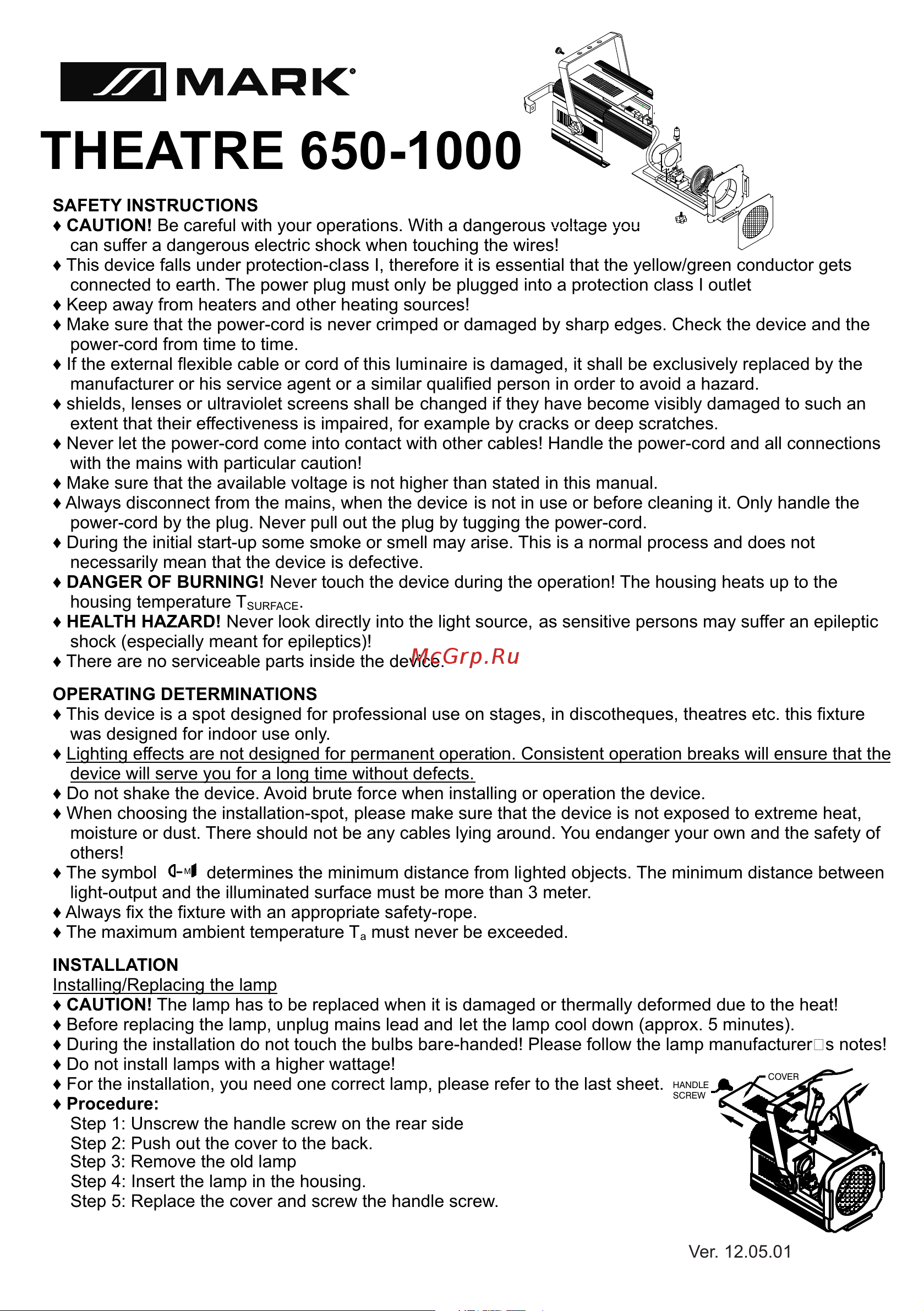
SAFETY INSTRUCTIONS
♦ CAUTION! Be careful with your operations. With a dangerous voltage you
can suffer a dangerous electric shock when touching the wires!
♦ This device falls under protection-class I, therefore it is essential that the yellow/green conductor gets
connected to earth. The power plug must only be plugged into a protection class I outlet
♦ Keep away from heaters and other heating sources!
♦ Make sure that the power-cord is never crimped or damaged by sharp edges. Check the device and the
power-cord from time to time.
♦ If the external flexible cable or cord of this luminaire is damaged, it shall be exclusively replaced by the
manufacturer or his service agent or a similar qualified person in order to avoid a hazard.
♦ shields, lenses or ultraviolet screens shall be changed if they have become visibly damaged to such an
extent that their effectiveness is impaired, for example by cracks or deep scratches.
♦ Never let the power-cord come into contact with other cables! Handle the power-cord and all connections
with the mains with particular caution!
♦ Make sure that the available voltage is not higher than stated in this manual.
♦ Always disconnect from the mains, when the device is not in use or before cleaning it. Only handle the
power-cord by the plug. Never pull out the plug by tugging the power-cord.
♦ During the initial start-up some smoke or smell may arise. This is a normal process and does not
necessarily mean that the device is defective.
♦ DANGER OF BURNING! Never touch the device during the operation! The housing heats up to the
housing temperature T
SURFACE
.
♦ HEALTH HAZARD! Never look directly into the light source, as sensitive persons may suffer an epileptic
shock (especially meant for epileptics)!
♦ There are no serviceable parts inside the device.
OPERATING DETERMINATIONS
♦ This device is a spot designed for professional use on stages, in discotheques, theatres etc. this fixture
was designed for indoor use only.
♦ Lighting effects are not designed for permanent operation. Consistent operation breaks will ensure that the
device will serve you for a long time without defects.
♦ Do not shake the device. Avoid brute force when installing or operation the device.
♦ When choosing the installation-spot, please make sure that the device is not exposed to extreme heat,
moisture or dust. There should not be any cables lying around. You endanger your own and the safety of
others!
♦ The symbol
M
determines the minimum distance from lighted objects. The minimum distance between
light-output and the illuminated surface must be more than 3 meter.
♦ Always fix the fixture with an appropriate safety-rope.
♦ The maximum ambient temperature T
a
must never be exceeded.
INSTALLATION
Installing/Replacing the lamp
♦ CAUTION! The lamp has to be replaced when it is damaged or thermally deformed due to the heat!
♦ Before replacing the lamp, unplug mains lead and let the lamp cool down (approx. 5 minutes).
♦ During the installation do not touch the bulbs bare-handed! Please follow the lamp manufacturer s notes!
♦ Do not install lamps with a higher wattage!
♦ For the installation, you need one correct lamp, please refer to the last sheet.
♦ Procedure:
Step 1: Unscrew the handle screw on the rear side
Step 2: Push out the cover to the back.
Step 4: Insert the lamp in the housing.
Step 5: Replace the cover and screw the handle screw.
THEATRE 650-1000
Step 3: Remove the old lamp
HANDLE
SCREW
COVER
Ver. 12.05.01
Содержание
- Theatre 650 1000 1
- Ver 12 5 1 1
- Precaucion sea cuidadoso con su uso con voltajes peligros puede sufrir descargas al tocar los cables este dispositivo está dentro de la clase i de protección por lo cual el cable amarillo verde debe ser conectado a tierra la clavija de la unidad debe ser enchufada también a una toma de protección clase i mantenga la unidad apartada de estufas u otras fuentes de calor asegúrese que el cable de red no se pinza ni corta con bordes afilados compruebe el dispositivo y el cable de red periódicamente si el cable externo se daña debe ser sustituido exclusivamente por el fabricante o por un servicio técnico autorizado para evitar riesgos pantallas lentes etc deben ser sustituidas cunado estén visiblemente dañadas y reduzcan su eficacia como golpes ralladuras etc nunca ponga en contacto el cable de red con otros cables maneje el cable desde la clavija no de tirones al cable asegúrese que la alimentación disponible no es superior a la marcada por la unidad desconecte siempre de la alimentación pa 3
- Theatre 650 1000 3
- Http acctech ru cat teatralnye_prozhektory 4
Похожие устройства
- Bugera G5-INFINIUM Руководство по эксплуатации
- Sennheiser Momentum In-Ear M2-IEG Руководство по эксплуатации
- Sennheiser Momentum Free M2-IEBT-SW Руководство по эксплуатации
- Sennheiser HD 4.30i Руководство по эксплуатации
- Saramonic VmicLink5RX+TX+TX+TX Руководство по эксплуатации
- Sennheiser CX 6_00BT Руководство по эксплуатации
- Saramonic UwMic9 TX9+RX9 Руководство по эксплуатации
- Saramonic SR-AX100 Руководство по эксплуатации
- Raylab Axio III RX-400 Руководство по эксплуатации
- Raylab Axio III 300 Creative Kit Руководство по эксплуатации
- Raylab Axio III 400 Basic Kit Руководство по эксплуатации
- WARM AUDIO WA76 Руководство по эксплуатации
- WARM AUDIO WA-47jr Руководство по эксплуатации
- VOICE SYSTEMS SUB VS 8 Руководство по эксплуатации
- VOICE SYSTEMS SUB VS 10 Руководство по эксплуатации
- VOICE SYSTEMS PROTEUS - 180A Руководство по эксплуатации
- VOICE SYSTEMS Musician 400 Руководство по эксплуатации
- VOICE SYSTEMS CLUB MINI Руководство по эксплуатации
- VOICE SYSTEMS BEE-Theatre Руководство по эксплуатации
- VOICE SYSTEMS BEE-Stage Руководство по эксплуатации
