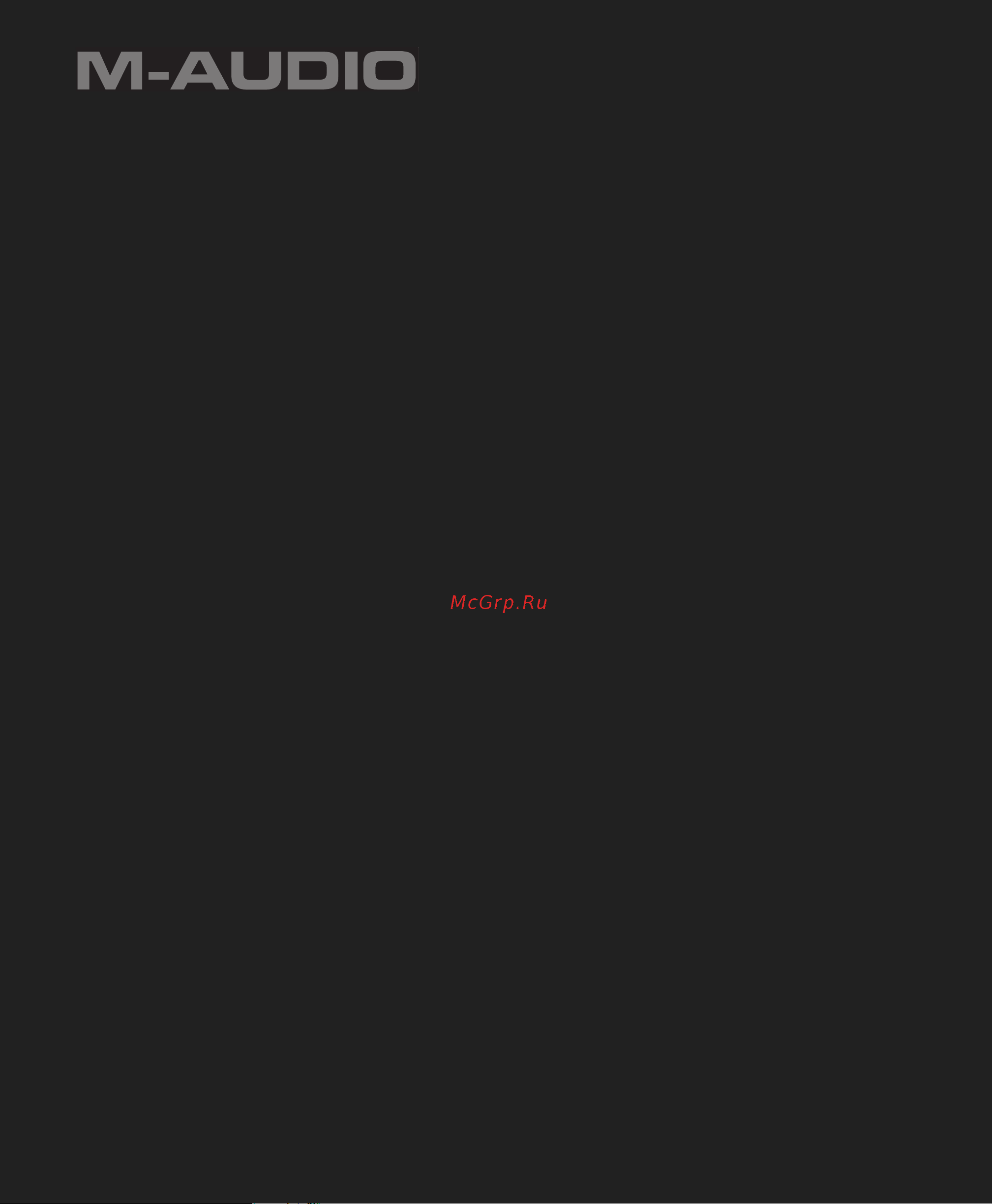M-Audio Studiophile DSM2 Руководство по эксплуатации онлайн
Содержание
- User guide 1
- Caution attention 2
- Precaucion 2
- Accessories 3
- Carts and stands 3
- Cleaning 3
- Damage requiring service 3
- Follow instructions 3
- Heed warnings 3
- Important safety instructions 3
- Object and liquid entry 3
- Polarized plug 3
- Power cord protection 3
- Power sources 3
- Read instructions 3
- Retain instructions 3
- Servicing 3
- Unplug power cord 3
- Ventilation 3
- Wall or ceiling mounting 3
- Water and moisture 3
- Appendix a specification 5
- Chapter 1 introductio 5
- Chapter 2 overview of the dsm2 speake 5
- Chapter 3 setup and operatio 5
- Contents 5
- About the speakers 7
- Amplifiers 7
- Chapter 1 7
- Features 7
- Introduction 7
- What s in the box 7
- Digital signal processing 8
- Drivers 8
- Enclosure 8
- Inputs 8
- Back panel connectors and controls 9
- Chapter 2 9
- Overview of the dsm2 speaker 9
- This chapter describes the connectors controls and features of the dsm2 speaker 9
- 4 inch trs connector 10
- Ac connector and power switch 10
- Analog input sensitivity switch 10
- Analog inputs 10
- Input selector switch 10
- Inputs 10
- Make sure to use a fuse rated at 2 amps do not use fuses of any other rating or you risk damage to the unit 10
- Power connections 10
- Voltage selector 10
- Xlr connector 10
- Aes ebu digital in 11
- Digital channel assigment 11
- Digital inputs 11
- Eq settings 11
- S pdif digital in 11
- S pdif digital thru 11
- Volume trim control 11
- Front panel 12
- Front panel led 12
- The led indicator on the front of the dsm2 speaker indicates the following states 12
- Chapter 3 13
- Getting started 13
- Reusing the speaker packaging 13
- Setting up the speakers 13
- Setup and operation 13
- Unpacking the speakers 13
- Speaker location 14
- Speaker orientation 14
- Stereo positioning 14
- Surround positioning 14
- Configuring and connecting ac power 15
- Dsm2 speakers must be manually config ured for the voltage in your area always check the voltage setting and fuse rating as described below before connecting and powering your speakers 15
- Installing a fuse 15
- Make sure to use a fuse rated at 2 amps do not use fuses of any other rating or you risk damage to the unit 15
- Setting the voltage 15
- Connecting analog inputs 16
- Connecting audio 16
- Connecting power 16
- If you need to connect an unbalanced ana log source see analog inputs on page 4 16
- Power up and power down 16
- Connecting digital inputs 17
- Connecting digital sources 17
- Digital channel assignment 17
- Configuring speaker settings 18
- Setting the volume trim control to 0 maximizes the signal to noise ratio 18
- Volume trim settings 18
- Chapter 3 setup and operation 13 19
- Eq settings 19
- Hf shelf switches and settings 19
- Mid range eq switches and settings 19
- Set switches 1 and 2 to the positions shown below to activate the corresponding eq levels 19
- Set switches 3 and 4 to the positions shown below to activate the corresponding eq levels 19
- Setting the high frequency shelf eq 19
- Setting the mid range eq 19
- The eq controls on dsm2 speakers let you ad just the response of the speaker to match your monitoring environment and studio equip ment for eq frequency graphs for each of these settings see reference diagrams on page 18 19
- The hf shelf eq lets you compensate for high frequency variations that may be created by source equipment or room acoustics start with the hf shelf eq setting flat 0 db as this pro vides the most natural high frequency response 19
- The mid range eq lets you compensate for mid range resonance or damping that may be cre ated by speaker placement or room acoustics it offers a low q wide bandwidth boost or cut start by leaving this switch in the flat 0 db position then experiment with different set tings to see if you like the results 19
- To adjust the hf shelf eq 19
- To adjust the mid range eq 19
- Setting the desktop filters 20
- Setting the high pass filter 20
- Setting the lf shelf eq 20
- As a precaution always turn off the units be fore plugging or unplugging signal connections or switching source equipment 21
- Both the hf and lf drivers are delicate and should not be touched a damaged driver will adversely affect the performance of the speaker 21
- Chapter 3 setup and operation 15 21
- Desktop 175 hz filter switches and settings 21
- Desktop 200 hz filter switches and settings 21
- Desktop 220 hz filter switches and settings 21
- Dsm2 speakers are built and tested to exacting standards with features to protect the units from failure under normal usage keep in mind the following 21
- If distortion occurs reduce the input level im mediately 21
- Overdriving the units for prolonged periods or not observing the warnings set out in this guide may result in failure 21
- Set switches 11 and 12 to the positions shown below to activate the corresponding eq levels 21
- Set switches 9 10 11 and 12 to the positions shown below to activate the corresponding eq levels 21
- Set switches 9 and 10 to the positions shown below to activate the corresponding eq levels 21
- Tips for best performance 21
- To adjust the desktop 175 hz filter 21
- To adjust the desktop 200 hz filter 21
- To adjust the desktop 220 hz filter 21
- Troubleshooting 22
- Appendix a 23
- Specifications 23
- Technical specifications 23
- Hf shelf eq levels 24
- M audio studiophile dsm2 guide 18 24
- Mid range eq levels 24
- Reference diagrams 24
- Appendix a specifications 19 25
- High pass filter levels 25
- Lf shelf levels 25
- Desktop eq 175 hz levels 26
- Desktop eq 220 hz levels 26
- M audio studiophile dsm2 guide 20 26
- Appendix a specifications 21 27
- Desktop eq 200 hz levels 27
- 2008 avid technology inc all rights reserved product features specifications system requirements and availabil ity are subject to change without notice avid m audio and studiophile dsm are either trademarks or registered trade marks of avid technology inc all other trademarks contained herein are the property of their respective owners 29
- Warranty 29
- Warranty registration 29
- Warranty terms 29
Похожие устройства
- M-Audio Studiophile BX8a Руководство по эксплуатации
- M-Audio Studiophile BX5a Deluxe Руководство по эксплуатации
- M-Audio Studiophile BX5a Руководство по эксплуатации
- M-Audio Studiophile AV 20 Руководство по эксплуатации
- M-Audio SBX 10 Руководство по эксплуатации
- M-Audio M3-8 Руководство по эксплуатации
- M-Audio LX4 2.1 System Руководство по эксплуатации
- M-Audio DX4 Руководство по эксплуатации
- M-Audio BX8 D2 Руководство по эксплуатации
- M-Audio BX8 Руководство по эксплуатации
- M-Audio BX6 Carbon Руководство по эксплуатации
- M-Audio BX5 D2 Руководство по эксплуатации
- M-Audio BX5 Carbon Руководство по эксплуатации
- M-Audio BX5 Руководство по эксплуатации
- M-Audio Sputnik Руководство по эксплуатации
- M-Audio Solaris Руководство по эксплуатации
- M-Audio Pulsar II Руководство по эксплуатации
- M-Audio Pulsar Руководство по эксплуатации
- M-Audio Nova Руководство по эксплуатации
- M-Audio Studiophile AV 30 Руководство по эксплуатации