Sony NW-MS9 Инструкция по эксплуатации онлайн
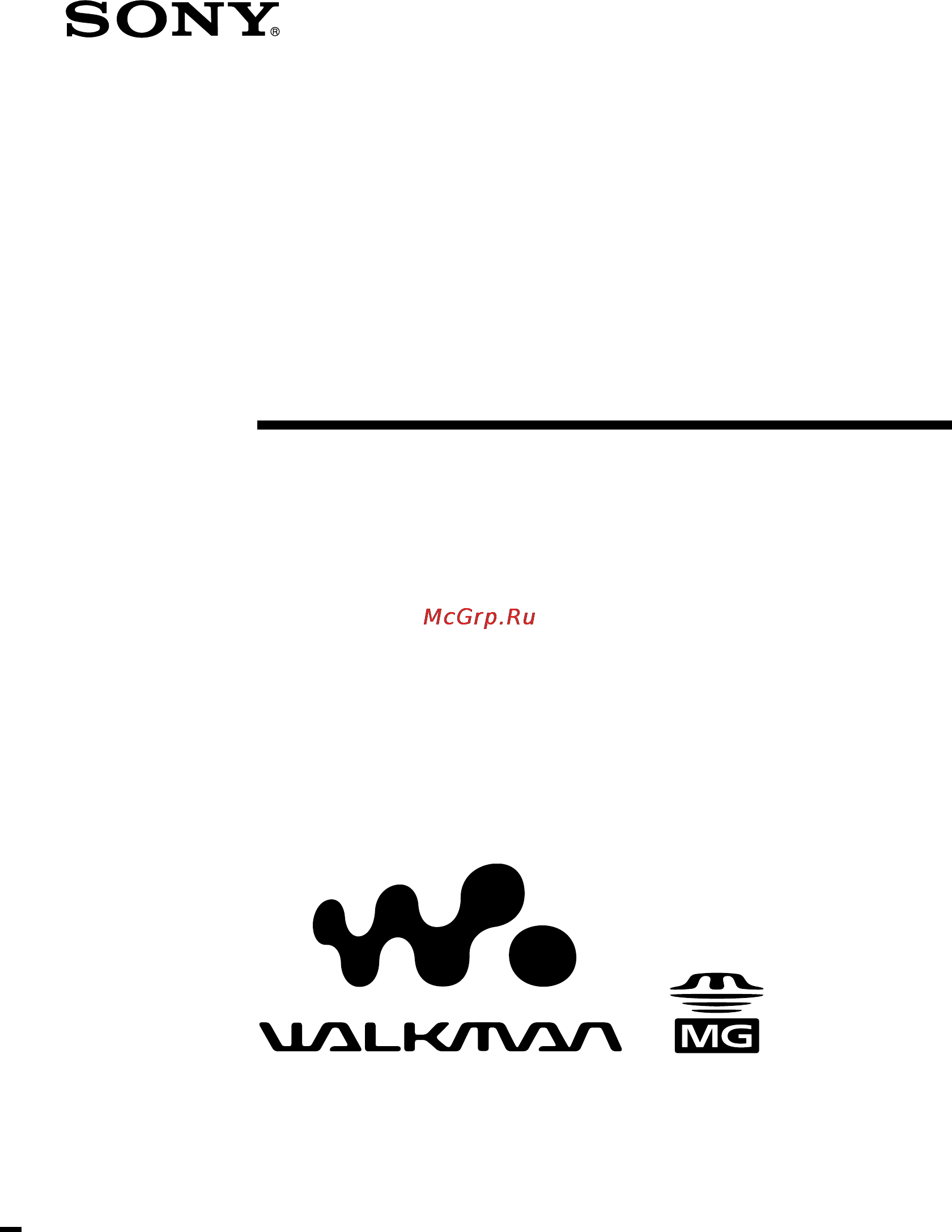
NW-MS9
Operating Instructions
3-226-930-12(1)
© 2001 Sony Corporation
Portable Memory Stick Audio Player
Network Walkman
Содержание
- Network walkman 1
- Nw ms9 1
- Operating instructions 1
- Portable memory stick audio player 1
- Declaration of conformity 2
- For the customers in canada 2
- For the customers in the netherlands 2
- For the customers in the united states 2
- Information 2
- Note on the supplied magicgate memory stick 2
- Notice for users 2
- On the supplied software 2
- Owner s record 2
- Voor de klanten in nederland 2
- Advanced operations 3
- Basic operations 3
- Getting started 3
- Other information 3
- Table of contents 3
- Listen to your network walkman 4
- Overview 4
- Store digital audio files on your computer 4
- Transfer the files to the network walkman 4
- What you can do with your network walkman 4
- On magicgate memory stick 5
- Other features 5
- Types of memory stick 5
- What is a memory stick 5
- Notes on use 6
- On formatting the memory stick 6
- On the windows explorer 6
- Overview continued 6
- What is magicgate 6
- About the serial number 7
- Getting started 7
- Step 1 unpacking 7
- Step 2 charging the rechargeable battery 8
- Basic operations 9
- Connect network walkman to your computer 9
- Transferring songs from the computer to the memory stick check out 9
- Transfer the music file to the memory stick check out 10
- Transferring songs from the computer to memory stick check out continued 10
- When the cover of the usb connector is released 10
- Basic operations 11
- Connect the headphones earphones 11
- Insert a recorded magicgate memory stick into network walkman 11
- Listening to music with network walkman 11
- Start playback 11
- 0 2 01 12
- Continued 12
- Listening to music with network walkma 12
- On other operations 12
- On the display 12
- Advanced operations 13
- Playing tracks repeatedly repeat 13
- Adjusting the sound 14
- Emphasizing the bass sound mega bass 14
- Press and hold the mega bass avls button more than one half second 14
- Press the mega bass avls button 14
- Protecting your hearing avls 14
- Changing the display mode 15
- Each time you press the display button the display changes as shown below 15
- Elapsed time mode 15
- Graphic mode 15
- Information for the track numbers or song titles appears on the display in playback or stop mode 15
- Ms t i t l e 15
- Ms title mode 15
- T i t l e 15
- Title mode 15
- While searching a point in a track graphic mode 15
- You can change the display mode 15
- Changing the settings 16
- Locking the controls hold 16
- To set a reasonable volume volume preset functions 16
- B e e p o n 17
- Re p of f 17
- To turn off the beep sound beep 17
- Da t e t i me 18
- L i gh t on 18
- Re p of f 18
- To change the display backlight setting light 18
- To set the date and time date time 18
- Y 1m 1 d 18
- Advanced operations 19
- Do the same to set the hour and minute and press push of the seesaw key 19
- Press the menu button 19
- The display returns to normal 19
- To display the current time 19
- To exit from the menu mode 19
- To switch between 24 hour display and 12 hour display 19
- Era s e n 20
- To erase the memory stick erase 20
- Forma t n 21
- To format the memory stick format 21
- On handling the memory stick 23
- On installation 23
- On safety 23
- On the headphones earphones 23
- Other information 23
- Precautions 23
- Disposal of nickel metal hydride battery 24
- For the customers in the u s a and canada 24
- Nickel metal hydride battery dispose of properly 24
- Notes on the rechargeable battery 24
- On cleaning 24
- Precautions continued 24
- Continued 25
- If network walkman does not operate normally or if there is no sound even after checking the troubleshooting guide below remove the battery then re insert it 25
- If you experience any of the following difficulties while using network walkman use this troubleshooting guide to help you remedy the problem should any problem persist consult your nearest sony dealer for trouble concerning operations while connecting with your computer please refer to the supplied software s online help troubleshooting contents too 25
- On playback 25
- On the display window 25
- Other information 25
- To reset the player 25
- Troubleshooting 25
- What happened 25
- On charging 26
- On the connection with the computer 26
- Troubleshooting continued 26
- Continued 27
- Other information 27
- Error messages 28
- Follow the instructions below if an error message appears in the display 28
- Troubleshooting continued 28
- Button on the openmg jukebox to check in all data you are able to check in 4 disconnect the player from the computer and then format the memory stick using the menu page 21 29
- Connect network walkman to your computer and start the openmg jukebox 2 if the cause of the abnormal data is clear data of which the playback date limits have expired etc erase the data from the portable player window of the openmg jukebox 3 if the problem persists click the 29
- If cannot play expired file error stick error mg error appears in the display window there is abnormal data in the memory stick 29
- Other information 29
- Please follow the instructions below to delete abnormal data data you cannot playback 29
- To delete abnormal data from the memory stick 29
- Battery life 30
- Dimensions approx 30
- Dynamic range 30
- Frequency response 30
- Mass approx 30
- Operating temperature 30
- Optional accessories 30
- Output 30
- Power source 30
- Recording format 30
- Recording time when using the supplied 64mb magicgate memory stick 30
- Sampling frequency response 30
- Signal to noise ratio s n 30
- Specifications 30
- Supplied accessories 30
- Atrac3 31
- Glossary 31
- Magicgate 31
- Magicgate memory stick 31
- Memory stick 31
- Openmg 31
- Other information 31
- Bit rate 32
- Check in check out 32
- Glossary continued 32
- Display 33
- Looking at the controls 33
- Network walkman 33
- Other information 35
Похожие устройства
- Maxwell MW-2107 B Инструкция по эксплуатации
- Panasonic HC-W850EE-K Инструкция по эксплуатации
- Sony NW-MS7 Инструкция по эксплуатации
- Maxwell MW-2106 W Инструкция по эксплуатации
- Samsung Galaxy S4 La Fluer GT-I9500 White Инструкция по эксплуатации
- Sony NW-HD5 Инструкция по эксплуатации
- Maxwell MW-2105 SR Инструкция по эксплуатации
- Philips 32PHH4109/60 Инструкция по эксплуатации
- Sony ICD-UX81 Инструкция по эксплуатации
- Maxwell MW-2104 BK Инструкция по эксплуатации
- Philips 40PFT4109/60 Инструкция по эксплуатации
- Sony ICD-UX300 Инструкция по эксплуатации
- Maxwell MW-2103 SR Инструкция по эксплуатации
- Sony KDL55W955B Инструкция по эксплуатации
- Sony ICD-UX71 Инструкция по эксплуатации
- Maxwell MW-2102 SR Инструкция по эксплуатации
- Sony KDL50W817B Инструкция по эксплуатации
- Sony ICD-B10 Инструкция по эксплуатации
- Maxwell MW-2356 R Инструкция по эксплуатации
- Sony NWZ-B163 Инструкция по эксплуатации
