Robiton IRIT IR-600 Руководство по эксплуатации онлайн
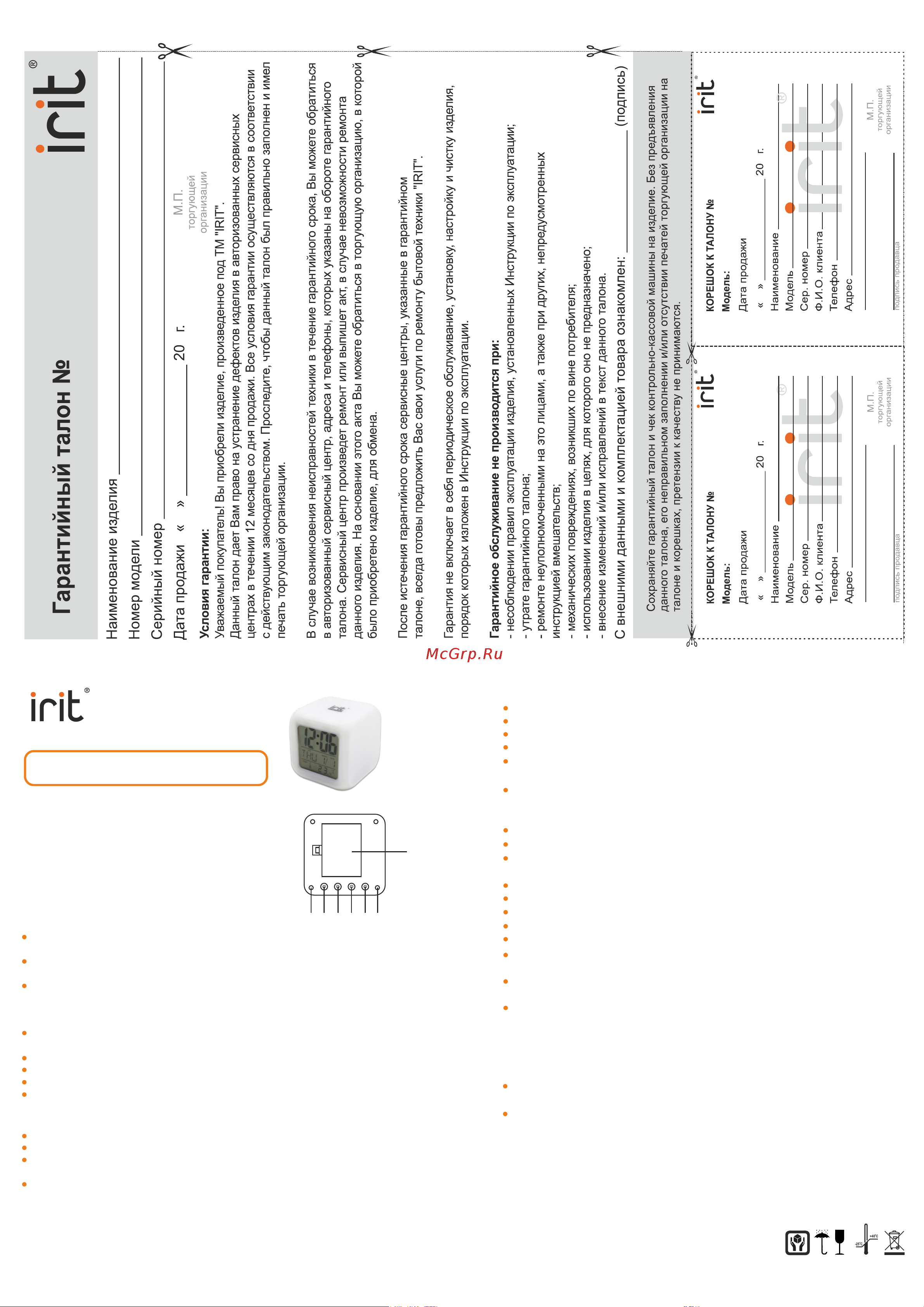
Important safeguards
Description
1) Batteries compartment
2) TAP button
3) UP button
4) DOWN button
5) SET button
6) AL button
BOTTOM VIEW
Function
Operating Instructions
Electricity supply
Batteries: open the batteries compartment and put 3xAAA (1,5V) batteries. Mind the
polarity. Close the batteries compartment.
Setting the date and time
Setting the alarm
Additional Notes
The importer retains his right to make changes in appearance and
completeness of the item without preliminary notification to the customer.
For household usage only.
Technical parameters:
3 х 1,5V, ААА (not included).
Service life in case of proper usage is 2 years.
Clock displays time (12/24 hour), day, date, temperature and alarm .
Alarm has 8 alarm tones and includes snooze option (repeat the alarm).
Temperature function includes measurement of 0-55 Celsius or 32-122 Fahrenheit,
and shows a conversion of Celsius and Fahrenheit.
Color changing function includes 7 different colours with continuous gradual
changing.
Press SET to active the date/time setting function.
Use the UP and DOWN buttons to scroll through the relevant dates/times.
Press SET again to move onto the next date/time to be set.
Continue doing this until all dates/times have been set .
The ranges of the settings are 1-12or0-23 hours, 0-59 minutes, 00-99
years, 1-12 months, and 1-31 days .
PRESS "UP" button to switch between 12 hour/ 24 hour in nomal display
mode.
Press AL to go into alarm mode.
Press SET to activate the setting of the alarm clock.
Use the UP and DOWN buttons to select the time you wish the alarm to be
set to.
Press SET to confirm the Alarm.
Press UP/DOWN to set the SNOOZE TIME (1-60 minutes).
Press SET to confirm the SNOOZE TIME.
Press UP/DOWN to select the MUSIC .
Press SET to confirm the music for alarm.
Press DOWN once to activate the ALARM, you will see the ALARM MARK
on the display.
Press DOWN again to activate the SNOOZE function, you will see the
SNOOZE MARK on the display.
Press DOWN the third to turn off the ALARM/SNOOZE function, the
ALARM MARK and SNOOZE MARK will disappear.
When it alarms, the alarm music will last for 1 minute.
You can stop the alarm by pressing any key.
To scroll between temperature conversion, press DOWN to convert
between Celsius and Fahrenheit.
Press the TAP to turn on the light .
AAA (1,5V) batteries are not included.
Please read this manual instruction carefully before using an appliance for the first
time.
Before you connect the appliance to the main supply, make sure that the voltage
indicated on the rating label matches with the main voltage at your home.
This appliance is not intended for use by persons (including children) with reduced
physical, sensory or metal capabilities, or lack of experience and knowledge, unless
they have been given supervision or instruction concerning use of the appliance by a
person responsible for their safety.
This is a household appliance only, not industrial. Use it for its intended purpose only
and carefully follow the manual instruction.
Never use the appliance near hot surfaces.
Do not use outdoors.
Stand the appliance on a table or flat surface.
Never immerse the appliance in water or any other liquids.
If any defects found, apply to the buyer.
The date of manufacture is marked on the packaging
Made in China
1
2
TAP TAP
ALSETUP DOWN
23 4 5 6
IR-600
MANUAL INSTRUCTION
ИНСТРУКЦИЯ ПО ЭКСПЛУАТАЦИИ
ELECTRONIC CLOCK WITH CALENDAR
ЧАСЫ БЫТОВЫЕ ЭЛЕКТРОННЫЕ С КАЛЕНДАРЕМ
Содержание
- Aaa 1 5v batteries are not included 1
- Additional notes 1
- Description 1
- Function 1
- Important safeguards 1
- Ir 600 1
- Operating instructions electricity supply 1
- Setting the alarm 1
- Setting the date and time 1
- Ir 600 2
- Дополнительные сведения 2
- Меры безопасности 2
- Описание 2
- Отсек для батареек 2 кнопка tap 3 кнопка up 4 кнопка down 5 кнопка set 6 кнопка al 2
- Технические характеристики работает от 3 х батареек типа ааа 1 5в в комплект не входят срок службы прибора 2 года 2
- Установка будильника 2
- Установка даты и времени 2
- Функции 2
- Электроснабжение 2
Похожие устройства
- Robiton IRIT IR-1420 Руководство по эксплуатации
- Robiton IRIT IR-636 Руководство по эксплуатации
- Robiton IRIT IR-3173 Руководство по эксплуатации
- Robiton IRIT IR-2306 Руководство по эксплуатации
- Robiton IRIT IR-1404 Руководство по эксплуатации
- Robiton IRIT IR-1417 Руководство по эксплуатации
- Robiton IRIT IR-3145 Руководство по эксплуатации
- Robiton IRIT IR-1909 Руководство по эксплуатации
- Robiton IRIT IR-3104 Руководство по эксплуатации
- Robiton IRIT IR-3102 Руководство по эксплуатации
- Robiton IRIT IR-3129 Руководство по эксплуатации
- Robiton IRIT IR-3101 Руководство по эксплуатации
- Robiton IRIT IR-3103 Руководство по эксплуатации
- Robiton IRIT IR-3138 Руководство по эксплуатации
- Robiton IRIT IR-1418 Руководство по эксплуатации
- Robiton IRIT IR-3141 Руководство по эксплуатации
- Robiton IRIT IR-3140 Руководство по эксплуатации
- Robiton IRIT IR-3142 Руководство по эксплуатации
- Robiton IRIT IR-3121 Руководство по эксплуатации
- Robiton IRIT IR-2230 Руководство по эксплуатации
