Tascam UH-7000 Руководство по эксплуатации онлайн
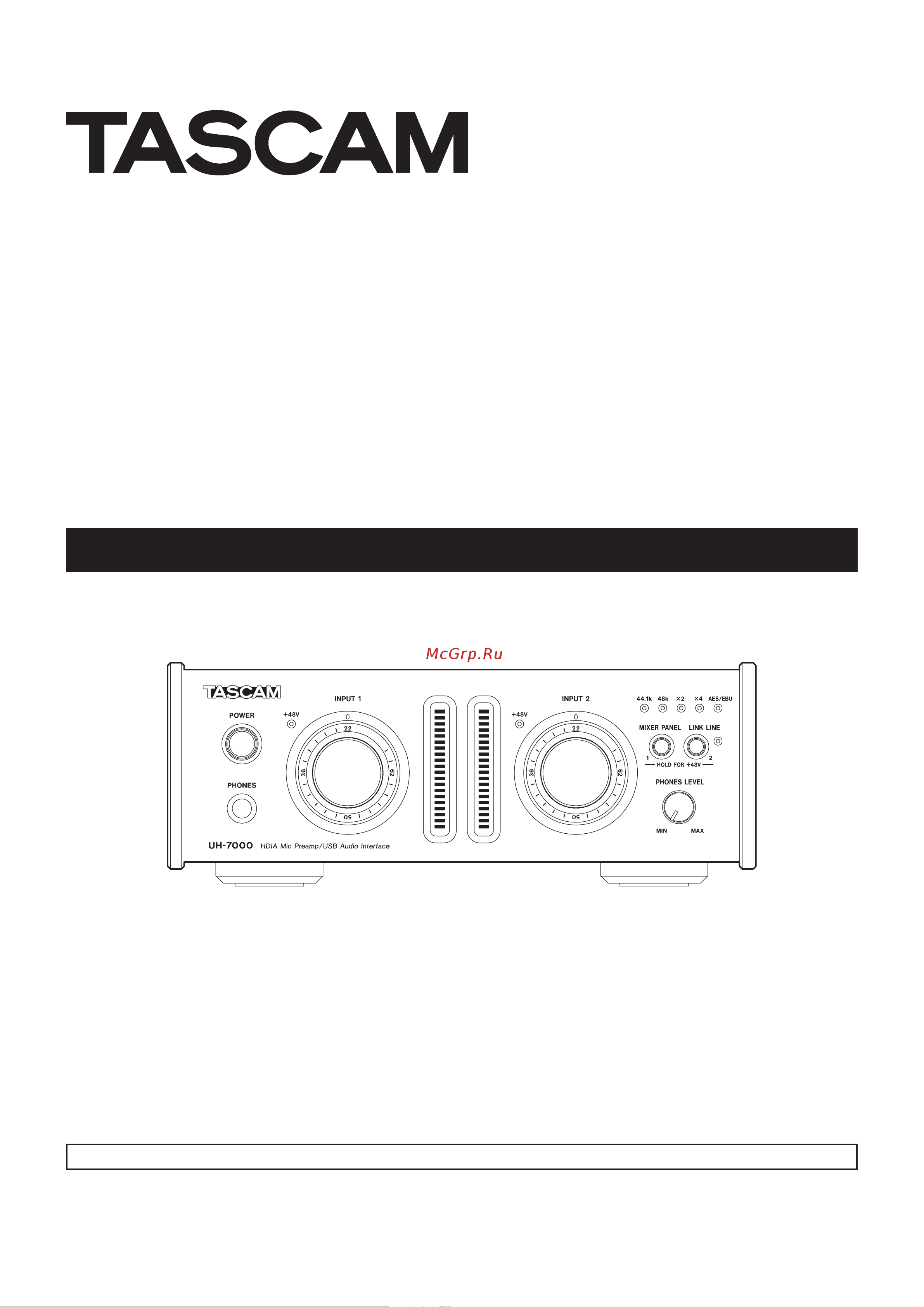
D01205220A
UH-7000
HDIA Mic Preamp / USB Audio Interface
OWNER'S MANUAL
Before connecting this unit to a computer, you must download and install a dedicated driver.
Содержание
- Before connecting this unit to a computer you must download and install a dedicated driver 1
- Hdia mic preamp usb audio interface 1
- Owner s manual 1
- Uh 7000 1
- For canada 2
- For u s a 2
- Important safety precautions 2
- Warning to prevent fire or shock hazard do not expose this appliance to rain or moisture 2
- Caution 3
- Disposal of electrical and electronic equipment 3
- For china 3
- For european customers 3
- Important safety instructions 3
- Warning 3
- Application guide 7 4
- Connections 3 4
- Contents 4
- Installation 4
- Introduction 4
- Mixer panel settings 5 4
- Names and functions of parts 4
- Specifications 1 4
- Standalone mode 6 4
- Troubleshooting 9 4
- Caution 5
- Conventions used in this manual 5
- Features 5
- Included items 5
- Introduction 5
- Note about computer operation 5
- Beware of condensation 6
- Cleaning the unit 6
- Introduction 6
- Power supply 6
- Precautions for placement and use 6
- Trademarks 6
- User registration 6
- Using the teac global site 6
- Caution 7
- Front panel 7
- Names and functions of parts 7
- Caution 8
- Names and functions of parts 8
- Rear panel 8
- Caution 9
- Computer hardware requirements 9
- Cpu processor speed 9
- Driver installation procedures 9
- Installation 9
- Installing the driver 9
- Installing the driver for windows 9
- Mac os x 9
- Memory 9
- Supported operating systems 9
- System requirements 9
- Windows 9
- Driver installation procedures 10
- Installation 10
- Installing the driver for mac os x 10
- Working with gatekeeper 10
- Caution 11
- Changing the gatekeeper setting 11
- Installation 11
- When the gatekeeper setting is allow applications downloaded from the mac app store 11
- When the gatekeeper setting is not allow applications downloaded from the mac app store 11
- Installation 12
- Mac os x 12
- Uninstalling from the setup cmd file used during installation 12
- Uninstalling from the windows programs and features control panel 12
- Uninstalling the driver 12
- Windows 12
- Connections 13
- Analog connections with electronic instru ments and other audio equipment 14
- Analog record players 14
- Audio connections 14
- Caution 14
- Connections 14
- Digital connections with sound modules md cd players and other audio sources 14
- Headphones 14
- Microphones 14
- Monitor speakers 14
- Turning phantom power on for the analog balanced mic in 1 jack 14
- Turning phantom power on for the analog balanced mic in 2 jack 14
- Usb connection 14
- Caution 15
- Interface page 15
- Mixer panel settings 15
- Notes about the mixer panel 15
- Opening the mixer panel 15
- Setting area 15
- Status display area 15
- Mixer panel settings 16
- Mixer page 17
- Mixer panel settings 17
- Mixer panel settings 18
- Mixer panel settings 19
- Compressor 20
- Dynamics effects 20
- Effects page 20
- Mixer panel settings 20
- Note about restrictions on the use of built in effects 20
- De esser 21
- Exciter 21
- Mixer panel settings 21
- Noise suppressor 21
- Eq 3 band parametric equalizer 22
- Limiter low cut filter 22
- Mixer panel settings 22
- Reverb 22
- Send effect 22
- Adc dac preset 23
- Adc preset 23
- Caution 23
- Effect reset 23
- Mixer panel menu 23
- Mixer panel settings 23
- Mixer reset 23
- Resetting the effect settings 23
- Caution 24
- Mixer panel settings 24
- Resetting the mixer settings 24
- The following items on the interface page 24
- The following items on the mixer page 24
- Using the unit as an a d converter 24
- Caution 25
- Mixer panel settings 25
- Saving mixer panel settings to the unit memory 25
- Using the unit as an a d and d a converter 25
- Caution 26
- Interface page 26
- Mixer page 26
- Overview 26
- Settings in standalone mode 26
- Standalone mode 26
- Application guide 27
- Daw software 27
- Windows 7 and windows media player 27
- Windows xp and windows media player 27
- Application guide 28
- Audio midi setup in os x mavericks 10 28
- Mac os x and itunes 28
- Windows 8 and windows media player 28
- Installation completes but the computer does not recognize the unit 29
- Installation fails 29
- Mac os x 29
- Operating environment 29
- The unit will not turn on 29
- There is no sound even when audio is playing back 29
- Troubleshooting 29
- Windows xp 7 8 29
- Mac os x 30
- Something is wrong with the sound 30
- Something is wrong with the volume 30
- Sound breaks up or there is noise 30
- The volume cannot be adjusted in audio midi setup 30
- Troubleshooting 30
- Windows 7 30
- Windows 8 30
- Windows xp 30
- Analog audio input and output ratings 31
- Analog inputs 31
- Analog outputs 31
- Audio performance 31
- Audio resolution 31
- Control input output ratings 31
- Digital aes ebu in 31
- Digital aes ebu out 31
- Digital audio input output ratings 31
- Digital input 31
- Digital output 31
- Distortion 31
- Frequency response 31
- Headphones output phones 31
- Line inputs analog balanced line in 1 2 31
- Line outputs analog balanced output l r 31
- Mic inputs analog balanced mic in 1 2 31
- Quantization bit depth 31
- S n ratio 31
- Sampling frequencies 31
- Specifications 31
- Caution 32
- Computer hardware requirements 32
- Computer system requirements 32
- Cpu processor speed 32
- Dimensions w h d 32
- General 32
- Mac os x 32
- Memory 32
- Operating temperature range 32
- Power consumption 32
- Specifications 32
- Supported audio drivers 32
- Supported operating systems 32
- Weight 32
- Windows 32
- Dimensional drawings 33
- Specifications 33
- Audio flow diagram 34
- Multitrack mode 34
- Specifications 34
- Tascam uh 7000 34
- Specifications 35
- Stereo mix mode 35
- Tascam uh 700 35
- Teac america inc 36
- Teac corporation 36
- Teac europe gmbh 36
- Teac mexico s a de c v 36
- Teac sales trading shenzhen co ltd 36
- Teac uk limited 36
- Uh 7000 36
Похожие устройства
- Vox Continental 73 Keyboard Руководство по эксплуатации
- Tascam MiNiSTUDIO PERSONAL US-32 Руководство по эксплуатации
- Yamaha NP-32BK Руководство по эксплуатации
- Yamaha IS1218W Руководство по эксплуатации
- Yamaha IS1215W Руководство по эксплуатации
- Yamaha IS1215 Руководство по эксплуатации
- Yamaha IS1118W Руководство по эксплуатации
- Yamaha IS1218 Руководство по эксплуатации
- Tascam US-2x2TP Руководство по эксплуатации
- Yamaha IF2208W Руководство по эксплуатации
- Yamaha IF2205 Руководство по эксплуатации
- Yamaha IF2108W Руководство по эксплуатации
- Shure SH55 Series II Руководство по эксплуатации
- Shure SE425-CL-EFS Руководство по эксплуатации
- Shure PGA81-XLR Руководство по эксплуатации
- MLB B-200 DMX Руководство по эксплуатации
- Medeli DD60 Руководство по эксплуатации
- FORMULA SOUND FF-4000 Руководство по эксплуатации
- FORMULA SOUND FF-6000 Руководство по эксплуатации
- ERJK RAFFAELLO 8015T Руководство по эксплуатации
