Nec Slot-In PC with Intel Core i5 2 x 2.7 GHz CPU OPS Руководство по эксплуатации онлайн
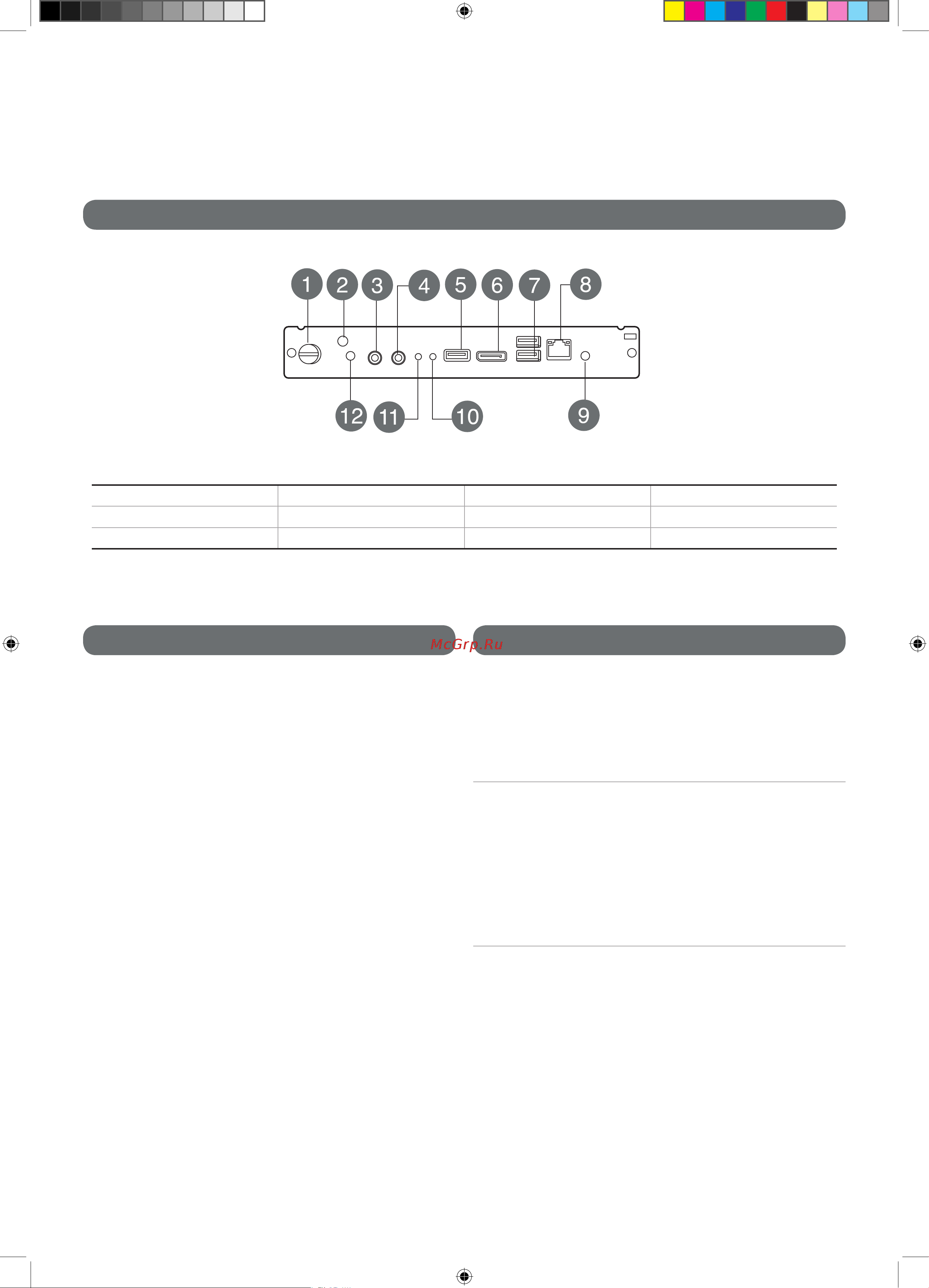
OPS Slot-In PC
Quick Start Guide
1. Release screw 4. Line Out 7. USB 3.0 ports 10. HDD LED
2. Antenna connector/cover 5. USB 2.0 port 8. LAN (RJ-45) port 11. Power LED
3. Mic In 6. DisplayPort connector 9. Power button 12. Reset button
1. Turn off or unplug your display, projector, or standalone adapter.
2. Install your Slot-In PC to the OPS slot or dual slot adapter on your
display. For more details, refer to the section Installing your Slot-In
PC.
3. Turn on or plug your display. Your Slot-In PC will automatically turn
on.
NOTES:
• YourSlot-InPCcomplieswithIntel
®
OPS (Open Pluggable
Specication)Standard.
• Somedisplaysmayrequiretheuseofadualslotadapter.Refertothe
documentation that came your display to check if you need to use a
dual slot adapter on your Slot-In PC.
• ItisnormalthatthefansonbothyourSlot-InPCandyourdisplaymay
not work when the temperatures or the CPU workload is low.
• YourSlot-InPCmayincludeaWi-Fiantenna.InstalltheWi-Fiantenna
on your Slot-In PC after setting up your Slot-In PC with your display.
• ThecombinedmaximumambienttemperatureforyourSlot-In
PCandyourdisplayshouldbe35oC.Acombinedmaximum
temperature higher than 35oC can cause damage and may reduce
the lifespan of both devices.
• SomepartsofyourSlot-InPCmaybecomehot,soensurethatyour
Slot-In PC has cooled down before removing it to avoid the risk of
burns.
• DonotopenthechassisofyourSlot-InPCasthiswillvoidits
warranty.Ifyourequireanupgradeorservice,pleasecontactyour
local NEC Technical Support.
• RegularlycleanyourSlot-InPCandyourdisplay.Youcanusea
brush to remove the dust from the fan and heat pipes of your Slot-In
PC.
• YourSlot-InPCcomeswithaSolidStateDisk(SSD).Donotuse
a defragmentation program as this can damage the SSD and may
reduce the SSD performance.
• UseyourSlot-InPCaccordingtotheinstructionsonthemanualand
other documentation that came with your Slot-In PC.
• Followallsafetyandusageinstructionsoninstallation,
maintenance, and transport/warehousing.
• DonotblocktheairventsanddonotuseyourSlot-InPCinan
extremeenvironmentwherehightemperatureorhighhumidity
exists.
• DonotinsertanymetallicobjectsorotherobjectsintoyourSlot-In
PC.
Safety Instructions Setting up your Slot-In PC
Getting to know your Slot-In PC
E9999_NPS-002_QSG.indd 1 12/10/2014 5:59:19 PM
Содержание
- Antenna connector cover 5 usb 2 port 8 lan rj 45 port 11 power led 1
- Getting to know your slot in pc 1
- Mic in 6 displayport connector 9 power button 12 reset button 1
- Ops slot in pc 1
- Quick start guide 1
- Release screw 4 line out 7 usb 3 ports 10 hdd led 1
- Safety instructions setting up your slot in pc 1
- Installing on an nec display with dual slot 2
- Installing on an nec display with ops slot v series p series xun series xhb series xuhd series 2
- Installing on an nec display with ops slot xs series 2
- Installing your slot in pc 2
Похожие устройства
- Nec MultiSync P553 Руководство по эксплуатации
- Nec MD302C4 Руководство по эксплуатации
- Samsung S19C150N Руководство по эксплуатации
- Samsung S19C450BW Руководство по эксплуатации
- Samsung 943NWX Руководство по эксплуатации
- Nec MultiSync P553 PG (Protective Glass) Руководство по эксплуатации
- Samsung 2243NWX Руководство по эксплуатации
- Samsung 206BW Руководство по эксплуатации
- Samsung 220TN Руководство по эксплуатации
- Samsung 205BW Руководство по эксплуатации
- Samsung 173V Руководство по эксплуатации
- Samsung 204T Руководство по эксплуатации
- Samsung 151MP Руководство по эксплуатации
- Samsung 193T Руководство по эксплуатации
- Samsung 151N Руководство по эксплуатации
- Asus VX207NE Руководство по эксплуатации
- Asus VE228TL Руководство по эксплуатации
- Acer AS6930G ONE A110к-т Руководство по эксплуатации
- Sony SVF-1521L1RW Руководство по эксплуатации
- Sony SVE-1111M1RB Руководство по эксплуатации
