MSI Optix 27"/IPS/1920х1080/144Гц/черный (MAG275R) [12/0] Professional
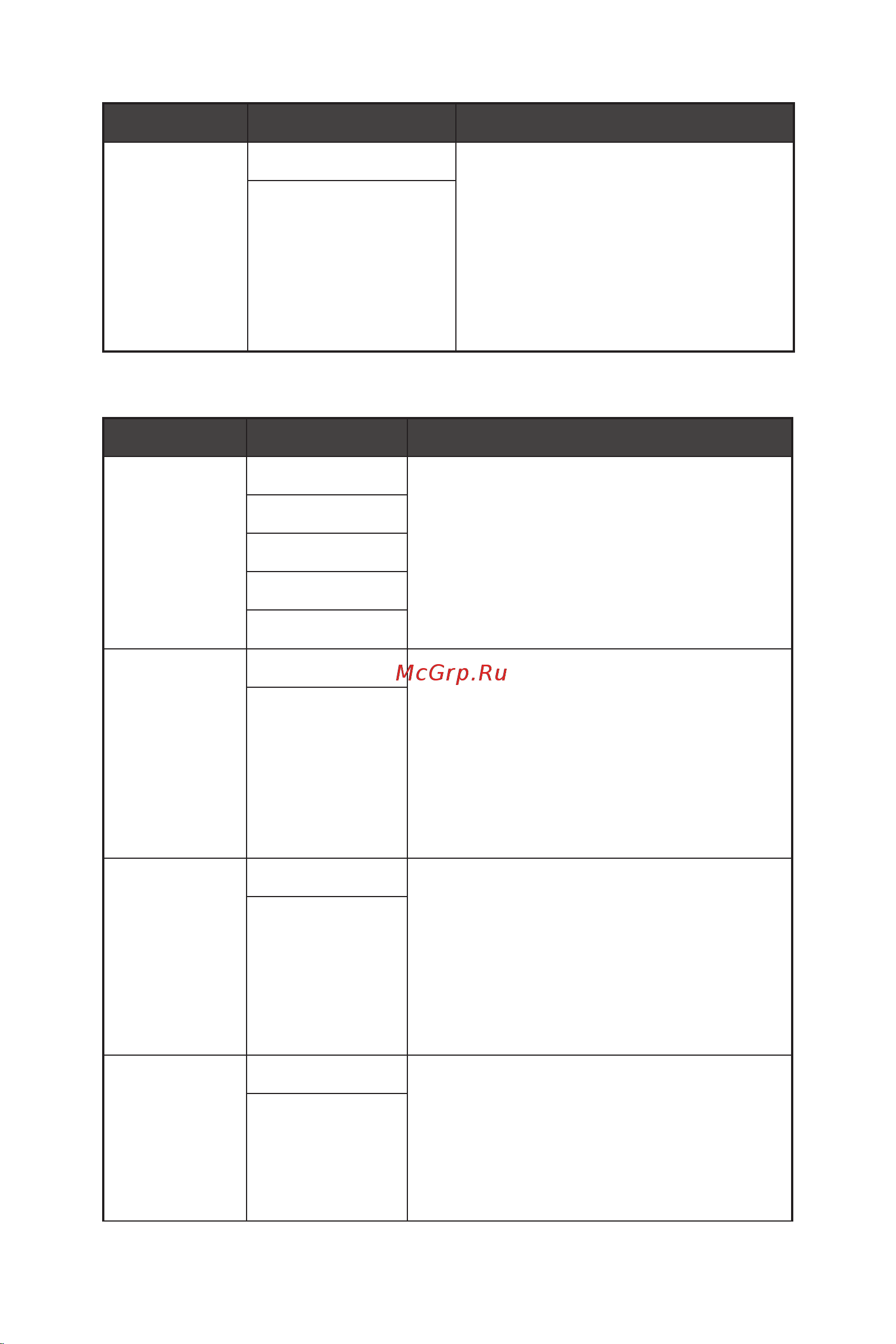
12
OSD Menus
1st Level Menu 2nd/3rd Level Menu Description
Adaptive-Sync OFF ∙ Adaptive-Sync prevents screen
tearing.
∙ DisplayPort or HDMI default is OFF
and can be adjusted ON/OFF in any
mode, any resolution, any input
source and any screen refresh rate.
∙ MPRT will be disabled if Adaptive-
Sync is enabled.
ON
Professional
1st Level Menu 2nd Level Menu Description
Pro Mode User ∙ Default mode is User.
∙ All items can be adjusted by users.
∙ Use Up or Down Button to select and
preview mode effects.
∙ Press the OK Button to confirm and apply
your mode type.
Anti-Blue
Movie
Office
sRGB
Low Blue Light OFF ∙ Low Blue Light protects your eyes against
blue light. When enabled, Low Blue Light
adjusts the screen color temperature to a
more yellow glow.
∙ Users can adjust Low Blue Light in any
mode.
∙ When Pro Mode is set to Anti-Blue, it is
mandatory to enable Low Blue Light.
ON
HDCR OFF ∙ Users can adjust HDCR in any mode.
∙ HDCR enhances image quality by
increasing the contrast of images.
∙ When HDCR is set to ON, Brightness will be
grayed out.
∙ HDCR and MPRT cannot be enabled
simultaneously.
ON
MPRT OFF ∙ Default is OFF.
∙ MPRT (Motion Picture Response Time) can
be enabled only at Screen Refresh Rate of
85Hz or higher.
∙ When MPRT is enabled, Panel Response
Time must meet 1ms MPRT.
ON
Содержание
- Lcd monitor 1
- Optix series 1
- Contents 2
- Getting started 2
- Osd menus 0 2
- Osd setup 2
- Preset display modes 9 2
- Regulatory notices 5 2
- Safety instructions 2 2
- Specifications 7 2
- Troubleshooting 1 2
- Tüv rheinland certification 4 2
- Getting started 3
- Package contents 3
- Installing the monitor stand 4
- Adjusting the monitor 5
- Monitor overview 6
- Important 7
- Connecting the monitor to pc 8
- Hot key 9
- Navi key 9
- Osd setup 9
- Gaming 10
- Osd menus 10
- Professional 12
- Input source 14
- Navi key 14
- Setting 15
- Specifications 17
- Optix mag245r 19
- Preset display modes 19
- Optix mag275r 20
- No image 21
- No plug play 21
- The icons font or screen are fuzzy blurry or have color problems 21
- The monitor starts flickering or shows waves 21
- The power led is off 21
- The screen image is not properly sized or centered 21
- Troubleshooting 21
- Battery 22
- Safety instructions 22
- Environment 23
- Tüv rheinland certification 24
- Tüv rheinland flicker free certification 24
- Tüv rheinland low blue light certification 24
- Ce conformity 25
- Fcc b radio frequency interference statement 25
- Regulatory notices 25
- Chemical substances information 26
- India rohs 26
- Japan jis c 0950 material declaration 26
- Rohs statement 26
- Turkey eee regulation 26
- Ukraine restriction of hazardous substances 26
- Vietnam rohs 26
- Weee statement 26
- Copyright and trademarks notice 27
- Environmental policy 27
- Green product features 27
- Recommendations 27
- Technical support 27
- Warning 27
Похожие устройства
- Rombica Ray Element (MPR-L360) Руководство по эксплуатации
- Schones Feuer 3D FireLine 600 Руководство по эксплуатации
- Kitfort КТ-5180-1 Руководство по эксплуатации
- Kitfort КТ-5180-2 Руководство по эксплуатации
- Kitfort КТ-5180-3 Руководство по эксплуатации
- Galaxy Line GL4904 Руководство по эксплуатации
- ASANO 24"/IPS/1920x1080/60Гц/черный (MTD 23A) Руководство по эксплуатации
- AM.PM M8FWPC0800WM Руководство по эксплуатации
- AM.PM M8FWPC0600WM Руководство по эксплуатации
- AM.PM M8FWPC1000WM Руководство по эксплуатации
- AM.PM M8FWPC1200WM Руководство по эксплуатации
- Thunderobot 23.8"/IPS/1920x1080/165Гц/черный (F23HF) Руководство по эксплуатации
- Thunderobot 27"/VA/1920x1080/144Гц/черный (C27H144) Руководство по эксплуатации
- Vertex Luck L130 4G Black Руководство по эксплуатации
- Vertex Luck L130 4G Dark Blue Руководство по эксплуатации
- Huawei MateBook 14S/14"/Core i7-12700H/16/1TB/Win/Spruce Green (53013ECN) Руководство по эксплуатации
- Lenovo Tab M10 Plus 4/128Gb LTE Grey Руководство по эксплуатации
- MSI Optix 23.6"/VA/1920x1080/144Гц/черный (G24C6) Руководство по эксплуатации
- LG 31.5"/IPS/3840x2160/60Гц/черный (32UN880-B) Руководство по эксплуатации
- Huawei MateBook 16S/16"/Core i9-13900H/16/1TB/Win/Space Gray (53013SDA) Руководство по эксплуатации
![MSI Optix 27"/IPS/1920х1080/144Гц/черный (MAG275R) [12/0] Professional](/img/pdf.png)