MSI Optix 27"/IPS/1920х1080/144Гц/черный (MAG275R) [23/0] Environment
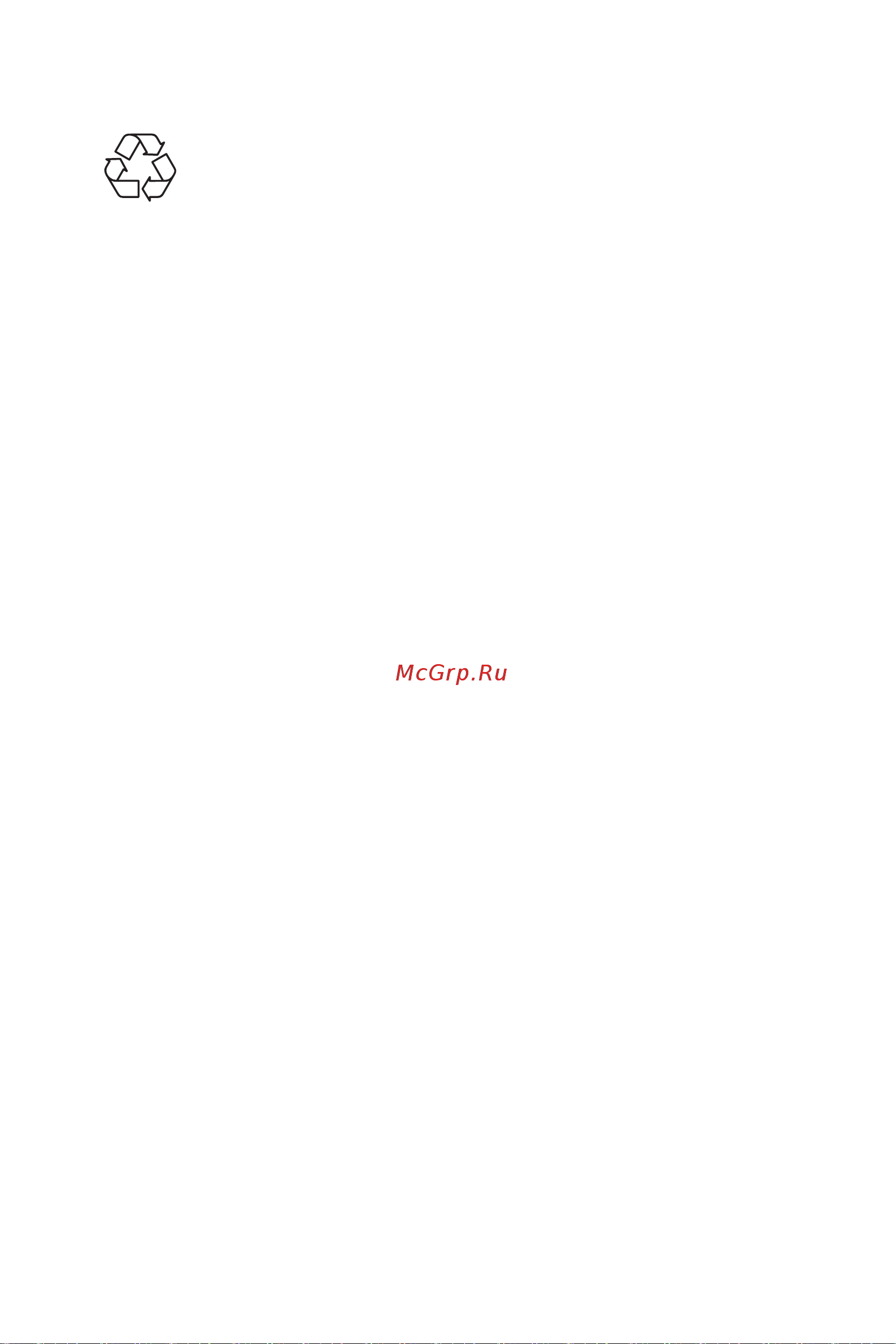
23
Safety Instructions
California, USA:
The button cell battery may contain perchlorate material and requires
special handling when recycled or disposed of in California.
For further information please visit: https://dtsc.ca.gov/perchlorate/
Environment
∙ To reduce the possibility of heat-related injuries or of overheating the device, do not
place the device on a soft, unsteady surface or obstruct its air ventilators.
∙ Use this device only on a hard, flat and steady surface.
∙ To prevent the device from tipping over, secure the device to a desk, wall or fixed
object with an anti-tip fastener that helps to properly support the device and keep it
safe in place.
∙ To prevent fire or shock hazard, keep this device away from humidity and high
temperature.
∙ Do not leave the device in an unconditioned environment with a storage temperature
above60℃orbelow-20℃,whichmaydamagethedevice.
∙ Themaximumoperatingtemperatureisaround40℃.
∙ When cleaning the device, be sure to remove the power plug. Use a piece of soft
cloth rather than industrial chemical to clean the device. Never pour any liquid into
the opening; that could damage the device or cause electric shock.
∙ Always keep strong magnetic or electrical objects away from the device.
∙ If any of the following situations arises, get the device checked by service personnel:
•The power cord or plug is damaged.
•Liquid has penetrated into the device.
•The device has been exposed to moisture.
•The device does not work well or you can not get it working according to the User
Guide.
•The device has dropped and damaged.
•The device has obvious sign of breakage.
Содержание
- Lcd monitor 1
- Optix series 1
- Contents 2
- Getting started 2
- Osd menus 0 2
- Osd setup 2
- Preset display modes 9 2
- Regulatory notices 5 2
- Safety instructions 2 2
- Specifications 7 2
- Troubleshooting 1 2
- Tüv rheinland certification 4 2
- Getting started 3
- Package contents 3
- Installing the monitor stand 4
- Adjusting the monitor 5
- Monitor overview 6
- Important 7
- Connecting the monitor to pc 8
- Hot key 9
- Navi key 9
- Osd setup 9
- Gaming 10
- Osd menus 10
- Professional 12
- Input source 14
- Navi key 14
- Setting 15
- Specifications 17
- Optix mag245r 19
- Preset display modes 19
- Optix mag275r 20
- No image 21
- No plug play 21
- The icons font or screen are fuzzy blurry or have color problems 21
- The monitor starts flickering or shows waves 21
- The power led is off 21
- The screen image is not properly sized or centered 21
- Troubleshooting 21
- Battery 22
- Safety instructions 22
- Environment 23
- Tüv rheinland certification 24
- Tüv rheinland flicker free certification 24
- Tüv rheinland low blue light certification 24
- Ce conformity 25
- Fcc b radio frequency interference statement 25
- Regulatory notices 25
- Chemical substances information 26
- India rohs 26
- Japan jis c 0950 material declaration 26
- Rohs statement 26
- Turkey eee regulation 26
- Ukraine restriction of hazardous substances 26
- Vietnam rohs 26
- Weee statement 26
- Copyright and trademarks notice 27
- Environmental policy 27
- Green product features 27
- Recommendations 27
- Technical support 27
- Warning 27
Похожие устройства
- Rombica Ray Element (MPR-L360) Руководство по эксплуатации
- Schones Feuer 3D FireLine 600 Руководство по эксплуатации
- Kitfort КТ-5180-1 Руководство по эксплуатации
- Kitfort КТ-5180-2 Руководство по эксплуатации
- Kitfort КТ-5180-3 Руководство по эксплуатации
- Galaxy Line GL4904 Руководство по эксплуатации
- ASANO 24"/IPS/1920x1080/60Гц/черный (MTD 23A) Руководство по эксплуатации
- AM.PM M8FWPC0800WM Руководство по эксплуатации
- AM.PM M8FWPC0600WM Руководство по эксплуатации
- AM.PM M8FWPC1000WM Руководство по эксплуатации
- AM.PM M8FWPC1200WM Руководство по эксплуатации
- Thunderobot 23.8"/IPS/1920x1080/165Гц/черный (F23HF) Руководство по эксплуатации
- Thunderobot 27"/VA/1920x1080/144Гц/черный (C27H144) Руководство по эксплуатации
- Vertex Luck L130 4G Black Руководство по эксплуатации
- Vertex Luck L130 4G Dark Blue Руководство по эксплуатации
- Huawei MateBook 14S/14"/Core i7-12700H/16/1TB/Win/Spruce Green (53013ECN) Руководство по эксплуатации
- Lenovo Tab M10 Plus 4/128Gb LTE Grey Руководство по эксплуатации
- MSI Optix 23.6"/VA/1920x1080/144Гц/черный (G24C6) Руководство по эксплуатации
- LG 31.5"/IPS/3840x2160/60Гц/черный (32UN880-B) Руководство по эксплуатации
- Huawei MateBook 16S/16"/Core i9-13900H/16/1TB/Win/Space Gray (53013SDA) Руководство по эксплуатации
![MSI Optix 27"/IPS/1920х1080/144Гц/черный (MAG275R) [23/0] Environment](/img/pdf.png)