Thermaltake Max 5G 2.5 External Hard Drive Enclosure Инструкция по эксплуатации онлайн
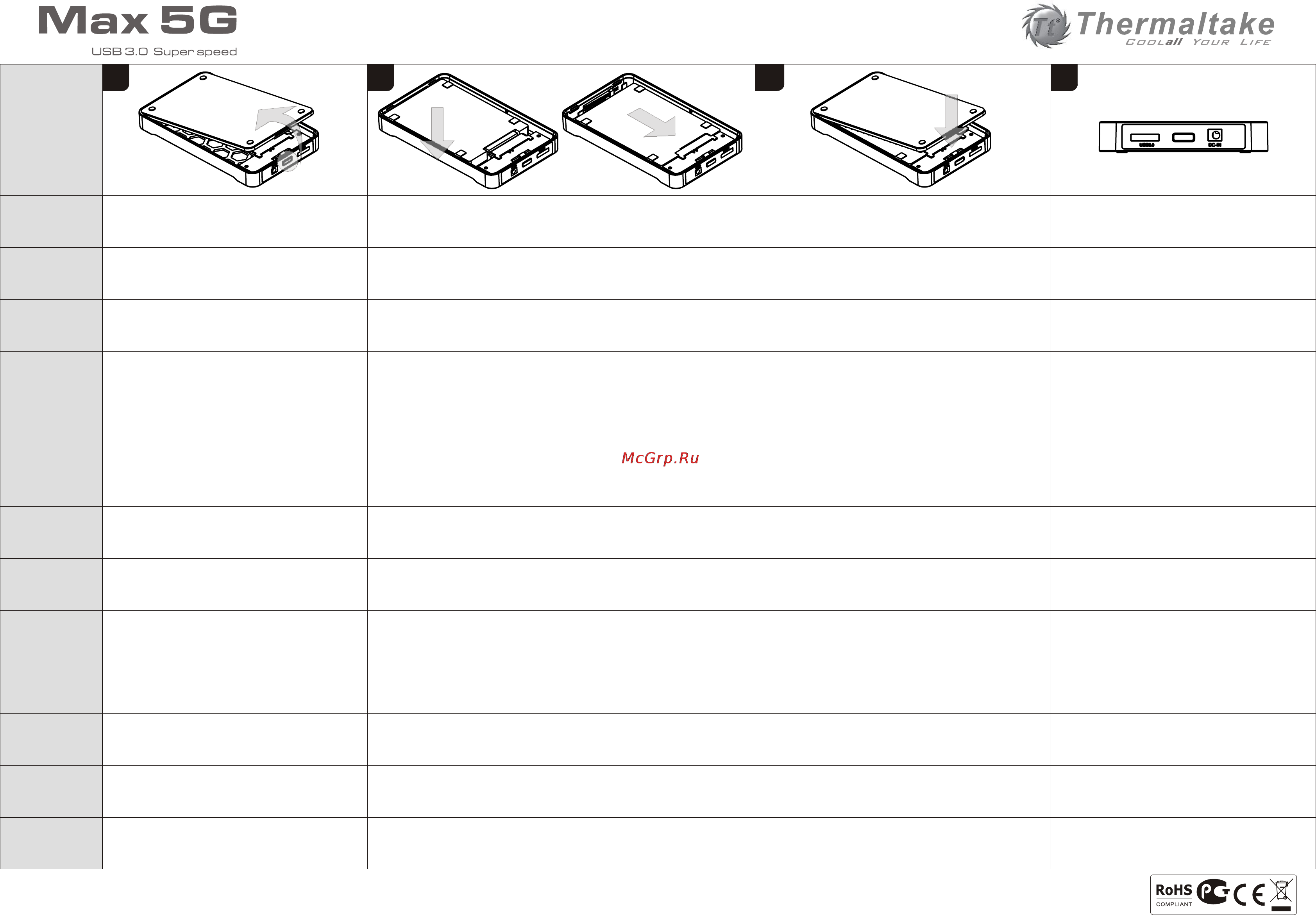
English
Deutsch
Français
Español
Italiano
简 体 中 文
Р у с с к и й
Türkçe
日 本 語
繁 體 中 文
Português
Ε λ λ η ν ι κά
ภาษาไทย
P/N:ST0023Z
1. Press the button on the right of the Max 5G 2.5”,
then remove the cover beneath.
1. Drücken Sie die Taste auf der rechten Seite der
Max 5G 2,5" und entfernen Sie dann die
2. Setzen die Festplatte in die obere Abdeckung des Max 5G 2,5" und
verbinden Sie dann den USB-Anschluss (Bitte beachten Sie die
Richtung der Festplatte).
3. Richten Sie die untere Abdeckung mit der Verriegelung
der oberen Abdeckung aus und drücken Sie dann (Bitte
beachten Sie, dass die Verriegelung in Richtung der
LED-Anzeige zeigt).
4. Schließen Sie das USB 3.0 Kabel am
Gehäuse und Computer an.
1. Max 5G 2,5” sabit diskinin sağındaki düğmeye
basın ve ardından, altındaki kapağı çıkarın.
2. Sabit diski Max 5G 2,5” sabit diskinin üst kapağının içine yerleştirin ve
ardından, USB aygıtını bağlayın (lütfen sabit diskin yönüne dikkat edin).
3. Alt kapağı, üst kapağın mandalıyla hizalayın ve
ardından, bastırıp kapatın (Lütfen mandalın, ışık
göstergesinin yönüne bakmasına dikkat edin).
4. USB 3.0 kablosunu kasaya ve bilgisayara
bağlayın.
1. Нажмите кнопку на правой панели
Max 5G 2,5” и снимите крышу.
2. Установите жесткий диск в верхнюю крышку Max 5G 2,5” и
подсоедините разъем USB-устройства (обратите внимание на
направлении жесткого диска).
3. Совместите нижнюю крышку с защелкой верхней
крышки и нажмите на крышку (Обратите внимание,
что защелка направлена в сторону светодиодного
индикатора).
4. Подсоедините кабель USB 3.0 к корпусу и
компьютеру.
1. Max 5G 2.5”の右のボタンを押してから、下の
カバーを取り外します。
2. ハードディスクを Max 5G 2.5” の上部カバーに押しつけてから、USB
デバイスコネクタを接続します(ハードディスクの方向に注意してく
ださい)。
3. 下側のカバーを上側のカバのラッチに合わせてから、
押してカバーをかけます(ラッチはLEDインジケータ
の方向を向いていることに注意してください)。
4. USB 3.0 ケーブルを筐体とコンピュータに接続
します。
1. 压下 Max 5G 2.5” 右侧按钮键并移除下盖。 2. 将硬盘装入 Max 5G 2.5” 上盖内并链接 USB 装置接头 (请注意硬盘方向性)。 3. 将下盖对准上盖卡榫后,压下并盖上 (请注意卡榫位置位
于 LED 指示灯的方向)。
4. 将 USB 3.0 线材连接至机壳与计算机。
1. 壓下 Max 5G 2.5” 右側按鈕鍵並移除下蓋。 2. 將硬碟裝入 Max 5G 2.5” 上蓋內並連結 USB 裝置接頭 (請注意硬碟方向性)。 3. 將下蓋對準上蓋卡榫後,壓下並蓋上 (請注意卡榫位置位
於 LED 指示燈的方向)。
4. 將 USB 3.0 線材連接至機殼與電腦。
1. Premere il pulsante a destra del Max 5G 2,5”,
quindi rimuovere il coperchio dal di sotto.
2. Posizionare il disco rigido sulla copertura superiore di Max 5G
2,5”,quindi collegare il connettore del dispositivo USB (notare la
direzione del disco rigido).
3. Allineare il coperchio inferiore con il laccio del coperchio
superiore, quindi premere e coprire (Il laccio deve
essere rivolto in direzione dell’indicatore LED).
4. Collegare il cavo USB 3.0 alla custodia e al
computer.
1. Pulse el botón de la derecha de Max 5G 2,5” y,
a continuación, retire la tapa inferior.
2. Ponga el disco duro en la tapa superior de Max 5G 2,5” y , a
continuación, conecte el conector de dispositivo USB (tenga en cuenta
la dirección del disco duro).
3. Alinee la tapa inferior con el pasador de la tapa superior
y, a continuación, pulse y tape (Tenga en cuenta que el
pasador está en la dirección del indicador LED).
4. Conecte el cable USB 3.0 al equipo y caja.
1. Appuyez sur le bouton à droite du boîtier Max
5G 2,5", puis enlevez le couvercle en dessous.
2. Mettez le disque dur dans le couvercle supérieur du boîtier Max 5G 2,5",
puis branchez le connecteur de périphérique USB (veuillez noter la
direction du disque dur).
3. Alignez le couvercle inférieur avec le verrou du
couvercle supérieur, puis appuyez dessus et couvrez
(Veuillez noter que le verrou fait face à la direction du
voyant lumineux).
4. Connectez le câble USB 3.0 entre le boîtier et
l'ordinateur.
2. Put the hard disk into the top cover of the Max 5G 2.5”, then connect the
USB device connector (please note the direction of the hard disk).
3. Align the lower cover with the latch of the upper cover,
then press and cover (Please note that the latch faces
the direction of the LED indicator).
4. Connect the USB 3.0 cable to the enclosure
and computer.
© www.thermaltake.com2011 Thermaltake Technology Co., Ltd. All Rights Reserved.
1
2
3
4
A B73
EEE Yönetmeliğine Uygundur
1. Prima o botão no lado direito da Max 5G 2,5" e
remova a cobertura inferior.
2. Insira o disco rígido na cobertura superior da Max 5G 2,5", ligue o
conector do dispositivo USB (tenha em atenção a direcção do disco
rígido).
3. Alinhe a cobertura inferior com o fecho da cobertura
superior, pressione e feche (Tenha em atenção se o
fecho está na direcção do indicador LED).
4. Ligue o cabo USB 3.0 à caixa e ao computador.
1. Πατήσ τε τ ο κ ο υ μ π ί στ α δε ξι ά το υ Ma x 5 G
2, 5” , μ ε τ ά α φ αι ρέ στ ε το κ άλ υμ μα α πό κ ά τ ω .
2. Τοποθετήστε τον σκληρό δίσκο στο πάνω κάλυμμα του Max 5G 2,5”,
μετά συνδέστε το βύσμα της συσκευής USB (λάβετε υπόψη σας τη
διεύθυνση του σκληρού δίσκου).
3. Ευθυγραμμίστε το κάτω κάλυμμα με την ασφάλεια του
πάνω καλύμματος, μετά πατήστε και καλύψτε (Λάβετε
υπόψη ότι η ασφάλεια κοιτάζει προς τη διεύθυνση της
ενδεικτικής λυχνίας LED).
4. Συνδέστε το καλώδιο USB 3.0 στο περίβλημα
και τον ηλεκτρονικό υπολογιστή.
1. กดปุ่มทางด้านขวาของ Max 5G 2.5” จากนั้น
ให้ถอดฝาปิดด้านล่างออก
2. ใส่ฮาร์ดดิสก์ที่ฝาปิดด้านบนของ Max 5G 2.5” แล้วเสียบขั้วต่ออุปกรณ์ USB
(กรุณาตรวจสอบทิศทางของฮาร์ดดิสก์ให้ถูกต้อง)
3. ปรับฝาปิดด้านล่างให้ตรงกับสลักของฝาปิดด้านบน จากนั้น
กดแล้วปิดฝา (กรุณาตรวจสอบว่าสลักหันหน้าเข้าหาไฟ
LED แสดงสถานะแล้ว)
4. เสียบสาย USB 3.0
เข้ากับอุปกรณ์และคอมพิวเตอร์ของคุณ
Содержание
Похожие устройства
- Lenovo IdeaPad B5030 (59421204) Инструкция по эксплуатации
- Телефон KXT-3155AOH Инструкция по эксплуатации
- Thermaltake iCage Инструкция по эксплуатации
- Lenovo IdeaPad G5030 (80G00151RK) Инструкция по эксплуатации
- Телефон KXT-3018AOH Инструкция по эксплуатации
- Телефон KXT-3056AOH Инструкция по эксплуатации
- Thermaltake QuickLink BOX Инструкция по эксплуатации
- Lenovo IdeaPad G5030 (80G00055RK) Инструкция по эксплуатации
- Телефон KXT-827AOH Инструкция по эксплуатации
- Thermaltake 3.5 HDD Protection BOX Инструкция по эксплуатации
- Lenovo IdeaPad G5045 (80E300A0RK) Инструкция по эксплуатации
- Телефон KXT-590АОН Инструкция по эксплуатации
- Thermaltake HARMOR-3.5 HDD Protection BOX Инструкция по эксплуатации
- Acer Aspire E5-571G-57YT Инструкция по эксплуатации
- Телефон KXT-3057AOH Инструкция по эксплуатации
- Thermaltake Ultra X USB HUB with Ethernet Adapter Инструкция по эксплуатации
- Asus X550CC-XO335H Инструкция по эксплуатации
- Телефон KXT-900 Инструкция по эксплуатации
- Razer BlackWidow Chroma (RZ03-01220900-R3R1) Инструкция по эксплуатации
- Thermaltake BlacX Urban Wi-Fi Edition HDD Docking Station Инструкция по эксплуатации
