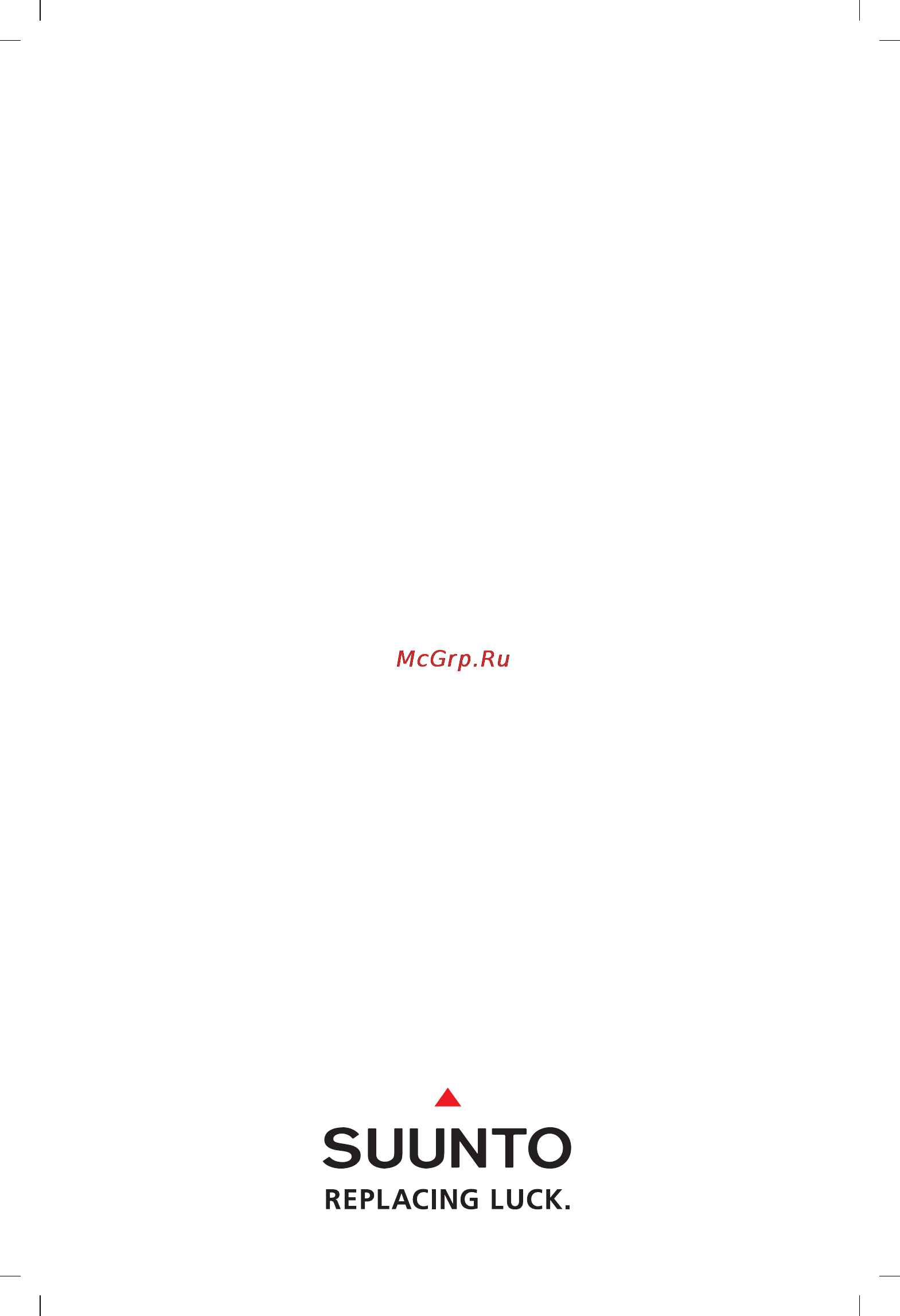Suunto Vyper Инструкция по эксплуатации онлайн
Содержание
- Quick reference guide 2
- Copyright trademark and patent notice 3
- Definition of warnings cautions and notes 3
- Pren 13319 3
- Iso 9001 4
- Warning 5
- Diving with the dive computer 6
- Getting acquainted 6
- Introduction 6
- Table of contents 6
- Warnings 6
- Care and maintenance 7
- Glossary 7
- Menu based modes 7
- Technical description 7
- Warranty 7
- Introduction 8
- Safety precautions 8
- Warning 8
- Warning 9
- Caution 10
- Emergency ascents 10
- Warning 10
- Dive computer limitations 11
- Enriched air and safety 11
- Warning 11
- Functions 12
- Getting acquainted 12
- Push buttons 12
- Water contacts 14
- Activation and prechecks 15
- Before diving 15
- Diving with the dive computer 15
- Battery power indicator and low battery warning 17
- If the battery symbol is displayed in the surface mode or if the display is faded or weak the battery may be too low to operate the dive computer and the battery replacement is recommended 17
- In all the other modes the low battery warning is indicated by the battery symbol 17
- Note for safety reasons the backlight can not be activated when the low battery warning is indicated by the battery symbol 17
- Note temperature or an internal oxidation of the battery affects the battery voltage if the instrument is stored for a long period the low battery warning may be displayed even though the battery has enough capacity the low battery warning may also be displayed at low temperatures even though the battery has enough capacity in warmer conditions in these cases repeat the battery check procedure 17
- Table 3 battery power indicator 17
- The battery power indicator can always be seen when the dive mode is acti vated the electroluminescent backlight will be on during the battery check the following table and figure show the various warning levels 17
- This dive computer has a unique graphic battery power indicator designed to give you an advance notice of impending need to change the battery 17
- Dive numbering shown during dive planning 18
- Dive planning plan 18
- User defi nable functions and alarms 19
- Basic dive data 20
- Bookmark 20
- Diving with air 20
- Consumed bottom time cbt 21
- Mandatory safety stop 22
- Recommended safety stop 22
- Safety stop displays 22
- Ascent rate indicator 23
- If you continue to violate the mandatory safety stop the tissue calculation model is affected and the dive computer shortens the available no decompres sion time for your next dive in this situation it is recommended to prolong your surface interval time before your next dive 23
- Table 3 ascent rate indicator 23
- The ascent rate is shown graphically along the right side of the display as fol lows 23
- The mandatory safety stop time always includes the three minute recom mended safety stop time the total length of the mandatory safety stop time depends on the seriousness of the ascent rate violation 23
- You must not ascend shallower than 3 m 10 ft with the mandatory safety stop warning on if you ascend above the mandatory safety stop ceiling a downward pointing arrow will appear and a continuous beeping starts fig 3 5 you should immediately descend to or below the mandatory safety stop ceiling depth however if you correct the situation whenever during that dive there are no affects to the tissue calculations 23
- Warning 24
- Decompression dives 25
- Warning 25
- Ceiling ceiling zone floor and decompression range 26
- Warning 26
- Display above the floor 27
- Display below the floor 27
- Display above the ceiling 28
- Display at the ceiling zone 28
- Before diving 29
- Diving with enriched air nitrox 29
- Warning 29
- Default nitrox settings 30
- Warning 30
- Oxygen displays 31
- Oxygen limit fraction olf 32
- Gauge mode 33
- At the surface 34
- Surface interval 34
- Dive numbering 35
- Flying after diving 36
- Warning 36
- Audible and visual alarms 37
- Oxygen warnings in the nitrox mode 38
- Altitude adjustment 39
- High altitude dives and personal adjustment 39
- Of 1 bar settings exposure to greater depths increases the risk of oxygen toxicity and decompression sickness 39
- Suunto strongly recommends that sport divers limit their maximum depth to 40 m 130 ft or to the depth cal culated by the computer based on the entered 39
- Table 3 altitude adjustment ranges new ranges 0 300m 1500m 3000m 39
- The dive computer can be adjusted for increasing the conservatism of the math ematical nitrogen model and for diving at altitude 39
- Warning 39
- When programming the instrument for the correct altitude you need to select the correct altitude mode according to table 3 as a result the dive computer adjusts its mathematical model according to the entered altitude mode giving shorter no decompression times at higher altitudes see section 6 operating principles table 6 and 6 39
- When the oxygen exposure warning olf indicates that the maximum limit is reached you must immediately as cend until the warning stops blinking failure to take action to reduce oxygen exposure after the warning is given can rapidly increase the risk of oxygen toxicity and the risk of injury or death 39
- Personal adjustment 40
- Warning 40
- Set the correct personal adjustment mode you should use this option to make the calculations more conservative whenever it is believed that factors which tend to increase the possibility of dcs exist failure to properly select the personal adjustment mode correctly will result in errone ous data and can greatly increase the risk of dcs 41
- Table 3 personal adjustment ranges 41
- The personal adjustment mode is indicated by a diver symbol and plus signs p0 a diver p1 diver or p2 diver section 4 altitude adjustment and personal adjustment setting describes how the personal mode is adjusted 41
- There is always a risk of decompression sickness for any dive profile even if you follow the dive plan prescribed by dive tables or a dive computer you are advised to remain well within the exposure limits provided by the instrument to minimize the risk of dcs decompression sickness can cause serious injury or death 41
- This feature should be used to adjust the computer to be more conservative according to personal preference by entering the suitable personal adjustment mode with the help of table 3 in ideal conditions retain the default setting p0 if conditions are more diffi cult or other mentioned factors which tend to increase the possibility of dcs exist select p1 or even the most conservative p2 as a result the dive computer adjusts its mathematical model according to the entered personal adjustment mode giving shorter no decompression times see section 6 operating principles table 6 and 6 41
- Warning 41
- Error conditions 42
- Omitted decompression 42
- Menu based modes 43
- The use of the menu based func tions 43
- The list of the menu based modes 44
- Logbook and dive profi le memory 1 logbook 45
- Memories and data transfer 1 memory 45
- Dive profile memory prof 47
- Data transfer and pc in terface 3 tr pc 48
- Dive history memory 2 history 48
- Dive simulator 1 sim dive 50
- Simulation mode 2 simul 50
- Dive planning simulator 51
- Sim plan 51
- Altitude adjustment and personal adjustment settings 1 adj mode 52
- Dive parameter settings 1 set dive 52
- Set modes 3 set 52
- Dive time alarm setting 2 d alarm 53
- Warning 53
- Maximum depth alarm setting 3 max dpth 54
- Nitrox 54
- Nitrox oxygen setting 54
- Adjusting date 2 adj date 55
- Adjusting time 1 adj time 55
- Setting time 2 set time 55
- Adjusting daily alarm setting 3 t alarm 56
- Backlight on time setting 1 light 56
- Setting preferences 3 set pref 56
- Dive computer model setting 3 model 57
- Dive computer units setting 2 units 57
- In the dive computer model setting mode the dive computer can be set to be an air computer nitrox computer or a depth gauge with a timer 57
- To enter the dive computer model setting mode select mode 3 set 3 set pref 3 model fig 4 5 after entering this mode you are able to change between air nitrox and gauge modes fig 4 6 57
- To enter the dive computer units setting mode select mode 3 set 3 set pref 2 units this will enable you to choose between metric and imperial units fig 4 3 and fig 4 4 57
- Care and maintenance 58
- Important information 58
- Care of your dive computer 59
- Caution 60
- Maintenance 60
- Water resistance inspection 60
- Battery replacement 61
- Caution 61
- Battery replacement 62
- Caution 64
- No decompression limits 65
- Operating principles 65
- Table 6 no decompression time limits min for various depths ft for the first dive of a series 65
- Table 6 no decompression time limits min for various depths m for the first dive of a series 65
- Technical description 65
- The no decompression limits displayed by the dive computer in a fresh start are see table 6 and table 6 for most dives to a single depth slightly more con servative than those permitted by the u s navy tables 65
- Altitude diving 66
- Surface intervals 66
- Reduced gradient bubble model suunto rgbm 67
- Oxygen exposure 68
- Technical specification 69
- Warranty 72
- Glossary 73
- Disposal of the device 82
- Modes and operations 83
- Www suunto com 86
Похожие устройства
- Texas LX550B 90045544 Инструкция по эксплуатации
- Yamaha EZ-150 Инструкция по эксплуатации
- D-Link DSL-510 Инструкция по эксплуатации
- LG DA-5620 Инструкция по эксплуатации
- Dekok UKA-1222 Инструкция по эксплуатации
- Zelmer 986.83 Инструкция по эксплуатации
- Suunto Stinger Инструкция по эксплуатации
- Yamaha EZ-250i Инструкция по эксплуатации
- D-Link DSL-524T Инструкция по эксплуатации
- Partner PFT85-800R 9666698-01 Инструкция по эксплуатации
- Dekok UKA-1224 Инструкция по эксплуатации
- Elikor Davoline 50 Инструкция по эксплуатации
- JVC TH-V70R Инструкция по эксплуатации
- Zelmer 986.84 ММ SL Инструкция по эксплуатации
- Suunto HelO2 Инструкция по эксплуатации
- D-Link DSL-500T Инструкция по эксплуатации
- Viking VH 660 Инструкция по эксплуатации
- JVC TH-S3 Инструкция по эксплуатации
- Elikor Europa 60 черный (290) пп Инструкция по эксплуатации
- Zelmer 886.5 BE Инструкция по эксплуатации