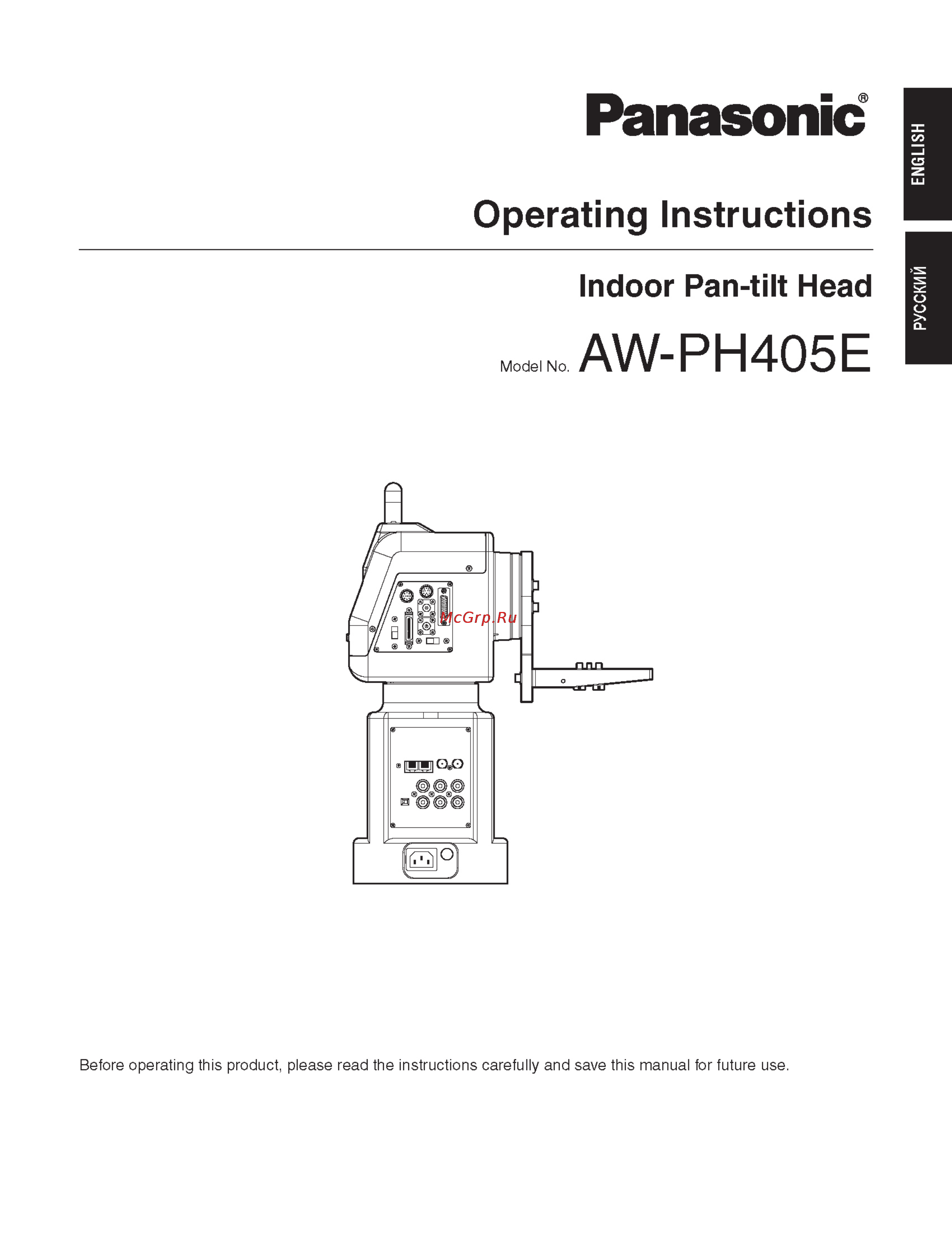Panasonic AW-PH405E Инструкция по эксплуатации онлайн
Содержание
- Caution 2
- English version 2
- Safety precautions 2
- Warning 2
- English 3
- For business users in the european union 3
- Information on disposal for users of waste electrical electronic equipment private households 3
- Information on disposal in other countries outside the european union 3
- Contents 4
- Disconnecting the cables 5
- Do not use the unit outdoors 5
- English 5
- Handle the unit carefully 5
- Install the unit near the main power outlet and 5
- Introduction 5
- Maintenance 5
- Operating precautions 5
- Position it in such a way that its power plug can be plugged into and unplugged from the outlet easily 5
- Turn off the power before connecting or 5
- Accessories 6
- Installation precautions 6
- Parts and their function 7
- Ac inlet ac in ac 3 point inlet 8
- Bottom panel 8
- Camera mounting base 8
- Camera mounting base mounting screws 8
- Camera mounting screws u1 4 20unc 8
- Guide pin 8
- Pan tilt head mounting holes 8
- Parts and their function 8
- Pedestal 8
- Power on off switch 8
- Prompter connector 8
- Rotary arm 8
- Rotary arm mounting screws 8
- Rotary head 8
- Side blank panel 8
- Tally lamp accessory 8
- Aux in connector aux in 9
- Camera i f connector camera i f 9
- English 9
- Lens i f 1 connector lens i f 1 9
- Lens i f 2 connector lens i f 2 9
- Lens p s on off switch lens p s 9
- Nd ext connector nd ext 9
- Parts and their function 9
- Rotary head connector panel 9
- Sdi in connector sdi in 9
- Tally off on switch tally 9
- Aux connector aux 10
- Cable comp off on switch cable comp 10
- Com connector com 10
- Control in rp connector rp 10
- G l in connector g l in 10
- Parts and their function 10
- Pb connector pb 10
- Pedestal connector panel 10
- Pr c connector pr c 10
- Prompter in connector prompter in 10
- Sdi connector sdi 10
- Video connector video 10
- Y connector y 10
- Assembling the pan tilt head 11
- Attaching the camera mounting base 11
- Attaching the rotary arm 11
- English 11
- For a stand alone installation 11
- For installation on the ceiling 11
- Installation 11
- Installation 12
- Mounting the tally lamp 12
- Concerning the safety modes 13
- English 13
- Installation 13
- Mode for ensuring safety in the case of collisions 13
- Mode for ensuring safety in the case of trouble 13
- Installation 14
- Procedure for changing the settings of the cpu circuit board switches 14
- Concerning the zoom offset automatic compensation function 15
- English 15
- Installation 15
- Setting sw1 15
- Setting the cpu circuit board switches 15
- Setting the installation direction switch 15
- Setting the landing characteristics 15
- After the pan tilt head has been installed mount the camera on it 16
- As shown in the figure of next page use flat washers spring washers and hexagon nuts for the hexagon head bolts 16
- Before installing the pan tilt head check that the above mounting conditions are satisfied and observe the following precautions in order to prevent accidents resulting when the product becomes dislodged or falls down be absolutely sure to proceed as instructed do not install the pan tilt head on its side since its prescribed operation and performance cannot be ensured 16
- Do not use a surface made of plaster board or wood as this kind of installation surface will not be strong enough if mounting 16
- Ensure that the surface on which the pan tilt head will be installed and the anchor bolts used are sufficiently strong 16
- Install the pan tilt head in such a way that the equipment and cable attached to it will not make contact with any surrounding 16
- Installation 16
- Installing the pan tilt head 16
- Objects when the head is swiveled 16
- On such a surface is unavoidable take sufficient anti drop measures 16
- Other accessories installed install the equipment on an installation surface which is capable of ensuring a drop safety equivalent to five times the figure for the total weight 16
- Pan tilt head camera lens and cable 16
- Pan tilt head mounting conditions 16
- Provide a wire which is strong enough to support the combined weight of the entire pan tilt head system which consists of the 16
- Refer to the above table for the total weight of the pan tilt head with the camera lens cables and any 16
- The maximum weight of the units which can be installed on the pan tilt head is 15 kg or so or approximately 5 kg total for the weight of the pan tilt head and weight of the units installed on the head when mounting the pan tilt head on which units have been installed be sure to mount it on an installation surface which is itself capable of ensuring a satisfactory drop safety 16
- Use a wrench of the appropriate size to tighten up the hexagon head bolts 16
- Use hexagon head bolts which are longer than the thickness t of the mounted member 5 mm 16
- Use the m6 hexagon head bolts including one short bolt for installation 16
- When installing the pan tilt head use the four mounting holes to secure the pan tilt head firmly 16
- When the unit is no longer going to be used do not leave it in place and be absolutely sure to remove it 16
- English 17
- Installation 17
- For a stand alone installation 18
- For installation on the ceiling 18
- Installation 18
- Mounting the camera 18
- Attaching the wire 19
- English 19
- Installation 19
- For a stand alone installation 20
- For installation on the ceiling 20
- Installation 20
- Mounting the camera 20
- Concerning the balance of the installed unit 21
- English 21
- How to obtain the balance 21
- Installation 21
- Installation 22
- Attaching the wire 23
- English 23
- Installation 23
- Aw if400 24
- Cable to the lens i f 1 connector on the pan tilt head 24
- Connect the ac power cable supplied with the aw ph405 for the aw ph405 indoor pan tilt head 24
- Connect the iris control cable of the motorized zoom lens to the iris connector on the camera and connect the zoom focus 24
- Connections 24
- For a convertible camera 24
- Head 1 to 5 connectors on the aw rp655 multi function controller and aw rp555 multi hybrid control panel the maximum extension distance is 1000 meters when using utp category 5 cables or their equivalent 24
- Switch settings 24
- Turn off the power of all the equipment before proceeding with the connections 24
- Use 10base t straight cables to connect the rp connectors on the pan tilt heads with the control out to pan tilt 24
- Use the camera cables supplied with the pan tilt head to connect the aw ph405 to the convertible camera 24
- Aw if400 25
- Connections 25
- English 25
- For the ak hc1500g 25
- Switch settings 25
- Cable specifications 26
- Connector hr10a 10p 10p 73 26
- Connector hr10a 7p 5p 73 26
- Connector hr10a 7p 6s 73 26
- For details on how to connect the extender change unit to the lens consult the information 26
- Made by hirose electric 26
- Provided by the manufacturer of the lens 26
- When connecting a canon lens with motorized extender unit 26
- When connecting a fujinon extender change unit 26
- Replacing the consumable parts 27
- Appearance 28
- English 29
- Indicates safety information 29
- Power consumption 1 0 w 29
- Specifications 29
- Supply voltage ac 0 to 40 v 50 hz 29
- Внимание 30
- Меры предосторожности 30
- Осторожно 30
- Русская версия 30
- Для бизнес пользователей европейского союза 31
- Информация для пользователей по утилизации электрического и электронного оборудования бытового использования 31
- Информация по утилизации в других странах за пределами европейского союза 31
- Русский 31
- Содержание 32
- Введение 33
- Выключайте питание перед соединением или 33
- Меры предосторожности во время использования 33
- Не используйте устройства вне помещения 33
- Отсоединением кабелей 33
- Питания и расположите его таким образом чтобы вилка питания легко вставлялась в розетку и вынималась из нее 33
- Соблюдайте меры безопасности при 33
- Техобслуживание 33
- Транспортировке устройств 33
- Установите устройство возле сетевой розетки 33
- Предосторожности по установке 34
- Принадлежности 34
- Компоненты и их функции 35
- 3 контактное гнездо переменного напряжения 36
- Боковая глухая панель 36
- Винты крепления камеры u1 4 20unc 36
- Винты крепления камеры к подставке 36
- Винты крепления поворотного плеча 36
- Входной разъем переменного напряжения 36
- Выключатель питания power on off 36
- Индикаторная лампа принадлежности 36
- Компоненты и их функции 36
- Направляющий штырь 36
- Нижняя панель 36
- Отверстия крепления наклонно поворотного 36
- Поворотная головка 36
- Поворотное плечо 36
- Подставка 36
- Подставка для крепления камеры 36
- Разъем prompter 36
- Устройства 36
- Lens i f 1 разъем lens i f 1 37
- Lens i f 2 разъем lens i f 2 37
- Компоненты и их функции 37
- Панель подключения поворотной головки 37
- Переключатель lens p s on off lens p s 37
- Переключатель tally off on tally 37
- Разъем aux in aux in 37
- Разъем camera i f camera i f 37
- Разъем nd ext nd ext 37
- Разъем sdi in sdi in 37
- Русский 37
- Cable comp 38
- Компоненты и их функции 38
- Панель подключения подставки 38
- Переключатель cable comp off on 38
- Разъем aux aux 38
- Разъем com com 38
- Разъем control in rp rp 38
- Разъем g l in g l in 38
- Разъем pb pb 38
- Разъем pr c pr c 38
- Разъем prompter in prompter in 38
- Разъем sdi sdi 38
- Разъем video video 38
- Разъем y y 38
- Для стендовой установки 39
- Для установки на потолке 39
- Крепление поворотного плеча 39
- Крепление подставки камеры 39
- Русский 39
- Сборка наклонно поворотной головки 39
- Установка 39
- Примечание 40
- Установка 40
- Установка индикаторной лампы 40
- Режим обеспечения безопасности при неисправностях 41
- Режим обеспечения безопасности при столкновениях 41
- Режимы безопасности устройства 41
- Русский 41
- Установка 41
- Примечание 42
- Процедура изменения установки переключателей платы цпу 42
- Установка 42
- Переключатель направления монтажа 43
- Русский 43
- Сведения о функции автоматической компенсации смещения увеличения 43
- Установка 43
- Установка переключателей на плате цпу 43
- Установка переключателя sw1 43
- Установка посадочных характеристик 43
- Монтаж наклонно поворотной головки 44
- Примечания 44
- Условия крепления наклонно поворотной головки 44
- Установка 44
- Для стендовой установки для установки на потолке 45
- Русский 45
- Установка 45
- Для стендовой установки 46
- Для установки на потолке 46
- Установка 46
- Установка камеры 46
- Для стендовой установки 47
- Для установки на потолке 47
- Присоединение троса 47
- Установка 47
- Для стендовой установки 48
- Для установки на потолке 48
- Установка 48
- Установка камеры 48
- Как достичь баланса установки 49
- Русский 49
- Сведения о балансировке установленного оборудования 49
- Установка 49
- Примечание 50
- Установка 50
- Для стендовой установки 51
- Для установки на потолке 51
- Присоединение троса 51
- Установка 51
- Aw if400 52
- Для съемной камеры 52
- Соединения 52
- Установки переключателей 52
- Aw if400 53
- Для ak hc1500g 53
- Русский 53
- Соединения 53
- When connecting a fujinon extender change unit 54
- Предоставляет производитель объектива 54
- При использовании объектива canon с электромеханическим экстендером 54
- Производства hirose electric 54
- Разъем hr10a 10p 10p 73 54
- Разъем hr10a 7p 5p 73 54
- Разъем hr10a 7p 6s 73 54
- Сведения о подключении экстендера к объективу содержатся в документации которую 54
- Технические характеристики кабеля 54
- Замена изнашиваемых деталей 55
- Внешний вид 56
- Источник питания от 220 до 240 в переменного тока 50 гц 57
- Потребляемая мощность 120 вт 57
- Русский 57
- Технические характеристики 57
- Caution 59
- English version 59
- Safety precautions 59
- Warning 59
- Aw ph405e 60
- Indoor pan tilt head 60
- Matsushita electric industrial co ltd 60
- Operating instructions 60
Похожие устройства
- Akai DV-R5400DST Инструкция по эксплуатации
- Gardena ENT 640 vario 02597-20.000.00 Инструкция по эксплуатации
- Roland AX-SYNTH Инструкция по эксплуатации
- Ardo FL 105 S Инструкция по эксплуатации
- Dyson AM01 Dark Blue Инструкция по эксплуатации
- Philips FC9174 Инструкция по эксплуатации
- Akai DV-R4070VSMK Инструкция по эксплуатации
- Panasonic AW-PH650 Инструкция по эксплуатации
- Timberk TEC.PS1 PGE 1500 IN Инструкция по эксплуатации
- Roland AX-SYNTH-BK Инструкция по эксплуатации
- Dyson AM01 Silver Инструкция по эксплуатации
- Ardo FL 105 SX Инструкция по эксплуатации
- Philips FC8142 Инструкция по эксплуатации
- Sturm WM1921 Инструкция по эксплуатации
- Akai DV-R4050VSMK Инструкция по эксплуатации
- Panasonic AW-E350 Инструкция по эксплуатации
- Roland E-09W Инструкция по эксплуатации
- Ardo FLO 168 D Инструкция по эксплуатации
- Dyson DC31 Инструкция по эксплуатации
- Philips FC8913 Инструкция по эксплуатации