APC smart-ups smt1000rmi2u Инструкция по эксплуатации онлайн
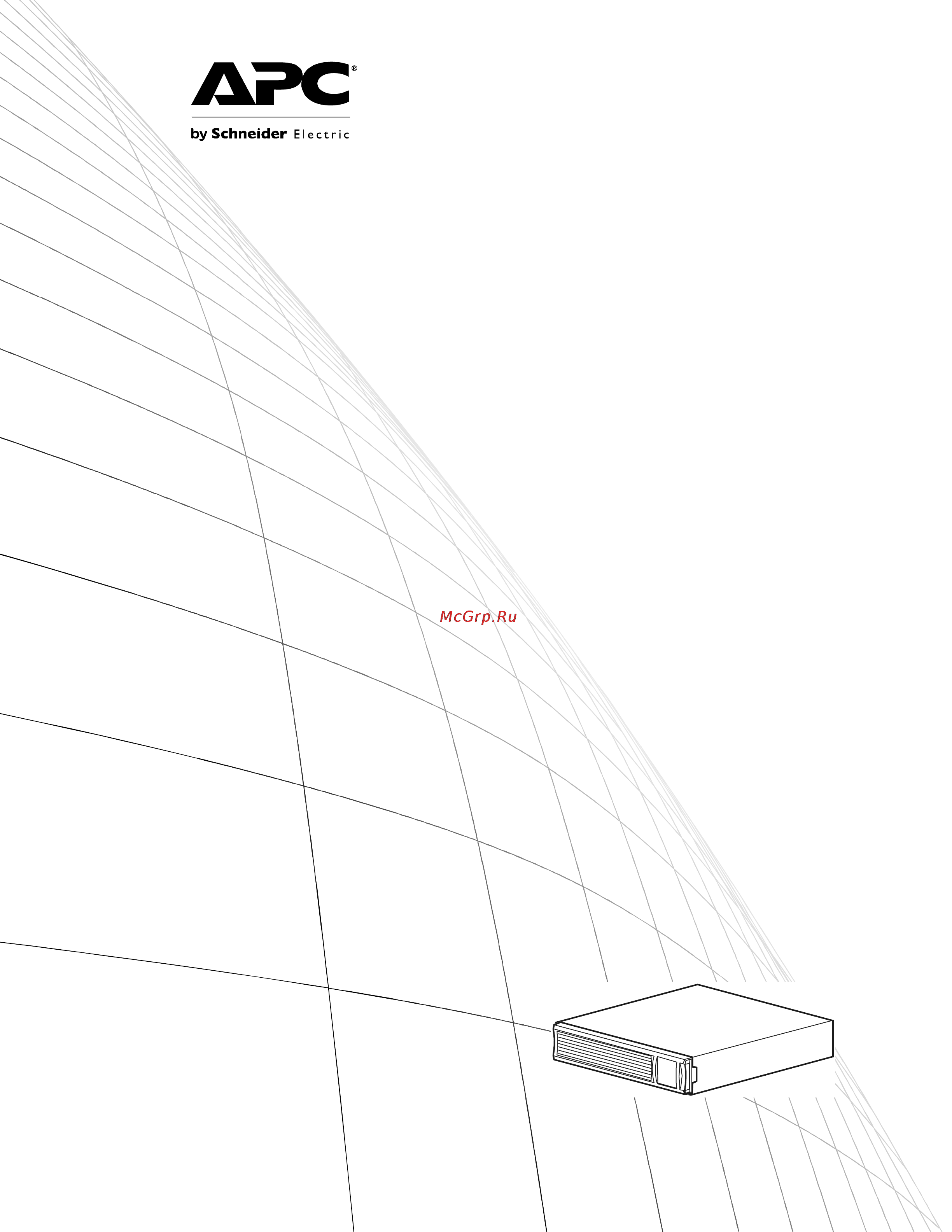
Operation Manual
Smart-UPS
®
UPS
750/1000/1500/2200 VA Rack-mount 2U
120/230 VAC
3000 VA Rack-mount 2U
120/208/230 VAC
Содержание
- Operation manual 1
- Smart ups 1
- Configuration 7 2
- Connect equipment to the ups 4 2
- Contents 2
- Display interface 5 2
- Installation 3 2
- Operation 4 2
- Overview 1 2
- Product description 1 2
- Product overview 1 2
- Safety 1 2
- Specifications 3 2
- Ups settings 7 2
- Apc worldwide customer support 15 3
- Emergency power off 11 3
- Service 14 3
- Service and support 14 3
- Smart ups factory warranty 16 3
- Troubleshooting 12 3
- Front panel 4
- Overview 4
- Product description 4
- Product overview 4
- Safety 4
- Rear panels 5
- Environmental specifications 6
- Installation 6
- Network management card 6
- Operating conditions 6
- Specifications 6
- Connect equipment to the outlets on the rear panel of the ups do not use extension cords pl 7
- Connect equipment to the ups 7
- Connect the ups to the building utility power connect the ups to a two pole three wire gro 7
- Operation 7
- Press the on off button on the front panel of the ups to apply power to the unit and all conn 7
- Rear panel features 7
- To use the ups as a master on off switch turn on all the equipment that is connected to the 7
- Apc by schneider electric 8
- Battery capacity 8
- Battery installation date 8
- Buttons to scroll through the main menu options press 8
- Choose standard or advanced menus 8
- Display interface 8
- Efficiency of the ups 8
- Estimated runtime 8
- Information about the last transfer to battery power 8
- Information about the load 8
- Input and output voltage and frequency 8
- Language 8
- Local power quality good fair poor 8
- Menu general functions 8
- Operating mode 8
- Overview 8
- Reset to factory defaults 8
- Self test results 8
- Smartslot card information 8
- Standard menus 8
- The standard menus are the most commonly used menus for the ups 8
- To exit a sub menu and return to a main menu 8
- To view the sub menus under each main menu option press 8
- Ups test settings 8
- Use the 8
- Using the display interface 8
- Advanced menus 9
- Battery information 9
- Battery settings 9
- Battery voltage 9
- Date of last battery replacement 9
- Efficiency 9
- Energy meter 9
- Hardware version 9
- High and lower transfer points 9
- Installation date 9
- Load current 9
- Main and switched outlet group delays and settings 9
- Menu general functions 9
- Model number 9
- Nmc information if applicable 9
- Number of battery packs not available on all models 9
- Operation mode 9
- Output voltage 9
- Reset energy meter 9
- Sensitivity settings 9
- Serial number 9
- Smartslot card information if applicable 9
- Software version 9
- Status of the switched outlet group 9
- Suggested battery replacement date 9
- The advanced menus provide additional options for the ups and are available only if the display interface is configured to use the advanced menus 9
- Unit model number 9
- Ups firmware version 9
- Ups test settings 9
- 127 vac 10
- 130 vac 10
- 133 vac 10
- 136 vac 10
- 225 vac 10
- 229 vac 10
- 233 vac 10
- 237 vac 10
- 253 vac 10
- 257 vac 10
- 261 vac 10
- 265 vac 10
- Configuration 10
- Configure these settings at any time using the display interface or apc powerchut 10
- Configure these settings at initial start up using the display interface or apc powerchut 10
- English 10
- French 10
- Function factory default options description 10
- General settings 10
- German 10
- If good is selected the unit will go on battery power more often to provide the cleanest power 10
- If poor is selected the ups will tolerate more fluctuations in power and will go on battery po 10
- Italian 10
- Note during start up use the display interface to configure these settings if nothing is selected the unit will use the default settings 10
- Portuguese 10
- Software 10
- Spanish 10
- Start up settings 10
- Ups settings 10
- 100 vac 11
- 103 vac 11
- 106 vac 11
- 170 vac 11
- 174 vac 11
- 178 vac 11
- 182 vac 11
- 196 vac 11
- 200 vac 11
- 204 vac 11
- 208 vac 11
- 97 vac 11
- Frequency of test days 11
- Function factory default options description 11
- High the ups will go on battery power more often to provide the cleanest power supply to the c 11
- Low the ups will tolerate more fluctuations in power and will go on battery power less often 11
- Start up only 11
- Connect critical equipment to the main outlet group 12
- Connect peripheral equipment to the switched outlet group 12
- Customize the main outlet group and the switched outlet group 12
- Main outlet group and the switched outlet group 12
- Overview 12
- Use the configuration menus to configure how the switched outlet group will react in the even 12
- Using the main outlet group and the switched outlet group 12
- 0 sec ups outlets 13
- 90 sec switched outlet groups 13
- Disabled 13
- Enabled 13
- Function factory default options description 13
- Network management card settings 13
- Nmc default gateway 13
- Nmc ip address 13
- Nmc ip address mode 13
- Nmc subnet mask 13
- Shutdown immediately 13
- Shutdown with delay 13
- These settings are available only on units that have a network management card nmc and are set in the factory these settings can only be modified using an external interface like the nmc web interface 13
- Turn off immediately 13
- Turn off with delay 13
- Emergency power off 14
- Epo overview 14
- If the epo switch or relay contacts are normally closed insert the wires from the switch or 14
- If the epo switch or relay contacts are normally open insert the wires from the switch or co 14
- Insert a wire jumper between pins 1 and 2 secure the wires by tightening the three screws at 14
- Normally closed contacts 14
- Normally open contacts 14
- Secure the wires by tightening the screws 14
- All indicators are illuminated and the ups is plugged into a wall outlet 15
- Display interface indicators flash sequentially 15
- Problem and possible cause solution 15
- The fault indicator is lit and the ups displays a fault message and emits a constant beeping sound 15
- The ups is operating on battery while connected to input utility power 15
- The ups will not turn on or there is no output 15
- Troubleshooting 15
- Ups does not provide expected backup time 15
- Ups is emitting an audible beeping sound 15
- Problem and possible cause solution 16
- The display interface has a site wiring fault message 16
- The replace battery indicator is illuminated 16
- A note the model number and serial number and the date of purchase the model and serial numbers 17
- A pack the unit properly to avoid damage in transit never use foam beads for packaging damage 17
- B call apc customer support and a technician will attempt to solve the problem over the phone i 17
- B for the ups always disconnect the battery before shipping in compliance with u s department 17
- C if the unit is under warranty the repairs are free 17
- C internal batteries may remain connected in the xlbp during shipment if applicable not all u 17
- D service procedures and returns may vary internationally refer to the apc web site for country 17
- Disconnect all internal and external batteries if applicable 17
- Disconnect the unit from utility power 17
- Follow the shipping instructions outlined in the service section of this manual 17
- If the problem persists contact apc customer support through the apc web site www apc com 17
- Pack the unit in its original packaging if this is not available refer to www apc com to ob 17
- Return the unit by insured pre paid carrier to the address provided by customer support 17
- Review the troubleshooting section of the manual to eliminate common problems 17
- Service 17
- Service and support 17
- Shut down and disconnect all connected equipment 17
- Transport the unit 17
- Write the rma provided by customer support on the outside of the package 17
- Apc worldwide customer support 18
- Limited warranty 19
- Smart ups factory warranty 19
- 2010 990 3858 20
Похожие устройства
- APC smart-ups smt1500rmi1u Инструкция по эксплуатации
- APC smart-ups smx750i Инструкция по эксплуатации
- APC smart-ups smx1000i Инструкция по эксплуатации
- APC smart-ups smx1500rmi2u Инструкция по эксплуатации
- APC smart-ups sum1500rmxli2u Инструкция по эксплуатации
- APC smart-ups sum3000rmxli2u Инструкция по эксплуатации
- APC back-ups br1200gi Инструкция по эксплуатации
- APC smart-ups surt1000xli Инструкция по эксплуатации
- APC smart-ups srt6kxli Инструкция по эксплуатации
- APC smart-ups srt5kxli Инструкция по эксплуатации
- APC back-ups bx500ci Инструкция по эксплуатации
- APC smart-ups srt8kxli Инструкция по эксплуатации
- APC symmetra lx xr 8kva scalable to 16kva sya8k16ixr Инструкция по эксплуатации
- APC surgearrest pm8-rs Инструкция по эксплуатации
- APC smart-ups smc3000i Инструкция по эксплуатации
- APC bx650ci-rs+ power bank Инструкция по эксплуатации
- APC back-ups be700g-rs+ Инструкция по эксплуатации
- APC back-ups bx1400ui Инструкция по эксплуатации
- APC back-ups bx700ui Инструкция по эксплуатации
- APC back-ups bx950ui Инструкция по эксплуатации
Скачать
Случайные обсуждения
