Yamaha WX-030 White Инструкция по эксплуатации онлайн
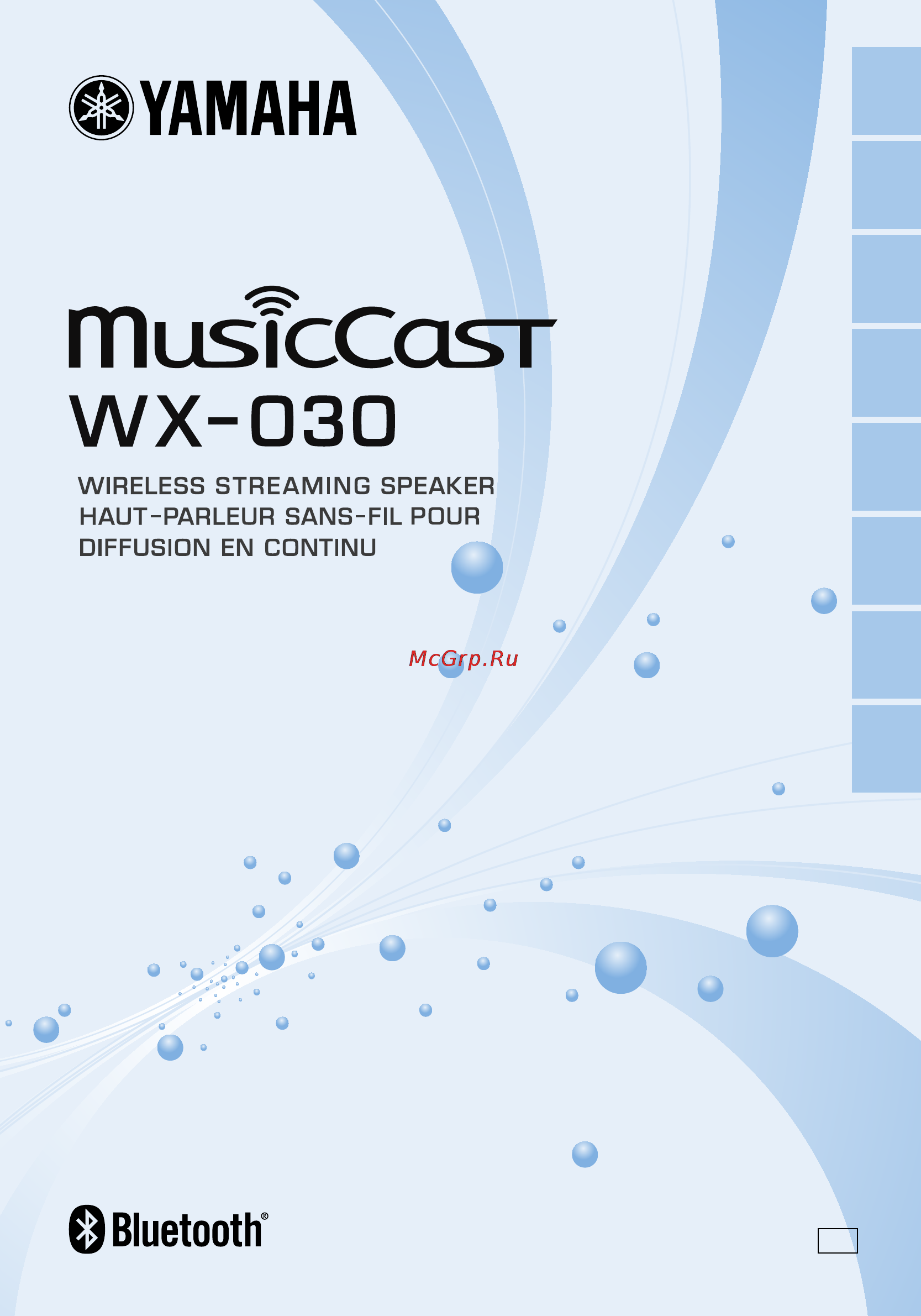
G
© 2015 Yamaha Corporation Printed in China ZS57090
En Fr De
OWNER'S MANUAL
MODE D'EMPLOI
BEDIENUNGSANLEITUNG
BRUKSANVISNING
MANUALE DI ISTRUZIONI
MANUAL DE INSTRUCCIONES
GEBRUIKSAANWIJZING
ИНСТРУКЦИЯ ПО ЭКСПЛУАТАЦИИ
Sv It Es
Nl
Ru
Содержание
- En fr de 1
- Sv it es 1
- Caution read this before operating your unit 3
- English 3
- For u k customers 3
- About this manual 4
- Information for users on collection and disposal of old equipment 4
- Special instructions for u k model 4
- Features 5
- Wx 030 5
- Contents 6
- Introduction 6
- Listening to the music 6
- Other functions and information 6
- Preparation 6
- Supplied accessories 6
- Part name 7
- For bluetooth device users 8
- Install in a stable place being careful of the following points do not place on top of steel or other metal plates do not cover with a cloth etc for bluetooth device users install in the same room as the device with which signals are to be exchanged bluetooth profile a2dp compatible smartphone digital audio player etc within a direct line of sight distance of 10 m 33 ft make sure there are no obstacles between this unit and the bluetooth device 8
- Installation 8
- Mounting the unit on a wall 8
- Preparation 8
- Within 10 m 33 ft 8
- Plug the power cable into the wall outlet and tap power connect 9
- Rear panel 9
- Rear pannel 9
- To mount the unit to a wall mount hanger 9
- Top pannel 9
- Turning on the power 9
- Connect the unit to the network as shown below 10
- Connecting to the network 10
- Connecting to the network using musiccast controller 11
- Home audio network with musiccast 11
- Listening to the internet radio 13
- Listening to the music 13
- Listening to the songs in the computer and nas 13
- Setting the media sharing of music files 13
- Connecting an already paired device via bluetooth 14
- Listening to music from your bluetooth device 14
- Pairing this unit with your bluetooth device 14
- Disconnecting a bluetooth connection 15
- Option settings 15
- Other functions and information 15
- Updating the firmware 15
- Additional information 16
- Android google play 16
- Basic information on this unit 16
- Bluetooth protocol stack blue sdk 16
- Can i add other internet radio stations to the list 16
- Can i delete internet radio stations that i do not listen to from the list 16
- Internet radio 16
- Trademarks 16
- What types of servers can i use to browse or play back music files with dlna 16
- Windows 16
- General 17
- Musiccast 17
- Network 17
- Refer to the table below when the unit does not function properly if your problem is not listed below or if the instruction below does not help turn off the unit disconnect the power cable and contact the nearest authorized yamaha dealer or service center 17
- Troubleshooting 17
- Problem cause solution 18
- Bluetooth 19
- Cannot establish a bluetooth connection 19
- No sound is produced or the sound is interrupted during playback 19
- Problem cause solution cannot make this unit paired with the connecting device 19
- Bluetooth 20
- File format 20
- Handling bluetooth communications 20
- Supported devices media and file formats 20
- Bluetooth 21
- General 21
- Player 21
- Specifications 21
- Attention veuillez lire ce qui suit avant d utiliser l appareil 23
- Evitez d installer l appareil dans un endroit où des objets peuvent tomber ainsi que là où l appareil pourrait être exposé à des éclaboussures ou des gouttes d eau sur le dessus de l appareil ne placez pas d autres appareils qui peuvent endommager la surface de l appareil ou provoquer sa décoloration des objets se consumant par exemple une bougie qui peuvent être responsables d incendie de dommage à l appareil ou de blessure corporelle 23
- Français 23
- Information concernant la collecte et le traitement des déchets d équipements électriques et électroniques 24
- Quelques mots sur ce mode d emploi 24
- Fonctionnalités 25
- Wx 030 25
- Accessoires fournis 26
- Autres fonctions et informations 26
- Introduction 26
- Préparation 26
- Table des matières 26
- Écoute de musique 26
- Nom des pièces 27
- Installation 28
- Installation de l appareil sur un mur 28
- Préparation 28
- Utilisateurs de dispositifs bluetooth 28
- Branchez le câble d alimentation à la prise murale et appuyez sur la touche alimentation connect 29
- Mise sous tension 29
- Panneau arrière 29
- Panneau supérieur 29
- Pour installer l appareil sur un support de montage mural 29
- Connectez l appareil au réseau comme illustré ci dessous 30
- Connexion au réseau 30
- Appuyez sur la touche alimentation connect de l appareil pendant 3 secondes 31
- Configurer 31
- Configurez le réseau 31
- Connexion au réseau via l application musiccast controller 31
- Démarrez l application 31
- Installez l application musiccast controller sur le périphérique mobile 31
- Mettez l appareil sous tension 31
- Réseau audio à domicile grâce à musiccast 31
- Suivez les instructions de l application musiccast controller pour démarrer la lecture 31
- Configuration des appareils et lecture de la musique 32
- Mode avancé 32
- Mode standard 32
- Wx 030 32
- Réglage du partage des fichiers multimédias pour les fichiers musicaux 33
- Écoute de la radio internet 33
- Écoute de musique 33
- Écoute des morceaux enregistrés sur l ordinateur et le périphérique nas 33
- Connexion d un dispositif déjà jumelé via bluetooth 34
- Jumelage de cet appareil à votre dispositif bluetooth 34
- Écoute de musique à partir de votre dispositif bluetooth 34
- Autres fonctions et informations 35
- Désactivation d une connexion bluetooth 35
- Mise à jour du microprogramme 35
- Réglage des options 35
- Android google play 36
- Informations complémentaires 36
- Informations élémentaires à propos de cet appareil 36
- Marques de commerce 36
- Pile de protocoles bluetooth blue sdk 36
- Puis je ajouter d autres stations radio internet à cette liste 36
- Puis je effacer les stations radio internet que je n écoute pas 36
- Quels types de serveurs puis je utiliser pour parcourir ou lire les fichiers de musique dlna 36
- Radio internet 36
- Windows 36
- Guide de dépannage 37
- Généralités 37
- Musiccast 37
- Reportez vous au tableau suivant si l appareil ne fonctionne pas convenablement si l anomalie constatée n est pas mentionnée ci dessous ou encore si l action corrective suggérée est sans effet mettez l appareil hors tension débranchez le câble d alimentation et prenez contact avec le revendeur ou le centre d entretien yamaha agréé 37
- Réseau 37
- Anomalies causes possibles solution 38
- Absence de son ou interruption du son pendant la lecture 39
- Anomalies causes possibles solution impossible d apparier cet appareil avec le dispositif de connexion 39
- Bluetoot 39
- Bluetooth 39
- Impossible d établir une connexion bluetooth 39
- Appareils supports et formats de fichier pris en charge 40
- Bluetooth 40
- Format de fichier 40
- Gestion des communications bluetooth 40
- Bluetooth 41
- Caractéristiques techniques 41
- Généralités 41
- Lecteur 41
- Deutsch 43
- Vorsicht vor der bedienung dieses gerätes durchlesen 43
- Verbraucherinformation zur sammlung und entsorgung alter elektrogeräte 44
- Über diese anleitung 44
- Funktionen 45
- Wx 030 45
- Einleitung 46
- Inhaltsverzeichnis 46
- Mitgeliefertes zubehör 46
- Vorbereitung 46
- Weitere funktionen und informationen 46
- Wiedergabe von musik 46
- Bezeichnungen der teile 47
- Befestigung des geräts an einer wand 48
- Für benutzer von bluetooth geräten 48
- Innerhalb von 10 m 48
- Installation 48
- Stellen sie das gerät auf einem stabilen untergrund auf und beachten sie folgende punkte platzieren sie es nicht auf stahl oder anderem metall bedecken sie es nicht mit einem tuch etc für benutzer von bluetooth geräten stellen sie es in demselben raum auf wie das gerät mit dem signale ausgetauscht werden sollen bluetooth profil a2dp kompatibles smartphone digitaler audioplayer usw innerhalb eines direkten sichtabstands von 10 m stellen sie sicher dass sich keine hindernisse zwischen diesem gerät und dem bluetooth gerät befinden 48
- Vorbereitung 48
- Einschalten des geräts 49
- Oberseite 49
- Rückseite 49
- So hängen sie das gerät an einer wandhalterung auf 49
- Stecken sie das netzkabel in die netzsteckdose und tippen sie auf netztaste connect 49
- Anschliessen an das netzwerk 50
- Verbinden sie das gerät wie unten dargestellt mit dem netzwerk 50
- Am gerät und halten sie die taste 3 sekunden lang gedrückt 51
- Befolgen sie die in der app musiccast controller angezeigten anweisungen um musik wiederzugeben 51
- Berühren sie 51
- Einrichtung 51
- Home audio netzwerk mit musiccast 51
- Installieren sie die app musiccast controller auf dem mobilgerät 51
- Richten sie das netzwerk ein 51
- Schalten sie das gerät ein 51
- Starten sie die app 51
- Verbindung mit dem netzwerk über musiccast controller 51
- Einstellen der geräte und wiedergabe 52
- Erweiterungsmodus 52
- Standardmodus 52
- Wx 030 52
- Abspielen von titeln auf dem computer und nas 53
- Einstellen der medienfreigabe der musikdateien 53
- Internetradio hören 53
- Wiedergabe von musik 53
- Abspielen von musik auf einem bluetooth gerät 54
- Kopplung dieses geräts mit ihrem bluetooth gerät 54
- Verbindung mit einem bereits gekoppelten gerät über bluetooth 54
- Aktualisieren der firmware 55
- Optionseinstellungen 55
- Trennen einer bluetooth verbindung 55
- Weitere funktionen und informationen 55
- Allgemeine gerätinformationen 56
- Android google play 56
- Bluetooth protokollarchitektur blue sdk 56
- Internet radio 56
- Kann ich unbenutzte internet radiosender von der liste löschen 56
- Kann ich weitere internet radiosender zur liste hinzufügen 56
- Markenzeichen 56
- Mit welcher art servern kann ich über dlna musikdateien durchsuchen oder wiedergeben 56
- Windows 56
- Zusätzliche informationen 56
- Allgemeines 57
- Fehlerbehebung 57
- Musiccast 57
- Netzwerk 57
- Schlagen sie in der nachfolgenden tabelle nach wenn das gerät nicht richtig funktionieren sollte falls ihr problem in der nachfolgenden tabelle nicht aufgeführt ist oder wenn die anweisungen nicht helfen schalten sie das gerät aus ziehen sie den netzstecker und wenden sie sich an den nächsten autorisierten yamaha fachhändler oder kundendienst 57
- Problem ursache lösung 58
- Bluetooth 59
- Es kann keine bluetooth verbindung hergestellt werden 59
- Es wird kein ton wiedergegeben oder der ton wird während der wiedergabe unterbrochen 59
- Führen sie die kopplung erneut durch 59
- Problem ursache lösung die kopplung mit dem verbindenden gerät ist nicht möglich 59
- Abwicklung der bluetooth kommunikation 60
- Bluetooth 60
- Computer 60
- Dateiformat 60
- Unterstützte geräte medien und dateiformate 60
- Allgemeines 61
- Bluetooth 61
- Player 61
- Technische daten 61
- Observera apparaten kopplas inte bort från växelströmskällan nätet så länge som den är ansluten till vägguttaget även om själva apparaten har stängts av advarsel netspæendingen til dette apparat er ikke afbrudt sålæenge netledningen siddr i en stikkontakt som er t endt også selvom der or slukket på apparatets afbryder varoitus laitteen toisiopiiriin kytketty käyttökytkin ei irroita koko laitetta verkosta 63
- Observera läs detta innan enheten tas i bruk 63
- Svenska 63
- Angående denna bruksanvisning 64
- Användarinformation beträffande insamling och dumpning av gammal utrustning 64
- Funktioner 65
- Wx 030 65
- Förberedelse 66
- Innehåll 66
- Introduktion 66
- Lyssna på musiken 66
- Medföljande tillbehör 66
- Övriga funktioner och information 66
- Delens namn 67
- För bluetooth enhetsanvändare 68
- Förberedelse 68
- Inom 10 m 68
- Installation 68
- Installera på en stabil plats och beakta följande punkter ställ den inte på en stålplatta eller annan metallplatta täck inte över den med en duk eller liknande för bluetooth enhetsanvändare installera i samma rum som den enhet som den ska utbyta signaler med en bärbar musikspelare kompatibel med bluetooth profil a2dp smartphone digital ljudspelare eller liknande inom ett avstånd på 10 m och med direkt siktlinje kontrollera att det inte finns några hinder mellan den här enheten och bluetooth enheten 68
- Montera enheten på en vägg 68
- Anslut strömkabeln till eluttaget och tryck på ström connect 69
- Bakpanel 69
- Montera enheten på en väggmonteringshängare 69
- Slå på strömmen 69
- Toppanel 69
- Anslut enheten till nätverket enligt bilden nedan 70
- Ansluta till nätverket 70
- Ansluta till nätverket med musiccast controller 71
- Följ instruktionerna i musiccast controller appen för att spela upp musik 71
- Installera musiccast controller på den mobila enheten 71
- Konfigurera 71
- Ljudnätverk för hemmet med musiccast 71
- Starta appen 71
- Starta enheten 71
- Ställ in nätverket 71
- Tryck på och håll ned ström connect på enheten i 3 sekunder 71
- Lyssna på internetradio 73
- Lyssna på låtar på datorn och nas 73
- Lyssna på musiken 73
- Ställa in mediedelning för musikfiler 73
- Ansluta en redan ihopparad enhet via bluetooth 74
- Lyssna på musik från din bluetooth enhet 74
- Para ihop den här enheten med din bluetooth enhet 74
- Alternativinställningar 75
- Koppla från en bluetooth anslutning 75
- Uppdatera firmware 75
- Övriga funktioner och information 75
- Android google play 76
- Bluetooth protocol stack blue sdk 76
- Grundläggande information om enheten 76
- Internetradio 76
- Kan jag lägga till andra internetradiostationer i listan 76
- Kan jag radera internetradiostationer från listan som jag inte lyssnar på 76
- Varumärken 76
- Vilken typ av server kan jag använda för att surfa eller spela upp musikfiler med dlna 76
- Windows 76
- Ytterligare information 76
- Allmänt 77
- Felsökning 77
- Gå igenom tabellen nedan om receivern inte tycks fungera korrekt om problemet inte anges nedan eller om det inte kan lösas med hjälp av anvisningarna nedan stänger du av enheten kopplar loss nätkabeln och kontaktar närmaste auktoriserade yamaha handlare eller servicecenter 77
- Musiccast 77
- Network 77
- Problem orsak lösning 78
- Bluetooth 79
- Det går inte att upprätta en bluetooth anslutning 79
- Inget ljud hörs eller så avbryts ljudet under uppspelning 79
- Problem orsak lösning det går inte att para ihop den här enheten med den andra komponenten 79
- Bluetooth 80
- Enheter media och filformat som stöds 80
- Filformat 80
- Hantera bluetooth kommunikationer 80
- Allmänt 81
- Bluetooth 81
- Specifikationer 81
- Spelare 81
- Attenzione prima di usare quest unità 83
- Italiano 83
- Informazioni per gli utenti sulla raccolta e lo smaltimento di vecchia attrezzatura 84
- Informazioni sul presente manuale 84
- Caratteristiche 85
- Wx 030 85
- Accessori in dotazione 86
- Altre funzioni e informazioni 86
- Ascolto di musica 86
- Indice 86
- Introduzione 86
- Preparazione 86
- Nomi delle parti 87
- Installare su una superficie stabile tenendo in considerazione le seguenti indicazioni non appoggiare su piastre di acciaio o altri metalli non coprire con uno straccio o simili per gli utenti di dispositivi bluetooth installare nella stessa stanza in cui è posizionato il dispositivo con cui saranno scambiati i segnali smartphone compatibile con il profilo bluetooth a2dp lettore audio digitale ecc a una distanza massima di 10 m senza ingombri in mezzo verificare che non siano presenti ostacoli tra l unità e il dispositivo bluetooth 88
- Installazione 88
- Installazione dell unità a muro 88
- Massimo 10 m 88
- Per gli utenti di dispositivi bluetooth 88
- Preparazione 88
- Accensione dell unità 89
- Fissaggio dell unità a un supporto di installazione a muro 89
- Inserire il cavo di alimentazione nella presa a muro e toccare accensione connect 89
- Pannello posteriore 89
- Pannello superiore 89
- Collegamento alla rete 90
- Collegare l unità alla rete come mostrato di seguito 90
- Accendere l unità 91
- Avviare l app 91
- Configurare la rete 91
- Connessione alla rete mediante controller musiccast 91
- Installare l app musiccast controller sul dispositivo mobile 91
- Rete audio domestica con musiccast 91
- Seguire le istruzioni dell app musiccast controller per riprodurre i brani musicali 91
- Tenere premuto accensione connect sull unità per 3 secondi 91
- Impostazione dei dispositivi e riproduzione 92
- Modalità estesa 92
- Modalità standard 92
- Wx 030 92
- Ascolto di brani musicali su computer e nas 93
- Ascolto di musica 93
- Ascolto di stazioni radio internet 93
- Impostazione della condivisione multimediale di file musicali 93
- Ascolto di musica da un dispositivo bluetooth 94
- Associazione dell unità con il dispositivo bluetooth 94
- Connessione di un dispositivo già associato tramite bluetooth 94
- Aggiornamento del firmware 95
- Altre funzioni e informazioni 95
- Disattivazione di una connessione bluetooth 95
- Impostazioni opzionali 95
- Android google play 96
- Che tipo di server posso utilizzare per scorrere o riprodurre i file musicali con dlna 96
- Informazioni addizionali 96
- Informazioni di base sull unità 96
- Informazioni sui marchi 96
- Internet radio 96
- Stack di protocolli bluetooth blue sdk 96
- Windows 96
- È possibile aggiungere altre stazioni radio di internet all elenco 96
- È possibile eliminare dall elenco le stazioni radio di internet che non interessano 96
- Musiccast 97
- Problemi di carattere generale 97
- Risoluzione dei problemi 97
- Se l unità non funzionasse a dovere consultare la tabella seguente se il problema riscontrato non fosse presente nell elenco o se i rimedi proposti non fossero di aiuto spegnere l unità scollegare il cavo di alimentazione e mettersi in contatto col rivenditore autorizzato o centro assistenza yamaha più vicino 97
- Problema causa soluzione 98
- Bluetooth 99
- Impossibile stabilire una connessione bluetooth 99
- L audio non viene emesso oppure si interrompe durante la riproduzione 99
- Problema causa soluzione impossibile associare l unità all altro dispositivo 99
- Bluetooth 100
- Dispositivi supporti e formati di file supportati 100
- Formato di file 100
- Uso delle comunicazioni bluetooth 100
- Bluetooth 101
- Dati generali 101
- Dati tecnici 101
- Lettore 101
- Español 103
- Precaución lea las indicaciones siguientes antes de utilizar este aparato 103
- Acerca de este manual 104
- Información para usuarios sobre recolección y disposición de equipamiento viejo 104
- Características 105
- Wx 030 105
- Accesorios suministrados 106
- Contenido 106
- Escuchar música 106
- Introducción 106
- Otras funciones e información 106
- Preparación 106
- Nombres de las partes 107
- Instalación 108
- Instale la unidad en un lugar estable y tenga en cuenta lo siguiente no coloque la unidad sobre superficies de acero o sobre placas de metal no cubra la unidad con un paño etc para usuarios de dispositivos con bluetooth coloque la unidad en la misma habitación en la que se encuentre el dispositivo con el que quiere intercambiar las señales smartphone compatible con el perfil bluetooth a2dp reproductor de audio digital etc a una distancia recta y directa de 10 m asegúrese de que no hay obstáculos entre la unidad y el dispositivo bluetooth 108
- Montar la unidad en una pared 108
- Para usuarios de dispositivos con bluetooth 108
- Preparación 108
- Rango de alcance 10 m 108
- Conecte el cable de alimentación a la toma de corriente y toque encendido connect 109
- Encendido de la unidad 109
- Panel posterior 109
- Panel superior 109
- Para montar la unidad colgándola de la pared 109
- Conecte la unidad a la red tal y como se muestra a continuación 110
- Conexión a la red 110
- Conexión a la red con musiccast controller 111
- Defina la red 111
- Encienda la unidad 111
- Inicie la aplicación 111
- Instale la aplicación musiccast controller en el dispositivo móvil 111
- Red de audio doméstica con musiccast 111
- Siga las instrucciones de la aplicación musiccast controller para reproducir música 111
- Toque el sensor encendido connect de la unidad durante 3 segundos 111
- Configuración de los dispositivos y reproducción 112
- Modo estándar 112
- Modo extensión 112
- Wx 030 112
- Configuración del uso compartido de multimedia de los archivos de música 113
- Escuchar canciones en el ordenador y en el dispositivo nas 113
- Escuchar música 113
- Escuchar radio en internet 113
- Conectar un dispositivo ya emparejado a través de bluetooth 114
- Emparejamiento de esta unidad con el dispositivo bluetooth 114
- Escuchar música desde el dispositivo bluetooth 114
- Actualización del firmware 115
- Ajustes de opciones 115
- Desconexión de una conexión bluetooth 115
- Otras funciones e información 115
- Android google play 116
- Información adicional 116
- Información básica acerca de esta unidad 116
- Marcas comerciales 116
- Pila de protocolos bluetooth blue sdk 116
- Puede añadir otras emisoras de radio en internet a la lista 116
- Puedo eliminar de la lista las emisoras de radio en internet que no escucho 116
- Qué tipos de servidores puedo emplear para examinar o reproducir los archivos de música con dlna 116
- Radio en internet 116
- Windows 116
- Consulte la tabla inferior cuando la unidad no funcione correctamente si su problema no aparece en la lista a continuación o si las instrucciones no le sirven de ayuda apague la unidad desenchufe el cable de alimentación y póngase en contacto con un centro yamaha de atención al cliente o concesionario autorizado 117
- General 117
- Musiccast 117
- Solución de problemas 117
- Problema causa solución 118
- Bluetoot 119
- Bluetooth 119
- No se emite ningún sonido o se interrumpe durante la reproducción 119
- No se puede establecer una conexión bluetooth 119
- Problema causa solución no se puede emparejar esta unidad con el dispositivo conectado 119
- Bluetooth 120
- Dispositivos soportes y formatos de archivo compatibles 120
- Formatos de archivo 120
- Tratamiento de las comunicaciones bluetooth 120
- Bluetooth 121
- Especificaciones 121
- Generalidades 121
- Reproductor 121
- Let op lees het volgende voor u dit toestel in gebruik neemt 123
- Nederlands 123
- Informatie voor gebruikers van inzameling en verwijdering van oude apparaten 124
- Over deze handleiding 124
- Kenmerken 125
- Wx 030 125
- Bijgeleverde accessoires 126
- Inhoud 126
- Inleiding 126
- Muziek beluisteren 126
- Overige functies en informatie 126
- Voorbereiding 126
- Namen van onderdelen 127
- Het toestel aan een muur bevestigen 128
- Installatie 128
- Voorbereiding 128
- Achterpaneel 129
- Bovenpaneel 129
- Het toestel aan een muurmontagebeugel bevestigen 129
- Het toestel inschakelen 129
- Na het opstarten van het toestel gedurende ongeveer 10 seconden niet aan tijdens die periode past het toestel immers de gevoeligheid van de sensoren aan als u tijdens die periode toch de aanraaksensoren met uw vinger aanraakt zullen deze mogelijk niet goed werken wanneer het toestel opgestart is 129
- Raak de aanraaksensoren 129
- Steek de stekker van het netsnoer in het stopcontact en tik op voeding connect 129
- Verbind het toestel met het netwerk zoals hieronder weergegeven 130
- Verbinding maken met een netwerk 130
- Blijf voeding connect op het toestel gedurende 3 seconden aanraken 131
- Configureer het netwerk 131
- Installeer de app musiccast controller op het mobiele apparaat 131
- Instellen 131
- Musiccast controlle 131
- Nodig zoek de gratis app musiccast controller in de app store voor ios apparaten of google play voor android apparaten en installeer de app op uw apparaat 131
- Om het toestel te gebruiken hebt u de app 131
- Schakel het toestel in 131
- Start de app 131
- Thuisaudionetwerk met musiccast 131
- Verbinding maken met een netwerk via musiccast controller 131
- Volg de instructies in de app musiccast controller om muziek af te spelen 131
- De instelling media delen configureren voor muziekbestanden 133
- Een internetradiozender beluisteren 133
- Muziek beluisteren 133
- Nummers op een computer en nas beluisteren 133
- Dit toestel koppelen met een bluetooth apparaat 134
- Een reeds gekoppeld apparaat verbinden via bluetooth 134
- Muziek op een bluetooth apparaat beluisteren 134
- De firmware updaten 135
- Een bluetooth verbinding verbreken 135
- Optie instellingen 135
- Overige functies en informatie 135
- Aanvullende informatie 136
- Android google play 136
- Basisinformatie over dit toestel 136
- Bluetooth protocol stack blue sdk 136
- Handelsmerken 136
- Internetradio 136
- Kan ik andere internetradiozenders aan de lijst toevoegen 136
- Kan ik internetradiozenders die ik niet beluister uit de lijst verwijderen 136
- Welke typen servers kan ik gebruiken om door muziekbestanden te browsen of deze af te spelen met dlna 136
- Windows 136
- Algemeen 137
- Musiccast 137
- Netwerk 137
- Problemen oplossen 137
- Raadpleeg de tabel hieronder wanneer het toestel niet naar behoren functioneert als het probleem hieronder niet vermeld staat of als de aanwijzing het probleem niet verhelpt schakel het toestel dan uit haal de stekker uit het stopcontact en neem contact op met uw dichtstbijzijnde dealer of servicecentrum van yamaha 137
- Probleem oorzaak oplossing 138
- Bluetooth 139
- Er wordt geen geluid geproduceerd of het geluid wordt onderbroken tijdens het afspelen 139
- Het lukt niet om een bluetooth verbinding tot stand te brengen 139
- Probleem oorzaak oplossing kan dit toestel niet koppelen met het verbindende apparaat 139
- Bestandsformaat 140
- Bluetooth 140
- Omgaan met bluetooth communicatie 140
- Ondersteunde apparaten media en bestandsformaten 140
- Algemeen 141
- Bluetooth 141
- Speler 141
- Technische gegevens 141
- Данный аппарат следует устанавливать в хорошо проветриваемом прохладном сухом месте вдали от прямого воздействия солнечных лучей источников тепла вибрации пыли влаги и холода для надлежащей вентиляции необходимо обеспечить следующие минимальные просветы 143
- Не применяйте различные химические составы для очистки данного аппарата это может привести к разрушению покрывающего слоя используйте чистую сухую ткань 143
- Пока все соединения не завершены не следует подключать данный аппарат к розетке 143
- Предупреждение внимательно прочитайте это перед использованием аппарата 143
- Русский 143
- Информация для пользователей по сбору и утилизации старой аппаратуры 144
- О данном руководстве 144
- Wx 030 145
- Характеристики 145
- Введение 146
- Другие функции и сведения 146
- Подготовка 146
- Прилагаемые аксессуары 146
- Прослушивание музыки 146
- Содержание 146
- Обозначение компонентов 147
- Монтаж аппарата на стене 148
- Не размещайте его на стальных или иных металлических поверхностях 148
- Подготовка 148
- Установка 148
- Автоматический переход в режим ожидания 149
- Верхняя панель 149
- Включение питания 149
- Вставьте кабель питания в розетку и нажмите питание connect 149
- Задняя панель 149
- Крепление аппарата к настенному кронштейну 149
- Подключение к сети 150
- Подключите аппарат к сети как показано на рисунке ниже 150
- Включите аппарат 151
- Для воспроизведения музыки следуйте указаниям в приложении musiccast controller 151
- Домашняя аудиосеть musiccast 151
- Запустите приложение 151
- Нажмите и удерживайте в течение 3 151
- Настройте сеть 151
- Подключение к сети при помощи приложения musiccast controller 151
- Секунд кнопку питание connect на панели аппарата 151
- Установите приложение musiccast controller на мобильном устройстве 151
- Wx 030 152
- Настройка устройств и воспроизведение 152
- Расширенный режим 152
- Стандартный режим 152
- Настройка общего доступа к музыкальным файлам 153
- Прослушивание интернет радио 153
- Прослушивание музыки 153
- Прослушивание песен хранящихся на компьютере и в сетевом хранилище данных 153
- Bluetoot 154
- Bluetooth 154
- Выберите в списке 154
- Подключение сопряженного устройства по bluetooth 154
- Прослушивание музыки с устройства 154
- Прослушивание музыки с устройства bluetooth 154
- Соединений в подключаемом устройстве данный аппарат пункт room name данного раздела 154
- Сопряжение аппарата с устройством bluetooth 154
- Стр 154
- Другие функции и сведения 155
- Настройки параметров 155
- Обновление встроенного программного обеспечения 155
- Разрыв bluetooth соединения 155
- Android google play 156
- Windows 156
- Дополнительная информация 156
- Интернет радио 156
- Какие типы серверов можно использовать для поиска и воспроизведения музыкальных файлов с помощью устройства dlna 156
- Можно ли добавить в список другие интернет радиостанции 156
- Можно ли удалять интернет радиостанции из списка 156
- Основная информация об устройстве 156
- Пакет протоколов bluetooth blue sdk 156
- Товарные знаки 156
- Musiccast 157
- Если аппарат функционирует неправильно см приведенную ниже таблицу в случае если вы столкнулись с неисправностью которая не указана в таблице или вы не смогли исправить ее следуя инструкциям таблицы отключите данный аппарат отсоедините кабель питания и обратитесь к ближайшему официальному дилеру или в сервисный центр yamaha 157
- Общие 157
- Сеть 157
- Устранение неисправностей 157
- Вероятная причина решение 158
- Возможная неисправность 158
- Bluetooth 159
- Вероятная причина решение невозможно выполнить сопряжение аппарата с подключенным устройством 159
- Возможная неисправность 159
- Звук не воспроизводится или воспроизводится с перебоями 159
- Невозможно установить соединение bluetooth 159
- Bluetooth 160
- Поддерживаемые устройства форматы медиафайлов 160
- Сетевое хранилище данных 160
- Управление подключениями bluetooth 160
- Формат файла 160
- Bluetooth 161
- Аудио 161
- Общий раздел 161
- Проигрыватель 161
- Технические характеристики 161
- En fr de 164
- Sv it es 164
Похожие устройства
- Asus zenbook ux301la, 90nb0193-m05960 Инструкция по эксплуатации
- Yamaha CD-N301 Black Инструкция по эксплуатации
- Netis WF2166 Инструкция по эксплуатации
- Yamaha R-N602 Silver Инструкция по эксплуатации
- Yamaha RX-S601 Black Инструкция по эксплуатации
- Yamaha A-S1100 Black/Brown Инструкция по эксплуатации
- Yamaha YAS-105 Black Инструкция по эксплуатации
- Yamaha RX-A550 Black Инструкция по эксплуатации
- Yamaha A-S501 Silver Инструкция по эксплуатации
- Yamaha NX-P100 White Инструкция по эксплуатации
- Yamaha TSX-B141 Black Инструкция по эксплуатации
- Yamaha BD-A1040 Black Инструкция по эксплуатации
- Yamaha RX-A850 Black Инструкция по эксплуатации
- Yamaha RX-A750 Black Инструкция по эксплуатации
- Yamaha RX-V579 Black Инструкция по эксплуатации
- Yamaha RX-V779 Black Инструкция по эксплуатации
- Yamaha RX-V679 Black Инструкция по эксплуатации
- Yamaha RX-A840 Black Инструкция по эксплуатации
- Asus zenbook ux301la, 90nb0193-m05970 Инструкция по эксплуатации
- Yamaha RX-V479 Black Инструкция по эксплуатации
