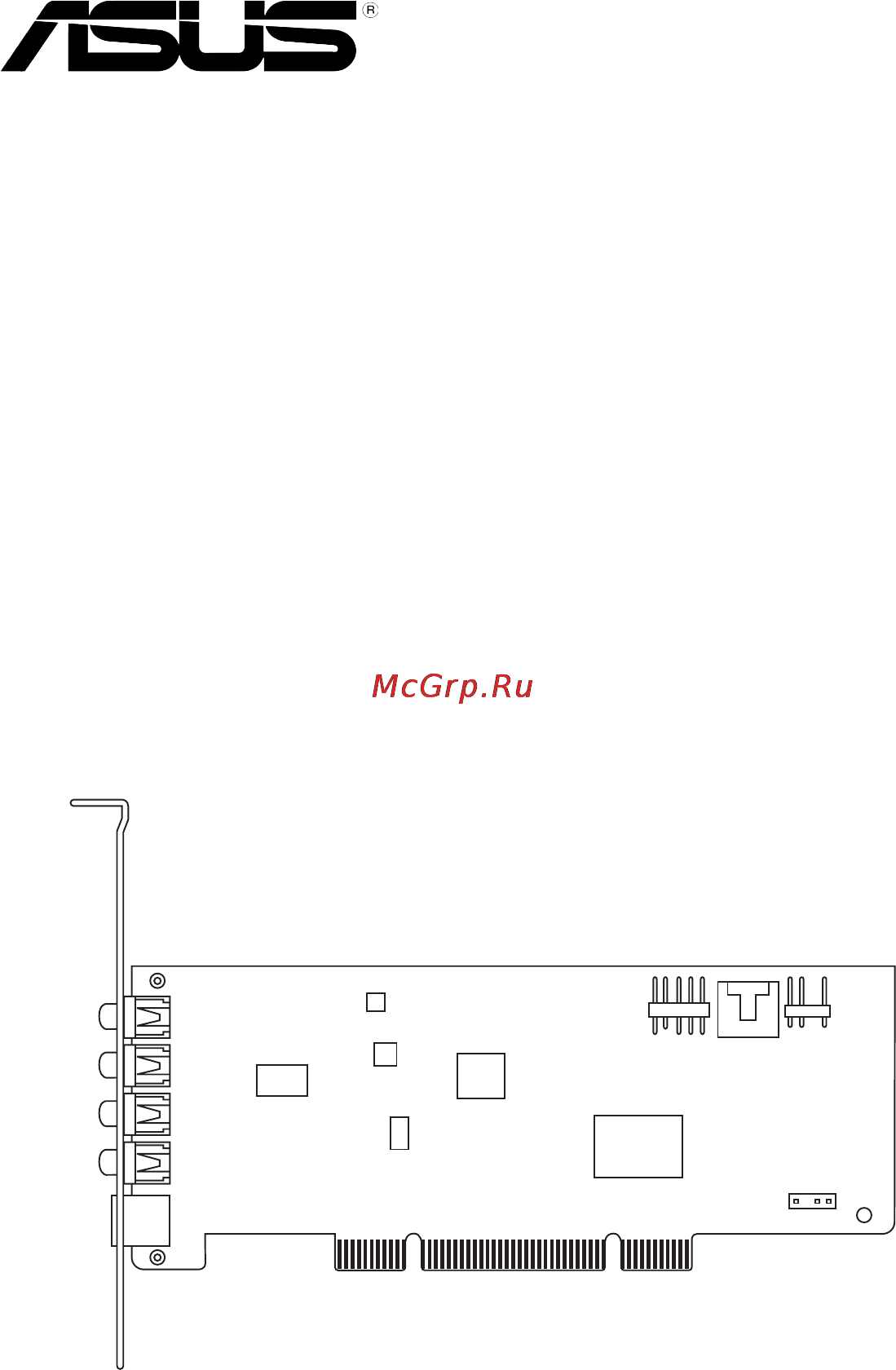Asus Xonar DG Инструкция по эксплуатации онлайн
Содержание
- Second edition v2 october 2012 2
- Contents 3
- Australia statement notice 4
- Canadian department of communications statement 4
- Federal communications commission statement 4
- Notices 4
- License 5
- Safety information 5
- Trademarks 5
- Introduction 7
- Package contents 7
- System requirements 7
- Asus xonar dg 8
- Continued on the next page 8
- Specifications summary 8
- Asus xonar dg 9
- Specifications are subject to change without notice 9
- Asus xonar dg 11
- Xonar dg card layout 11
- Installing the audio card 13
- Installing the hardware 13
- Connect the audio output header from the tv tuner card to the aux in header 14
- Connecting to a t tuner card 14
- Connecting to a tv tuner card 14
- If you have a traditional pci tv tuner card on your pc you may need to connect it to the xonar dg card to send the tuner card s sound to your pc speakers 14
- Of the xonar dg card 14
- Secure the pci tv tuner card and screw it into the back panel 14
- Installing software 15
- Installing the card driver 15
- Asus xonar dg 17
- Connecting digital speaker systems home theater 17
- Connecting digital speaker systems ome theater 17
- Connecting speakers and peripherals 17
- Plug your decoder s toslink optical cable into the s pdif out connector 17
- The xonar dg makes playback through your home theater system possible creating an immersive and impressive cinema surround sound experience a single digital cable connection can carry high quality digital audio from any of your pc audio sources to any digital speakers or av receivers 17
- Asus xonar dg 18
- Connecting stereo eadphones 18
- Connecting stereo headphones 18
- The front out jack has a built in high quality amplifier to drive headphones connect your stereo headphones directly to this jack 18
- Asus xonar dg 19
- Connect the center bass channel 3 mm plug of your 5 headphone into this jack 19
- Connect the front channel 3 mm plug of your 5 headphone into this jack 19
- Connect the surround channel 3 mm plug of your 5 headphone into this jack 19
- Connecting 5 channel eadphones 19
- Asus xonar dg 20
- Connecting analog power amplifier 20
- Connecting analog speaker systems 20
- Connects to the center and subwoofer input ports of the analog amplifier with the mini jack to rca cable 20
- Connects to the left front and right front input ports of the analog amplifier with the mini jack to rca cable 20
- Connects to the left surround and right surround input ports of the analog amplifier with the mini jack to rca cable 20
- Asus xonar dg 21
- Connect the 2 2 speaker set s 3 mm plug into this front out jack 21
- Connecting 2 2 channel speakers 21
- Speakers 21
- Asus xonar dg 22
- Connecting 4 4 channel speakers 22
- Connects to the front input port of the 4 4 speakers with the mini jack cable 22
- Connects to the surround input port of the 4 4 speakers with the mini jack cable 22
- Speakers 22
- Asus xonar dg 23
- Connecting 5 channel speakers 23
- Connects to the center subwoofer input port of the 5 speakers with the mini jack cable 23
- Connects to the front input port of the 5 speakers with the mini jack cable 23
- Connects to the surround input port of the 5 speakers with the mini jack cable 23
- Speakers 23
- Asus xonar dg 24
- Connect the microphone s 3 mm plug into this mic in jack for voice communication recording or karaoke 24
- Connecting microphone 24
- The front out jack has a built in high quality amplifier to drive headphones connect your stereo headphones directly to this jack 24
- Asus xonar dg 25
- Connect the 3 mm plug of the cd mp3 player or any other line level analog audio sources into this line in jack for sound recording see the mixer section of the driver guide 25
- Connecting line in audio sources 25
- Xonar audio center 27
- Xonar audio center gui 27
- Main setting 29
- Sample rate 29
- The sample rate determines the number of audio samples per second that the digital to analog converters dac and s pdif digital interface will output the xonar dg audio card can support sample rates up to 6 hz 44 48 6 hz usually audio cdg and mp3 files are 44 hz dvd video uses 48 hz dvd audio or other hd media may contain 6 hz high definition audio content please select the corresponding sample rate for your playback sources to get the best audio fidelity 29
- Analog out mode 30
- Eadphone 30
- Speakers 4 speakers 31
- Speakers 32
- Asus xonar dg 33
- Click this check box to enable s pdif output 33
- It enables a single digital connection to carry high quality audio from your pc to digital speakers and av receivers 33
- Pcm pulse code modulation which is a typical raw audio data format 33
- Spdif out 33
- Audio channels for ista only 34
- 7 irtual speaker shifter 35
- Asus xonar dg 35
- Click this check box to enable the 7 virtual speaker shifter clicking the text bar will switch the right window to the speaker shifter page for manual adjustments 35
- Click to increase volume move speakers closer click to decrease volume move speakers further away 35
- Expanding upmixing audio to 7 channel surround sound 35
- Make all speakers except subwoofer rotate clockwise 35
- Make all speakers except subwoofer rotate counter clockwise 35
- Manually drag and rotate all speakers except subwoofer 35
- Reset all speaker shifter settings to the defaults 35
- Shiftable virtual speaker positioning allows you to adjust the best sound field easily without moving physical speakers and wires 35
- The 7 virtual speaker shifter has the following major features 35
- This is the default mode that allows you to manually drag each speaker or the listener with your mouse 35
- Virtualizing 7 surround sound over any set of speakers 35
- You can drag each speaker or listener to a different relative position virtually using only your mouse the xonar dg card will process it and virtualize each speaker position in real time the subwoofer has no directional sounds and hence can be moved only closer or further away 35
- Asus xonar dg 36
- Dh1 reference room small acoustically damped room 36
- Dh2 livelier room more acoustically live than dh1 36
- Dh3 larger room larger room than dh1 more distant and diffused effect 36
- Dolby eadphone 36
- Dolby headphone dh provides three room filters that may be used with any type of audio they differ in the sense of the spatial dimension they impart 36
- Selected only when dolby headphone is enabled 36
- Tick this checkbox to enable dolby headphone click the textbar to switch the right window to dolby headphone page for manual adjusting 7 virtual speaker shifter and dolby pro logic iix can be 36
- Mi er olume 37
- Mixer volume 37
- Playback olume 37
- The mixer page is designed to control the volume for playback and recording on the xonar dg in addition the xonar dg also provides a high quality digital monitoring function for hearing the recorded audio from the speakers 37
- Recording monitoring olume 38
- Asus xonar dg 40
- Clicking this button will apply the environment effect that you select from the pull down menu on the right side there are another 23 options in this menu 40
- Effects 40
- Environment effects can be used to create realistic listening experiences that mimic different environments there are a total of 27 environment options which can be applied to all 2d sound sources like music 40
- Ffects 40
- Nvironment ffects 40
- There are three size settings for each environment large medium and small 40
- These four buttons activate bathroom concert hall underwater and music pub environments respectively 40
- 10 band quali er 41
- Adjust the gain for each band 30 16 hz 41
- Asus xonar dg 41
- Click this button to delete the parameters from user defined list 41
- Click this button to save the parameters into user defined list 41
- Ey in a name for your own user defined equalizer setting 41
- The equalizer can modify the audio output for different frequencies and be used to compensate for deficiencies in your speakers systems there are 12 default patterns and you can also make your own settings 41
- There are 12 available equalizer patterns click one to apply it 41
- You can click this button to apply your own defined parameters saved in the pull down menu 41
- Asus xonar dg 42
- Check the box to enable or disable the key shifting feature for music playback from 4 semitones below to 4 semitones above 42
- Check the box to enable or disable the vocal cancellation function and adjust the voice cancellation level from 0 to 100 100 will eliminate most original vocals default value is 50 42
- Click the switch to turn on or off the functions on this page 42
- Karaoke 42
- Reset all settings to the default 42
- Select the mic echo function and adjust the gain for echo signals 30 16 hz 42
- The xonar dg provides powerful features for karaoke including key shifting vocal cancellation and microphone echo microphone echo can generate natural echo effects on your singing voice just like a karaoke machine key shifting can change the pitch of karaoke background music and vocal cancellation can reduce the original vocal in songs and keep the music and symphony for karaoke 42
- Fle bass 44
- Flexbass 44
- Flexbass an advanced bass management and enhancement mechanism allows you to select each satellite speaker s type for optimal sound performance from the speakers small common speaker that cannot produce low frequencies large wide band speakers that can produce low frequencies well it comes with an adjustable crossover frequency for the boundary of the bass signals flexbass will filter out the bass signals from small speaker channels and redirect them all to the subwoofer or large speakers 44
- A c acoustic cho cancellation 45
- Aec acoustic echo cancellation 45
- Asus xonar dg 47
- Smart olume normali ation 47
- Smart volume normalization 47
- Smart volume normalizationtm svn automatically keeps all music or video tv audio output at a constant level to reduce manual adjustment hassles inherent with sound sources of different loudness it allows you to listen to various content like mp3 tv program dvd video and even games with consistent sound level the following graph shows how different signals 1 2 will become the same level for example 10db below full scale after you turn on svn please note that for lower volume music 2 it will become louder when you turn on svn and for higher volume music 1 it will become quieter 47
- Asus xonar dg 48
- Click this button to enable svn this button is outlined blue when active 48
- When svn is enabled smart volume will be lit up at the bottom of the volume meter and the volume meter will show the level 48
- When svn is enabled the master volume knob will be illuminated by a blue light it will be lit red if the volume is muted 48
- Ds3d gx and dsp modes 49
- Asus xonar dg 50
- Directsound 3d game extensions mode to support eax and directsound 3d hardware extensions for lots of directx directsound3d games on windows 7 vista xp 50
- This mode is set for hi fidelity playback where all effects will be cleared to keep the original digital data and analog output quality as high as possible 50
- Asus xonar dg 51
- Changes your voice pitch to different types for disguising your real voice or just for fun in online chatting 51
- It emulates different background environment effects when you chat online 51
- It produces realistic and dynamic environmental reverberation for your voice in 3d gaming communication 51
- Ocalfx 51
- Vocalfx 51
- Vocalfx is an innovative voice processing technology to let your voice get into the realistic game landscape voiceex or to emulate the background scenes in online chat chatex it also allows you to change your voice pitch to disguise who you are magic voice these features dramatically increase the fun for voice communication on pc 51
- You can add voip application into voip application list 51
- You can hear your voice form speakers 51
- Check the check box of chatex and magic voice 53
- You can use chatex and magic voice when you chat online 53
- Your voip application has been added into list 53
- Troubleshooting 55
- Troubleshooting and faqs 55
Похожие устройства
- Asus Xonar Essence ST/A Инструкция по эксплуатации
- Asus Xonar DS/A Инструкция по эксплуатации
- Asus Xonar Essence STX/A Инструкция по эксплуатации
- Asus Xonar D1/A Инструкция по эксплуатации
- Asus Xonar DX/XD/A Инструкция по эксплуатации
- Asus GigaX-1005B Инструкция по эксплуатации
- Asus GigaX-1008B Инструкция по эксплуатации
- Asus GigaX-1008 Инструкция по эксплуатации
- Asus GigaX-1005 Инструкция по эксплуатации
- Acer k222hqlbd Инструкция по эксплуатации
- Acer g276hlgbid Инструкция по эксплуатации
- Acer g246hylbd Инструкция по эксплуатации
- Acer v206hqlab Инструкция по эксплуатации
- Acer v176lb Инструкция по эксплуатации
- Acer z120 dual sim black Инструкция по эксплуатации
- Acer aspire e1-531g-b964g50mnks, nx.m58er.004 Инструкция по эксплуатации
- Acer v236hlbd Инструкция по эксплуатации
- Acer v196lbmd Инструкция по эксплуатации
- Acer v196lbd Инструкция по эксплуатации
- Acer v196lb Инструкция по эксплуатации